Introduction to JavaScript HLS
HTTP Live Streaming (HLS) has become the backbone of modern video delivery on the web. As video consumption grows, developers need robust, adaptive streaming solutions for seamless user experiences across devices. JavaScript HLS, powered by libraries like HLS.js, empowers developers to bring high-quality live and on-demand (VOD) streaming directly to browsers—no plugins required. With HLS.js, JavaScript developers can implement adaptive streaming, encrypted content, and advanced playback features with ease. Its open-source nature and strong community adoption make it the go-to solution for building reliable streaming applications in 2025.
Understanding HLS and Its Importance
HLS (HTTP Live Streaming) is an adaptive bitrate streaming protocol originally developed by Apple. It breaks video content into small chunks, delivered over HTTP, allowing the client to switch quality levels based on network conditions. Key benefits include:
- Adaptive Bitrate Streaming (ABR): Dynamically adjusts video quality for optimal playback.
- Broad Compatibility: Supported on most browsers, mobile devices, and smart TVs.
- Scalability: Leverages standard HTTP infrastructure and CDNs.
Why use HLS in JavaScript? HLS enables seamless video playback even in fluctuating network environments, especially when paired with JavaScript libraries that extend support to browsers lacking native HLS (like Chrome and Firefox). Use cases span live event streaming, VOD platforms, e-learning portals, and enterprise video delivery. For developers building interactive platforms, integrating a
Live Streaming API SDK
can further enhance real-time engagement and scalability.HLS.js: The Leading JavaScript HLS Library
HLS.js is an open-source JavaScript library that brings HLS playback to browsers via the MediaSource Extensions (MSE) API, enabling adaptive streaming in clients that do not natively support HLS.
Many modern applications require more than just video playback—they also need real-time communication features. If you’re looking to add video conferencing or audio chat, consider using a
javascript video and audio calling sdk
alongside your streaming solution.Key Features:
- Pure JavaScript implementation—no plugins required
- Adaptive bitrate and quality switching
- Support for live and VOD streams
- Subtitles, captions, and multiple audio tracks
- DRM and encrypted stream support
- Detailed event API for analytics and error handling
- Active community and regular updates
HLS.js has built a robust ecosystem, with plugins and integrations for analytics, ad insertion, and more. Its community-driven development ensures stability and responsiveness to emerging streaming standards.
For developers seeking to add conferencing features, integrating a
Video Calling API
can complement your HLS.js-based player, enabling seamless transitions between live streaming and interactive sessions.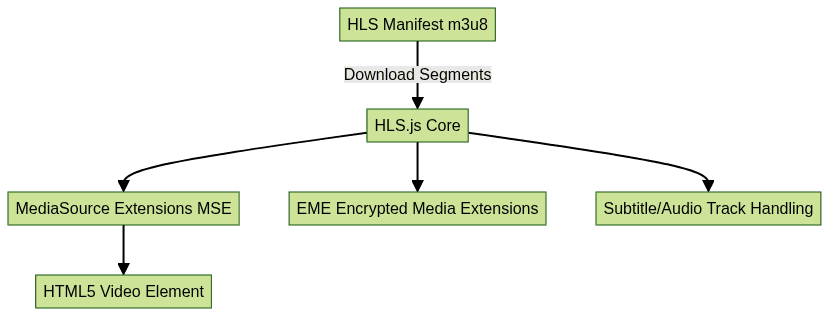
Setting Up JavaScript HLS with HLS.js
Basic Setup and Requirements
Before using HLS.js, ensure your browser supports MediaSource Extensions (MSE)—most modern browsers (Chrome, Firefox, Edge, Opera) do. Safari offers native HLS support and does not require HLS.js for basic playback.
If you want to quickly add real-time video communication to your web app, you can
embed video calling sdk
components with minimal setup, making it easy to combine live streaming with interactive features.Dependencies:
- HTML5
videoelement - HLS.js library (via npm or CDN)
- m3u8 HLS stream URL
Installing HLS.js
You can install HLS.js via npm for build tool integration, or include it directly from a CDN for quick prototyping.
npm install:
1npm install hls.js
2CDN usage:
1<script src="https://cdn.jsdelivr.net/npm/hls.js@latest"></script>
2Basic Playback Example
Below is a minimal example of loading and playing an HLS stream in a browser using HLS.js. If the browser is Safari (which natively supports HLS), HLS.js is not required:
1<!DOCTYPE html>
2<html lang="en">
3<head>
4 <meta charset="UTF-8">
5 <title>JavaScript HLS Basic Example</title>
6</head>
7<body>
8 <video id="video" controls width="640" height="360"></video>
9 <script src="https://cdn.jsdelivr.net/npm/hls.js@latest"></script>
10 <script>
11 const video = document.getElementById('video');
12 const hlsUrl = '"https://test-streams.mux.dev/x36xhzz/x36xhzz.m3u8"';
13 if (Hls.isSupported()) {
14 const hls = new Hls();
15 hls.loadSource(hlsUrl);
16 hls.attachMedia(video);
17 hls.on(Hls.Events.MANIFEST_PARSED, function() {
18 video.play();
19 });
20 } else if (video.canPlayType('application/vnd.apple.mpegurl')) {
21 video.src = hlsUrl;
22 video.addEventListener('loadedmetadata', function() {
23 video.play();
24 });
25 } else {
26 alert('HLS not supported in this browser.');
27 }
28 </script>
29</body>
30</html>
31This approach ensures maximum compatibility across browsers. For React developers, building a
react video call
feature alongside your HLS.js player can create a unified, interactive video experience.Advanced Features of JavaScript HLS
Adaptive Bitrate and Quality Control
Adaptive Bitrate (ABR) streaming is at the heart of HLS. HLS.js handles ABR automatically, but developers can enable manual quality switching if needed:
1// After Hls instance is created and manifest loaded
2const availableLevels = hls.levels; // All bitrate levels
3hls.currentLevel = 2; // Force a specific quality index
4// -1 (auto), 0-n (fixed levels)
5This flexibility allows for custom quality selectors in your UI. For those developing mobile apps, exploring
webrtc android
solutions can help bring real-time video features to Android devices alongside HLS streaming.Subtitles, Captions, and Alternative Audio
HLS.js supports WebVTT subtitles and multiple audio tracks embedded in the HLS manifest. To access and switch tracks:
1// Listen for subtitle tracks
2hls.on(Hls.Events.SUBTITLE_TRACKS_UPDATED, (event, data) => {
3 console.log('Available subtitle tracks:', data.subtitleTracks);
4 hls.subtitleTrack = 1; // Switch to subtitle track by index
5});
6
7// Switch audio track
8hls.audioTrack = 0; // Index of desired audio track
9This enables full multilingual and accessibility support in your player. If you need to add both streaming and calling features, the
javascript video and audio calling sdk
offers a unified approach for browser-based communication.DRM and Encrypted Streams
HLS.js integrates with the Encrypted Media Extensions (EME) API, enabling playback of DRM-protected streams (Widevine, PlayReady, FairPlay). Example for Widevine:
1const config = {
2 drmSystemOptions: {
3 'com.widevine.alpha': {
4 licenseUrl: '"https://your-license-server-url.com/license"'
5 }
6 }
7};
8const hls = new Hls(config);
9hls.loadSource(hlsUrl);
10hls.attachMedia(video);
11Ensure your content is properly packaged for DRM and the browser supports the required DRM system.
Analytics and Error Handling
HLS.js exposes events for monitoring playback and errors:
1hls.on(Hls.Events.ERROR, function(event, data) {
2 console.error('HLS.js error:', data);
3});
4Use these hooks for analytics, QoE, and robust error recovery. For enterprise-grade live streaming, integrating a
Live Streaming API SDK
can provide advanced analytics, moderation, and scalability features.Production-Ready JavaScript HLS: Best Practices
Building a resilient streaming solution for production requires more than just basic playback. Key practices include:
- Buffer Management: Tune buffer sizes (
maxBufferLength,maxMaxBufferLength) to balance latency and smoothness. - Resilience and Failover: Use error events to trigger retries or fallback streams.
- Performance Optimization: Enable fast seeking, optimize segment sizes, and leverage hardware decoding where possible.
- Accessibility: Implement keyboard controls, ARIA labels, and support for captions/subtitles.
If you want to add real-time communication to your streaming platform, a
Video Calling API
can help you build scalable, interactive experiences for users.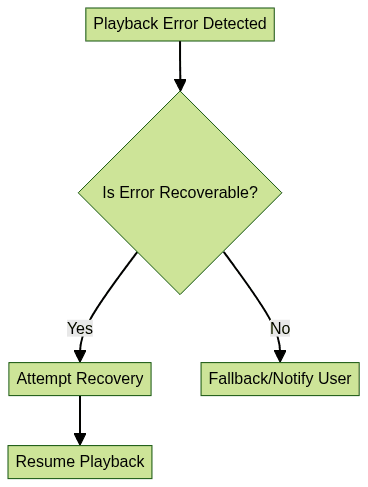
Comparison: HLS.js vs Other JavaScript HLS Solutions
While HLS.js is the most widely used JavaScript HLS client, alternatives like
videojs-contrib-hls and commercial players exist.- videojs-contrib-hls: Integrates HLS into Video.js player, ideal if you need a full-featured UI out of the box.
- HLS.js: Lightweight, modular, and easy to integrate into custom UIs. Greater flexibility and lower overhead for custom solutions.
Key Differences:
- HLS.js provides direct, low-level control for advanced customizations.
- videojs-contrib-hls offers ease of setup, built-in UI, and plugins but may lag behind HLS.js in features and updates.
When to Use:
- Choose HLS.js for custom players, advanced features, or when you need to optimize performance.
- Use videojs-contrib-hls for rapid prototyping or when you want a ready-made UI.
For those looking to quickly integrate video chat into their web apps, the
embed video calling sdk
is a convenient option that works well alongside HLS.js-based solutions.Common Issues and Troubleshooting JavaScript HLS
- Playback Issues: Check browser support, correct usage of HLS.js, and validate stream URLs.
- CORS/Manifest Errors: Ensure your server sets proper CORS headers and the manifest is accessible.
- Debugging Tips: Use HLS.js debug mode, browser console logs, and network inspectors to trace segment loading and errors.
If you’re building a collaborative platform, combining HLS with a
javascript video and audio calling sdk
can help you deliver both streaming and interactive features in one unified experience.Real-World Examples: JavaScript HLS in Production
Major platforms like Twitch, DailyMotion, and peer5 leverage HLS.js for cross-browser live and VOD streaming. Integration examples range from e-learning, sports broadcasting, to enterprise video portals, all benefiting from adaptive streaming and robust error handling that HLS.js provides.
If you want to explore how to implement video calls in React, check out this
react video call
guide for step-by-step instructions.Conclusion
JavaScript HLS and HLS.js empower developers to deliver adaptive, high-quality video experiences in 2025. With powerful features, strong community support, and production-ready capabilities, HLS.js stands at the forefront of web-based streaming solutions.
Ready to build your own streaming or conferencing platform?
Try it for free
and start creating interactive video experiences today.Want to level-up your learning? Subscribe now
Subscribe to our newsletter for more tech based insights
FAQ