Introduction: Breaking Down Language Barriers in Live Streaming
In today's interconnected world, live streaming has become a powerful tool for communication, education, and entertainment. However, language barriers can significantly limit the reach and impact of your content. Stream translation offers a solution, enabling real-time language accessibility for a global audience.
What is Stream Translation?
Stream translation is the process of automatically converting the audio or video content of a live stream into text or another language in real-time. This allows viewers from different linguistic backgrounds to understand and engage with the content as it unfolds.
Why is Stream Translation Important?
Stream translation unlocks numerous benefits:
- Expanded Audience Reach: Overcome language barriers to connect with a global audience, increasing viewership and engagement.
- Improved Accessibility: Make your content accessible to viewers who may not speak the original language or have hearing impairments (through captions).
- Enhanced User Experience: Provide a more inclusive and engaging experience for all viewers, fostering a sense of community.
- Increased Engagement: Allows the audience to actively participate in your livestream even if they don't understand the language natively.
- Potential monetization: Tap into new markets that you previously couldn't serve due to language constraints.
Understanding the Technology Behind Stream Translation
Stream translation relies on two key technologies: Automatic Speech Recognition (ASR) and Neural Machine Translation (NMT).
Automatic Speech Recognition (ASR)
ASR technology converts spoken audio into text. It analyzes the audio signal, identifies individual words and phrases, and transcribes them into a written format. The accuracy of ASR is crucial for the overall quality of stream translation. Modern ASR systems are trained on massive datasets of speech and text, enabling them to recognize a wide range of accents, dialects, and speaking styles.
Neural Machine Translation (NMT)
NMT is a type of machine translation that uses neural networks to learn the mapping between languages. Unlike traditional rule-based translation systems, NMT models learn directly from data, allowing them to capture subtle nuances and produce more natural-sounding translations. NMT models are trained on parallel corpora of text in multiple languages, enabling them to translate accurately and fluently.
Challenges in Real-Time Stream Translation
Achieving accurate and low-latency stream translation is a complex technical challenge. Several factors can affect the performance of the system:
- Latency: The delay between the original audio and the translated output must be minimized to provide a seamless viewing experience. Network conditions, processing time, and distance all contribute to latency.
- Accuracy: ASR and NMT systems are not perfect, and errors can occur due to noise, accents, or complex sentence structures. Error correction and post-editing techniques are essential to improve accuracy.
- Computational Resources: Real-time translation requires significant computational resources, especially for complex NMT models. Cloud-based solutions offer scalable resources, but on-device translation can be more efficient in some cases.
Here's an example of how to calculate latency in Python:
1import time
2
3def calculate_latency():
4 start_time = time.time()
5 # Simulate translation process
6 time.sleep(0.5) # Simulate 0.5 seconds of processing time
7 end_time = time.time()
8 latency = end_time - start_time
9 print(f"Latency: {latency:.4f} seconds")
10
11calculate_latency()
12Popular Stream Translation Tools and Platforms
Several tools and platforms offer stream translation capabilities, each with its own strengths and weaknesses.
Cloud-Based Solutions
Cloud-based solutions offer scalability, reliability, and advanced features. They typically involve sending the audio or video stream to a remote server for processing and then delivering the translated output back to the user.
Example 1: Google Cloud Translation
- Features: Supports a wide range of languages, offers both speech-to-text and text-to-text translation, and integrates with other Google Cloud services.
- Pricing: Pay-as-you-go pricing based on the number of characters translated.
- Pros: High accuracy, scalable infrastructure, and comprehensive feature set.
- Cons: Can be expensive for high-volume usage, requires a stable internet connection.
Example 2: Amazon Translate
- Features: Similar to Google Cloud Translation, Amazon Translate offers real-time translation, language detection, and custom terminology support.
- Pricing: Pay-as-you-go pricing based on the number of characters translated.
- Pros: Integrates seamlessly with other AWS services, offers competitive pricing.
- Cons: May not support as many languages as some other providers.
Browser Extensions and Plugins
Browser extensions and plugins provide a convenient way to translate live streams directly within the browser. They typically rely on cloud-based translation services but offer a simplified user interface.
Example 1: Google Translate Browser Extension
- Features: Translates web pages in real-time, including live stream chats and comments.
- Compatibility: Works with Chrome and other Chromium-based browsers.
- Pros: Easy to use, free, and widely available.
- Cons: May not be as accurate as dedicated stream translation solutions, limited customization options.
Example 2: Mate Translate
- Features: Translates selected text, subtitles, and entire web pages. Supports a wide range of languages and offers customizable settings.
- Compatibility: Available for Chrome, Safari, and Firefox.
- Pros: Offers a clean and intuitive interface, supports multiple translation engines.
- Cons: May require a paid subscription for advanced features.
On-Device Solutions
On-device translation solutions perform translation locally on the user's device, without relying on a cloud server. This can reduce latency and improve privacy, but it also requires more processing power on the device.
1# Example using the `transformers` library for on-device translation
2# Note: Requires installing the library: pip install transformers
3
4from transformers import pipeline
5
6translator = pipeline("translation_en_to_fr", model="Helsinki-NLP/opus-mt-en-fr")
7
8text = "Hello, how are you?"
9
10translated_text = translator(text)[0]['translation_text']
11
12print(f"Original text: {text}")
13print(f"Translated text: {translated_text}")
14How to Choose the Right Stream Translation Solution
Selecting the right stream translation solution depends on your specific needs and requirements. Consider the following factors:
Factors to Consider
- Accuracy: How accurate are the translations? Consider the quality of the ASR and NMT models used by the solution.
- Latency: What is the delay between the original audio and the translated output? Lower latency is crucial for a seamless viewing experience.
- Supported Languages: Does the solution support the languages you need to translate?
- Cost: What is the pricing structure? Consider the cost per character, per hour, or per month.
- Ease of Use: How easy is it to set up and use the solution? Does it offer a user-friendly interface and clear documentation?
- Integration with Existing Platforms: Does the solution integrate with your existing streaming platforms and workflows?
Step-by-Step Guide to Setting Up Stream Translation
Here's a general guide to setting up stream translation using a cloud-based solution:
- Choose a cloud-based translation service: Select a service like Google Cloud Translation or Amazon Translate.
- Create an account and obtain API keys: Sign up for an account and generate the necessary API keys to access the service.
- Configure your streaming software: Configure your streaming software (e.g., OBS Studio) to send the audio stream to the translation service.
- Receive and display the translated output: Receive the translated text from the service and display it as subtitles or captions in your stream.
1{
2 "apiKey": "YOUR_API_KEY",
3 "sourceLanguage": "en",
4 "targetLanguages": ["es", "fr", "de"],
5 "asrModel": "default",
6 "nmtModel": "default",
7 "latencyOptimization": true
8}
9Advanced Techniques and Best Practices
To achieve optimal results with stream translation, consider the following advanced techniques and best practices.
Improving Translation Accuracy
- Using domain-specific dictionaries: Create custom dictionaries of terms and phrases specific to your industry or niche to improve translation accuracy.
- Training custom translation models: Train custom NMT models on your own data to fine-tune the translation process and improve accuracy for specific domains.
Minimizing Latency
- Optimizing network settings: Ensure a stable and high-bandwidth internet connection to minimize network latency.
- Using low-latency codecs: Use audio and video codecs that are optimized for low latency to reduce processing time.
Enhancing User Experience
- Providing multiple language options: Allow viewers to choose their preferred language for translation.
- Incorporating user feedback: Collect feedback from viewers to identify and correct translation errors.
Future Trends in Stream Translation
The field of stream translation is rapidly evolving, driven by advancements in AI and machine learning.
Advancements in AI and Machine Learning
Future stream translation systems will likely leverage more sophisticated AI and machine learning techniques to improve accuracy, fluency, and robustness. This includes using more advanced neural network architectures, incorporating contextual information, and developing more effective error correction mechanisms.
Increased Personalization and Customization
Future stream translation solutions will likely offer increased personalization and customization options, allowing users to tailor the translation process to their specific needs and preferences. This includes the ability to select different translation styles, prioritize certain terms or phrases, and provide real-time feedback to improve the translation quality.
Conclusion: The Expanding World of Stream Translation
Stream translation is revolutionizing the way we communicate and connect with each other across language barriers. By providing real-time language accessibility, stream translation empowers content creators to reach a global audience, fosters a more inclusive viewing experience, and unlocks new opportunities for communication, education, and entertainment. As technology continues to advance, stream translation will become even more accurate, efficient, and accessible, further expanding its reach and impact.
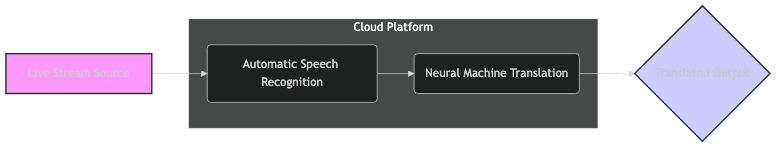
Want to level-up your learning? Subscribe now
Subscribe to our newsletter for more tech based insights
FAQ