AI Live Transcription: The Ultimate Guide to Real-Time Speech-to-Text (2025)
Introduction to AI Live Transcription
AI live transcription has rapidly transformed the way we interact with spoken language in digital environments. By leveraging advanced artificial intelligence, businesses, educators, and content creators now convert live audio into accurate, searchable text in real time. As remote work and global collaboration become the norm, the demand for efficient, real-time speech-to-text solutions continues to rise. From automating meeting minutes to enhancing accessibility in online classrooms, AI-powered transcription tools have become indispensable for anyone handling audio or video communication in 2025.
What is AI Live Transcription?
AI live transcription refers to the automated process of converting spoken language into written text instantly using artificial intelligence. Unlike traditional transcription—which relies on manual effort or delayed processing—AI live transcription utilizes sophisticated speech-to-text (ASR) and natural language processing (NLP) models. These systems analyze audio streams in real time, recognizing words, identifying speakers, and even applying context-aware punctuation. This speed and flexibility distinguish AI live transcription from legacy methods, empowering users with immediate, actionable insights from live conversations, webinars, lectures, and more. For those looking to add real-time transcription to their communication platforms, integrating a
Video Calling API
can streamline both video and audio interactions alongside live speech-to-text features.How AI Live Transcription Works
At its core, AI live transcription combines Automatic Speech Recognition (ASR) and Natural Language Processing (NLP) technologies. The process begins when an audio stream is captured—either from a microphone, VoIP call, or media file. The AI system processes the audio, identifies linguistic patterns, and outputs a textual transcript almost instantaneously. This process can be visualized as follows:
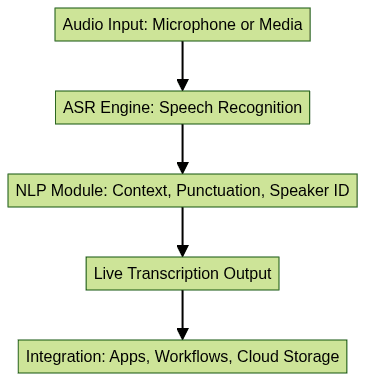
Step-by-Step Process
- Audio Capture: Voice data is streamed to the transcription engine.
- Speech Recognition (ASR): AI decodes the sound waves into text, leveraging deep learning and language models. Developers can enhance this process by leveraging a
Voice SDK
for high-quality, real-time audio streaming. - NLP Enhancement: The system refines output with automatic punctuation, formatting, and speaker identification.
- Output Delivery: The live transcript is displayed instantly, often with options for cloud storage or workflow integration.
- Integration: Transcripts can be routed to third-party services (e.g., Slack, Zoom, CRM platforms) or exported as meeting notes. If you wish to
embed video calling sdk
with live transcription into your own app or website, prebuilt solutions make integration seamless.
Real-Time vs. Post-Event Transcription
- Real-Time: Live captions and instant note-taking during meetings, streams, or events.
- Post-Event: Uploaded audio or video files transcribed after recording for later analysis.
Code Example: Simple Live Transcription with Python
Here’s a basic example using Google Cloud Speech-to-Text for live audio transcription. For developers interested in building similar solutions, exploring a
python video and audio calling sdk
can help you integrate both real-time communication and transcription features into your applications.1import os
2from google.cloud import speech_v1p1beta1 as speech
3
4def transcribe_streaming(stream_file_path):
5 client = speech.SpeechClient()
6 with open(stream_file_path, "rb") as audio_file:
7 content = audio_file.read()
8 audio = speech.RecognitionAudio(content=content)
9 config = speech.RecognitionConfig(
10 encoding=speech.RecognitionConfig.AudioEncoding.LINEAR16,
11 sample_rate_hertz=16000,
12 language_code="en-US",
13 )
14 response = client.recognize(config=config, audio=audio)
15 for result in response.results:
16 print("Transcript: {}".format(result.alternatives[0].transcript))
17Key Features of Modern AI Live Transcription Tools
- Real-Time Accuracy and Speed: Advanced AI models ensure transcripts are generated with minimal latency, even as speakers change or technical jargon is introduced. If your workflow involves browser-based solutions, a
javascript video and audio calling sdk
can be integrated to support both live calls and transcription. - Multi-Language Support & Translation: Many platforms support dozens of languages and dialects, enabling real-time translation for multilingual meetings and global audiences.
- Speaker Identification & Automatic Punctuation: Modern solutions distinguish between speakers and add correct punctuation, making transcripts far more readable and actionable.
- Cloud-Based Storage & Unlimited Access: Transcripts are saved securely in the cloud, allowing users to access, share, and search their content from any device.
- Integration with Popular Apps: Leading AI live transcription tools offer seamless integrations with platforms like Zoom, Microsoft Teams, Salesforce, Google Meet, and streaming tools such as OBS, enabling automated meeting notes or live captions. For mobile and cross-platform needs, a
react native video and audio calling sdk
can bring live transcription to your mobile apps. - Security and Privacy Considerations: Enterprise-grade encryption, role-based access, and compliance with privacy regulations (such as GDPR and HIPAA) are standard for reputable tools, ensuring sensitive conversations remain protected.
Additional Features
- Transcription API Access: Developers can integrate live transcription into custom workflows, products, or websites via robust APIs. For end-to-end communication and transcription, consider using a
Video Calling API
that supports both video and audio streams. - Offline and Edge Support: Some tools offer offline transcription or edge processing to ensure privacy and reliability, even without constant internet access.
- AI Localization: Automatic adaptation of transcripts for local language nuances and cultural context.
- Content Creator Features: Podcast transcription, automated subtitles, and editing capabilities for video or audio publishers.
- Accessibility Enhancements: Live captions and transcripts for improved accessibility in remote learning, events, and public broadcasts.
Use Cases for AI Live Transcription
- Business Meetings & Minute-Taking Automation: Automatically capture meeting discussions, decisions, and action items, reducing manual note-taking and boosting productivity. Many organizations now
embed video calling sdk
solutions to streamline both communication and transcription in one platform. - Education: Provide real-time lecture notes, improve accessibility for students with hearing impairments, and enable searchable course content.
- Content Creation: Streamline podcast production, add video subtitles, and repurpose spoken content for blogs or newsletters.
Live Streaming
& Event Captioning: Offer real-time captions for webinars, conferences, and live broadcasts, expanding reach to global and hearing-impaired audiences.- Research & Journalism: Effortlessly transcribe interviews, focus groups, or news events, enabling faster and more accurate reporting.
- Accessibility: Ensure digital content is inclusive, meeting compliance standards and providing equal access for all users.
Choosing the Best AI Live Transcription Tool
Selecting the right AI live transcription solution depends on several criteria:
- Accuracy: How reliably does the tool transcribe complex vocabulary, accents, and multiple speakers?
- Integration Capabilities: Does it connect seamlessly with your existing apps, workflows, or streaming platforms? For comprehensive solutions, a
Video Calling API
with transcription support can be a game-changer. - Pricing: Are there free live transcription options? What are the costs for premium features, API usage, or higher volume?
- Language & Translation Support: Does the tool support all required languages and offer real-time translations?
- Security: Does the provider offer data encryption, privacy controls, and compliance certifications?
Overview of Top Tools in 2025
- Otter.ai: Real-time transcription, meeting summaries, advanced integrations (Zoom, Google Meet), and collaborative features.
- Maestra: Multilingual transcription, translation, and automated captioning for video and audio content.
- Descript: Podcast and video transcription with powerful editing, speaker detection, and publishing workflows.
- Sonix: High-accuracy automated transcription, multi-language support, and robust API for developers.
- ScreenApp: Live transcription for screen recordings, meetings, and video content with user-friendly sharing tools.
Implementing AI Live Transcription: Practical Steps
- Setting Up a Tool: Choose your preferred AI live transcription platform and sign up for an account. Grant necessary permissions (microphone, media files, API keys). If you want to
Try it for free
, many leading platforms offer trial access to explore their features. - Connecting to Workflow: Integrate with your favorite meeting platforms, CRM, or collaboration tools. Use provided APIs to embed transcription into custom apps or automate meeting note delivery.
- Tips for Maximizing Accuracy:
- Use high-quality microphones and minimize background noise.
- Encourage clear, deliberate speech from participants.
- Configure language and speaker settings for your context.
- Regularly update software to benefit from the latest AI improvements.
The Future of AI Live Transcription
In 2025, AI live transcription continues to evolve rapidly. Advancements in neural networks and large language models drive even greater accuracy, contextual understanding, and real-time translation across hundreds of languages. Emerging trends include:
- Real-Time Translation: Instantly convert speech to text in multiple languages for global collaboration.
- Offline and Edge Processing: Secure, on-device transcription for privacy and reliability.
- Accessibility Innovation: AI-powered sign language interpretation, emotion detection, and adaptive captions.
As communication becomes increasingly digital, AI live transcription is set to play a pivotal role in shaping how we interact, learn, and create.
Conclusion
AI live transcription is revolutionizing how spoken content is captured, shared, and understood in every sector. By automating real-time speech-to-text, these tools save time, foster accessibility, and unlock new opportunities for collaboration and content creation. If you haven’t already, now is the perfect time to explore and integrate AI live transcription into your digital workflow for 2025 and beyond.
Want to level-up your learning? Subscribe now
Subscribe to our newsletter for more tech based insights
FAQ