Introduction to WebSockets in React Native
Modern mobile applications often require real-time features—think instant messaging, live updates, or collaborative editing. Traditional HTTP-based approaches struggle to deliver the low latency, continuous updates that users expect in 2025. This is where WebSocket shines, enabling persistent, bidirectional connections between client and server.
WebSocket is a protocol that allows full-duplex communication over a single, long-lived connection. Unlike HTTP, which is request-response based, WebSocket keeps the channel open for real-time data exchange. When integrating WebSocket in React Native, developers can enable seamless real-time communication for chat apps, live dashboards, and collaborative tools, providing a superior user experience.
Understanding the WebSocket Protocol vs HTTP in React Native
WebSocket and HTTP are both foundational in web and mobile development, but their communication models differ dramatically:
- HTTP is inherently unidirectional and stateless. Each request is initiated by the client, and the server responds. There is no persistent connection.
- WebSocket establishes a persistent, full-duplex channel. Both client and server can initiate messages at any time.
This distinction makes websocket react native integration ideal for scenarios such as:
- Chat applications
- Live financial data or sports updates
- Collaborative document editing
For developers building communication features, integrating a
react native video and audio calling sdk
can further enhance real-time capabilities, enabling high-quality audio and video calls within your React Native apps.Full-Duplex Communication
With WebSocket, React Native apps can both send and receive messages instantly, without the delay of repeated HTTP polling or long-polling hacks.
Common Use Cases for WebSocket React Native
- Real-time messaging (WhatsApp clones)
- Multiplayer gaming
- Live notifications and alerts
- Collaborative editing (e.g., Google Docs)
If you’re building a calling feature, consider using
react native callkeep
to handle native call UI and system-level call management in your React Native applications.HTTP vs WebSocket Connection Flow
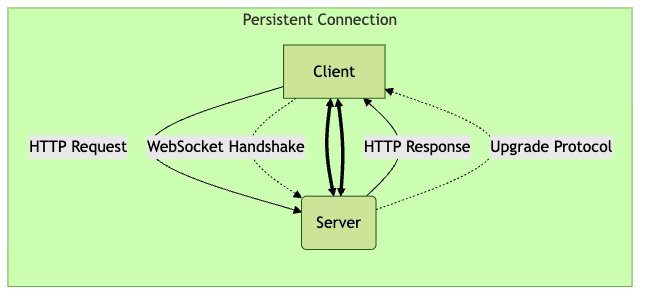
Setting Up WebSockets in React Native
Using the Native WebSocket API in React Native
React Native includes a built-in
WebSocket class, making it simple to establish real-time connections without additional dependencies. Here’s a minimal websocket react native example:1const ws = new WebSocket("wss://echo.websocket.org");
2
3ws.onopen = () => {
4 ws.send("Hello from React Native!");
5};
6
7ws.onmessage = e => {
8 console.log("Received:", e.data);
9};
10
11ws.onerror = e => {
12 console.error("WebSocket Error:", e.message);
13};
14
15ws.onclose = e => {
16 console.log("WebSocket closed", e.code, e.reason);
17};
18This approach is lightweight and works out-of-the-box in most cases, supporting real-time communication in react native apps. For developers aiming to add robust communication features, exploring a
Video Calling API
can provide additional tools for integrating audio and video conferencing capabilities.Using Popular WebSocket Libraries in React Native
For advanced features and improved developer experience, libraries from npm can help. Two popular options:
react-native-websocket(lightweight, simple API)socket.io-client(supports fallbacks, rooms, events)
If you want to quickly
embed video calling sdk
into your React Native app, there are prebuilt solutions that work seamlessly with WebSocket-based architectures.Pros and Cons
| Library | Pros | Cons |
|---|---|---|
| react-native-websocket | Simple, native, low overhead | Fewer features |
| socket.io-client | Event-based, robust, reconnect | Larger bundle, custom server |
Library-based Implementation Example
1import io from "socket.io-client";
2
3const socket = io("wss://yourserver.com");
4
5socket.on("connect", () => {
6 socket.emit("join", { user: "Alice" });
7});
8
9socket.on("message", (msg) => {
10 console.log("Message received:", msg);
11});
12
13socket.on("disconnect", () => {
14 console.log("Disconnected from server");
15});
16Building a Real-Time Feature: WebSocket Chat App React Native Example
Step-by-Step: WebSocket Chat App in React Native
Let’s build a simple chat screen using websocket react native for real-time message exchange. We’ll use React Native’s
useState and useEffect hooks to manage state and lifecycle.1import React, { useState, useEffect } from "react";
2import { View, TextInput, Button, FlatList, Text } from "react-native";
3
4export default function ChatScreen() {
5 const [ws, setWs] = useState(null);
6 const [message, setMessage] = useState("");
7 const [messages, setMessages] = useState([]);
8
9 useEffect(() => {
10 const socket = new WebSocket("wss://echo.websocket.org");
11 setWs(socket);
12 socket.onmessage = e => {
13 setMessages(prev => [...prev, { text: e.data, sender: "server" }]);
14 };
15 return () => socket.close();
16 }, []);
17
18 const sendMessage = () => {
19 if (ws && message) {
20 ws.send(message);
21 setMessages(prev => [...prev, { text: message, sender: "me" }]);
22 setMessage("");
23 }
24 };
25
26 return (
27 <View style={{ flex: 1, padding: 16 }}>
28 <FlatList
29 data={messages}
30 renderItem={({ item }) => <Text>{item.sender}: {item.text}</Text>}
31 keyExtractor={(item, idx) => idx.toString()}
32 />
33 <TextInput value={message} onChangeText={setMessage} />
34 <Button title="Send" onPress={sendMessage} />
35 </View>
36 );
37}
38This screen connects to a WebSocket server, updates local state on new messages, and ensures real-time chat functionality. If you want to add video call features to your chat, check out this
react video call
guide for React-based video calling implementations.Handling Connection Lifecycle and Cleanup in WebSocket React Native
Properly managing the WebSocket connection lifecycle is essential to avoid memory leaks and stale connections. Use cleanup functions in
useEffect:1useEffect(() => {
2 const socket = new WebSocket("wss://echo.websocket.org");
3 // ... setup listeners ...
4 return () => {
5 socket.close(); // Clean up on unmount
6 };
7}, []);
8This ensures connections are closed when the component unmounts, preserving resources and application stability. For those interested in integrating calling features with broader device support, a
phone call api
can be a valuable addition to your toolkit.Best Practices for WebSocket React Native
Singleton WebSocket Service Pattern in React Native
To prevent multiple redundant connections, implement a singleton WebSocket service. This design pattern maintains a single WebSocket instance shared across components.
If your app requires both chat and calling features, utilizing a
react native video and audio calling sdk
alongside your WebSocket logic can streamline your development process and ensure high-quality communication.Why Avoid Multiple Connections?
- Reduces resource usage
- Prevents duplicated messages
- Simplifies state management
Singleton WebSocket Service Example
1class WebSocketService {
2 static instance = null;
3 socket = null;
4
5 static getInstance() {
6 if (!WebSocketService.instance) {
7 WebSocketService.instance = new WebSocketService();
8 }
9 return WebSocketService.instance;
10 }
11
12 connect(url) {
13 if (!this.socket) {
14 this.socket = new WebSocket(url);
15 }
16 return this.socket;
17 }
18}
19
20// Usage
21const wsService = WebSocketService.getInstance();
22const ws = wsService.connect("wss://yourserver.com");
23Reconnection, Error Handling & Security in WebSocket React Native
Network instability is common on mobile. Robust reconnect logic and secure communication are key for websocket react native.
If you’re working with web-based applications, a
javascript video and audio calling sdk
can help you implement real-time video and audio features using JavaScript, complementing your WebSocket integration.Reconnection Logic Example
1function useReconnectingWebSocket(url) {
2 const [ws, setWs] = useState(null);
3 useEffect(() => {
4 let socket;
5 let retryTimeout;
6 function connect() {
7 socket = new WebSocket(url);
8 socket.onclose = () => {
9 retryTimeout = setTimeout(connect, 3000); // Retry in 3s
10 };
11 setWs(socket);
12 }
13 connect();
14 return () => {
15 clearTimeout(retryTimeout);
16 socket && socket.close();
17 };
18 }, [url]);
19 return ws;
20}
21Security and Authentication
- Always use wss:// (WebSocket Secure) in production
- Implement authentication tokens or JWT in connection headers for secure access
Performance Optimization Tips for WebSocket React Native
Efficient WebSocket usage can significantly impact your app’s performance in react native:
- Avoid blocking the JS thread: Offload heavy processing to background threads or native modules.
- Efficient message handling: Batch or debounce updates to reduce message frequency and save bandwidth.
- Monitor performance: Use profiling tools and monitor dropped frames or latency spikes.
For example, when handling rapid updates, debounce state changes:
1let debounceTimeout;
2function handleMessage(data) {
3 clearTimeout(debounceTimeout);
4 debounceTimeout = setTimeout(() => {
5 // Process message
6 }, 50);
7}
8If you’re looking to further optimize your communication features, integrating a
react native video and audio calling sdk
can provide efficient and scalable solutions for both video and audio calls.Common Pitfalls and Troubleshooting in WebSocket React Native
Developers often face challenges like:
- Debugging connection issues: Use browser/React Native debugging tools, and log all events (onopen, onerror, onclose).
- Handling network changes: Listen for connectivity changes using libraries like
@react-native-community/netinfoand reconnect as needed.
React Native’s mobile environment introduces intermittent connectivity, backgrounding, and OS-imposed limitations—always test under real-world conditions.
Conclusion and Next Steps
WebSocket react native integration unlocks real-time communication for modern mobile apps, powering chat, live data, and collaborative features. By following best practices—singleton connections, robust reconnection, and performance tuning—you can deliver fast, reliable user experiences in 2025. Explore advanced pub/sub patterns, websocket hooks, and state management for even richer interactivity in your next project.
Ready to build your own real-time app?
Try it for free
and start integrating advanced video, audio, and chat features today!Want to level-up your learning? Subscribe now
Subscribe to our newsletter for more tech based insights
FAQ