Introduction to Stream Chat React
Real-time chat is a cornerstone feature for modern applications, providing users with instant communication and engagement. Whether you're building a team collaboration tool, a social platform, a livestreaming service, or a customer support portal, seamless chat functionality can elevate user experience dramatically. The Stream Chat React SDK makes it possible for React developers to implement robust, scalable chat with ease, abstracting away the complexity of real-time messaging, state management, and UI components. In this post, you'll learn how to leverage the Stream Chat React SDK in 2025 to build feature-rich chat apps with best-in-class security, performance, and customization.
What is Stream Chat React?
Stream Chat React is a powerful SDK built for React developers, providing prebuilt components and a comprehensive API for integrating real-time chat into your web applications. It sits atop Stream's scalable chat infrastructure, handling everything from message delivery to channel management and user authentication.
Key Features
- Rich Messages: Supports text, images, files, and custom attachments
- Reactions & Threads: Like, love, and comment on messages; support for threaded replies
- Media Support: Upload and display images, videos, and files
- Customizable UI: Theme or fully override components to match your brand
- Real-Time Sync: Instant updates for all users in a channel
- Moderation Tools: Roles, permissions, and moderation events
Benefits Over Custom Solutions
- Speed: Rapid implementation with prebuilt React components
- Reliability: Built on Stream's battle-tested infrastructure
- Security: End-to-end encryption, GDPR compliance, and advanced moderation
- Customization: Flexible theming and extensible components
- Scalability: Handles millions of concurrent users effortlessly
Setting Up Your Stream Chat React Project
Prerequisites
Before you begin, ensure you have:
- Node.js (v14+ recommended)
- A
Stream account
- Familiarity with React
Installing Stream Chat React SDK
To get started, install the SDK and peer dependencies:
1npm install stream-chat stream-chat-react
2Or with Yarn:
bash
yarn add stream-chat stream-chat-reactCreating a Stream Application
- Sign in to your
Stream dashboard
. - Click Create App and fill in the required details.
- After creation, note your API Key and Secret (for backend use only).
Basic Project Structure
Organize your chat app for maintainability. A typical structure:
1src/
2 components/
3 ChatApp/
4 ChannelList/
5 MessageList/
6 Thread/
7 hooks/
8 utils/
9 App.js
10 index.js
11Implementing Real-Time Chat in React with Stream
Initializing the Stream Chat Client
Start by initializing the StreamChat client in your React app:
1import { StreamChat } from \"stream-chat\";
2
3const apiKey = \"YOUR_STREAM_API_KEY\";
4const client = StreamChat.getInstance(apiKey);
5Ideally, wrap the client initialization in a custom hook or context for global access.
Authenticating Users
Stream supports both authenticated and development (authless) modes. For production, generate user tokens securely on your backend. Example:
1await client.connectUser(
2 {
3 id: \"user-id\",
4 name: \"Jane Doe\",
5 image: \"https://example.com/jane.jpg\",
6 },
7 \"USER_TOKEN\"
8);
9For dev/test, use the Stream dashboard to create test users and tokens.
Building the Chat UI
Leverage Stream's prebuilt React components:
1import {
2 Chat,
3 Channel,
4 ChannelHeader,
5 MessageList,
6 MessageInput,
7 Thread,
8 Window,
9 ChannelList
10} from \"stream-chat-react\";
11
12<Chat client={client} theme=\"messaging light\">
13 <ChannelList />
14 <Channel>
15 <Window>
16 <ChannelHeader />
17 <MessageList />
18 <MessageInput />
19 </Window>
20 <Thread />
21 </Channel>
22</Chat>
23Component Flow Diagram
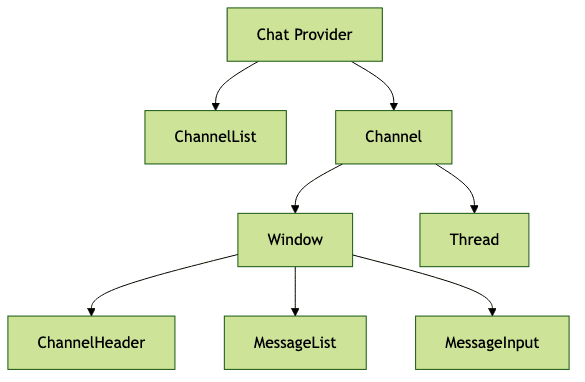
Advanced Features and Customization
Customizing Chat Components
Style and theme your chat interface to match your brand. Stream supports theming via CSS variables or by overriding component styles:
1import \"stream-chat-react/dist/css/v2/index.css\";
2import \"./custom-theme.css\";
3
4// custom-theme.css
5:root {
6 --str-chat__primary-color: #1c7ed6;
7 --str-chat__background-color: #fafcff;
8}
9You can also provide your own custom React components for total control over rendering.
Adding Rich Media, Reactions, and Threads
Enable users to send images, files, and utilize message reactions and threads:
1<MessageInput
2 additionalTextareaProps={{ placeholder: \"Type your message...\" }}
3 focus
4 attachFiles
5/>
6Reactions and threads are built-in:
1<MessageList
2 messageActions={[\"react\", \"reply\"]}
3/>
4This enables emoji reactions and threaded replies out-of-the-box.
Implementing User Permissions and Roles
Configure roles (admin, moderator, user) and permissions via the Stream dashboard:
- Go to your app in the dashboard.
- Navigate to Chat > Roles & Permissions.
- Adjust permissions (read, write, moderate) per channel type.
- Apply changes to enforce user access control in your app.
Integrating Stream Chat React with Next.js
Next.js offers SSR, routing, and performance benefits for modern React apps.
Key Integration Steps
- Install Stream Chat SDK and Next.js
- Set up environment variables for API keys
- Initialize and provide the Stream chat client in
_app.jsfor global access
1// pages/_app.js
2import { StreamChat } from \"stream-chat\";
3import { Chat } from \"stream-chat-react\";
4import \"stream-chat-react/dist/css/v2/index.css\";
5
6const apiKey = process.env.NEXT_PUBLIC_STREAM_API_KEY;
7const client = StreamChat.getInstance(apiKey);
8
9function MyApp({ Component, pageProps }) {
10 // Assume authentication handled in getInitialProps or via middleware
11 return (
12 <Chat client={client} theme=\"messaging light\">
13 <Component {...pageProps} />
14 </Chat>
15 );
16}
17
18export default MyApp;
19Best Practices, Performance, and Security
- Performance: Use React.memo and lazy loading for custom components. Only subscribe to necessary channels to reduce bandwidth.
- Scalability: Stream's backend is built for scale, but use pagination and limit message history in the UI for best performance.
- Security: Always generate user tokens server-side. Use HTTPS for all API calls. Leverage Stream's role-based permissions for granular control.
- Production Tips: Monitor usage in the Stream dashboard. Set up error logging and analytics for your chat features. Regularly review and update dependencies.
Troubleshooting Common Issues
- Authentication Errors: Double-check user tokens and API keys. Ensure tokens are generated on the backend and not exposed client-side.
- Connection Issues: Verify internet connectivity and API endpoint URLs. Stream requires WebSocket access.
- UI Glitches: Clear browser cache, check for outdated package versions, and review custom component overrides.
Conclusion
Stream Chat React SDK empowers React developers to add world-class real-time chat to their applications in 2025. With its robust feature set, scalable infrastructure, and highly customizable components, you can deliver rich messaging experiences quickly and securely. Whether you're building a simple group chat or a complex social platform, Stream's React tools handle the heavy lifting—so you can focus on what matters: your users. Try integrating Stream Chat React in your next project and see the difference for yourself.
Want to level-up your learning? Subscribe now
Subscribe to our newsletter for more tech based insights
FAQ