Introduction to Python WebSocket Clients
Real-time communication is a cornerstone of modern web and software applications. Protocols like WebSocket enable persistent, low-latency, bidirectional communication between clients and servers, making them ideal for chat apps, live dashboards, multiplayer games, and IoT scenarios. In Python, the demand for robust WebSocket client implementations has led to the emergence of popular libraries such as
websocket-client and websockets. This guide explores how to effectively use a python websocket client in 2025, helping you build reliable, scalable, and secure real-time applications.Understanding the WebSocket Protocol in Python
The WebSocket protocol is a standardized technology that facilitates full-duplex communication over a single, long-lived connection. Unlike HTTP, which is stateless and requires a new connection for each request, WebSockets establish a persistent session, reducing latency and overhead.
When a python websocket client initiates a connection, a handshake takes place:
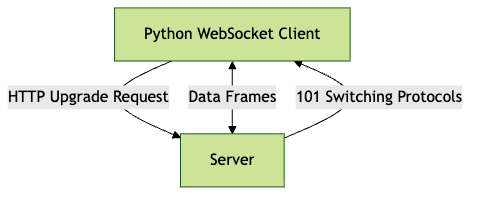
Key differences from HTTP:
- WebSockets use an initial HTTP/1.1 handshake, then "upgrade" the connection
- Supports bidirectional, real-time data transfer
- Reduces network overhead for frequent updates
Benefits for Real-Time Apps:
- Minimal latency for data exchange
- Lower bandwidth usage
- Enables interactive, always-on features
If your application requires advanced real-time features such as live video or audio, consider integrating a
python video and audio calling sdk
to enhance your communication capabilities.Choosing a Python WebSocket Client Library
For python websocket client development, two main libraries dominate in 2025:
- websocket-client: A mature, feature-rich library supporting synchronous and threaded clients. Ideal for traditional threading-based apps.
- websockets: An asyncio-based library, designed for modern asynchronous applications and high-concurrency use cases.
Synchronous vs Asynchronous:
- Use
websocket-clientfor simpler, thread-based designs or when integrating with legacy systems. - Choose
websocketsif you need scalable, non-blocking I/O with Python's asyncio framework.
If your use case involves building real-time communication tools, such as video conferencing or live collaboration, leveraging a
Video Calling API
alongside your python websocket client can provide robust interactive features.Carefully consider your application's architecture and concurrency requirements when selecting a python websocket client library.
Installing and Setting Up websocket-client
Getting started with
websocket-client is straightforward using pip:1pip install websocket-client
2Optional (for performance and proxy support):
pip install wsaccelfor accelerated frame parsingpip install websocket-client[http-proxy]for HTTP proxy support
1# Basic install
2!pip install websocket-client
3# With performance and proxy extras
4!pip install websocket-client[http-proxy]
5!pip install wsaccel
6For applications that require real-time audio or video communication, you can further enhance your setup by integrating a
python video and audio calling sdk
to streamline development.You are now ready to use a python websocket client in your projects.
Getting Started: Creating Your First Python WebSocket Client
Let's build a basic python websocket client using the
websocket-client library. This example connects to an echo server, sends a message, receives a reply, and closes the connection.1import websocket
2
3# Define the WebSocket server URL
4ws_url = "wss://echo.websocket.org/"
5
6# Create a connection
7ws = websocket.create_connection(ws_url)
8print("Connected to server.")
9
10# Send a message
11ws.send("Hello, WebSocket!")
12print("Message sent.")
13
14# Receive a response
15response = ws.recv()
16print("Received from server:", response)
17
18# Close the connection
19ws.close()
20print("Connection closed.")
21If you want to experiment with advanced real-time features, you can
Try it for free
and explore SDKs that offer video, audio, and interactive streaming capabilities.Step-by-Step Breakdown:
- Import the
websocketmodule. - Define the WebSocket server endpoint.
- Establish a connection using
create_connection(). - Send data with
send(). - Receive a message with
recv(). - Cleanly close the connection.
Common Pitfalls for Beginners:
- Forgetting to use the
wss://scheme for secure connections. - Attempting to send/receive before the connection is open.
- Blocking the main thread in GUI applications (see threading section below).
Advanced WebSocket Client Features
Using Callbacks and Event Handlers in Python WebSocket Client
The
websocket-client library supports callback functions for handling events like messages, errors, and connection changes. This pattern enables non-blocking, reactive designs in your python websocket client.For developers building interactive live experiences, integrating a
Live Streaming API SDK
can help you deliver scalable, real-time video and audio streams alongside your WebSocket-powered features.1def on_message(ws, message):
2 print("Received:", message)
3
4def on_error(ws, error):
5 print("Error:", error)
6
7def on_close(ws, close_status_code, close_msg):
8 print("Closed with code:", close_status_code, ", reason:", close_msg)
9
10def on_open(ws):
11 print("Connection opened.")
12
13ws_url = "wss://echo.websocket.org/"
14ws = websocket.WebSocketApp(
15 ws_url,
16 on_message=on_message,
17 on_error=on_error,
18 on_close=on_close,
19 on_open=on_open,
20)
21ws.run_forever()
22Benefits:
- Separation of concerns
- Cleanly handle errors, reconnects, and custom logic
Managing Long-Lived Connections and Reconnects in Python WebSocket Client
Persistent connections are vital for real-time apps, but networks can be unreliable.
websocket-client offers tools to manage reconnections and keep your python websocket client resilient.If your application requires robust voice communication, consider integrating a
Voice SDK
to add high-quality audio features that complement your WebSocket-based infrastructure.1import time
2
3def on_close(ws, close_status_code, close_msg):
4 print("Connection lost. Reconnecting in 5 seconds...")
5 time.sleep(5)
6 ws.run_forever()
7
8ws = websocket.WebSocketApp(
9 ws_url,
10 on_close=on_close
11)
12
13ws.run_forever(dispatcher=None)
14Key Tips:
- Use
run_forever()to maintain the connection - Implement back-off logic for reconnections
- Use the
dispatcherargument for event loops likeasyncio(advanced)
Python WebSocket Client with asyncio
For high-concurrency or async-native applications in 2025, the
websockets library is the preferred python websocket client. It integrates tightly with Python's asyncio framework.If you are building a solution that requires both real-time messaging and media capabilities, integrating a
python video and audio calling sdk
can help you deliver seamless video and audio experiences over WebSockets.1import asyncio
2import websockets
3
4async def hello():
5 uri = "wss://echo.websocket.org/"
6 async with websockets.connect(uri) as websocket:
7 await websocket.send("Hello, Async WebSocket!")
8 response = await websocket.recv()
9 print(f"Received: {response}")
10
11asyncio.run(hello())
12Comparison:
websocket-client: Synchronous, thread-friendly, easier for simple appswebsockets: Fully async, best for scalable, concurrent applications
Choose the correct python websocket client approach for your technical stack.
Threading and Concurrency in Python WebSocket Clients
The
websocket-client library enables threading support for concurrent operations, which is useful for integrating a python websocket client with GUI programs or other threaded apps.- Pass
enable_multithread=TruetoWebSocketto avoid thread-safety issues. - Always synchronize state if using shared data structures.
For projects that combine real-time messaging with audio/video capabilities, using a
python video and audio calling sdk
can simplify the process of adding advanced communication features.1import threading
2import websocket
3
4def ws_thread():
5 ws = websocket.WebSocket()
6 ws.connect(ws_url, enable_multithread=True)
7 ws.send("Hello from thread!")
8 print(ws.recv())
9 ws.close()
10
11thread = threading.Thread(target=ws_thread)
12thread.start()
13Best Practices:
- Avoid UI thread blocking
- Protect shared resources with locks
- Be mindful of race conditions in your python websocket client code
Performance Optimization Tips for Python WebSocket Client
To maximize your python websocket client performance:
- Skip UTF-8 Validation: If you're sure your payloads are valid, disable UTF-8 checks for speed.
- Use wsaccel: Install
wsaccelfor faster frame parsing. - Profile Network Latency: Use profiling tools to locate bottlenecks (network, parsing, or application logic).
For high-performance real-time applications, consider pairing your WebSocket client with a
python video and audio calling sdk
to ensure smooth and efficient media streaming.1ws = websocket.create_connection(ws_url, skip_utf8_validation=True)
2Note: Thoroughly test for edge cases when disabling validations.
Security Considerations for Python WebSocket Client
Secure your python websocket client by enabling SSL and strict verification. Avoid disabling cert checks unless for testing.
1import ssl
2
3ws = websocket.create_connection(
4 ws_url,
5 sslopt={
6 "cert_reqs": ssl.CERT_REQUIRED,
7 "check_hostname": True
8 }
9)
10For proxies, use
http_proxy_host and http_proxy_port parameters. Always keep dependencies updated for security.If your application handles sensitive audio or video data, leveraging a
python video and audio calling sdk
with built-in security features can help safeguard your communications.Troubleshooting Common WebSocket Client Issues
Even the best python websocket client setup can hit snags. Common issues include:
- Connection refused: Check URL and server status
- SSL errors: Review certificate validity and hostname
- Message loss: Ensure correct threading or async handling
Refer to the
websocket-client FAQ
andofficial docs
for deeper troubleshooting.Conclusion: Best Practices for Python WebSocket Clients
A well-architected python websocket client enables responsive, real-time applications in 2025. Choose the right library for your architecture, secure your connections, and leverage callbacks or async for scalability. Experiment with performance enhancements and always monitor for issues in production. Check the latest documentation for new features and updates.
Want to level-up your learning? Subscribe now
Subscribe to our newsletter for more tech based insights
FAQ