Introduction to NestJS WebSocket
In today's fast-paced digital world, users expect instantaneous feedback and interaction from applications. Real-time communication has become essential for chat platforms, collaborative tools, online gaming, and financial dashboards. WebSockets enable full-duplex, low-latency connections between clients and servers, forming the backbone of many modern, interactive applications.
NestJS is a robust, extensible Node.js framework that excels at building scalable server-side applications. With its dedicated
@nestjs/websockets module, NestJS unlocks powerful WebSocket capabilities, making it a top choice for developers looking to integrate real-time features. Whether you're broadcasting events or managing complex client connections, mastering the NestJS WebSocket stack is crucial for delivering cutting-edge solutions in 2025.Understanding WebSockets in NestJS
WebSockets are a protocol that allows persistent, full-duplex communication channels over a single TCP connection. Unlike traditional HTTP, which is stateless and follows a request-response model, WebSocket communication remains open, enabling the server to send messages to clients at any time.
This difference is vital: HTTP requires clients to poll the server for updates, introducing latency and inefficiency. WebSockets, on the other hand, push updates instantly, making them ideal for real-time applications like chat apps, live data feeds, and multiplayer games.
Integrating WebSockets into NestJS applications leverages its modular architecture, dependency injection, and decorators for clear, maintainable code. Benefits include:
- Seamless real-time updates
- Efficient event broadcasting
- Full support for scalable WebSocket gateways
- Enhanced connection management
- Smooth integration with Redis pub/sub and other scalable messaging patterns
By using the
@nestjs/websockets package, developers can quickly harness these advantages, creating robust real-time systems that meet today's performance and user-experience expectations. For developers building interactive applications such as live chat, collaborative editing, or even javascript video and audio calling sdk
integrations, leveraging WebSockets in NestJS provides a solid foundation.Setting Up a NestJS WebSocket Project
Installing Dependencies and Project Setup
Let's walk through setting up a NestJS WebSocket project from scratch:
- Initialize a new NestJS project:
1npm i -g @nestjs/cli
2nest new nestjs-websocket-demo
3cd nestjs-websocket-demo
4- Install WebSocket dependencies:
NestJS supports multiple WebSocket adapters, with Socket.IO being the default. Install the necessary packages:
1npm install --save @nestjs/websockets @nestjs/platform-socket.io socket.io
2If you're interested in adding video communication features, you can easily integrate a
Video Calling API
alongside your WebSocket setup for seamless real-time video experiences.Creating a WebSocket Gateway in NestJS
A WebSocket gateway is the entry point for all WebSocket connections in NestJS. It manages the lifecycle of WebSocket events and client connections.
- Generate a gateway:
1nest generate gateway chat
2- Configure the gateway using the
@WebSocketGatewaydecorator:
1import { WebSocketGateway, SubscribeMessage, MessageBody, ConnectedSocket } from '@nestjs/websockets';
2import { Socket } from 'socket.io';
3
4@WebSocketGateway({ namespace: '/chat', cors: true })
5export class ChatGateway {
6 @SubscribeMessage('message')
7 handleMessage(@MessageBody() data: string, @ConnectedSocket() client: Socket): void {
8 client.broadcast.emit('message', data);
9 }
10}
11- The
@WebSocketGatewaydecorator sets up a WebSocket server under the/chatnamespace. - The
@SubscribeMessagedecorator listens for specific events (here,'message'). - The handler broadcasts incoming messages to all connected clients.
With these steps, your NestJS application is now WebSocket-ready for real-time communication. If you plan to build features like live webinars or virtual events, consider integrating a
Live Streaming API SDK
to expand your application's capabilities.Implementing Real-Time Features with NestJS WebSocket
Handling Events and Messages
NestJS gateways make handling events and messages straightforward. Each event you want to handle gets a corresponding method decorated with
@SubscribeMessage.1// chat.gateway.ts
2import { WebSocketGateway, SubscribeMessage, MessageBody, ConnectedSocket, WebSocketServer } from '@nestjs/websockets';
3import { Server, Socket } from 'socket.io';
4
5@WebSocketGateway({ namespace: '/chat', cors: true })
6export class ChatGateway {
7 @WebSocketServer() server: Server;
8
9 @SubscribeMessage('sendMessage')
10 handleSendMessage(@MessageBody() message: string, @ConnectedSocket() client: Socket) {
11 this.server.emit('receiveMessage', message);
12 }
13
14 @SubscribeMessage('userTyping')
15 handleUserTyping(@MessageBody() user: string) {
16 this.server.emit('userTyping', user);
17 }
18}
19@WebSocketServer()provides access to the underlying Socket.IO server for broadcasting.- Methods are mapped to events, making code readable and maintainable.
If your application requires audio communication, integrating a
phone call api
can complement your WebSocket-based chat features for a more comprehensive communication solution.Broadcasting Messages to Clients
To broadcast messages, simply use the
server.emit or client.broadcast.emit methods:1this.server.emit('eventName', payload); // Sends to all clients
2client.broadcast.emit('eventName', payload); // Sends to all except sender
3For developers working with React, implementing a
react video call
feature alongside your NestJS WebSocket backend can provide users with a seamless, interactive video experience.Client-Side Integration
To connect to the NestJS WebSocket gateway, use the Socket.IO client in your frontend code:
1<!-- index.html -->
2<script src="https://cdn.socket.io/4.6.1/socket.io.min.js"></script>
3<script>
4 const socket = io('http://localhost:3000/chat');
5
6 // Sending a message
7 function sendMessage(msg) {
8 socket.emit('sendMessage', msg);
9 }
10
11 // Listening for messages
12 socket.on('receiveMessage', (msg) => {
13 console.log('New message:', msg);
14 });
15</script>
16With this setup, your client can send and receive real-time messages with the server using NestJS WebSocket. If you're building cross-platform apps, you might also want to explore
flutter webrtc
for real-time audio and video communication in Flutter applications.Sequence of Client-Server Message Flow
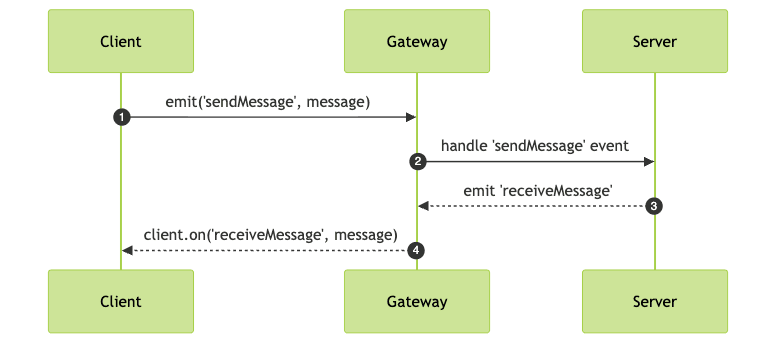
This flow demonstrates how messages travel from the client to the gateway, processed by the server, and broadcast back to all clients. For mobile developers, integrating a
react native video and audio calling sdk
can help deliver high-quality real-time communication on both iOS and Android platforms.Advanced WebSocket Patterns in NestJS
Scaling with Redis Pub/Sub
As your application grows, a single WebSocket server may not suffice. For scalability and fault tolerance, you can distribute your NestJS WebSocket gateways across multiple processes or servers. This is where Redis pub/sub comes in, acting as a messaging broker between distributed nodes.
Why Use Redis for Scalable WebSocket Communication?
Redis pub/sub enables message passing between different WebSocket server instances, ensuring that all clients receive broadcasts regardless of which server they are connected to. This is essential for real-time apps in distributed systems or containerized environments.
If you're looking to quickly
embed video calling sdk
features into your application, prebuilt solutions can save significant development time and offer robust, scalable performance.Setting Up Redis Pub/Sub with NestJS
- Install Redis and the required adapter:
1npm install --save socket.io-redis ioredis
2- Configure the Socket.IO adapter in your main module:
1// main.ts
2import { NestFactory } from '@nestjs/core';
3import { AppModule } from './app.module';
4import { IoAdapter } from '@nestjs/platform-socket.io';
5import { createAdapter } from 'socket.io-redis';
6
7async function bootstrap() {
8 const app = await NestFactory.create(AppModule);
9 const redisAdapter = createAdapter({
10 host: 'localhost',
11 port: 6379
12 });
13 app.useWebSocketAdapter(new IoAdapter(app).createIOServer(undefined, { adapter: redisAdapter }));
14 await app.listen(3000);
15}
16bootstrap();
17Now, messages sent from one instance will be propagated through Redis, reaching all connected clients across your cluster.
Alternative Approaches to Connection Management
For smaller scale or specialized requirements, consider these alternatives:
- Local memory cache: Store active client connections in an in-memory object. Simple, but not suitable for distributed deployments due to lack of synchronization.
- Database-backed solutions: Use a relational (PostgreSQL, MySQL) or NoSQL (MongoDB) database to track user presence and manage persistent connections. This approach is more robust for features like presence management or session recovery, but can introduce latency compared to in-memory or pub/sub systems.
Best Practices for NestJS WebSocket Applications
Building reliable WebSocket applications in NestJS requires attention to security, connection handling, and performance:
- Security: Authenticate clients before accepting connections. Use JWT tokens or session-based validation. Validate incoming messages to prevent injection or abuse.
- Connection/Disconnection Handling: Utilize WebSocket lifecycle hooks (
handleConnection,handleDisconnect) to manage resources, track presence, and clean up after clients disconnect. - Performance: Monitor event loop lag and memory usage. Batch broadcasts where possible. Use scalable pub/sub systems (like Redis) for large deployments.
- Resilience: Implement retry logic for failed connections and handle network partitions gracefully to ensure fault tolerance.
If you're planning to add video features, integrating a
Video Calling API
can help you deliver high-quality video communication while following these best practices.Testing and Debugging NestJS WebSocket
Testing real-time features can be challenging. Here are some strategies:
- Tools: Use Postman or browser-based WebSocket clients to simulate and test message flows. Socket.IO's client library includes powerful debugging tools.
- Logging: Leverage NestJS's built-in logging and add custom logs in your gateway handlers.
- Common Issues: Watch for CORS misconfigurations, namespace mismatches, and event naming inconsistencies. Use browser dev tools to inspect WebSocket frames and connection status.
For developers eager to experiment with these features, you can
Try it for free
and start building real-time applications without upfront costs.Conclusion
NestJS WebSocket empowers developers to deliver robust, real-time experiences with minimal friction. By leveraging gateways, event broadcasting, scalable Redis pub/sub integration, and strong security practices, you can build interactive applications that scale effortlessly in 2025. Explore these patterns, experiment with advanced features, and transform your projects with the power of real-time communication.
Want to level-up your learning? Subscribe now
Subscribe to our newsletter for more tech based insights
FAQ