Understanding WebRTC Servers: A Comprehensive Guide
WebRTC (Web Real-Time Communication) has revolutionized real-time communication by enabling peer-to-peer audio, video, and data sharing directly within web browsers and native applications. A crucial element in any WebRTC application is the WebRTC server. This guide explores the different types of WebRTC servers, their roles, how to choose the right one, setup, scaling, security and troubleshooting.
What is a WebRTC Server? (Approx. 200 words)
Introduction to WebRTC and its Core Components
WebRTC's core strength lies in its ability to establish direct peer-to-peer connections. However, this isn't always possible due to network complexities. This is where WebRTC servers play a critical role. The core components of WebRTC include APIs in browsers or native apps, which enable real-time communication, and servers that assist in establishing and managing those connections.
The Role of a WebRTC Server in Peer-to-Peer Communication
WebRTC servers facilitate the signaling process, which involves exchanging metadata between peers to initiate a connection. They also handle NAT (Network Address Translation) traversal, allowing peers behind firewalls or routers to connect. WebRTC servers may also be used to route media when direct connections are not possible.
Different Types of WebRTC Servers: STUN, TURN, and SFU
There are several types of WebRTC servers:
- STUN (Session Traversal Utilities for NAT): Used to discover the public IP address and port of a peer behind NAT. This helps peers establish a direct connection.
- TURN (Traversal Using Relays around NAT): Relays media traffic when a direct peer-to-peer connection cannot be established due to firewall restrictions or network configurations.
- SFU (Selective Forwarding Unit): Receives media streams from multiple participants and forwards only the relevant streams to each participant, optimizing bandwidth usage in multi-party conferences. SFUs are also known as WebRTC media servers.
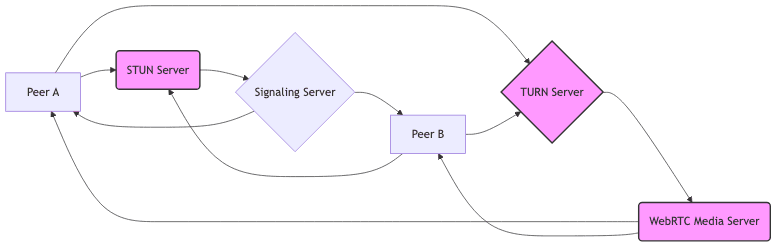
Choosing the Right WebRTC Server: Key Considerations (Approx. 300 words)
Open-Source vs. Commercial Solutions: A Comparative Analysis
When choosing a WebRTC server, you can opt for open-source or commercial solutions. Open-source servers offer flexibility and customization but require more technical expertise to set up and maintain. Commercial servers provide ease of use, support, and often come with additional features, but they typically involve licensing costs.
Factors Influencing Server Selection: Scalability, Security, and Features
Several factors should influence your server selection:
- Scalability: Can the server handle a large number of concurrent users and media streams without performance degradation?
- Security: Does the server support encryption, authentication, and other security measures to protect user data and prevent unauthorized access?
- Features: Does the server offer the features you need, such as recording, transcoding, or integration with other platforms?
- Compatibility: Does the server support the WebRTC standards and codecs you intend to use?
Evaluating Performance and Cost-Effectiveness of Different Options
Evaluate the performance of different WebRTC servers by conducting load tests and measuring metrics like latency, packet loss, and CPU usage. Consider the total cost of ownership, including licensing fees, hardware costs, and maintenance expenses.
Popular WebRTC Server Solutions: A Deep Dive (Approx. 400 words)
Janus: A Versatile Open-Source WebRTC Gateway
Janus is a popular open-source WebRTC gateway that offers a wide range of features, including audio/video conferencing, streaming, and data channel support. It is highly customizable and can be extended with plugins.
1// Janus Configuration Example (janus.jcfg)
2{
3 "general": {
4 "events": true,
5 "log_to_stdout": true,
6 "debug_level": 4,
7 "plugins_folder": "/usr/local/lib/janus/plugins"
8 },
9 "http": {
10 "enabled": true,
11 "port": 8088,
12 "admin_secret": "supersecret"
13 }
14}
15Mediasoup: A High-Performance SFU for Large-Scale Deployments
Mediasoup is a modern SFU (Selective Forwarding Unit) designed for high-performance, scalable WebRTC deployments. It's particularly well-suited for large-scale video conferencing and broadcasting applications, offering advanced features like simulcast and SVC.
1// Mediasoup Node.js Client Example
2const mediasoupClient = require('mediasoup-client');
3
4// Create a Router instance
5const router = await worker.createRouter({
6 mediaCodecs : [
7 {
8 kind : 'audio',
9 mimeType : 'audio/opus',
10 clockRate : 48000,
11 channels : 2
12 },
13 {
14 kind : 'video',
15 mimeType : 'video/VP8',
16 clockRate : 90000,
17 parameters: {
18 'profile-level-id': '42e01f',
19 'packetization-mode': '1',
20 'x-google-start-bitrate': '1000'
21 }
22 }
23 ]
24});
25Coturn: A Robust STUN and TURN Server for Seamless Connectivity
Coturn is a widely used open-source STUN and TURN server that helps WebRTC clients establish connections and overcome NAT traversal issues. It's known for its reliability and scalability.
1# Coturn Configuration File Snippet (turnserver.conf)
2listening-port=3478
3listening-ip=0.0.0.0
4relay-ip=0.0.0.0
5external-ip=YOUR_PUBLIC_IP
6lvserver
7lt-cred-mech
8realm=yourdomain.com
9user=test:test
10
11Setting Up and Configuring a WebRTC Server (Approx. 300 words)
Step-by-Step Guide to Setting up a Basic WebRTC Server Infrastructure
The setup process varies depending on the chosen server. Generally, it involves:
- Installing the server software on a dedicated machine or virtual server.
- Configuring the server with the appropriate settings, such as listening ports, IP addresses, and security credentials.
- Setting up DNS records to point to the server's IP address.
- Configuring firewalls to allow WebRTC traffic.
Configuring Security Protocols for Secure Communication
Enable TLS encryption to secure signaling and media traffic. Use strong passwords and authentication mechanisms to prevent unauthorized access to the server. Implement access control policies to restrict access to sensitive resources. Regularly update the server software to patch security vulnerabilities.
Optimizing Server Performance for Optimal User Experience
Tuning server parameters, such as buffer sizes and thread counts, can improve performance. Use a content delivery network (CDN) to distribute media content and reduce latency. Monitor server resource usage and identify bottlenecks. Consider using hardware acceleration for media processing.
Advanced WebRTC Server Concepts and Techniques (Approx. 350 words)
Implementing Signaling Protocols for Efficient Communication Management
Signaling protocols such as SIP (Session Initiation Protocol) and SDP (Session Description Protocol) are used to negotiate media capabilities and establish connections between peers. Choose a signaling protocol that is compatible with your WebRTC client and server implementation. WebSockets are commonly used as a transport protocol for signaling.
Utilizing TURN Servers for Enhanced Network Traversal
TURN servers act as relays for media traffic when direct peer-to-peer connections are not possible. Deploy TURN servers in multiple regions to provide redundancy and improve connectivity for users in different locations. Configure TURN servers to use UDP or TCP transport protocols, depending on network conditions.
Optimizing Media Streaming for High-Quality Video and Audio
Use appropriate video and audio codecs to optimize media quality and bandwidth usage. Implement adaptive bitrate streaming to adjust the media quality based on network conditions. Use forward error correction (FEC) to mitigate packet loss. Consider using simulcast or SVC (Scalable Video Coding) to provide multiple video streams at different resolutions and bitrates.
Scaling Your WebRTC Server for Growing User Base (Approx. 250 words)
Strategies for Handling Increasing Concurrent Connections
Implement load balancing to distribute traffic across multiple servers. Use connection pooling to reduce the overhead of creating new connections. Optimize server memory and CPU usage to handle more concurrent connections.
Implementing Load Balancing and Failover Mechanisms for High Availability
Use a load balancer to distribute traffic across multiple WebRTC servers. Implement failover mechanisms to automatically switch traffic to a backup server in case of a failure. Use a distributed database to store server configuration and state information.
Utilizing Cloud-Based Solutions for Scalable Deployments
Cloud-based WebRTC server solutions offer scalability, flexibility, and cost-effectiveness. Cloud platforms provide auto-scaling capabilities to automatically adjust resources based on demand. Use managed services to simplify server deployment and maintenance.
Security Best Practices for WebRTC Servers (Approx. 200 words)
- Always use TLS encryption for signaling and media traffic.
- Implement strong authentication and authorization mechanisms.
- Regularly update your WebRTC server software to patch security vulnerabilities.
- Monitor your server for suspicious activity.
- Use a firewall to restrict access to your WebRTC server.
- Follow the principle of least privilege when granting permissions to users and applications.
- Consider using a WebRTC security scanner to identify potential vulnerabilities.
Troubleshooting Common WebRTC Server Issues (Approx. 150 words)
- Check server logs for errors.
- Verify network connectivity between clients and the server.
- Ensure that firewalls are not blocking WebRTC traffic.
- Test with different browsers and devices.
- Use WebRTC debugging tools to analyze media streams.
- Consult WebRTC forums and communities for help.
Resources:
- Learn more about WebRTC:
Official WebRTC website
- Janus WebRTC Gateway:
Documentation for the Janus WebRTC Server
- Mediasoup Documentation:
Documentation for Mediasoup WebRTC Server
Want to level-up your learning? Subscribe now
Subscribe to our newsletter for more tech based insights
FAQ