Introduction: Demystifying the Video Conference API
In today's connected world, video conferencing has become an essential tool for businesses and individuals alike. From virtual meetings and webinars to remote collaboration and online education, the applications of video communication are vast and ever-expanding. At the heart of these applications lies the video conference API, a powerful tool that allows developers to seamlessly integrate real-time video capabilities into their own platforms and applications.
What is a Video Conference API?
A video conference API (Application Programming Interface) is a set of tools, protocols, and code libraries that enable developers to build custom video conferencing solutions or integrate video conferencing features into existing applications. It provides a way to access and control the underlying video and audio processing, signaling, and networking functionalities without having to build everything from scratch. Instead, the video conference API offers pre-built components and endpoints to quickly implement various video features.
Why Use a Video Conference API?
Using a video conference API offers several key advantages:
- Faster Development: Integrate video features quickly without building a solution from the ground up.
- Cost-Effective: Reduce development costs by leveraging pre-built components.
- Customization: Tailor the video experience to your specific needs and branding.
- Scalability: Build applications that can handle a large number of concurrent users.
- Focus on Core Business: Offload the complexities of video infrastructure to a specialized provider, letting you focus on your core product.
Key Features to Look For in a Video Conference API
When choosing a video conferencing API, consider the following key features:
- High-Quality Video and Audio: Ensure clear and reliable communication.
- Screen Sharing: Enable users to share their screens for presentations and collaboration.
- Recording and Playback: Allow users to record meetings for future reference.
- Scalability: Support a large number of participants without performance issues.
- Security: Protect user data and ensure secure communication.
- Cross-Platform Compatibility: Work across different devices and operating systems.
- Customization Options: Offer flexibility to tailor the user experience.
- Integration Capabilities: Seamlessly integrate with other platforms and services.
- Comprehensive Documentation: Provide clear and easy-to-understand documentation.
- Reliable Support: Offer timely and helpful technical support.
Understanding the Different Types of Video Conference APIs
Video conference APIs can be broadly classified into three main types, based on their deployment model:
Cloud-Based APIs
Cloud-based video conferencing APIs are hosted on the provider's infrastructure and accessed over the internet. This offers several advantages, including ease of use, scalability, and reduced operational overhead. Developers simply integrate the API into their applications and rely on the provider to handle the underlying infrastructure.
python
1import requests
2
3api_key = "YOUR_API_KEY"
4url = "https://api.example.com/conferences"
5headers = {"Authorization": f"Bearer {api_key}"}
6
7response = requests.post(url, headers=headers, json={"name": "My Conference"})
8
9if response.status_code == 201:
10 print("Conference created successfully!")
11 print(response.json())
12else:
13 print("Error creating conference:", response.status_code, response.text)
14On-Premise APIs
On-premise video conferencing APIs are deployed on the customer's own servers and infrastructure. This provides greater control over security, data privacy, and customization. However, it also requires more technical expertise and resources to manage and maintain the infrastructure.
xml
1<configuration>
2 <appSettings>
3 <add key="api_url" value="http://localhost:8080/api"/>
4 <add key="api_key" value="YOUR_API_KEY"/>
5 </appSettings>
6</configuration>
7Hybrid APIs
Hybrid video APIs combine elements of both cloud-based and on-premise solutions. This allows organizations to leverage the benefits of both models, such as scalability and control. For example, the control plane and signalling might be hosted in the cloud, while media processing is done on-premise for compliance reasons.
Choosing the Right Video Conference API for Your Needs
Selecting the right video conference API is crucial for the success of your project. Consider your specific requirements, budget, and technical expertise when making your decision.
Factors to Consider When Selecting a Video Conference API
Here are some key factors to consider:
- Features: Does the API offer the features you need, such as screen sharing, recording, and live streaming?
- Scalability: Can the API handle the expected number of participants?
- Security: Does the API provide adequate security measures to protect user data?
- Reliability: Is the API reliable and stable?
- Ease of Use: Is the API easy to integrate and use?
- Documentation: Is the documentation clear and comprehensive?
- Support: Does the provider offer reliable technical support?
- Pricing: Is the pricing model transparent and affordable?
- Compliance: Does the API comply with relevant regulations, such as HIPAA or GDPR?
Scalability and Performance
Scalability and performance are critical factors to consider, especially if you plan to host large meetings or webinars. Ensure that the video conferencing API can handle a large number of concurrent users without performance degradation. Look for APIs that offer features such as adaptive bitrate streaming and load balancing to optimize performance.
Security and Compliance
Security and compliance are paramount, especially when dealing with sensitive information. Choose a video conferencing API that offers robust security features, such as encryption, access controls, and data privacy policies. If you operate in a regulated industry, such as healthcare or finance, ensure that the API complies with relevant regulations like HIPAA or GDPR. Consider features like end-to-end encryption for maximum security.
Pricing and Support
Understand the pricing model and ensure that it aligns with your budget. Some video conferencing APIs offer pay-as-you-go pricing, while others offer subscription-based plans. Also, evaluate the quality of the provider's technical support. Look for APIs that offer comprehensive documentation, tutorials, and responsive support channels.
Integrating a Video Conference API into Your Application
Integrating a video conference API into your application typically involves the following steps:
Step-by-Step Integration Guide
Below is a general guide. Refer to your chosen API's specific documentation for accurate instructions.
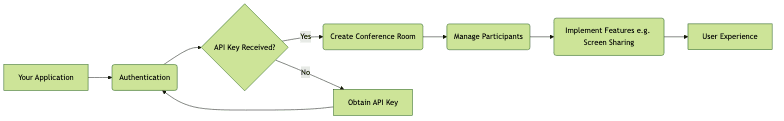
Step 1: API Key and Authentication
Obtain an API key from the video conferencing API provider and use it to authenticate your application.
javascript
1const apiKey = "YOUR_API_KEY";
2const apiUrl = "https://api.example.com";
3
4async function authenticate() {
5 const response = await fetch(`${apiUrl}/auth`, {
6 method: "POST",
7 headers: {
8 "Authorization": `Bearer ${apiKey}`
9 }
10 });
11 const data = await response.json();
12 return data.token;
13}
14Step 2: Setting up the Video Conference Room
Use the API to create a video conference room or session.
javascript
1async function createRoom(authToken) {
2 const response = await fetch(`${apiUrl}/rooms`, {
3 method: "POST",
4 headers: {
5 "Authorization": `Bearer ${authToken}`,
6 "Content-Type": "application/json"
7 },
8 body: JSON.stringify({ name: "My Meeting" })
9 });
10 const data = await response.json();
11 return data.roomId;
12}
13Step 3: Handling Participants and Sessions
Manage participants and sessions using the API's endpoints.
javascript
1async function addParticipant(authToken, roomId, userId) {
2 const response = await fetch(`${apiUrl}/rooms/${roomId}/participants`, {
3 method: "POST",
4 headers: {
5 "Authorization": `Bearer ${authToken}`,
6 "Content-Type": "application/json"
7 },
8 body: JSON.stringify({ userId: userId })
9 });
10 return response.ok;
11}
12Step 4: Implementing Additional Features
Implement additional features such as screen sharing, recording, and live streaming using the API's functionalities.
javascript
1async function enableScreenSharing(authToken, roomId) {
2 // This is a simplified example.
3 // Screen sharing often requires specific browser APIs and SDK integrations.
4 try {
5 const response = await fetch(`${apiUrl}/rooms/${roomId}/screen-sharing`, {
6 method: 'POST',
7 headers: {
8 'Authorization': `Bearer ${authToken}`,
9 'Content-Type': 'application/json',
10 },
11 body: JSON.stringify({ enabled: true })
12 });
13
14 if (!response.ok) {
15 throw new Error(`HTTP error! status: ${response.status}`);
16 }
17
18 const data = await response.json();
19 console.log('Screen sharing enabled:', data);
20 return data;
21 } catch (error) {
22 console.error('Failed to enable screen sharing:', error);
23 return null;
24 }
25}
26Common Challenges and Troubleshooting
Integrating a video conference API can present some challenges. Here are some common issues and how to address them:
Network Issues and Latency
Network issues and latency can significantly impact the quality of video communication. Optimize network configurations, use content delivery networks (CDNs), and implement adaptive bitrate streaming to mitigate these issues. Codecs can be optimized for low bandwidth to improve performance.
Browser Compatibility
Ensure that your application is compatible with different browsers and devices. Test your application thoroughly on various platforms and use browser-specific APIs and polyfills to address compatibility issues.
Security Concerns
Address security concerns by implementing proper authentication, authorization, and encryption. Protect user data and prevent unauthorized access to video streams. Regularly update your API libraries and dependencies to patch security vulnerabilities.
Advanced Features and Use Cases
Beyond basic video conferencing, APIs can enable more advanced features and use cases:
Live Streaming and Broadcasting
Implement live streaming and broadcasting capabilities to reach a wider audience. Integrate with platforms like YouTube Live and Facebook Live to stream your video conferences to a larger audience.
Recording and Playback
Enable recording and playback of video conferences for future reference. Store recordings securely and provide users with easy access to them. Provide options to download or stream the recorded meetings.
Integration with Other Platforms
Integrate the video conference API with other platforms and services, such as CRM systems, project management tools, and collaboration platforms. This can streamline workflows and enhance productivity. For example, integrate with calendar applications to automatically schedule video conferences.
The Future of Video Conference APIs
The future of video conference APIs is bright, with emerging trends and technologies shaping the way we communicate and collaborate.
Emerging Trends and Technologies
Some emerging trends and technologies include:
- Artificial Intelligence (AI): AI-powered features such as noise cancellation, background blurring, and automated transcription.
- Augmented Reality (AR): AR overlays and annotations to enhance the video conferencing experience.
- 5G Technology: Improved bandwidth and latency for higher-quality video communication.
- WebRTC Enhancements: Ongoing improvements to WebRTC standards for better performance and security.
The Impact on Businesses and Individuals
Video conference APIs will continue to transform the way businesses and individuals communicate and collaborate. They will enable new and innovative applications in areas such as remote work, online education, telemedicine, and virtual events. By leveraging these technologies, organizations can improve efficiency, reduce costs, and enhance the overall user experience.
Further Reading:
- Learn more about WebRTC: "Understanding the foundation of many video conferencing APIs"
- Explore API security best practices: "Ensuring the security of your video conferencing integration"
- Read about video conferencing trends: "Gaining insights into future developments"
Want to level-up your learning? Subscribe now
Subscribe to our newsletter for more tech based insights
FAQ