Introduction to Stream Bytes
In the digital age, data flows continuously between devices, applications, and users. At the core of this flow is the concept of stream bytes—the fundamental units of data transmission in many programming environments. Stream bytes represent the raw binary data sent through byte streams, enabling efficient file I/O, network communication, and real-time processing. Understanding how to handle stream bytes is essential for developers working with low-level data processing, serial communication, or streaming APIs. This guide explores what stream bytes are, their importance in modern programming, and how to use them effectively across popular platforms like Arduino, Java, and the web.
What are Stream Bytes?
Stream bytes are the smallest units of data transmitted through a byte stream, as opposed to a character stream which transmits encoded character data. Byte streams handle binary data—raw, unencoded bytes—making them suitable for file I/O, binary protocols, and device communication. In contrast, character streams interpret byte data as characters, applying encoding schemes like UTF-8 or ASCII.
Stream bytes are crucial for input/output (I/O) operations, allowing programs to read from or write to files, network sockets, or peripheral devices efficiently. Byte streams can operate on any form of binary data, making them versatile for diverse use cases ranging from transferring media files to communicating with embedded devices.
Here’s a mermaid diagram illustrating how bytes flow through a stream:
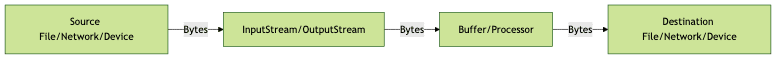
By understanding the distinction between byte streams and character streams, developers can choose the right stream type based on whether they are dealing with raw binary data or encoded text.
Stream Bytes in Arduino
The Stream Class and readBytes() Function
Arduino’s core I/O model revolves around the
Stream class, an abstract base class implemented by serial ports, network clients, and file systems. The Stream class provides common methods for reading and writing data, including the powerful readBytes() function.The
readBytes() function reads a specified number of bytes from the stream into a buffer, blocking until all bytes are read or a timeout occurs. Its syntax is:1size_t readBytes(char *buffer, size_t length);
2buffer: The array to store the incoming bytes.length: The number of bytes to read.
Here’s a simple example demonstrating its usage:
1char data[10];
2size_t bytesRead = Serial.readBytes(data, 10);
3if (bytesRead > 0) {
4 // Process received bytes
5}
6Practical Example: Reading Serial Data
Let’s look at a practical example where an Arduino reads 8 bytes from the serial port and processes them:
1char inputBuffer[8];
2void setup() {
3 Serial.begin(9600);
4}
5
6void loop() {
7 if (Serial.available() >= 8) {
8 size_t bytesRead = Serial.readBytes(inputBuffer, 8);
9 if (bytesRead == 8) {
10 // Handle the received data
11 Serial.write(inputBuffer, 8); // Echo back
12 }
13 }
14}
15This code ensures that the Arduino waits until at least 8 bytes are available before reading, demonstrating robust stream handling for serial communication. The use of buffers and checking bytes read are critical for reliable binary data transfer.
Stream Bytes in Java
Byte Stream Classes (InputStream & OutputStream)
Java provides a comprehensive set of classes for handling byte streams, the most fundamental being
InputStream and OutputStream. These abstract classes serve as the foundation for reading and writing raw bytes, supporting file I/O, network streams, and more.FileInputStream: Reads bytes from a file.FileOutputStream: Writes bytes to a file.
Example: Reading and writing bytes to a file in Java
1import java.io.FileInputStream;
2import java.io.FileOutputStream;
3import java.io.IOException;
4
5public class ByteStreamExample {
6 public static void main(String[] args) throws IOException {
7 FileInputStream fis = new FileInputStream("input.bin");
8 FileOutputStream fos = new FileOutputStream("output.bin");
9 byte[] buffer = new byte[1024];
10 int bytesRead;
11 while ((bytesRead = fis.read(buffer)) != -1) {
12 fos.write(buffer, 0, bytesRead);
13 }
14 fis.close();
15 fos.close();
16 }
17}
18This code reads bytes from
input.bin and writes them to output.bin using a buffer, demonstrating efficient data transfer with stream bytes.Converting Between Byte Arrays and Streams
Converting between byte arrays and streams is common when processing or transmitting data. Java offers specialized streams for this purpose:
ByteArrayInputStream: Reads from a byte array as an input stream.ByteArrayOutputStream: Collects bytes in a buffer and provides them as a byte array.
Example:
1import java.io.ByteArrayInputStream;
2import java.io.ByteArrayOutputStream;
3import java.io.IOException;
4
5public class ByteArrayStreamExample {
6 public static void main(String[] args) throws IOException {
7 byte[] data = {1, 2, 3, 4, 5};
8 ByteArrayInputStream bais = new ByteArrayInputStream(data);
9 ByteArrayOutputStream baos = new ByteArrayOutputStream();
10 int b;
11 while ((b = bais.read()) != -1) {
12 baos.write(b);
13 }
14 byte[] result = baos.toByteArray();
15 // Use 'result' as needed
16 }
17}
18These classes are essential for in-memory data processing, buffering, and converting between streams and byte arrays in Java.
Stream Bytes on the Web
Web Streams API: Handling Bytes in JavaScript
Modern web applications rely heavily on streaming data, especially for large file transfers, video streaming, and real-time updates. The Web Streams API in JavaScript enables developers to handle bytes efficiently with support for chunking and backpressure.
There are three main types of streams:
ReadableStream: Consumes data from a source.WritableStream: Sends data to a sink.TransformStream: Transforms data between reading and writing.
Handling binary data as stream bytes allows for processing large files in manageable chunks, reducing memory usage and improving responsiveness.
Example: Processing a binary file with a ReadableStream
1async function processStream(url) {
2 const response = await fetch(url);
3 const reader = response.body.getReader();
4 let receivedLength = 0;
5 let chunks = [];
6 while(true) {
7 const {done, value} = await reader.read();
8 if (done) break;
9 chunks.push(value);
10 receivedLength += value.length;
11 }
12 // Combine all chunks
13 let chunksAll = new Uint8Array(receivedLength);
14 let position = 0;
15 for(let chunk of chunks) {
16 chunksAll.set(chunk, position);
17 position += chunk.length;
18 }
19 // Process 'chunksAll' as needed
20}
21Mermaid diagram illustrating data chunks flowing from server to client:
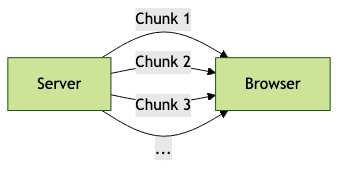
This flow shows how the server sends binary data in chunks, which the browser processes as stream bytes, enabling efficient web streaming experiences.
Best Practices for Working with Stream Bytes
Proper handling of stream bytes is key to reliable and efficient data processing:
- Buffer Management: Choose appropriate buffer sizes for your use case to balance memory usage and throughput. For small data, a buffer of a few hundred bytes may suffice; for large files, larger buffers reduce the number of I/O operations.
- Resource Handling: Always close or release streams after use to prevent resource leaks. Use try-with-resources in Java or finally blocks in JavaScript to guarantee stream closure.
- Timeouts and Errors: Handle timeouts and exceptions gracefully. In Arduino, monitor
readBytes()timeouts. In Java, catchIOException. In JavaScript, handle rejected promises from stream reads. - Chunking and Flow Control: When streaming large data, process it in chunks and implement backpressure where available to avoid overwhelming the receiver or running out of memory.
Adhering to these practices ensures robust, maintainable code when working with stream bytes, regardless of platform.
Common Use Cases and Applications
Stream bytes power many essential programming tasks:
- File Upload/Download: Efficiently transfer large files in chunks, reducing memory footprint and improving speed.
- Serial Device Communication: Exchange binary data between microcontrollers (e.g., Arduino Serial) and host computers for device control or data acquisition.
- Real-Time Data Processing: Process sensor data, video, or audio streams in real time, enabling applications like live analytics, monitoring, and streaming media.
- Network Streams: Implement protocols over TCP/UDP for custom data transfer, IoT applications, or messaging systems.
Understanding stream bytes allows developers to build scalable, high-performance data pipelines and interactive applications.
Conclusion
Stream bytes are the foundation of efficient, low-level data handling in programming. Whether you’re reading from a file, communicating with hardware, or streaming data over the web, mastering byte streams unlocks the potential for fast, reliable, and flexible applications. Dive into the examples, experiment with buffers and streams, and deepen your understanding of how bytes flow through your code—your projects will be better for it.
Want to level-up your learning? Subscribe now
Subscribe to our newsletter for more tech based insights
FAQ