Programmable Voice API: A Comprehensive Guide
Introduction: Understanding Programmable Voice APIs
A programmable voice API allows developers to programmatically control and interact with voice communication features. It abstracts away the complexities of traditional telephony infrastructure, enabling you to build innovative voice applications without needing to manage hardware or low-level protocols. These APIs open up a world of possibilities, from simple call automation to sophisticated conversational AI experiences.
What is a Programmable Voice API?
A programmable voice API is a set of tools and interfaces that enables developers to integrate voice communication functionalities directly into their applications. Think of it as a software library that provides the building blocks for making, receiving, and managing phone calls through code.
Key Benefits of Using a Programmable Voice API
Using a programmable voice API offers several advantages. It allows you to automate tasks like sending voice notifications, building IVR systems, and creating sophisticated voice bots. It provides flexibility and scalability, enabling you to adapt your voice applications to changing needs. Programmable voice solutions can also significantly reduce development time and costs compared to traditional telephony solutions and help you integrate voice into applications easily.
Types of Programmable Voice APIs
There are various types of programmable voice APIs, including those focused on basic call control, text-to-speech (TTS) and speech-to-text (STT) conversion, Interactive Voice Response (IVR) systems, and integration with conversational AI platforms.
Choosing the Right Programmable Voice API
Selecting the right programmable voice API is crucial for the success of your project. Consider factors like features, pricing, security, and scalability. Carefully evaluate your requirements and choose an API that aligns with your specific needs. Comparing voice APIs from different providers is essential.
Key Features to Consider
When evaluating a programmable voice API, consider the following features:
- Call control: Ability to make, receive, and manage calls programmatically.
- Text-to-speech (TTS): Converting text into spoken audio.
- Speech-to-text (STT): Converting spoken audio into text.
- IVR support: Building interactive voice response systems.
- Call recording: Recording and storing call audio.
- Integration with other services: Seamless integration with CRM, messaging platforms, and other business systems.
- Voice recognition API: For recognizing voice patterns.
- Conversational AI API: To create conversational experiences.
Pricing Models and Cost Considerations
Programmable voice APIs typically offer various pricing models, including pay-as-you-go, subscription-based, and custom pricing plans. Understand the costs associated with each model and choose the one that best fits your budget. Factors to consider include per-minute call charges, data usage fees, and feature add-ons. Be mindful of hidden costs such as international calling rates. The voice API pricing can impact project budgeting significantly.
Security and Compliance
Security is paramount when dealing with voice communication. Ensure that the programmable voice API provider offers robust security measures to protect sensitive data. Look for features like encryption, access control, and compliance certifications (e.g., HIPAA, GDPR). Understand the provider's security policies and procedures. Voice API security is not an area to compromise on.
Scalability and Reliability
Choose a programmable voice API that can scale to meet your growing needs. Consider the provider's infrastructure and track record for reliability. Look for APIs with high uptime guarantees and redundant systems to ensure that your voice applications remain available even during peak traffic periods. A cloud-based voice API offers inherent scalability.
Integrating a Programmable Voice API into Your Application
Integrating a programmable voice API into your application typically involves setting up your development environment, obtaining API credentials, and using the API's SDK or REST API to make and receive calls. The process usually involves using HTTP requests for voice communication and setting up webhooks for call events.
Setting up Your Development Environment
Before you start, ensure you have a suitable development environment. This typically includes an Integrated Development Environment (IDE), a programming language (e.g., Python, Node.js), and the necessary libraries or SDKs for interacting with the programmable voice API.
Making Your First Call: A Practical Example
Let's illustrate how to make a simple outbound call using the Twilio API with Python. First, install the Twilio Python library:
bash
1pip install twilio
2Then, use the following code to make a call:
python
1from twilio.rest import Client
2
3# Your Account SID and Auth Token from twilio.com/console
4# Set environment variables for security!
5account_sid = "ACxxxxxxxxxxxxxxxxxxxxxxxxxxxxx"
6auth_token = "your_auth_token"
7client = Client(account_sid, auth_token)
8
9message = client.messages.create(
10 to="+1234567890",
11 from_="+11234567890",
12 body="Hello from Twilio!"
13)
14
15call = client.calls.create(
16 to="+1234567890",
17 from_="+11234567890",
18 url="http://demo.twilio.com/docs/voice.xml"
19 )
20
21print(call.sid)
22This code snippet creates a
Client object, then uses the calls.create() method to initiate an outbound call. The to and from_ parameters specify the recipient and caller phone numbers, respectively. The url parameter points to a TwiML document that defines the call flow.Handling Call Events with Webhooks
Webhooks are HTTP callbacks that are triggered when specific events occur during a call (e.g., call initiated, call answered, call completed). Your application can use webhooks to receive real-time updates about call status and take appropriate actions. The webhook will notify the app about the call status.
Here's an example of how to process webhook events in your application using Python and Flask:
python
1from flask import Flask, request
2from twilio.twiml.voice_response import VoiceResponse
3
4app = Flask(__name__)
5
6@app.route("/webhook", methods=['POST'])
7def webhook():
8 # Get the call SID from the request
9 call_sid = request.form['CallSid']
10 # Get the call status from the request
11 call_status = request.form['CallStatus']
12 print(f"Call SID: {call_sid}, Call Status: {call_status}")
13
14 # Do something with the call status (e.g., log it, update a database)
15
16 # Create a TwiML response
17 resp = VoiceResponse()
18 resp.say("Thank you for calling!")
19
20 return str(resp)
21
22if __name__ == "__main__":
23 app.run(debug=True)
24This code snippet defines a Flask route that listens for incoming webhook requests. It extracts the
CallSid and CallStatus parameters from the request and logs them to the console. You can then use this information to update your application's state or trigger other actions.Advanced Features: IVR, Text-to-Speech, Speech-to-Text
Programmable voice APIs offer advanced features like IVR, text-to-speech, and speech-to-text. These features allow you to build sophisticated voice applications that can interact with users in a natural and intuitive way.
Here's an example of implementing basic IVR functionality using TwiML:
xml
1<?xml version="1.0" encoding="UTF-8"?>
2<Response>
3 <Gather input="dtmf" numDigits="1" action="/handle-key" method="POST">
4 <Say>Press 1 for sales. Press 2 for support.</Say>
5 </Gather>
6 <Say>Sorry, I didn't get your selection. Please try again.</Say>
7 <Redirect>/ivr</Redirect>
8</Response>
9This TwiML document uses the
<Gather> verb to collect user input via DTMF tones. It then redirects the user to the /handle-key endpoint based on their selection. The <Say> verb speaks to the caller.Common Challenges and Troubleshooting
Common challenges include network connectivity issues, incorrect API credentials, and errors in your code. Refer to the API provider's documentation for troubleshooting tips and solutions.
Advanced Use Cases for Programmable Voice APIs
Programmable voice APIs have a wide range of use cases, including building IVR systems, creating voice bots and chatbots, enhancing customer service, and integrating with CRM systems. Programmable voice applications are transforming industries.
Building Interactive Voice Response (IVR) Systems
IVR systems allow you to automate call routing and provide self-service options to callers. You can use a programmable voice API to build custom IVR systems that meet your specific needs. IVR API allows for dynamic interactions.
Creating Voice Bots and Chatbots
Voice bots and chatbots can automate conversations and provide personalized support to users. Integrate a programmable voice API with a conversational AI platform to create intelligent voice agents. The voice bot API enables automated conversations.
Enhancing Customer Service with Voice
Programmable voice APIs can enhance customer service by providing features like call queuing, call recording, and sentiment analysis. Integrate voice into your customer service workflows to improve customer satisfaction. A voice API for customer service provides better experience.
Integrating with CRM and other Business Systems
Integrate a programmable voice API with your CRM and other business systems to streamline communication and improve efficiency. For example, you can automatically log call details to your CRM or trigger workflows based on call events.
Best Practices for Developing with Programmable Voice APIs
Adhere to best practices for API key management, error handling, testing, and monitoring to ensure the security, reliability, and performance of your voice applications.
API Key Management and Security
Never hardcode your API keys directly into your code. Use environment variables or secure configuration files to store your API keys. Rotate your API keys regularly and restrict access to them to authorized personnel only.
Error Handling and Logging
Implement robust error handling and logging to identify and address issues quickly. Log all API requests and responses, including error messages. Use appropriate error codes to handle different types of errors gracefully.
Testing and Debugging
Thoroughly test your voice applications before deploying them to production. Use a combination of unit tests, integration tests, and end-to-end tests to verify functionality. Use debugging tools to identify and fix issues.
Monitoring and Optimization
Monitor the performance of your voice applications and optimize them for efficiency. Track key metrics like call latency, error rates, and resource usage. Use this data to identify bottlenecks and areas for improvement.
The Future of Programmable Voice APIs
Programmable voice APIs are constantly evolving, with new features and capabilities being added regularly. Expect to see continued innovation in areas like AI-powered voice bots, real-time translation, and enhanced security. The integration of voice into applications will only grow.
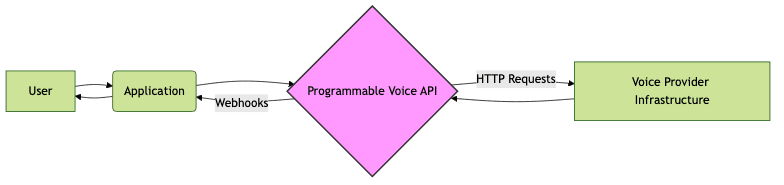
Resources:
Twilio Voice API Documentation
: "Learn more about Twilio's comprehensive voice API features."Vonage Voice API Documentation
: "Explore Vonage's powerful and flexible voice API capabilities."Telnyx Voice API Documentation
: "Discover Telnyx's robust and scalable voice API."
Want to level-up your learning? Subscribe now
Subscribe to our newsletter for more tech based insights
FAQ