Byte streams are fundamental to many programming tasks, from file I/O to network communication. In Python, understanding how to effectively work with byte streams is crucial for building robust and efficient applications. This guide provides a comprehensive overview of byte streams in Python, covering their creation, manipulation, efficient handling, and advanced techniques.
Understanding Byte Streams in Python (Approx. 250 words)
What is a Byte Stream?
A byte stream is a sequence of bytes. Each byte represents a small unit of data, typically ranging from 0 to 255. Byte streams are used to represent various types of data, including text, images, audio, and video. In essence, almost all data at the lowest level is represented as a sequence of bytes.
Why Use Byte Streams?
Byte streams are essential for several reasons:
- Data Representation: They provide a universal way to represent data, regardless of its type.
- File I/O: Files are read and written as byte streams.
- Network Communication: Data transmitted over networks is typically encoded as byte streams.
python socket byte streamis a very common way to communicate. - Data Processing: Many data processing tasks involve manipulating byte streams.
Byte Streams vs. Other Data Structures
While strings (sequences of characters) can be used to represent text, byte streams are more general-purpose. Unlike strings, byte streams can contain any sequence of bytes, including null bytes and non-printable characters. Other data structures like lists and dictionaries are higher-level abstractions and are not suitable for representing raw binary data. Byte streams provide a more fundamental and efficient way to handle binary data, which is frequently needed when dealing with files, networks, or specialized data formats.
python bytes io streaming is useful for working with streams.Creating Byte Streams in Python (Approx. 300 words)
Python provides several ways to create byte streams:
Using bytes()
The
bytes() constructor can create immutable byte streams from various sources, such as lists of integers.python
1# Creating a bytes object from a list of integers
2byte_list = [72, 101, 108, 108, 111]
3byte_stream = bytes(byte_list)
4print(byte_stream) # Output: b'Hello'
5Using bytearray()
The
bytearray() constructor creates mutable byte streams. This is useful when you need to modify the byte stream in place.python
1# Creating a mutable bytearray
2mutable_bytes = bytearray([72, 101, 108, 108, 111])
3mutable_bytes[0] = 87 # Change 'H' to 'W'
4print(mutable_bytes) # Output: bytearray(b'Wello')
5Reading from Files
You can read byte streams directly from files using the
open() function in binary mode ('rb').python
1# Reading bytes from a file using `open()` in binary mode
2with open('my_file.bin', 'rb') as f:
3 file_bytes = f.read()
4print(file_bytes)
5Receiving Data from Network Sockets
When receiving data from network sockets, you typically receive byte streams. The
recv() method of a socket object returns a byte stream.python
1import socket
2
3# Receiving bytes from a socket
4# This is a simplified example and needs proper socket setup
5
6s = socket.socket(socket.AF_INET, socket.SOCK_STREAM)
7s.bind(('localhost', 12345))
8s.listen(1)
9conn, addr = s.accept()
10
11data = conn.recv(1024)
12print(data)
13
14conn.close()
15s.close()
16Reading and Writing Byte Streams (Approx. 350 words)
Once you have a byte stream, you'll often need to read from it or write to it.
Reading Bytes from a Stream
You can read a specific number of bytes from a stream using the
read() method. read bytes from stream python is the main way to do it.python
1# Reading a specific number of bytes
2with open('my_file.bin', 'rb') as f:
3 first_10_bytes = f.read(10)
4 print(first_10_bytes)
5You can also iterate over a byte stream to process it byte by byte or in chunks.
python
1# Iterating over a byte stream
2with open('my_file.bin', 'rb') as f:
3 for byte in f.read():
4 print(byte) # Prints each byte as an integer
5Writing Bytes to a Stream
To write bytes to a file, open the file in binary write mode (
'wb') and use the write() method.python
1# Writing bytes to a file
2data = b'Hello, world!'
3with open('output.bin', 'wb') as f:
4 f.write(data)
5To send bytes over a network socket, use the
send() method.python
1import socket
2
3# Sending bytes over a network socket
4# This is a simplified example and needs proper socket setup
5
6s = socket.socket(socket.AF_INET, socket.SOCK_STREAM)
7s.connect(('localhost', 12345))
8
9data = b'Hello from client!'
10s.sendall(data)
11
12s.close()
13Handling End-of-Stream Conditions
When reading from a byte stream, the
read() method will return an empty byte string (b'') when the end of the stream is reached. You should check for this condition to avoid errors.Efficient Byte Stream Handling (Approx. 400 words)
Efficient byte stream handling is crucial when dealing with large files or high-volume network data.
efficient byte streaming python is important for performance.Iterators and Generators
Iterators and generators can help you process byte streams in a memory-efficient way. Instead of loading the entire stream into memory, you can process it in chunks.
python
1# Using a generator to efficiently process a large byte stream
2def byte_stream_generator(filename, chunk_size=4096):
3 with open(filename, 'rb') as f:
4 while True:
5 chunk = f.read(chunk_size)
6 if not chunk:
7 break
8 yield chunk
9
10# Example usage
11for chunk in byte_stream_generator('large_file.bin'):
12 # Process the chunk
13 print(f'Processed chunk of size: {len(chunk)}')
14Memory Mapping
Memory mapping allows you to treat a file as if it were a byte array in memory. This can be very efficient for random access to file data.
python
1import mmap
2
3# Memory mapping a file for efficient byte stream access
4with open('large_file.bin', 'rb') as f:
5 with mmap.mmap(f.fileno(), 0, access=mmap.ACCESS_READ) as mm:
6 # Access bytes using mm[offset]
7 print(mm[0:10]) # Print the first 10 bytes
8Chunking and Buffering
Reading and writing byte streams in appropriately sized chunks can significantly improve performance. Buffering helps reduce the number of system calls, which can be expensive.
Using Libraries like io
Python's
io module provides a higher-level interface for working with byte streams, including buffering and other optimizations. It has the class BytesIO to handle streams in memory.python
1import io
2
3data = b"This is some data to be treated as a stream"
4
5# Create an in-memory byte stream
6byte_stream = io.BytesIO(data)
7
8# Read from the stream
9print(byte_stream.read(5)) # Output: b'This '
10
11# Write to the stream
12byte_stream.write(b" more data")
13
14# Get the current position
15print(byte_stream.tell())
16Advanced Byte Stream Techniques (Approx. 400 words)
Beyond basic reading and writing, you can use more advanced techniques to process byte streams.
Asynchronous Operations
Asynchronous operations allow you to perform I/O without blocking the main thread. This is useful for network applications and other scenarios where you need to handle multiple concurrent operations.
asynchronous byte streaming pythonpython
1import asyncio
2
3async def read_bytes_async(stream, n):
4 loop = asyncio.get_event_loop()
5 return await loop.run_in_executor(None, stream.read, n)
6
7async def main():
8 with open('my_file.bin', 'rb') as f:
9 # Wrap the file object to make it non-blocking
10 loop = asyncio.get_event_loop()
11 f_reader = asyncio.StreamReader(loop=loop)
12 await f_reader.set_transport(asyncio.StreamReader.StreamReaderTransport(f, loop=loop))
13
14 chunk = await read_bytes_async(f, 1024) # Read 1024 bytes asynchronously
15 print(chunk)
16
17if __name__ == "__main__":
18 asyncio.run(main())
19Compression and Decompression
Compression can significantly reduce the size of byte streams, saving bandwidth and storage space. Python's
zlib module provides functions for compressing and decompressing data.python
1import zlib
2
3# Compressing and decompressing a byte stream using zlib
4data = b'This is a long string that can be compressed.'
5compressed_data = zlib.compress(data)
6print(f'Original size: {len(data)}, Compressed size: {len(compressed_data)}')
7
8decompressed_data = zlib.decompress(compressed_data)
9print(f'Decompressed data: {decompressed_data}')
10Encryption and Decryption
Encryption is used to protect sensitive data in byte streams. There are several Python libraries for encryption, such as
cryptography and PyCryptodome.Working with Different Encodings
When working with text data in byte streams, you need to be aware of character encodings. Common encodings include UTF-8, ASCII, and Latin-1. You can use the
encode() and decode() methods to convert between strings and byte streams using specific encodings.python
1# Encoding and decoding using UTF-8
2text = '你好,世界!'
3encoded_text = text.encode('utf-8')
4print(encoded_text)
5
6decoded_text = encoded_text.decode('utf-8')
7print(decoded_text)
8Error Handling and Best Practices (Approx. 300 words)
Proper error handling and resource management are crucial for writing robust byte stream processing code.
Handling Exceptions
Always handle exceptions that may occur during byte stream operations, such as
IOError when reading or writing files and socket.error when working with sockets.Resource Management (Closing Files and Sockets)
Make sure to close files and sockets when you are finished with them to release resources. The
with statement provides a convenient way to ensure that resources are properly closed.Choosing the Right Data Structures
Choose the appropriate data structures for your specific needs. Use
bytes for immutable byte streams and bytearray for mutable byte streams. Consider using memory mapping or iterators/generators for large files.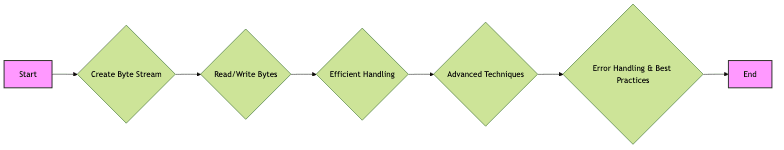
Want to level-up your learning? Subscribe now
Subscribe to our newsletter for more tech based insights
FAQ