Introduction to 1 on 1 Chat with JavaScript
Real-time communication is at the heart of today's connected world. Whether it's instant messaging, customer support, or collaborative tools, the need for efficient 1 on 1 chat with JavaScript is more pressing than ever in 2025. JavaScript, with its event-driven architecture and robust ecosystem, has become the go-to language for building these live chat experiences on the web.
Key JavaScript frameworks and libraries such as Socket.io and PubNub enable developers to deliver seamless, low-latency real-time messaging. In this guide, we'll demystify the architecture, implementation, and best practices for building a performant 1 on 1 chat with JavaScript, ensuring a secure and scalable solution for your next web application project.
Understanding the Basics of a 1 on 1 Chat System with JavaScript
Before diving into code, it's crucial to understand the components that power a 1 on 1 chat with JavaScript:
- Frontend: The chat UI, where users send and receive messages in real time.
- Backend: The server that manages connections, authenticates users, and routes messages.
- Real-time Messaging Service: Technology like Socket.io or PubNub that delivers messages instantly between users.
For developers looking to add more advanced communication features, integrating a
javascript video and audio calling sdk
can elevate your chat app with seamless video and audio capabilities.A typical chat flow involves user authentication (to ensure each participant has a unique identifier), connection establishment, and message transmission. Each user in a 1 on 1 chat with JavaScript is identified securely to maintain privacy and direct communication.
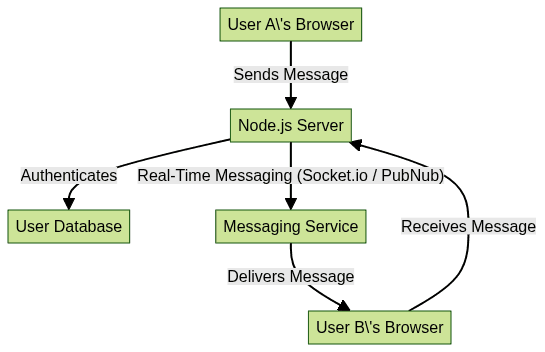
This diagram visualizes a 1 on 1 chat with JavaScript architecture: two clients exchange messages via a server that handles authentication and message relaying through a real-time messaging service.
Setting Up Your Development Environment for 1 on 1 Chat with JavaScript
To build a 1 on 1 chat with JavaScript, you'll need:
- Node.js & npm: The runtime and package manager for server and client dependencies.
- Code Editor: Visual Studio Code, Sublime, or any preferred IDE.
- Dependencies:
expressfor the serversocket.ioorpubnubfor real-time messaging
If you want to quickly add video chat features, you can
embed video calling sdk
components directly into your project for a faster setup.Install essentials with npm:
1npm install express socket.io
2Or for PubNub:
1npm install pubnub
2With your environment set, you're ready to start your 1 on 1 chat with JavaScript journey.
Building the Frontend Chat Interface for 1 on 1 Chat with JavaScript
A seamless chat experience starts with a functional and intuitive UI. Let's break down the basics:
- HTML: Structure for chatbox, user list, and message area.
- CSS: Styling for chat bubbles, input field, and layout.
- JavaScript: Handling user input, displaying messages, and communicating with the backend in real time.
For those building with React, check out this
react video call
guide to integrate video chat features into your frontend seamlessly.Code Snippet: Basic Chat UI in HTML/CSS/JS
1<!-- index.html -->
2<div id="chat-container">
3 <div id="user-list"></div>
4 <div id="chatbox">
5 <div id="messages"></div>
6 <input id="messageInput" type="text" placeholder="Type a message..." />
7 <button id="sendBtn">Send</button>
8 </div>
9</div>
101/* styles.css */
2#chat-container { display: flex; width: 600px; border: 1px solid #ccc; }
3#user-list { width: 120px; background: #f4f4f4; padding: 10px; }
4#chatbox { flex: 1; display: flex; flex-direction: column; }
5#messages { flex: 1; padding: 10px; overflow-y: auto; }
6#messageInput { border: 1px solid #ddd; padding: 8px; width: 80%; }
7#sendBtn { padding: 8px 12px; }
81// chat.js
2const socket = io();
3document.getElementById("sendBtn").onclick = function() {
4 const input = document.getElementById("messageInput");
5 const message = input.value.trim();
6 if (message) {
7 socket.emit("message", message);
8 input.value = "";
9 }
10};
11socket.on("message", data => {
12 const messages = document.getElementById("messages");
13 const msgDiv = document.createElement("div");
14 msgDiv.textContent = data;
15 messages.appendChild(msgDiv);
16});
17This setup forms the core of the frontend for a 1 on 1 chat with JavaScript.
Implementing Real-Time Messaging with JavaScript for 1 on 1 Chat
Real-time data transfer is the backbone of any 1 on 1 chat with JavaScript. Let's explore the technologies enabling this:
- WebSocket: A protocol for full-duplex communication between client and server.
- Socket.io: A JavaScript library that simplifies WebSockets, handles fallbacks, and offers an intuitive API.
- PubNub: A managed service for scalable real-time messaging.
If you're planning to add voice or video features, using a
Video Calling API
can help you deliver high-quality conferencing within your chat app.Setting Up Messaging Between Two Users
Let's walk through a basic Socket.io implementation for a 1 on 1 chat with JavaScript.
Server (Node.js + Socket.io):
1// server.js
2const express = require("express");
3const http = require("http");
4const { Server } = require("socket.io");
5const app = express();
6const server = http.createServer(app);
7const io = new Server(server);
8
9const userSockets = {};
10
11io.on("connection", (socket) => {
12 socket.on("register", username => {
13 userSockets[username] = socket.id;
14 });
15 socket.on("private_message", ({ to, message }) => {
16 const recipientSocket = userSockets[to];
17 if (recipientSocket) {
18 io.to(recipientSocket).emit("message", message);
19 }
20 });
21});
22
23server.listen(3000, () => console.log("Server running"));
24Client (JavaScript):
1// chat.js (continued)
2const username = prompt("Enter your username:");
3socket.emit("register", username);
4
5document.getElementById("sendBtn").onclick = function() {
6 const toUser = document.getElementById("toUser").value;
7 const message = document.getElementById("messageInput").value;
8 socket.emit("private_message", { to: toUser, message });
9};
10
11socket.on("message", data => {
12 // Display incoming message
13});
14For mobile integration, especially on Android, you can leverage
webrtc android
solutions to enable real-time video and audio chat on smartphones.This pattern ensures private, real-time messaging between two users in your 1 on 1 chat with JavaScript. PubNub offers similar functionality with its publish/subscribe APIs.
Enhancing the 1 on 1 Chat Experience with JavaScript
A basic chat works, but modern users expect more from a 1 on 1 chat with JavaScript:
- Typing Indicators: Show when the other user is typing.
- Message Timestamps: Display when each message was sent.
- Read Receipts: Notify when messages are seen.
- Presence: Show online/offline status.
If you want to add phone call capabilities, consider integrating a
phone call api
to support voice communication alongside messaging.Code Snippet: Typing Indicator Implementation
1// Typing indicator (client-side)
2document.getElementById("messageInput").addEventListener("input", () => {
3 socket.emit("typing", { to: toUser });
4});
5
6socket.on("typing", data => {
7 // Show 'User is typing...' in the UI
8});
9
10// Server-side
11socket.on("typing", ({ to }) => {
12 const recipientSocket = userSockets[to];
13 if (recipientSocket) {
14 io.to(recipientSocket).emit("typing", { from: username });
15 }
16});
17For a quick way to add video chat to your app, you can
embed video calling sdk
modules without building everything from scratch.These real-time enhancements provide a richer, more engaging 1 on 1 chat with JavaScript.
Security and Privacy Considerations for 1 on 1 Chat with JavaScript
Security is paramount for any 1 on 1 chat with JavaScript, especially when handling private conversations. Key practices include:
- User Authentication: Use sessions, JWTs, or OAuth to verify identity.
- Securing Messages: Encrypt messages in transit using TLS/SSL. For extra privacy, consider end-to-end encryption.
- Access Control: Only authenticated users should send/receive messages. Validate all inputs server-side.
For extra security in your video and audio features, it's recommended to use a
javascript video and audio calling sdk
that supports encrypted communication and robust authentication.Example: integrating JWT authentication into your Socket.io handshake or using PubNub's Access Manager for permission-based messaging.
Best Practices for Scalable 1 on 1 Chat with JavaScript Apps
As your 1 on 1 chat with JavaScript grows, scalability and reliability become critical:
- Rooms/Channels: Use Socket.io's rooms or PubNub's channels for managing multiple chats.
- Error Handling: Gracefully handle disconnections and message delivery failures.
- Reconnection Logic: Auto-reconnect users to maintain seamless experience.
To ensure your real-time video and audio features scale as well, consider a
javascript video and audio calling sdk
that is built for high concurrency and reliability.For example, with Socket.io:
1socket.on("disconnect", () => {
2 // Attempt reconnection or notify user
3});
4Sharding servers and using Redis or PubNub Presence can further scale your 1 on 1 chat with JavaScript to thousands of users.
Conclusion: Building 1 on 1 Chat with JavaScript in 2025
Creating a 1 on 1 chat with JavaScript combines real-time communication, UX, and security. With modern tools like Socket.io and PubNub, developers can ship feature-rich, scalable chat experiences. If you're ready to get started,
Try it for free
and explore the possibilities for your next project.Experiment with these techniques, extend your app's capabilities, and bring your own 1 on 1 chat with JavaScript to life in 2025.
Want to level-up your learning? Subscribe now
Subscribe to our newsletter for more tech based insights
FAQ