Introduction to VoIP (Voice over IP)
What is VoIP? A Simple Explanation
VoIP, or Voice over IP, is a technology that allows you to make voice calls using an internet connection instead of a traditional phone line. Think of it as sending your voice as data packets over the internet, similar to how emails or web pages are transmitted. It's also known as IP telephony or internet telephony. This shift from traditional phone systems offers numerous benefits, from cost savings to enhanced features, making it a powerful tool for both businesses and individuals. VoIP leverages technologies like SIP (Session Initiation Protocol) to establish and manage calls.
The Evolution of VoIP Technology
The concept of transmitting voice over the internet has been around for decades, but early implementations were often plagued by poor call quality and reliability. As internet infrastructure improved and bandwidth became more readily available, VoIP technology matured. Early adopters were mostly tech enthusiasts and early adopters who were willing to deal with the technical challenges, but advancements in codecs, protocols, and hardware have made VoIP a mainstream communication solution. The advent of faster internet connections and the standardization of protocols have been critical in driving VoIP's growth and adoption. Today, VoIP is a ubiquitous technology used by millions worldwide.
How VoIP Works: A Technical Deep Dive
VoIP works by converting analog voice signals into digital data packets, which are then transmitted over an IP network. Let's break down this process:
The Conversion Process: Analog to Digital
When you speak into a VoIP phone (or a device using a VoIP application), the microphone captures your voice as an analog signal. This signal is then digitized by a codec (coder-decoder). The codec samples the analog signal and converts it into a stream of digital data. Different codecs use different compression algorithms, affecting the call quality and bandwidth usage.
Network Transmission: Packets and Protocols
Once the voice data is digitized, it's broken down into small packets. Each packet contains a portion of the voice data along with addressing information, indicating the destination IP address and port. These packets are then transmitted over the internet, just like any other type of data. Routers and switches along the way forward the packets toward their destination. Due to the nature of IP networks, packets may not arrive in the order they were sent, but this is handled by the receiving end to reconstruct the original audio.
VoIP Protocols: SIP and Others
Several protocols govern the establishment, maintenance, and termination of VoIP calls. The most prominent protocol is SIP (Session Initiation Protocol). SIP is responsible for signaling – setting up and tearing down calls. It handles authentication, call routing, and feature negotiation. Other important protocols include:
- RTP (Real-time Transport Protocol): Used for transmitting the actual audio and video data.
- RTCP (Real-time Transport Control Protocol): Provides feedback on the quality of the RTP stream.
- SDP (Session Description Protocol): Used to describe the characteristics of the media streams, such as the codec being used.
1# Example of a simplified SIP INVITE message
2SIP_INVITE = '''
3INVITE sip:bob@example.com SIP/2.0
4Via: SIP/2.0/UDP pc33.example.com;branch=z9hG4bKnashds7
5Max-Forwards: 70
6To: <sip:bob@example.com>
7From: <sip:alice@example.com>;tag=1928301774
8Call-ID: a84b4c76e66710@pc33.example.com
9CSeq: 314159 INVITE
10Contact: <sip:alice@pc33.example.com>
11Content-Type: application/sdp
12Content-Length: 142
13
14v=0
15o=alice 2890844526 2890844526 IN IP4 pc33.example.com
16s=-
17c=IN IP4 pc33.example.com
18t=0 0
19m=audio 49170 RTP/AVP 0
20a=rtpmap:0 PCMU/8000
21'''
22print(SIP_INVITE)
23Types of VoIP Services and Systems
VoIP comes in various forms, each suited for different needs. Understanding the different types can help you choose the right solution for your situation.
Hosted VoIP vs. On-Premise VoIP
- Hosted VoIP (Cloud PBX): The VoIP system is hosted by a third-party provider. The provider manages the infrastructure, software, and maintenance. This eliminates the need for you to invest in hardware and IT resources. Hosted VoIP is generally more scalable and easier to manage.
- On-Premise VoIP: You host the VoIP system on your own servers. This gives you more control over the system but requires more technical expertise and investment in hardware and maintenance. On-premise solutions are often preferred by larger organizations with dedicated IT staff.
Softphones vs. Hardphones
- Softphones: Software applications that run on your computer, smartphone, or tablet. Softphones allow you to make and receive calls using your device's microphone and speakers or a headset. They are flexible and convenient, especially for remote workers.
- Hardphones: Physical phones that connect to your network via Ethernet. Hardphones resemble traditional desk phones but use VoIP technology. They offer a dedicated calling device with familiar features and often provide better audio quality.
VoIP Gateways and Adapters
- VoIP Gateways: Devices that connect traditional phone lines (PSTN) to a VoIP network. They allow you to integrate your existing analog phones with a VoIP system.
- ATA (Analog Telephone Adapter): A type of VoIP gateway that allows you to connect a standard analog telephone to a VoIP network. You plug the ATA into your internet router and then plug your phone into the ATA.
Cloud-Based VoIP Solutions
Cloud-based VoIP solutions are hosted entirely in the cloud, offering significant flexibility and scalability. They are typically subscription-based services, where you pay a monthly fee per user. These solutions often include a wide range of features, such as auto-attendant, call recording, and integration with other business applications.
Benefits of Using VoIP
VoIP offers several advantages over traditional phone systems, making it an attractive option for businesses and individuals alike.
Cost Savings: Reduced Expenses and Improved ROI
VoIP can significantly reduce your communication costs. Calls over the internet are typically much cheaper than traditional phone calls, especially for long-distance and international calls. Additionally, VoIP can eliminate the need for separate phone lines, reducing your monthly expenses. Cloud-based solutions also minimize hardware costs, further improving your ROI.
Enhanced Features and Functionality: Advanced Capabilities
VoIP systems offer a wide range of advanced features that are not available with traditional phone systems. These features may include:
- Call forwarding: Route incoming calls to another number.
- Call recording: Record phone calls for training or compliance purposes.
- Auto-attendant: An automated system that answers calls and directs callers to the appropriate department or person.
- Voicemail-to-email: Receive voicemail messages as email attachments.
- Conferencing: Easily set up conference calls with multiple participants.
- Integration with CRM and other business applications: Streamline your workflow by integrating your VoIP system with your other business tools.
Increased Flexibility and Scalability: Adapting to Business Needs
VoIP systems are highly flexible and scalable. You can easily add or remove users as your business needs change. Cloud-based solutions are particularly well-suited for scaling up or down quickly. VoIP also allows you to work from anywhere with an internet connection, making it ideal for remote workers and distributed teams.
Improved Collaboration and Communication: Streamlined Workflow
VoIP can improve collaboration and communication within your organization. Features like conferencing, instant messaging, and screen sharing make it easier for teams to work together. Integration with other business applications can also streamline your workflow and improve productivity.
Choosing the Right VoIP Solution
Selecting the appropriate VoIP solution requires careful consideration of your specific needs and requirements.
Factors to Consider: Budget, Features, and Scalability
- Budget: Determine your budget and find a solution that fits within your price range. Consider both the upfront costs (hardware, setup) and the ongoing monthly costs (subscription fees, call charges).
- Features: Identify the features that are most important to your business. Do you need call recording, auto-attendant, or integration with CRM?
- Scalability: Choose a solution that can scale as your business grows. Cloud-based solutions are generally more scalable than on-premise solutions.
- Integration with existing systems: Ensure the VoIP system can integrate with your current business applications and infrastructure.
Evaluating Providers: Reliability, Security, and Support
- Reliability: Look for a provider with a proven track record of reliability and uptime. Check customer reviews and ask for references.
- Security: Ensure the provider has robust security measures in place to protect your data and prevent eavesdropping.
- Support: Choose a provider that offers excellent customer support. Look for 24/7 support options and responsive service.
VoIP Security and Considerations
Security is a critical aspect of any VoIP implementation. VoIP systems are susceptible to various security threats, so it's essential to take precautions to protect your data and prevent unauthorized access.
Common Security Threats: Data Breaches and Eavesdropping
- Eavesdropping: Hackers can intercept VoIP calls and listen in on conversations.
- Data breaches: Sensitive data, such as call recordings and contact information, can be stolen.
- Denial-of-service (DoS) attacks: Hackers can flood a VoIP system with traffic, making it unavailable.
- Phishing: Attackers can use fake emails or phone calls to trick users into revealing their credentials.
- Spam over Internet Telephony (SPIT): Unsolicited calls or messages sent over VoIP networks.
Best Practices for VoIP Security: Encryption and Authentication
- Encryption: Use encryption protocols like TLS and SRTP to protect voice data during transmission.
- Authentication: Implement strong authentication measures to prevent unauthorized access to your system. Use strong passwords and multi-factor authentication.
- Firewall: Use a firewall to protect your network from unauthorized access.
- Regular updates: Keep your VoIP software and hardware up to date with the latest security patches.
- Network segmentation: Separate your VoIP network from your data network to limit the impact of a security breach.
- Intrusion Detection and Prevention Systems (IDPS): Implement IDPS to monitor network traffic for malicious activity and automatically block or alert administrators to potential threats.
Ensuring Call Quality and Reliability: Network Optimization
To ensure good call quality and reliability, it's essential to optimize your network. This includes:
- Sufficient bandwidth: Ensure you have enough bandwidth to support your VoIP traffic. Calculate the bandwidth required based on the number of users and the codec being used.
- Quality of Service (QoS): Implement QoS to prioritize VoIP traffic over other types of traffic. This ensures that VoIP packets are given preference, reducing latency and jitter.
- Network monitoring: Monitor your network performance to identify and resolve any issues that could affect call quality.
- Codec selection: Choose a codec that balances call quality and bandwidth usage. G.711 provides excellent call quality but requires more bandwidth than G.729.
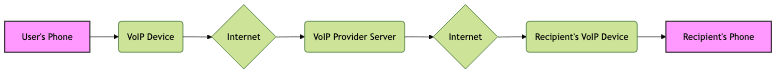
Setting Up Your VoIP System
Setting up a VoIP system can seem daunting, but it's a straightforward process if you follow the steps carefully.
Step-by-Step Guide: From Choosing a Provider to Making Your First Call
- Choose a VoIP provider: Research different providers and select one that meets your needs and budget.
- Select a plan: Choose a plan that offers the features and calling minutes you need.
- Purchase hardware (if needed): If you're using hardphones, purchase the necessary phones and accessories.
- Configure your network: Ensure your network is properly configured for VoIP, including sufficient bandwidth and QoS.
- Install and configure the VoIP software or hardware: Follow the provider's instructions to install and configure the software or hardware.
- Test your system: Make a test call to ensure everything is working properly.
Troubleshooting Common Issues: Connectivity Problems and Audio Quality
- Connectivity problems: Check your internet connection and ensure your firewall is not blocking VoIP traffic.
- Audio quality: Check your microphone and speakers, and ensure your network has sufficient bandwidth. Try switching to a different codec.
- One-way audio: This can be caused by a firewall issue. Ensure your firewall is configured to allow two-way VoIP traffic.
- Echo: This can be caused by a feedback loop. Try adjusting the microphone and speaker levels.
The Future of VoIP
VoIP technology continues to evolve, with new trends and innovations emerging all the time.
Emerging Trends: 5G Integration and AI-Powered Features
- 5G integration: 5G networks will provide faster speeds and lower latency, improving VoIP call quality and reliability.
- AI-powered features: AI is being used to enhance VoIP features, such as speech recognition, natural language processing, and sentiment analysis. AI can also improve call routing and customer service.
Ongoing Innovations: Enhanced Security and Improved Interoperability
- Enhanced security: New security measures are being developed to protect VoIP systems from evolving threats.
- Improved interoperability: Efforts are underway to improve the interoperability of different VoIP systems and protocols, making it easier to connect with other networks.
Want to level-up your learning? Subscribe now
Subscribe to our newsletter for more tech based insights
FAQ