Introduction to VoIP Phone Service for Small Business
In today's fast-paced digital economy, efficient business communication is crucial for small businesses striving to remain competitive. Voice over Internet Protocol (VoIP) has emerged as a transformative solution, enabling small business phone systems to operate with the flexibility, affordability, and advanced features previously reserved for large enterprises. Unlike legacy phone lines, VoIP leverages your internet connection to provide a modern, scalable, and feature-rich communication experience.
This comprehensive guide explores everything small business owners need to know about VoIP phone service for small business in 2025. We'll break down the core features, key benefits, provider comparisons, setup steps, and actionable recommendations—empowering you to make an informed decision and elevate your business communications.
What is VoIP Phone Service for Small Business?
VoIP (Voice over Internet Protocol) phone service allows businesses to make and receive calls via the internet, rather than through traditional landlines. For small businesses, this means a modern small business phone system that can scale with growth and adapt to new ways of working.
Unlike analog phone systems that require costly hardware and dedicated phone lines, business VoIP operates entirely over your existing internet connection. Calls are converted into digital signals, routed through cloud phone systems, and delivered to any device—desk phones, computers, or mobile apps. This flexibility is especially valuable for distributed teams and remote work scenarios.
For businesses looking to build custom communication solutions, integrating a
phone call api
can further enhance connectivity and streamline call management.Key advantages for small business owners include:
- Lower setup and maintenance costs
- Access to premium business phone features (like call routing, virtual receptionist, and analytics)
- Seamless integration with other business communication and productivity tools
- The ability to scale up or down as needs change, all while maintaining HD voice quality and reliable customer support
Key Features of VoIP Phone Service for Small Business
Virtual Receptionist and Auto Attendant
A virtual receptionist or auto attendant ensures every call is handled professionally, even outside of business hours. This feature greets callers, offers menu options ("Press 1 for Sales, 2 for Support"), and routes calls to the appropriate extension or department. Small businesses can project a polished image and never miss important inquiries.
Call Management and Routing
VoIP phone service offers advanced call management capabilities, including call forwarding, call queues, ring groups, and custom routing rules. For example, calls can be routed to specific team members based on time of day or caller input, ensuring optimal customer support and efficient team collaboration.
If your business needs to enable real-time voice features in your applications, consider leveraging a
Voice SDK
for seamless integration and enhanced call experiences.Mobile App and Remote Work Capabilities
Modern VoIP systems come with dedicated mobile apps, allowing employees to make and receive business calls from anywhere. These apps support features like call transfer, voicemail, SMS, and presence management—enabling seamless remote work and business communication on the go.
For developers building mobile VoIP apps, following a comprehensive
callkit tutorial
can help ensure smooth call handling and a native calling experience on iOS devices.HD Voice Quality and Unlimited Calling
VoIP technology delivers crystal-clear HD voice quality. Many providers offer unlimited calling plans within the US and internationally, allowing businesses to manage predictable monthly costs while maintaining reliable connections.
CRM Integration and Analytics
Many VoIP phone services integrate with CRM platforms and business tools, enabling automatic logging of calls, click-to-dial from within applications, and advanced analytics. Businesses interested in video conferencing capabilities can also benefit from integrating a
Video Calling API
for unified communication across voice and video.Example: Simple VoIP-CRM Integration (Node.js)
1const axios = require(\"axios\");
2
3// Example function to log a call event to a CRM
4async function logCallToCRM(callData) {
5 try {
6 const response = await axios.post(\"https://api.mycrm.com/v1/calls\", callData, {
7 headers: { Authorization: \"Bearer YOUR_API_KEY\" }
8 });
9 return response.data;
10 } catch (error) {
11 console.error(\"CRM logging failed:\", error);
12 throw error;
13 }
14}
15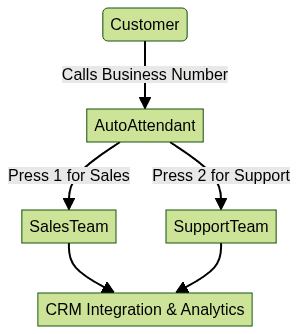
Benefits of Using VoIP Phone Service for Small Business
Cost Savings and Predictable Billing
Business VoIP eliminates the need for expensive private branch exchange (PBX) hardware and reduces ongoing maintenance costs. Most plans are based on a predictable monthly or annual fee, often with unlimited calling and no hidden charges. This affordability gives small businesses the financial flexibility to invest in growth.
For those seeking to further optimize costs and streamline communications, exploring a
phone call api
can provide additional automation and integration opportunities.Scalability and Flexibility
Cloud phone systems make it easy to add or remove users, features, or locations with just a few clicks. Whether you're onboarding new team members or launching a remote office, a VoIP phone service for small business can scale instantly to support your needs—no need for new wiring or hardware.
If your business is expanding or adapting to hybrid work, using a
Voice SDK
can help you quickly deploy scalable audio solutions for distributed teams.Improved Customer Service and Collaboration
With features like call routing, mobile apps, and CRM integration, small teams can provide fast, personalized responses to customers. Team collaboration tools (like conference calling and instant messaging) are often included, supporting efficient workflows and better service delivery.
Developers aiming to enhance customer service on iOS devices can benefit from a
callkit tutorial
to implement advanced call features and improve user experience.How to Choose the Right VoIP Phone Service for Your Small Business
Assessing Your Business Needs
Start by identifying your core communication requirements: number of users, call volume, remote work needs, and integration with tools like CRM or helpdesk platforms. Document the business phone features you can't live without—such as call recording, call queues, or virtual receptionist.
If your business requires custom calling features, integrating a
phone call api
can help tailor your phone system to your unique needs.Comparing Plans and Pricing
Review the available plans and pricing tiers from leading VoIP providers. Look for transparent billing, affordable VoIP packages, and bundled features that match your business goals. Pay special attention to any usage limits, international calling rates, and costs for add-on features.
Evaluating Support, Security, and Reliability
Choose a provider with strong customer support, proven uptime, and robust security practices (such as encrypted calls and multi-factor authentication). Read reviews and request service level agreements (SLAs) to ensure reliability and business continuity.
For businesses prioritizing secure and reliable voice communication, implementing a
Voice SDK
can further enhance the security and scalability of your phone system.Step-by-Step Guide: Setting Up VoIP Phone Service for Small Business
Easy Installation Steps
- Choose a VoIP provider and sign up for a plan
- Configure your user accounts and extensions via the provider's web portal
- Download and install mobile or desktop apps, or provision compatible desk phones
- Test connectivity and voice quality to ensure optimal performance
If you want to experience the benefits of VoIP firsthand, you can
Try it for free
before making a commitment.Porting Your Existing Number
Most VoIP providers support number porting, allowing you to retain your existing business number. Submit a porting request and follow the provider's instructions (typically requires a recent phone bill and authorization form).
Setting Up Extensions and Call Flows
Define call routing rules (e.g., direct calls to sales, support, or a virtual receptionist). Use the portal to create extensions, configure ring groups, and manage call forwarding settings.
For developers configuring advanced call flows, referencing a
callkit tutorial
can provide step-by-step guidance for integrating native calling features.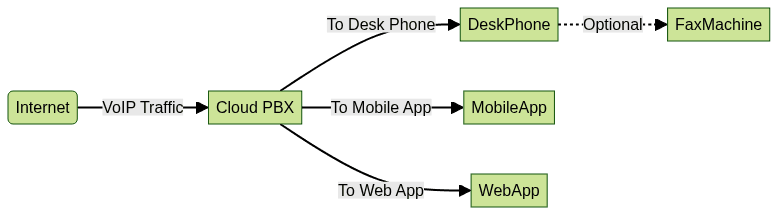
Example: SIP Phone Configuration (INI)
1[Account]
2SIPServer=voip.provider.com
3Username=yourusername
4Password=yourpassword
5DisplayName=Your Business
6AuthUser=yourusername
7OutboundProxy=proxy.voip.provider.com
8Best VoIP Phone Service Providers for Small Business
Here are four top-rated VoIP providers for small businesses in 2025:
Ooma
Ooma is renowned for its easy installation, intuitive interface, and robust mobile VoIP capabilities. It's an excellent choice for businesses seeking reliable, affordable VoIP with built-in virtual receptionist and call management tools.
Phone.com
Phone.com offers highly customizable plans and a feature-rich VoIP platform. Its strengths include CRM integration, unlimited calling options, and scalable phone solutions for teams of all sizes.
SmartVox
SmartVox stands out for its advanced analytics, customizable call routing, and strong support for remote work. Their cloud phone systems are ideal for growing businesses needing detailed usage insights and HD voice.
Phonebooth
Phonebooth provides straightforward, affordable VoIP services with transparent pricing and excellent customer support. Their plans are designed for easy scaling and no-frills business communication.
For businesses looking to integrate advanced calling features, exploring a
phone call api
can help you compare providers that support custom API integrations.Feature Comparison Table
| Provider | Virtual Receptionist | CRM Integration | Mobile App | Unlimited Calling | Analytics | Price (per user/mo) |
|---|---|---|---|---|---|---|
| Ooma | Yes | Limited | Yes | Yes | Basic | $19.95 |
| Phone.com | Yes | Yes | Yes | Yes | Standard | $14.99 |
| SmartVox | Yes | Yes | Yes | Yes | Advanced | $21.00 |
| Phonebooth | Yes | Limited | Yes | Yes | Basic | $12.99 |
Conclusion: Why Small Businesses Should Switch to VoIP
Transitioning to a VoIP phone service for small business in 2025 offers significant advantages: reduced costs, advanced features, seamless scalability, and support for modern workstyles. By selecting the right provider and following best practices for setup, your business can unlock new levels of efficiency, professionalism, and customer satisfaction. Start evaluating your options today and empower your team with a truly modern phone system.
Want to level-up your learning? Subscribe now
Subscribe to our newsletter for more tech based insights
FAQ