Introduction to VoIP PBX
In 2025, modern businesses demand agile and cost-effective communication systems. Enter VoIP PBX—a game-changing technology that merges the reliability of Private Branch Exchange (PBX) with the flexibility of Voice over Internet Protocol (VoIP). Unlike legacy systems, a VoIP PBX empowers organizations to route calls over IP networks, driving down costs and enabling seamless global collaboration. Over the past decade, the shift from traditional, hardware-bound PBX to software-driven VoIP PBX has revolutionized business phone systems, making advanced communications accessible to companies of all sizes.
What is a VoIP PBX?
A VoIP PBX (Voice over Internet Protocol Private Branch Exchange) is a business phone system that manages incoming and outgoing calls using IP networks instead of legacy telephone lines. Unlike traditional PBX, which relies on analog or digital circuits, VoIP PBX systems digitize voice signals and route calls over data networks, including the public internet or private LANs.
For businesses looking to build custom calling features, integrating a
phone call api
can further enhance the flexibility and functionality of their VoIP PBX systems.Key differences between VoIP PBX and traditional PBX:
- Transport Medium: VoIP PBX uses IP networks; traditional PBX uses copper wires.
- Flexibility: VoIP PBX offers remote work capability and easy scaling.
- Cost: Lower call and infrastructure costs with VoIP.
- Integration: VoIP PBX supports unified communications and integrations with CRM, helpdesk, and collaboration tools.
VoIP PBX Architecture:
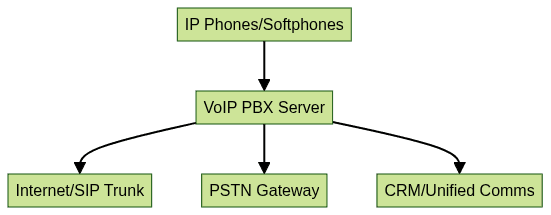
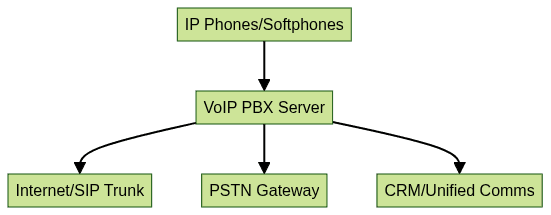
Core Features of VoIP PBX Systems
Modern VoIP PBX solutions come packed with features far beyond simple call routing:
- Call Routing: Intelligent rules for routing calls based on time, caller ID, or departments.
- Auto-Attendant: Virtual receptionists that guide callers using interactive voice menus (IVR).
- Voicemail to Email: Sends voicemails directly to email inboxes as audio attachments.
- Conferencing: Built-in audio and video conferencing for team collaboration. For businesses needing advanced conferencing, integrating a
Video Calling API
can provide seamless audio and video experiences. - Unified Communications: Integrate chat, presence, screen sharing, and fax with voice calls.
- Advanced Features:
- Call Analytics: Real-time and historical reporting on call volumes, durations, and outcomes.
- Integrations: Seamless connectivity with CRM, ERP, and ticketing systems.
- Mobile Apps: Stay connected on the go with secure, feature-rich mobile clients.
Additionally, leveraging a
Voice SDK
can enable real-time audio features and interactive voice rooms, further enhancing team collaboration.These capabilities empower businesses to streamline workflows, enhance customer experience, and gain insight into communications data.
Types of VoIP PBX: On-Premise vs Cloud vs Hybrid
On-Premise VoIP PBX
An On-Premise VoIP PBX is deployed and maintained within the company's local infrastructure. Organizations retain full control over hardware, software, and security configurations. Notable platforms include FreePBX and Asterisk, both of which are open source and highly customizable.
For companies seeking to integrate calling functionality into custom applications, a
phone call api
can be an effective solution alongside traditional PBX platforms.Use cases and advantages:
- Complete data ownership and regulatory compliance
- Extensive customization
- Integration with legacy systems
- Lower long-term costs for large organizations
Cloud PBX
Cloud PBX (or Hosted PBX) refers to services delivered from the provider's data center. Management, updates, and scaling are handled by the vendor. Leading examples are 3CX and PBX Virtuale.
Organizations leveraging cloud PBX often benefit from integrating a
Voice SDK
to provide scalable, interactive audio experiences for remote and distributed teams.Benefits and scalability:
- Rapid deployment and minimal upfront investment
- Effortless scaling up or down
- Seamless support for distributed teams
- Automatic software updates and security patches
Hybrid PBX
A Hybrid PBX combines the control of on-premise solutions with the flexibility of the cloud. Businesses can keep sensitive operations in-house while leveraging the cloud for remote users or redundancy.
For teams transitioning to hybrid models, a
Video Calling API
can bridge the gap between on-premise and cloud communications, ensuring smooth video and audio interactions.When hybrid makes sense:
- Gradual migration from legacy systems
- Balancing compliance with modern features
- Ensuring business continuity through failover
Deployment Model Comparison:
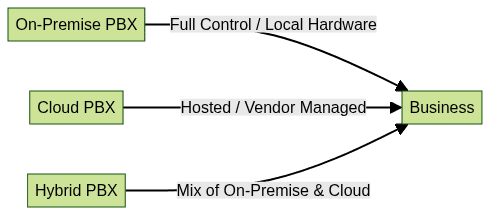
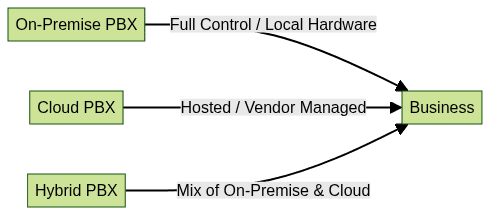
Benefits of Implementing a VoIP PBX
Choosing a VoIP PBX unlocks a range of strategic advantages:
- Cost Savings: Lower operational costs by eliminating expensive phone lines and reducing maintenance.
- Flexibility & Scalability: Easily add new users, features, or locations without significant hardware investments. By integrating a
phone call api
, businesses can further scale their communication capabilities and automate call flows. - Mobility & Remote Work: Support for softphones and mobile clients empowers teams to work from anywhere.
- Enhanced Security: Modern VoIP PBX platforms offer encryption, secure authentication, and compliance features. Following best practices is essential to mitigate risks like SIP attacks and call fraud.
An investment in VoIP PBX positions organizations for growth, agility, and resilience in an increasingly digital business landscape.
VoIP PBX Security Best Practices
VoIP PBX systems are targets for cyber threats, so robust security is essential. Key threats include SIP attacks, eavesdropping, and call fraud.
For organizations developing secure VoIP apps, following a
callkit tutorial
can help ensure seamless and secure call handling, especially on iOS devices.Essential security configurations:
- Firewalls: Restrict access to PBX ports and services.
- Session Border Controllers (SBCs): Secure SIP trunks and manage NAT traversal.
- Encryption: Use TLS/SRTP for signaling and media streams.
Sample SIP Firewall Rules (iptables):
```bash
Allow SIP (UDP 5060) from trusted provider
iptables -A INPUT -p udp -s 203.0.113.10 --dport 5060 -j ACCEPT
Block SIP from all others
iptables -A INPUT -p udp --dport 5060 -j DROP
Allow RTP (UDP 10000:20000) for media
iptables -A INPUT -p udp --dport 10000:20000 -j ACCEPT
```
Key Considerations Before Choosing a VoIP PBX
Selecting the right VoIP PBX involves careful planning:
- Assess Business Needs: Call volumes, remote work requirements, and feature priorities.
- Compatibility: Ensure support for existing IP phones, SIP trunks, and third-party integrations.
- Support & Community: Look for active communities, documentation, and vendor support.
- Vendor Reputation: Evaluate reliability, security track record, and customer reviews.
If your business requires real-time voice features or interactive audio rooms, integrating a
Voice SDK
can be a key differentiator when evaluating PBX solutions.Prioritizing these factors ensures a smooth, value-driven PBX deployment.
How to Set Up a VoIP PBX: Step-by-Step Guide
Pre-requisites
- Reliable network infrastructure with QoS for VoIP
- Supported hardware (IP phones, server/VM)
- SIP trunking or VoIP gateway for external calls
Installation
- Open Source: Download and install platforms like FreePBX or Asterisk on Linux.
- Commercial: Deploy cloud PBX via provider portal (e.g., 3CX) or install on-premise appliance.
For developers building VoIP call apps, following a comprehensive
callkit tutorial
can simplify the integration of native calling features on iOS.Basic Configuration
- Create user extensions and assign to IP phones/softphones
- Set up IVR/auto-attendant for call routing
- Configure voicemail, conferencing, and call rules
Sample SIP Trunk Configuration (Asterisk sip.conf):
ini
[my-sip-trunk]
type=peer
host=sip.provider.com
username=myuser
secret=mypassword
context=from-trunk
insecure=invite,port
disallow=all
allow=ulaw,alaw
encryption=yes
tlsenable=yes
tlsport=5061Testing and Troubleshooting
- Test inbound/outbound calls
- Monitor logs for errors and optimize QoS
Popular VoIP PBX Solutions
A look at the leading VoIP PBX platforms in 2025:
- FreePBX: Open source, feature-rich, ideal for customization
- 3CX: Commercial, easy deployment, strong mobility features
- Asterisk: Developer-focused, core PBX engine powering many solutions
- PBX Virtuale: Cloud-native, scalable, suited for distributed teams
If your business requires seamless integration of voice and video, leveraging a
Video Calling API
can add robust conferencing capabilities to these platforms.For those seeking to build or enhance in-app calling experiences, exploring a
phone call api
is highly recommended for flexibility and scalability.Comparison Table:
| Solution | Open Source | Deployment | Best For |
|---|---|---|---|
| FreePBX | Yes | On-Prem/Cloud | Customizable SMB/SME |
| 3CX | No | Cloud/On-Prem | Rapid Deploy, Mobility |
| Asterisk | Yes | On-Prem/Cloud | Developers, Integrators |
| PBX Virtuale | No | Cloud | Remote Teams, Scaling |
Conclusion
A VoIP PBX empowers modern organizations with scalable, secure, and cost-effective communication. By understanding features, deployment models, and best practices, IT leaders can make informed decisions tailored to their unique needs. Ready to modernize your business phone system? Explore VoIP PBX solutions and elevate your company's communications in 2025.
Want to level-up your learning? Subscribe now
Subscribe to our newsletter for more tech based insights
FAQ