Introduction to VoIP Networks
Voice over Internet Protocol (VoIP) networks have revolutionized the way we communicate by transforming traditional telephony into software-driven, IP-based systems. With the global shift towards digital transformation, VoIP networks are rapidly becoming the backbone of modern communication, favored for their cost-effectiveness, flexibility, and advanced features. In 2025, businesses and individuals increasingly rely on VoIP technology to enable seamless, scalable, and integrated voice communications over the internet. In this guide, we’ll dive deep into the architecture, components, protocols, setup, security, and practical uses of VoIP networks, equipping you with the knowledge needed to deploy and manage robust VoIP solutions.
What is VoIP and How Do VoIP Networks Work?
VoIP (Voice over Internet Protocol) networks are systems that transmit voice communications over IP-based networks, such as the internet or private LANs, instead of traditional circuit-switched telephone lines (PSTN). By digitizing audio signals and sending them as data packets, VoIP networks enable voice calls, video conferencing, and unified communications across diverse devices and locations.
The core components of a VoIP network include endpoints (phones, softphones), gateways, PBX servers, and the underlying IP network (LAN/WAN). The process begins with voice signals being captured and digitized by a VoIP device or softphone. These signals are compressed using codecs and encapsulated into packets. Protocols such as SIP (Session Initiation Protocol) handle call setup, management, and teardown, while RTP (Real-time Transport Protocol) transmits the voice packets.
Packet switching is foundational to VoIP. Instead of dedicating a single line to a call, voice data is broken into packets and routed dynamically over the network. This approach optimizes bandwidth and enables features like call forwarding, voicemail-to-email, and integration with other communication tools. For developers looking to build custom calling solutions, leveraging a
phone call api
can streamline the integration of advanced voice features.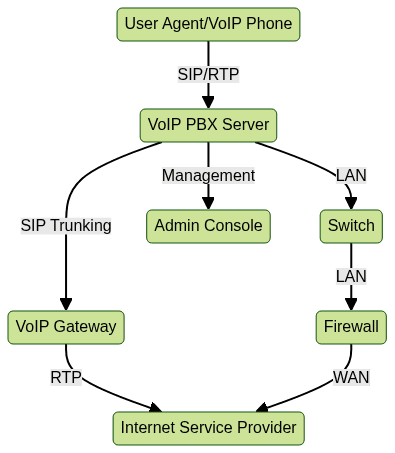
Key Components of a VoIP Network
VoIP Phones and Softphones
VoIP endpoints come in two main forms: hardware VoIP phones and software-based softphones. Hardware VoIP phones resemble traditional desk phones but connect via Ethernet or Wi-Fi to the IP network. Softphones are applications running on computers or mobile devices, converting them into full-featured VoIP endpoints. Both support features like call transfer, conferencing, and voicemail, and are critical in modern VoIP deployment. To add interactive voice capabilities to your apps, consider using a
Voice SDK
for seamless integration.VoIP Gateways and Adapters
VoIP gateways bridge IP-based VoIP networks with legacy telephony systems like PSTN. They convert digital VoIP traffic to analog signals and vice versa. Analog Telephone Adapters (ATAs) are simpler devices focused on connecting traditional analog phones to a VoIP network, allowing for gradual migration to IP telephony without replacing all hardware at once.
VoIP Servers and PBX
A VoIP server—often running on-premises or in the cloud—acts as the call manager for the network. IP PBX (Private Branch Exchange) solutions handle call routing, registration, authentication, voicemail, and advanced features such as auto-attendants and call queuing. Open-source options like Asterisk or FreeSWITCH offer flexibility for custom deployments, while managed PBX services simplify operations for many businesses. If you’re building a video-enabled communication platform, integrating a
Video Calling API
can enhance both audio and video conferencing capabilities.Network Infrastructure
The underlying network—comprising LAN switches, routers, and firewalls—must ensure low latency, minimal jitter, and sufficient bandwidth for high-quality VoIP calls. Quality of Service (QoS) configurations on routers and switches are essential to prioritize VoIP traffic and prevent call degradation, especially in converged networks with mixed data and voice traffic. For iOS developers, following a
callkit tutorial
can help you implement native call handling and improve the user experience on Apple devices.Setting Up a VoIP Network: A Step-by-Step Guide
Deploying a reliable VoIP network requires careful planning and configuration. Here’s a step-by-step approach for developers and IT teams:
- Assess Network Readiness: Ensure your LAN/WAN infrastructure can handle VoIP traffic. Check for adequate bandwidth, low latency, and minimal jitter. Use network assessment tools to simulate VoIP loads.
- Configure Routers and Firewalls: Prioritize VoIP traffic using Quality of Service (QoS) and configure firewall rules to allow SIP/RTP. Here’s an example of a firewall rule for SIP traffic on a Linux-based router:
1# Allow SIP (UDP 5060) and RTP (UDP 10000-20000)
2iptables -A INPUT -p udp --dport 5060 -j ACCEPT
3iptables -A INPUT -p udp --dport 10000:20000 -j ACCEPT
4- Select VoIP Hardware and Software: Choose IP phones, ATAs, and PBX software or services that fit your needs. For open-source, consider Asterisk or FreePBX. For managed services, providers like RingCentral or 8x8 offer cloud-hosted PBX. If you need to enable calling features in your application, a
phone call api
can provide robust and scalable solutions. - Register with a VoIP Provider: Obtain SIP credentials from your provider. This enables external calling and number portability. Configure SIP trunking settings on your PBX or VoIP server.
- Configure Endpoints: Provision VoIP phones and softphones with user credentials and server details. Use automated provisioning (e.g., TFTP, HTTP) for large deployments. To support advanced voice features, integrating a
Voice SDK
can simplify development and enhance user experience. - Test and Troubleshoot: Make test calls, monitor call quality (MOS, jitter, latency), and troubleshoot issues with tools like Wireshark or sngrep. Common setup issues include incorrect NAT/firewall settings, codec mismatches, and insufficient QoS. For those building iOS VoIP apps, referencing a
callkit tutorial
can help resolve common integration challenges.
VoIP Protocols and Codecs Explained
Several protocols underpin VoIP networks:
- SIP (Session Initiation Protocol): The de facto standard for signaling, call setup, and teardown. SIP is text-based and extensible, allowing for advanced features and integration.
- RTP (Real-time Transport Protocol): Handles the actual transmission of voice packets in real time.
- H.323: An older protocol suite for multimedia communications, still found in some enterprise and video conferencing systems.
Codecs determine how audio is encoded and compressed. Popular options include G.711 (uncompressed, high quality, higher bandwidth) and G.729 (compressed, lower bandwidth). Codec selection impacts both call quality and bandwidth consumption:
| Codec | Bandwidth (kbps) | Quality |
|---|---|---|
| G.711 | 64 | High |
| G.729 | 8 | Medium |
| Opus | 6-510 | Variable |
Choose codecs based on available bandwidth and desired audio quality. For developers interested in building real-time video and audio solutions, a
Video Calling API
can help you implement high-quality, low-latency communication features.Benefits and Challenges of VoIP Networks
Advantages
- Cost Savings: VoIP eliminates the need for costly PSTN lines and reduces call charges, especially for international calls.
- Flexibility: Users can make and receive calls from anywhere with an internet connection, supporting remote and hybrid work models. By leveraging a
phone call api
, businesses can further enhance flexibility with programmable voice features. - Scalability: Easily add more users or lines without substantial infrastructure changes. VoIP solutions integrate well with other collaboration tools and Unified Communications (UC) platforms.
Common Challenges
- Call Quality: VoIP is sensitive to network conditions; packet loss, jitter, and latency can degrade audio.
- Security: VoIP networks are vulnerable to eavesdropping, spam (SPIT), DDoS attacks, and toll fraud.
- Emergency Services: VoIP may not provide precise location data to emergency responders, requiring additional configuration for E911 services.
VoIP Security: Protecting Your VoIP Network
Security is paramount in VoIP deployments. Common threats include:
- Eavesdropping: Attackers can intercept unencrypted calls.
- Phishing (vishing): Social engineering to steal credentials.
- DDoS Attacks: Flooding SIP servers to disrupt service.
Best Practices:
- Use strong firewalls and SIP-aware security appliances.
- Encrypt signaling (TLS) and media streams (SRTP) to prevent interception.
- Segregate VoIP devices on dedicated VLANs for traffic isolation.
- Regularly update firmware and software to patch vulnerabilities.
- Implement strong authentication and monitor logs for anomalies.
Use Cases: VoIP Networks in Business and Home
VoIP networks serve a wide range of users:
- Small Business: Deploy cost-effective IP PBX solutions for unified communications and remote work. For startups and SMEs, integrating a
phone call api
can provide advanced call handling and analytics. - Enterprise: Integrate VoIP with CRM, helpdesk, and UC platforms, leveraging SIP trunking for global connectivity.
- Home: Use ATAs or softphones to enable affordable calling and video conferencing for remote work or family communication.
Conclusion: The Future of VoIP Networks
VoIP networks are at the center of the communication revolution in 2025, evolving rapidly with the adoption of VoLTE, 5G, and Unified Communications. As organizations and individuals continue to seek flexibility, scalability, and integration, VoIP technology will remain essential for efficient and future-proof communications. Ensuring robust architecture, security, and best practices will empower you to harness the full potential of VoIP networks. Ready to experience next-generation VoIP solutions?
Try it for free
and explore the possibilities for your business or project.(Code snippet: Router Quality of Service for VoIP)
Prioritizing VoIP traffic on your router ensures clear call quality. Here’s a sample QoS configuration for OpenWRT routers:
1# Mark SIP traffic for high priority
2iptables -t mangle -A PREROUTING -p udp --dport 5060 -j DSCP --set-dscp-class EF
3# Mark RTP traffic (audio) for high priority
4iptables -t mangle -A PREROUTING -p udp --dport 10000:20000 -j DSCP --set-dscp-class EF
5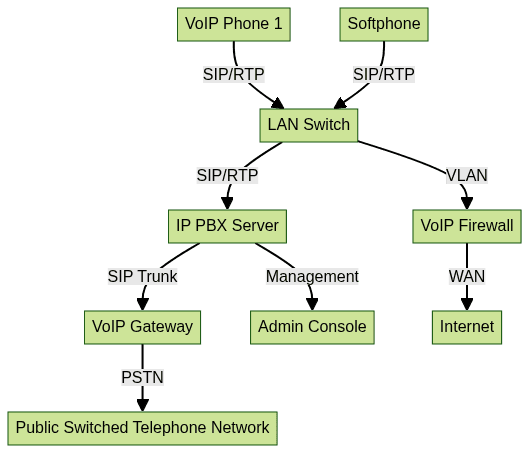
Want to level-up your learning? Subscribe now
Subscribe to our newsletter for more tech based insights
FAQ