Introduction to Ooma Pricing
Ooma is a leading provider in the VoIP (Voice over Internet Protocol) space, serving both businesses and residential customers with cloud-based phone solutions. In today's landscape, understanding Ooma pricing is crucial for IT leaders, software engineers, and tech enthusiasts evaluating communication platforms. The right phone system impacts everything from cost management to feature availability, making it essential to analyze Ooma pricing alongside service features and competitors. This guide will break down the latest Ooma plans for 2025, focusing on technical details and costs relevant to developers, IT administrators, and tech decision-makers.
Ooma Pricing Overview: Plans at a Glance
Ooma offers tailored VoIP plans for both business and residential use. Here's a quick summary of all major Ooma pricing options, with distinctions between business and home plans:
| Plan Name | Business/Home | Monthly Cost (per user/line) | Core Features |
|---|---|---|---|
| Ooma Office Essentials | Business | $19.95 | Unlimited calling, virtual fax, mobile app, call logs |
| Ooma Office Pro | Business | $24.95 | All Essentials features + call recording, voicemail transcription, desktop app |
| Ooma Office Pro Plus | Business | $29.95 | All Pro features + CRM integrations, enhanced analytics, hot desking |
| Ooma Basic | Home | $0 (device purchase required) | Caller ID, call waiting, 911, low international rates |
| Ooma Premier | Home | $9.99 | All Basic features + blocking, voicemail-to-email, second number |
Who Should Choose Which Ooma Pricing Plan?
- Ooma Office Essentials: Small businesses needing core VoIP features and mobile access.
- Ooma Office Pro: Growing companies that require advanced call management and integrations.
- Ooma Office Pro Plus: Enterprises or tech teams needing top-tier analytics, integrations, and user flexibility.
- Ooma Basic: Home users seeking affordable, reliable VoIP with minimal ongoing cost.
- Ooma Premier: Home power users wanting enhanced security, convenience, and feature set.
Ooma Office Pricing for Businesses
Ooma Office plans are built for modern businesses. Let's analyze each business-focused Ooma pricing tier:
Ooma Office Essentials Pricing
At $19.95 per user per month, Ooma Office Essentials delivers reliable core VoIP functionality. Features include unlimited calling in the US, virtual fax, call logs, and a robust mobile app for remote teams. This plan makes Ooma pricing competitive for startups and small businesses prioritizing cost control. For developers looking to build custom communication solutions, integrating a
Voice SDK
can further enhance your VoIP experience.Ooma Office Pro Pricing
For $24.95 per user per month, Ooma Office Pro adds advanced tools: call recording, voicemail transcription, and a desktop app. These features are essential for businesses needing compliance, training, or remote monitoring. Ooma pricing at this level suits growing tech organizations. If your business requires embedding calling features into your own applications, consider leveraging a
phone call api
for seamless integration.Ooma Office Pro Plus Pricing
At $29.95 per user per month, Ooma Office Pro Plus unlocks CRM integrations, enhanced analytics, and hot desking. If you're scaling your engineering or support teams, this comprehensive Ooma pricing tier ensures robust management and flexibility. Teams that need to add video conferencing to their communication stack may also benefit from a
Video Calling API
for unified collaboration.Additional Business Costs
Besides base plan Ooma pricing, expect charges for extra phone numbers, SMS credits, hardware, and location-based taxes/fees. For those building custom call experiences on iOS, following a
callkit tutorial
can help you integrate advanced VoIP features into your mobile apps.1# Sample Ooma monthly cost calculation for a tech business
2def calculate_ooma_monthly_cost(users, plan_cost, extra_numbers, numbers_cost, taxes_fees):
3 return (users * plan_cost) + (extra_numbers * numbers_cost) + taxes_fees
4
5# Example usage:
6total_cost = calculate_ooma_monthly_cost(10, 24.95, 2, 9.95, 15.00)
7print(f"Total Ooma monthly cost: ${total_cost:.2f}")
8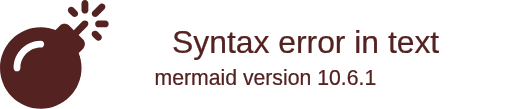
Ooma Home Phone Pricing
For residential users, Ooma pricing is structured for flexibility and value. If you want to add interactive audio rooms to your home setup, exploring a
Voice SDK
can provide additional customization and control.Ooma Basic vs Premier Pricing
Ooma Basic offers core home VoIP features for $0/month (after device purchase), including caller ID, call waiting, and 911. Ooma Premier is $9.99/month and adds advanced call blocking, voicemail-to-email, a second phone number, and smart home integrations. In 2025, these plans keep Ooma pricing highly competitive for tech-savvy households. For those seeking alternatives to popular open-source solutions, you might also consider a
jitsi alternative
for enhanced flexibility.Ooma Device Costs & Setup Fees
Ooma home VoIP requires hardware, which impacts total Ooma pricing:
- Ooma Telo: $99.99 (one-time)
- Ooma Telo Air: $129.99 (Wi-Fi enabled)
- Ooma Telo LTE: $129.99 (cellular backup)
- Setup: Usually self-install, no activation fee
Additional Home Phone Charges
Ooma pricing for home includes taxes and fees (typically $4–$7/month). Add-on options:
- International calling: Pay-as-you-go or purchase bundles
- Ooma Premier add-ons: Additional numbers, premium blocking
- 911 service and porting: Small one-time fees for number porting
- If you want to integrate calling features into your smart home apps, a
phone call api
can help automate and enhance your home communication setup.
Ooma International Pricing & Calling Rates
Ooma offers competitive international VoIP rates for both home and business plans. International charges are not included in base Ooma pricing; they are billed per-minute or via global bundles. Find the latest country-specific rates on
Ooma's international rates page
. Developers can automate rate checks via the Ooma API for billing integrations. If your international communications require video as well as voice, integrating aVideo Calling API
can streamline global collaboration.Ooma Pricing Compared to Competitors
How does Ooma pricing stack up against other leading VoIP providers like Nextiva, Vonage, and MagicJack?
| Provider | Entry Plan (per user/line) | Advanced Plan | Notable Features |
|---|---|---|---|
| Ooma | $19.95 | $29.95 | Mobile/desktop app, analytics, integrations |
| Nextiva | $23.95 | $35.95 | Team chat, CRM, video, integrations |
| Vonage | $19.99 | $39.99 | Call groups, integrations, mobile app |
| MagicJack | $4.08 (home) | n/a | Cheapest, basic VoIP, limited features |
Ooma pricing offers strong value, especially for SMBs and tech teams. Compared to Nextiva and Vonage, Ooma delivers robust features at a lower cost, while MagicJack is cheaper but lacks advanced capabilities. For developers comparing solutions, reviewing the best
phone call api
options can help you determine which provider aligns best with your integration needs.How to Choose the Right Ooma Plan for Your Needs
Selecting the best Ooma pricing tier depends on your environment:
- Business: Factor in user count, feature needs (recording, CRM), and scalability.
- Home: Consider device costs, need for add-ons, and family usage.
Use the
Ooma Savings Calculator
to estimate your total cost versus traditional phone or other VoIP providers. For developer teams, API access and integration features should weigh heavily in plan selection. If you’re ready to experiment with advanced VoIP features,Try it for free
and see how easy it is to build custom solutions.Hidden Fees, Taxes, and the True Cost of Ooma Pricing
While base Ooma pricing is transparent, taxes and regulatory fees vary by location (typically $4–$7/month). Potential hidden costs include:
- International calls not in bundles
- Number porting fees
- Hardware or accessory purchases
Always review your Ooma quote and billing dashboard to see total charges.
Ooma Accessories and Add-Ons Pricing
Ooma offers a range of accessories that can affect your total Ooma pricing:
- Compatible IP phones: $59–$129 each
- Ooma Linx adapters: $49.99 (connects extra devices)
- Base stations, expansion modules: Varies by model
Accessories help scale your Ooma solution, but be sure to factor these into your total cost of ownership.
Conclusion: Is Ooma Worth the Cost?
In 2025, Ooma pricing remains one of the most competitive options for both business and home VoIP. With transparent plans, powerful features, and reasonable hardware costs, Ooma is a top choice for tech professionals and engineers looking for scalable, reliable cloud communications.
Want to level-up your learning? Subscribe now
Subscribe to our newsletter for more tech based insights
FAQ