Introduction: Why Look for Monster VoIP Alternatives?
Monster VoIP has long been recognized as a feature-rich, flexible VoIP solution catering to businesses and technical teams. As digital communications evolve in 2025, more companies and developers are seeking Monster VoIP alternatives to better fit their requirements. Common motivations include the desire for more cost-effective pricing models, advanced features, better API support, improved scalability, and superior customer service. Some users also look for alternatives due to the need for enhanced integrations, robust compliance, and device compatibility options such as bring-your-own-device (BYOD) support.
This guide explores the top Monster VoIP alternatives for developers, IT teams, and businesses. We’ll break down critical decision factors, provide detailed reviews of the best options, compare features and pricing, and offer actionable migration and implementation tips.
What to Consider When Choosing a Monster VoIP Alternative
When evaluating Monster VoIP alternatives, it’s essential to assess several factors to ensure the best fit for your organization’s needs:
- Cost: Compare pricing models such as pay-as-you-go, per-user, or unlimited plans. Consider hidden fees and long-term scalability.
- Features: Look for must-have functionalities like call recording, conferencing, APIs, programmable communications, and mobile apps. If your business requires integrating a
phone call api
for custom workflows or automation, ensure the provider offers robust developer support. - Integrations: Ensure compatibility with CRM, helpdesk, and other business applications, as well as SIP trunking and webhooks for developer workflows.
- Scalability: Choose a platform that can grow with your business, supporting remote teams and multi-site deployments.
- Customer Support: Prioritize vendors with responsive support channels, developer documentation, and community forums.
- Device Compatibility & BYOD: Support for a wide range of devices, including desk phones, softphones, and mobile apps, is crucial for modern workforces.
- Security & Compliance: Especially for regulated industries, ensure the solution meets GDPR, HIPAA, and other compliance standards.
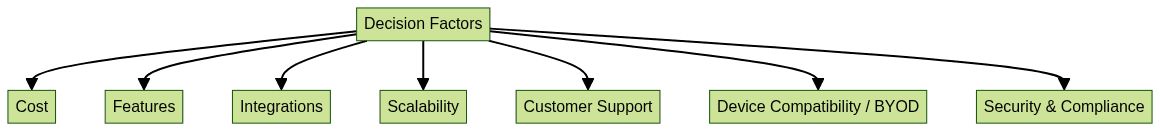
Top Monster VoIP Alternatives: In-Depth Reviews
1. VoIP.ms
VoIP.ms is a developer-friendly, pay-as-you-go VoIP provider with a global presence and a rich feature set. It’s highly regarded for its BYOD flexibility, supporting over 70 advanced features, including call routing, recording, IVR, and SMS. VoIP.ms provides granular billing, making it ideal for businesses that want to control costs and scale efficiently.
If you’re building custom communications solutions, VoIP.ms offers a robust
phone call api
that enables developers to automate call flows and integrate telephony features directly into business applications.Pros:
- Pay-as-you-go pricing with no contracts
- Robust API for automation and integration
- Extensive feature set (call queues, conferencing, fax, SMS)
- Global DIDs and local presence
Cons:
- No bundled hardware
- May require more technical setup than plug-and-play solutions
Example: SIP trunk configuration
ini
[voipms]
type=peer
host=atlanta.voip.ms
username=100000_account
secret=your_secret_password
fromuser=100000_account
context=from-voipms
insecure=invite
nat=yes
canreinvite=no2. Callcentric
Callcentric offers flexible VoIP plans for both business and home users. Its per-minute and unlimited plans provide cost predictability, and the service is known for reliability and responsive customer support. Callcentric’s platform is compatible with a wide range of SIP devices and softphones, making it a strong Monster VoIP alternative.
For teams looking to add video communications, integrating a
Video Calling API
can enhance collaboration and support remote work scenarios.- Granular feature controls for call routing, voicemail, and fax
- 24/7 ticket-based and phone support
- High uptime and transparent service status
3. SignalWire
SignalWire positions itself as an API-first, programmable communications platform purpose-built for developers and tech teams. It offers advanced voice, video, and messaging capabilities, with a powerful programmable interface that supports custom workflows and integrations. SignalWire also supports AI-powered features such as speech analytics and voice bots, making it ideal for modern developer operations.
SignalWire’s support for
Voice SDK
and real-time communications tools makes it a strong choice for businesses needing scalable, programmable voice solutions.- REST APIs for call control, messaging, and real-time data
- WebRTC support for browser-based communications
- HIPAA and GDPR compliance
- Elastic scalability for global operations
AI Integration Example (Python):
python
import signalwire.rest
client = signalwire.rest.Client('project_id', 'api_token')
client.calls.create(
from_='+12345550000',
to='+12346660000',
url='https://your-app.com/voicebot.xml'
)4. FeenPhone
FeenPhone is a free, open-source audio-over-IP tool designed for high-fidelity, low-latency voice communication. It’s particularly popular among podcasters, broadcasters, and remote radio teams who demand HD audio quality. Compared to tools like Skype or Discord, FeenPhone offers lower latency and higher audio clarity, with direct peer-to-peer connectivity.
If you’re searching for a
jitsi alternative
for secure, open-source conferencing, FeenPhone and similar platforms are worth considering.- Open-source and community-driven
- No central servers or accounts required
- Minimal setup for tech-savvy users
5. Hams Over IP
Hams Over IP is a niche, community-driven VoIP solution designed for amateur radio operators. It provides conference bridges, call groups, and simple SIP endpoints. While it lacks some of the business-focused features of larger platforms, it’s a great fit for ham radio communities and technical enthusiasts.
For those evaluating
livekit alternatives
, Hams Over IP offers a lightweight and community-centric approach to group communications.- Free for licensed radio operators
- Community support and open protocols
- Simple, reliable group communications
6. VoiceBridge
VoiceBridge is a lightweight conferencing solution with global access numbers and easy-to-use conference bridges. Its focus is on simplicity, cross-platform access, and quick setup, making it a good alternative for teams needing instant collaboration without heavy IT overhead.
For teams developing mobile solutions, exploring
webrtc android
resources can help optimize real-time communications on Android devices.- One-click conference creation
- International dial-in numbers
- No complex provisioning or setup
Feature Comparison Table: Monster VoIP vs. Alternatives
Below is a comparison table highlighting key features, pricing, device compatibility, and support for Monster VoIP and its top alternatives.
| Provider | Pricing Model | Features | Device Support | API/Dev Tools | Support |
|---|---|---|---|---|---|
| Monster VoIP | Per-user/month | Call, SMS, IVR, API | Desk, mobile | Yes | Phone, email |
| VoIP.ms | Pay-as-you-go | 70+ incl. SMS, fax | BYOD, softphone | Yes | Ticket, chat |
| Callcentric | Per-minute/unlim | Voicemail, fax, IVR | SIP phones/apps | Yes | 24/7 ticket |
| SignalWire | Usage-based | Video, AI, API | WebRTC, SIP | Extensive | Email, ticket |
| FeenPhone | Free/Open Source | HD audio, P2P | Windows, Linux | No | Community |
| Hams Over IP | Free | Group call, bridge | SIP endpoints | No | Community |
| VoiceBridge | Per-conference | Global bridge | Phone, web | No |
When comparing these providers, consider whether you need advanced features like a
Video Calling API
for seamless video meetings, or aphone call api
for integrating voice calls into your applications.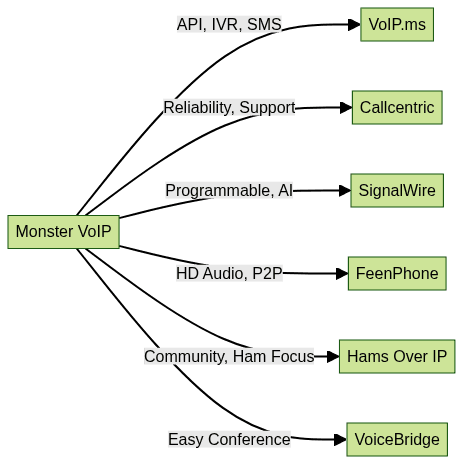
How to Switch from Monster VoIP to an Alternative
Migrating from Monster VoIP to another provider involves careful planning and technical configuration. Here’s a step-by-step approach:
- Select your new provider: Evaluate and sign up with your chosen Monster VoIP alternative. If you’re building a custom calling solution, check if the provider offers a
phone call api
for easy integration. - Port your numbers: Initiate number porting. Coordinate with both old and new providers, and prepare necessary documentation.
- Configure SIP endpoints: Update your PBX, IP phones, or softphones with credentials from your new provider.
- Test call flows: Verify inbound and outbound calls, fax, SMS, and integrations. For iOS developers, following a
callkit tutorial
can help ensure smooth call handling and user experience. - Monitor cutover: Overlap providers briefly to ensure no downtime during migration.
- Decommission Monster VoIP: Once validated, cancel your old account and confirm number release.
Porting Configuration Script Example (JSON):
json
{
"number_to_port": "+12345557777",
"current_provider": "Monster VoIP",
"new_provider": "VoIP.ms",
"customer_info": {
"name": "Acme Corp",
"address": "123 Cloud Lane, Dev City, TX"
},
"requested_port_date": "2025-05-01"
}Best Practices for Implementing a New VoIP Solution
- Prioritize security: Use TLS/SRTP for call encryption, enable two-factor authentication, and keep firmware updated.
- Optimize network setup: Segment VoIP traffic with VLANs or QoS, and ensure sufficient bandwidth for peak usage.
- User training: Provide clear guides and onboarding for end-users and IT staff.
- Ongoing monitoring: Utilize provider dashboards, set up alerts for call quality, and proactively address issues.
Conclusion: Choosing the Right Monster VoIP Alternative for Your Needs
Finding the right Monster VoIP alternative in 2025 means balancing features, cost, technical requirements, and support. Take time to assess your business needs, compare leading options like VoIP.ms, SignalWire, and Callcentric, and don’t hesitate to try demos or free trials. A well-chosen platform will empower your team with reliable, scalable, and developer-friendly communications.
Want to level-up your learning? Subscribe now
Subscribe to our newsletter for more tech based insights
FAQ