Introduction to Microsoft Teams VOIP Pricing
Microsoft Teams has rapidly evolved into a leading VOIP (Voice over Internet Protocol) platform, empowering organizations to modernize their communications and collaboration. As remote and hybrid work environments remain prevalent in 2025, understanding Microsoft Teams VOIP pricing is crucial for IT leaders and finance teams planning digital transformation. This article provides a comprehensive analysis of Teams Phone licensing, calling plans, advanced features, and cost optimization strategies—helping you navigate the complexities of Teams VOIP cost structures and maximize ROI for your business communications.
What is Microsoft Teams VOIP?
Microsoft Teams VOIP extends the core Teams experience to include enterprise-grade telephony, enabling users to make, receive, and transfer calls from virtually anywhere. Teams VOIP leverages cloud PBX functionality, PSTN connectivity, and deep integration with Microsoft 365, unifying chat, meetings, and calling on a single platform.
Key features and benefits include:
- Cloud-based PBX and direct PSTN access
- Seamless integration with Outlook, SharePoint, and OneDrive
- Advanced call routing, auto attendants, and call queues
- Enterprise security and compliance controls
- Scalability from SMB to global enterprise
For organizations exploring additional telephony solutions, integrating a
phone call api
can further enhance calling capabilities within custom applications.Teams VOIP is natively integrated with Microsoft 365, providing a unified identity, security, and management experience. IT administrators benefit from centralized provisioning and monitoring, while users gain a consistent and familiar interface across devices.
Microsoft Teams VOIP Pricing Overview
Microsoft Teams VOIP pricing is modular, allowing organizations to tailor voice capabilities to their needs and budgets. The main pricing components include:
- Teams Phone System Licensing: Core software license enabling VOIP features
- Calling Plans: PSTN minutes provided by Microsoft or third-party carriers
- Operator Connect/Direct Routing: External connectivity options with varied costs
- Add-Ons: Advanced features such as audio conferencing, Teams Premium, and room devices
Organizations looking to build custom voice experiences may also consider a
Voice SDK
to enable real-time audio features in their own platforms.Teams Phone System licenses are available as standalone or bundled options, while calling plans are structured around domestic and international needs. Add-ons and integration capabilities provide additional flexibility, with per-user pricing models and volume discounts available for enterprises.
Detailed Breakdown of Microsoft Teams Phone System Licensing
Microsoft offers several licensing models for Teams Phone, allowing organizations to select the right mix based on their use cases and scale.
Teams Phone Standard License
The Teams Phone Standard license is the foundation for enabling VOIP capabilities within Microsoft Teams. This license includes cloud PBX features, voicemail, call transfer, and integration with Teams clients across desktop and mobile platforms. It is licensed per user, making it suitable for knowledge workers who require full telephony capabilities.
For developers seeking to replicate similar calling experiences in their own apps, exploring a
callkit tutorial
can provide valuable guidance on implementing native call interfaces, especially for iOS environments.Teams Room System Licensing
Teams Room System licenses are designed for meeting rooms equipped with certified Teams devices. These licenses include the features of the Teams Phone System, plus room-specific management, device provisioning, and integration with shared meeting hardware. Teams Room licenses are essential for organizations standardizing on hybrid meeting spaces and collaborative conference rooms.
If your organization is interested in adding video capabilities to meeting rooms or custom platforms, using a
Video Calling API
can streamline the process of embedding high-quality video conferencing.Teams Phone Resource Account License
Resource accounts are non-user accounts used for auto attendants, call queues, and shared devices. These licenses are typically offered at a reduced cost and enable flexible call routing and automated workflows essential for modern contact centers and reception environments.
For those looking to quickly
embed video calling sdk
into their applications, prebuilt solutions can accelerate deployment and integration.Here is a comparison table of key Teams Phone license types:
1| License Type | Per User/Resource | Core Features | Typical Use Case |
2|-----------------------------|-------------------|---------------------------------------|------------------------------|
3| Teams Phone Standard | User | PBX, voicemail, call transfer | Knowledge worker |
4| Teams Room System | Room/Device | PBX, device management, room features | Meeting rooms |
5| Teams Phone Resource Account| Resource | Call queues, auto attendants | Call queues, auto attendants |
6Microsoft Teams Calling Plans Explained
Microsoft Teams Calling Plans determine how users make and receive PSTN calls. There are multiple plan structures to fit diverse needs:
Domestic vs International Calling Plans
- Domestic Calling Plans provide a set number of minutes for calls within a specific country. Ideal for organizations with a primarily local calling footprint.
- International Calling Plans include domestic minutes plus an allocation for international destinations. These plans are suited to multinational organizations or those with frequent cross-border collaborations.
For businesses with global operations, integrating a
phone call api
can help manage international calling needs and streamline workflows across regions.Pay-as-you-go vs Unlimited Calling
- Pay-as-you-go plans bill per minute, offering flexibility for organizations with variable call volumes. This option is optimal for seasonal workforces or departments with unpredictable calling needs.
- Unlimited Calling plans offer a fixed monthly rate per user for unlimited calling within designated regions. These plans provide cost certainty for organizations with high call volumes.
Teams Calling Rates by Region
Rates vary by country and region. International destinations and premium numbers often incur higher per-minute charges. It's essential to review the latest rate card from Microsoft and compare with local carriers.
For those looking to add advanced audio features to their communications stack, a
Voice SDK
can enable scalable, real-time voice interactions for users worldwide.Plan Selection Workflow
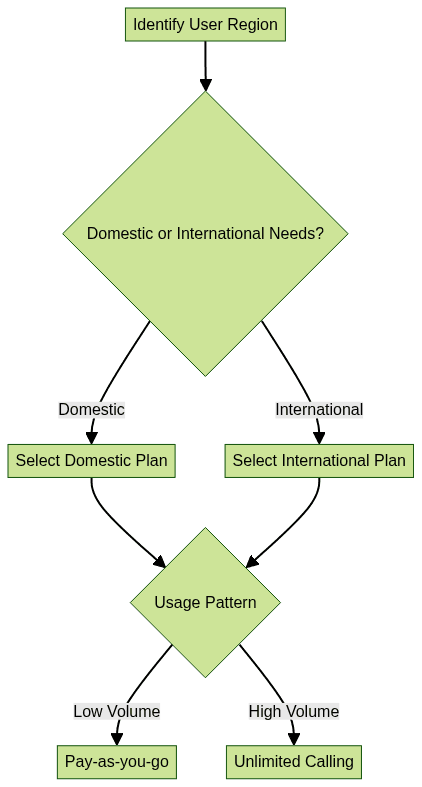
Operator Connect and Direct Routing Pricing
Microsoft Teams VOIP offers two major alternatives for external PSTN connectivity:
What is Operator Connect?
Operator Connect is a managed service that enables organizations to connect Teams to the PSTN through certified telecom operators. It streamlines provisioning, support, and billing, offering a simplified experience compared to Direct Routing. Pricing is typically per user per month and may include bundled calling minutes.
If your IT team is developing custom call handling features, referencing a
callkit tutorial
can help ensure seamless integration with native device call management systems.What is Direct Routing?
Direct Routing allows organizations to connect their own SBCs (Session Border Controllers) and preferred carriers to Teams, offering maximum flexibility and potential cost savings. However, it requires more upfront setup and ongoing management. Pricing depends on SBC licensing, carrier agreements, and infrastructure costs.
For organizations interested in adding video functionality alongside voice, leveraging a
Video Calling API
can provide a unified communications experience.Cost Comparison Table
1| Connectivity Option | Pricing Model | Pros | Cons |
2|---------------------|------------------|----------------------------------------|---------------------------------|
3| Operator Connect | Per user/month | Easy setup, managed support | Less flexible, operator choice |
4| Direct Routing | Infrastructure | Carrier choice, potential cost savings | Complex setup, management |
5Microsoft Teams VOIP Add-Ons and Advanced Features
Modern organizations often require advanced voice and meeting features beyond core licensing. Microsoft offers several add-ons:
Audio Conferencing
Enables dial-in/dial-out meeting capabilities for users and guests, supporting global meeting access. Pricing is typically per user or per conference bridge, with toll-free and pay-per-minute options.
If you want to quickly
embed video calling sdk
for instant conferencing in your own apps, prebuilt solutions can help you get started with minimal development effort.Teams Premium and AI Features
Teams Premium introduces advanced meeting security, AI-powered recaps, intelligent meeting summaries, and branding. These features are licensed as add-ons for organizations seeking enhanced productivity and compliance.
Teams Room Devices
Certified Teams Room devices deliver high-quality collaboration experiences in meeting spaces. Device costs vary by model and vendor, and are often managed through Microsoft 365 admin center integrations. Licensing is required for device management and advanced features.
Cost Optimization Tips for Microsoft Teams VOIP
- Choose the right plan: Evaluate calling patterns, locations, and user roles before committing to calling plans or external connectivity models.
- Manage user licenses: Regularly audit and reassign licenses to match actual usage, minimizing waste and optimizing spend.
- Integrate with existing infrastructure: Leverage Direct Routing where possible to use existing SBCs and carrier agreements, reducing transition costs.
- Monitor usage and analytics: Use Microsoft 365 reporting to track call volumes, quality, and resource utilization.
For organizations seeking to test new communication features, you can
Try it for free
and experiment with audio and video APIs before committing to a full rollout.ROI and Value Proposition of Teams VOIP
- Total Cost of Ownership (TCO): Teams VOIP consolidates telephony, meetings, and collaboration tools, reducing infrastructure management and support costs.
- Productivity & Collaboration: Unified communications boost user productivity through integrated workflows and mobility.
- Security & Compliance: Microsoft 365 integration ensures enterprise-grade security, data loss prevention, and regulatory compliance.
- Industry Validation: Forrester's Total Economic Impact (TEI) study found organizations using Teams Phone realized significant cost savings and productivity gains.
Common Implementation Considerations
- Deployment process: Plan for staged rollout, end-user training, and migration from legacy PBX systems.
- IT management: Leverage Teams Admin Center for provisioning, device management, and troubleshooting.
- Support & troubleshooting: Ensure access to Microsoft FastTrack, certified partners, and robust helpdesk processes for ongoing support.
Conclusion: Is Microsoft Teams VOIP Right for Your Business?
Microsoft Teams VOIP pricing offers flexibility, scalability, and enterprise-grade features for modern organizations. By understanding the key cost components, licensing options, and optimization strategies, IT and business leaders can make informed decisions and maximize the value of their communications investments in 2025.
Want to level-up your learning? Subscribe now
Subscribe to our newsletter for more tech based insights
FAQ