Hosted PBX vs VoIP: Which Business Phone Solution Is Right for You?
Introduction
Modern organizations depend on robust business communications to drive productivity, customer engagement, and remote collaboration. As cloud phone systems and digital transformation reshape the landscape, the debate of hosted PBX vs VoIP becomes crucial for IT leaders and business owners alike. Selecting the right business phone system impacts not just call quality, but also scalability, security, and cost efficiency. In this guide, we'll break down what hosted PBX and VoIP mean in the context of 2025, highlight their differences, and help you decide which solution aligns with your business needs.
What Is Hosted PBX?
A hosted PBX (Private Branch Exchange) is a cloud-based business phone system managed by a third-party provider. Unlike traditional or on-premise PBX systems, a hosted PBX operates offsite, leveraging internet connectivity to route and manage calls. Key features include auto-attendant, voicemail-to-email, call routing, mobile integration, and scalability without the need for significant hardware investments.
For businesses looking to enhance their telephony infrastructure, integrating a
phone call api
can further streamline call management and enable advanced features like programmable voice workflows.The core architecture involves your business phones connecting to a remote server over the internet. The provider manages maintenance, upgrades, and security, delivering a seamless experience for end users. This approach enables organizations to quickly adapt to growth, support remote work, and reduce IT complexity.

Benefits of Hosted PBX for Businesses:
- Minimal onsite hardware
- Easy scalability for new users/locations
- Automatic software updates
- High reliability with multi-geo redundancy
- Integrated advanced features
What Is VoIP?
VoIP (Voice over Internet Protocol) is a technology suite that transmits voice communications over IP networks instead of traditional phone lines. VoIP converts analog voice signals into digital packets and routes them via the internet or private networks.
For developers and IT teams aiming to build custom communication solutions, leveraging a
phone call api
can simplify the process of adding voice capabilities to business applications.The key components of a typical VoIP system include:
- IP phones or software-based softphones
- VoIP gateways for legacy integration
- SIP trunking for connecting to external networks
- VoIP servers (on-premise, virtual, or cloud-based)
Types of VoIP systems:
- Hosted VoIP: Provider manages the infrastructure (similar to hosted PBX)
- On-Premise VoIP (IP PBX): Hardware/software hosted on your physical site
- SIP Trunking: Connects on-premise PBX to internet telephony
- Virtual PBX: Software-based PBX hosted in the cloud
VoIP is highly flexible, supporting mobility, integration with business applications, and enabling remote workforces. Use cases range from startups seeking quick deployment to enterprises integrating unified communications. For those interested in building VoIP call apps on iOS, following a
callkit tutorial
can be an excellent starting point.Hosted PBX vs VoIP: Key Differences
Choosing between hosted PBX and VoIP involves understanding their technical and operational distinctions. While both leverage internet connectivity, their architectures, management models, and feature sets vary. Below is a side-by-side comparison:
| Feature | Hosted PBX | VoIP (General) |
|---|---|---|
| Deployment | Cloud-based, provider-managed | On-premise, cloud, or hybrid |
| Maintenance | Handled by provider | In-house (on-prem) or provider (cloud) |
| Hardware | Minimal onsite hardware | Varies: IP phones, servers, gateways |
| Scalability | High, flexible | Depends on deployment |
| Security | Managed by provider | Varies by setup |
| Integration | High with cloud apps | Wide, but may require IT expertise |
| Disaster Recovery | Built-in redundancy | Depends on setup |
| Cost Structure | Recurring subscription | CapEx (on-prem), OpEx (cloud) |
| Remote Work Support | Excellent | Excellent (with right config) |
For businesses needing to support both voice and video communications, integrating a
Video Calling API
can provide seamless conferencing and collaboration capabilities alongside your phone system.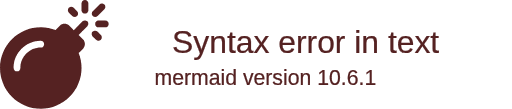
Cost Comparison: Hosted PBX vs VoIP
Upfront and Ongoing Costs:
- Hosted PBX minimizes upfront investments. Businesses typically pay a monthly per-user fee covering software, updates, and support.
- VoIP (on-premise) often requires significant initial CapEx for IP PBX hardware, servers, and SIP trunking setup. Ongoing costs include maintenance and potential upgrade expenses.
When evaluating total cost of ownership, consider the potential savings and efficiency gains from using a
phone call api
to automate and manage business calls programmatically.Hardware Requirements:
- Hosted PBX: IP phones or softphones; no local PBX hardware
- VoIP (on-prem): IP phones, PBX server, gateways, potential SIP trunking equipment
Typical Pricing Examples:
- Hosted PBX: $15–$40/user/month (depending on features)
- On-premise VoIP: $500–$2,000+ for PBX hardware; SIP trunking $10–$30/channel/month
Cost Efficiency for SMBs:
- Hosted PBX is typically more cost-effective for SMBs due to low entry barriers and predictable expenses. VoIP on-premise may suit larger enterprises with dedicated IT staff.
Features Comparison: Hosted PBX vs VoIP
Core Features:
- Hosted PBX: Auto-attendant, call routing, voicemail-to-email, conferencing, mobile apps, advanced analytics
- VoIP (on-premise): Similar features, but may require custom configuration/integration
For organizations seeking to add advanced voice functionalities to their apps, a
Voice SDK
can enable features like live audio rooms and real-time communication.Scalability and Remote Work Capabilities:
- Hosted PBX: Instantly add/remove users, support for distributed teams, seamless mobile/desktop integration
- VoIP (on-prem): Scaling may require hardware upgrades, but offers more direct control for IT teams
To further enhance user experience on iOS devices, developers can refer to a comprehensive
callkit tutorial
for integrating native call handling features.Security and Reliability:
- Hosted PBX: Managed security, built-in redundancy, automatic failover
- VoIP (on-prem): Security depends on in-house practices; reliability is tied to local network/infrastructure
Pros and Cons: Hosted PBX vs VoIP
Hosted PBX Pros:
- Minimal IT maintenance
- Predictable costs
- Fast deployment
- Built-in redundancy & disaster recovery
- Best for remote/distributed teams
Hosted PBX Cons:
- Reliant on internet connection quality
- Less control over customizations
- Potential data residency/regulatory concerns
VoIP (On-Premise) Pros:
- Full control over configuration and data
- Potential for deeper integration with legacy systems
- Can optimize security to internal policies
For teams that require both voice and video communication, implementing a
Video Calling API
can unify these channels for a more robust communication strategy.VoIP (On-Premise) Cons:
- High upfront and maintenance costs
- Requires in-house IT expertise
- Scaling and upgrades can be complex
Implementation and Setup: Hosted PBX vs VoIP
Hosted PBX Setup:
- Choose a provider and plan
- Provision user accounts and numbers
- Configure call flows and auto-attendants via a web portal
- Deploy IP phones or softphones
- Train staff and go live
If you’re building a custom VoIP solution for iOS, following a
callkit tutorial
can help you implement native call UI and handle incoming calls effectively.VoIP (On-Premise) Setup:
- Purchase PBX hardware/software
- Install on-premise or virtual server
- Configure SIP trunking and network settings
- Integrate with existing phone lines/devices
- Test and train users
Developers can also explore a
phone call api
to simplify integration with existing business applications and streamline call management.Integration Considerations:
- Hosted PBX integrates easily with cloud CRMs, helpdesk, and collaboration tools.
- On-premise VoIP may require custom APIs or middleware for integration.
Choosing the Right Solution: Hosted PBX vs VoIP
When selecting between hosted PBX and VoIP, consider the following factors:
- Business size and geographic distribution
- IT resources and expertise
- Growth projections
- Security and compliance needs
- Integration requirements
For businesses prioritizing seamless integration with modern collaboration tools, leveraging a
Video Calling API
can provide a unified communications experience across devices and platforms.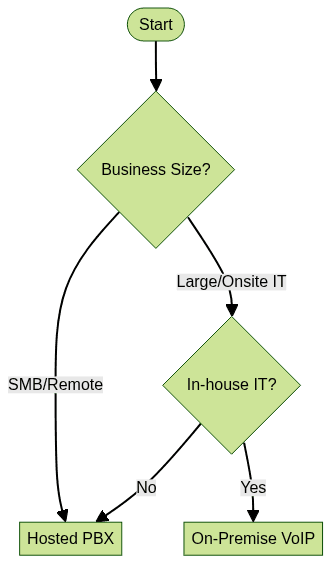
Conclusion
Both hosted PBX and VoIP offer powerful, modern solutions for business communications in 2025. Hosted PBX is ideal for organizations seeking agility, remote capabilities, and low maintenance, while on-premise VoIP may appeal to businesses desiring maximum customization and control. Assess your company's size, resources, and growth strategy to determine the best path forward. For a tailored consultation on upgrading your business phone system, reach out to our experts today—or
Try it for free
and experience the benefits firsthand.Want to level-up your learning? Subscribe now
Subscribe to our newsletter for more tech based insights
FAQ