Introduction to Cloud PBX Phone System
In 2025, seamless communication is the backbone of business success. The cloud PBX phone system has emerged as the modern cornerstone for enterprises aiming to streamline operations and enable flexible, remote-ready teams. Cloud PBX, or hosted PBX, leverages the power of the cloud to deliver a scalable, feature-rich, and highly reliable alternative to traditional phone systems. By modernizing your business communications with a cloud PBX phone system, you can ensure agility, efficiency, and a future-proof infrastructure.
What is a Cloud PBX Phone System?
A cloud PBX phone system is a virtual, software-driven business phone system hosted in the cloud. Unlike traditional PBX (Private Branch Exchange) systems that require physical hardware installed on-premises, cloud PBX utilizes VoIP (Voice over IP) to route calls over the internet. This eliminates the need for costly infrastructure and allows businesses to manage communications centrally through a web-based dashboard.
With a cloud-based phone system, calls, voicemail, and advanced PBX features are handled offsite by a service provider. This means updates, maintenance, and scalability are managed seamlessly in the cloud. The diagram below illustrates the fundamental difference:
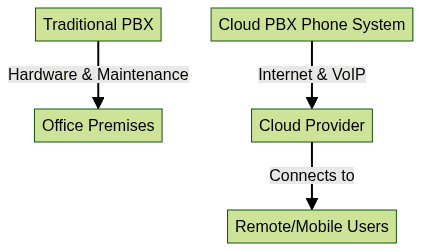
In essence, a cloud PBX phone system offers agility, reducing operational burden while providing advanced features previously reserved for large enterprises. For businesses looking to add real-time voice capabilities, integrating a
Voice SDK
can further enhance communication workflows.Key Features of Cloud PBX Phone Systems
Advanced Calling Features
Modern cloud PBX phone systems come packed with advanced functionalities:
- Auto-Attendant: Automatically greets callers and routes them to the right department or extension.
- Call Routing: Flexible rules for directing calls based on time, caller ID, or staff availability.
- Voicemail-to-Email: Voicemails are transcribed and sent directly to your email inbox for easy access.
If your business requires programmatic call handling or integration with custom applications, consider leveraging a
phone call api
to automate and streamline these processes.Unified Communications
Cloud PBX phone systems enable unified communications, bringing voice, video, and messaging together:
- Video Conferencing: Initiate HD video calls directly from the PBX interface. For businesses seeking to add live video to their communications, using a
Video Calling API
can make implementation seamless. - Chat and Messaging: Team chat, direct messaging, and SMS integration.
- Integrations: Connect with CRMs (like Salesforce), Microsoft Teams, and productivity suites to unify workflows.
Developers can also
embed video calling sdk
into their platforms for rapid deployment of video and audio features.Mobility and Device Flexibility
A cloud PBX phone system supports:
- Mobile PBX apps for iOS/Android
- Web-based softphones
- Traditional desk phone compatibility
This ensures users stay connected, whether in-office, remote, or on the go. For teams needing robust in-app voice features, integrating a
Voice SDK
can provide high-quality, scalable audio experiences across devices.Benefits of Using a Cloud PBX Phone System
Cost Savings
One of the most compelling advantages of a cloud PBX phone system is the dramatic reduction in costs:
- No On-Premise Hardware: Eliminate the capital expenditure of PBX servers and handsets.
- Reduced Maintenance: Providers handle updates and repairs, removing IT overhead.
- Predictable Pricing: Subscription-based models make budgeting transparent, with no surprise fees.
For businesses looking to further optimize their communication stack, integrating a
phone call api
can reduce operational complexity and cost by automating outbound and inbound call flows.Scalability and Flexibility
The cloud PBX phone system grows with your business:
- Scale Instantly: Add or remove users and features with a few clicks.
- Remote Onboarding: Bring new team members online from anywhere.
- Feature Customization: Activate or deactivate advanced features as needed.
Reliability, Security, and Compliance
In 2025, reliability and compliance are non-negotiable. Cloud PBX phone systems offer:
- Uptime Guarantees: Providers often deliver 99.99% uptime SLAs.
- Data Security: End-to-end encryption, secure data centers, and robust access controls.
- HIPAA Compliance: Essential for healthcare organizations managing sensitive data.
By leveraging a cloud PBX phone system, businesses gain enterprise-grade communications without the complexity. For organizations requiring secure video meetings, integrating a
Video Calling API
ensures encrypted, reliable video communication.How to Set Up a Cloud PBX Phone System
Setting up a cloud PBX phone system is straightforward, especially for businesses with IT expertise. Here’s a typical process:
- Assess Your Needs: Define the number of users, required features (call routing, auto-attendant), and desired integrations (CRM, helpdesk).
- Choose a Provider: Evaluate vendors based on security, compliance, support, and pricing.
- Provision Numbers and Users: Use the provider’s dashboard to assign numbers and set up user accounts.
- Configure SIP Devices: Register desk phones, softphones, and mobile apps. For iOS users, following a
callkit tutorial
can help integrate native calling experiences into your mobile PBX apps. - Test and Train: Ensure call quality, set up failover rules, and train staff on new features.
Sample SIP Configuration
1[general]
2register => username:password@sipprovider.com
3
4[office-phone]
5type=friend
6host=sipprovider.com
7username=office-user
8secret=your_password
9context=from-office
10insecure=invite
11canreinvite=no
12nat=yes
13Onboarding Timeline:
- Day 1-2: Provider selection and account setup
- Day 3-5: User provisioning, device registration
- Day 6-7: Testing, training, and go-live
The right cloud PBX phone system provider will streamline onboarding and offer migration tools for legacy systems. For those wanting to experiment with cloud PBX features, you can
Try it for free
before committing to a full deployment.Cloud PBX Phone System vs On-Premise PBX
Comparing cloud PBX phone systems to traditional on-premise PBX reveals key differences:
| Feature | Cloud PBX Phone System | On-Premise PBX |
|---|---|---|
| Hardware Required | No | Yes |
| Maintenance | Provider managed | In-house IT |
| Scalability | Instant, unlimited | Limited, manual |
| Remote Access | Built-in | Complex/VPN |
| Cost Structure | Subscription | CapEx + OpEx |
| Updates | Automatic | Manual |
| Disaster Recovery | Cloud-based | Site-dependent |
Pros and Cons:
- Small Businesses: Benefit from low upfront costs and easy setup with cloud PBX phone systems.
- Enterprises: Appreciate the flexibility, compliance, and integration capabilities of cloud PBX.
Integrations and Customization
A major advantage of a cloud PBX phone system is its ecosystem:
- CRM Integrations: Sync calls, logs, and customer data with Salesforce, HubSpot, or Zoho.
- Helpdesk Integrations: Automate ticket creation and call logging in platforms like Zendesk or Freshdesk.
- Productivity Tools: Integrate with Google Workspace, Microsoft Teams, and Slack for unified communications.
- APIs and SDKs: Build custom workflows, automate reporting, or embed calling features into custom apps. For developers seeking to add real-time audio, a
Voice SDK
can be integrated for scalable, high-quality voice experiences.
Developers can leverage REST APIs to:
1import requests
2
3response = requests.post(
4 "https://api.cloudpbxprovider.com/v1/calls",
5 headers={"Authorization": "Bearer YOUR_API_KEY"},
6 json={
7 "to": "+1234567890",
8 "from": "+1987654321",
9 "caller_id": "Support Desk"
10 }
11)
12print(response.json())
13Common Use Cases and Industry Examples
Cloud PBX phone systems power a wide variety of industries:
- Remote/Hybrid Work: Teams stay connected with mobile and web apps.
- Contact Centers: Advanced call routing, analytics, and multi-tenant support.
- Healthcare: HIPAA-compliant solutions for appointment scheduling and secure consultations.
- Retail/SMEs: Scalable, affordable, and easy to deploy across multiple locations.
For organizations supporting remote teams or virtual events, integrating a
Voice SDK
can enable live audio rooms and enhance collaboration.Customer Success Story:
A retail chain migrated to a cloud PBX phone system in 2025, enabling rapid onboarding of new stores and seamless customer service across locations. Staff now handle calls, messages, and video meetings from any device, driving both efficiency and customer satisfaction.
How to Choose the Right Cloud PBX Provider
When selecting a cloud PBX phone system, use this checklist:
- Feature set (auto-attendant, IVR, analytics)
- Integration options (CRM, Microsoft Teams, APIs)
- Security (encryption, compliance certifications)
- Support (24/7 availability, onboarding help)
- Transparent pricing (no hidden fees)
- Uptime SLA (99.99% or higher)
- Scalability (user/device limits)
- Disaster recovery and redundancy
Evaluating providers against these criteria ensures your cloud PBX phone system meets both current and future needs.
Conclusion and Next Steps
A cloud PBX phone system offers flexibility, security, and cost savings for businesses navigating the digital landscape in 2025. Whether upgrading from legacy PBX or launching a new venture, cloud PBX delivers unified communications for teams of any size. Ready to modernize your business communications? Contact a provider today for a demo or free trial and unlock the potential of a cloud PBX phone system.
Want to level-up your learning? Subscribe now
Subscribe to our newsletter for more tech based insights
FAQ