Introduction to the Best VoIP with Free Trial
Voice over Internet Protocol (VoIP) has transformed the way businesses and individuals manage voice communications. As more organizations and tech-savvy households seek efficient, feature-rich, and scalable phone solutions, the best VoIP with free trial offers a practical entry point. Free trials remove the risk of commitment, allowing you to test real-world call quality, support, and features in your unique environment. In this guide, we explore the leading VoIP providers offering free trials in 2025, compare their features, and walk you through maximizing your trial period for the best decision.
What is VoIP and Why Choose a Free Trial?
VoIP technology enables voice communications and multimedia sessions over the Internet, replacing traditional landlines with cloud-based or software-driven solutions. Instead of relying on legacy copper wires, VoIP converts voice signals into digital data packets, allowing them to traverse modern networks. This approach delivers significant advantages:
- Cost Savings: Lower monthly costs and cheaper international rates compared to PSTN.
- Flexibility: Use your number anywhere, on any compatible device—desktop, smartphone, or VoIP handset.
- Rich Features: Cloud PBX, call forwarding, voicemail-to-email, conferencing, and advanced analytics.
For developers looking to integrate calling capabilities, leveraging a
phone call api
can further enhance your VoIP solution by enabling seamless programmatic voice features.A free VoIP trial is vital, especially for developers and IT managers, to:
- Evaluate compatibility with existing apps, devices, and APIs.
- Test network impact and call quality in your environment.
- Assess feature depth and usability.
- Ensure support meets your standards.
By leveraging a free trial, you mitigate risk, validate claims, and ensure the solution aligns with your business or home requirements before any financial commitment.
Top VoIP Providers Offering Free Trials
Below is a comparison of leading VoIP providers that offer substantial free trials in 2025. Each delivers unique features for both business and residential needs.
| Provider | Free Trial Length | Notable Features | Unique Selling Points |
|---|---|---|---|
| Hero Internet | 30 days | Unlimited US calling, mobile app, call logs | BYOD, simple onboarding, strong support |
| VOIPo | 30 days | 40+ features, fax, call routing | Residential focus, contract-free |
| ViaTalk | 14 days | Custom call rules, voicemail to email | Advanced call control, low rates |
| 1-VoIP | 7 days | International plans, E911, call recording | Pay-as-you-go, business plans |
| VoIP.ms | $0.25 credit | SMS, APIs, subaccounts, virtual numbers | Developer-friendly, granular billing |
| Callcentric | $1.00 credit | Extensive codec support, BYOD, fax | Feature-rich, number portability |
For those interested in building advanced voice applications, exploring a
Voice SDK
can help you create interactive audio experiences and live audio rooms on top of your VoIP service.Feature Comparison Diagram
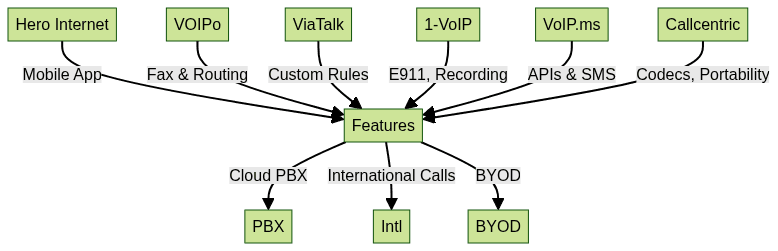
Each provider stands out for different reasons—Hero Internet and VOIPo focus on frictionless residential use, while VoIP.ms and Callcentric appeal to techies and developers with APIs and advanced control. All offer a risk-free trial to explore their platforms. If you're looking to add video capabilities as well, consider integrating a
Video Calling API
for seamless audio and video conferencing.How to Choose the Best VoIP with Free Trial for Your Needs
Selecting the right VoIP service depends on your unique use case and technical requirements. Consider the following when comparing providers:
Business vs. Residential Needs
- Business: Prioritize cloud PBX, multi-user management, analytics, SLA-backed support, integration with CRM or helpdesk platforms, and international coverage.
- Residential: Focus on ease of use, affordable plans, number porting, mobile apps, and essential features like voicemail and call forwarding.
If you plan to integrate calling features into your own apps, evaluating a
phone call api
during your VoIP free trial can be invaluable for both business and residential scenarios.Key Features to Evaluate
- Call Quality: Look for HD audio, jitter buffering, and QoS tools.
- International Calling: Essential if you have global contacts. Compare per-minute rates and coverage.
- Number Portability: Ensure you can bring your existing number or easily obtain new ones.
- Cloud PBX: For advanced routing, IVR, voicemail-to-email, and group features.
- Support: 24/7 live chat or phone support is vital for mission-critical use.
- Security: TLS/SRTP encryption, fraud detection, and admin controls.
- Contract Terms: Favor contract-free or pay-as-you-go models for maximum flexibility.
For iOS developers, following a
callkit tutorial
can help you implement native call UI and VoIP push notifications, further enhancing your VoIP application's usability.Key Features to Evaluate During Your Free Trial
During the evaluation period, make sure to test the features most relevant to your workflow:
- Call Forwarding: Create custom routing rules for after-hours or remote work.
- Voicemail: Check transcription accuracy and notification options.
- Mobile Apps: Test cross-device sync and app stability.
- Cloud Features: Explore virtual receptionists, automated attendants, and conferencing.
If your workflow includes real-time audio rooms or group calls, experimenting with a
Voice SDK
during your trial can showcase the flexibility of modern VoIP platforms.Sample Code: Configuring Call Forwarding with a VoIP API
Below is a sample using a typical VoIP provider API (e.g., Twilio, VoIP.ms) for setting up call forwarding:
1import requests
2
3API_URL = "https://api.voipprovider.com/v1/forwarding"
4API_KEY = "YOUR_API_KEY"
5
6payload = {
7 "source_number": "+15551234567",
8 "forward_to": "+15557654321",
9 "conditions": {
10 "if_no_answer": True,
11 "if_busy": True
12 }
13}
14headers = {"Authorization": f"Bearer {API_KEY}"}
15
16response = requests.post(API_URL, json=payload, headers=headers)
17print(response.json())
18This code sets up a rule to forward calls from one number to another if the original line is busy or not answered—an essential feature for business continuity and remote teams. For more advanced call handling, integrating a robust
phone call api
can streamline your automation and routing logic.Step-by-Step Guide: Signing Up for a VoIP Free Trial
- Choose a Provider: Select from top providers based on your comparison.
- Sign Up Online: Fill out a web form with your contact info. Some may require ID verification or a payment method for activation.
- Apply Promo Codes: Use any available promo or referral codes for bonus credit.
- Select Devices: Indicate if you'll use softphones, mobile apps, or SIP adapters. Some trials support BYOD for maximum flexibility.
- Activate Trial: Follow email instructions for account activation.
- Start Testing: Download apps, configure features, and begin making test calls.
If you're building a VoIP app for iOS, consider referencing a
callkit tutorial
to ensure your app provides a native calling experience and seamless integration with iOS features.Tips:
- Have your existing phone numbers and devices ready for quick porting.
- Explore the dashboard and documentation immediately to identify all available features.
Maximizing Your VoIP Free Trial: Best Practices
- Test Call Quality: Make local, long-distance, and international calls at different times and from multiple devices.
- Explore All Features: Set up call forwarding, voicemail, IVR, and conferencing. Confirm feature behavior mirrors your expectations.
- Stress Test the Platform: Add users (team or family), simulate high call volumes, and test on both wired and wireless connections.
- Evaluate Support: Submit tickets or call support lines to gauge responsiveness and expertise.
- Monitor Usability: Assess portal UI, mobile app experience, and ease of configuration.
If you need a visual walkthrough or want to see how to implement advanced features, many providers offer resources and tutorials. For example, you can
Try it for free
to get hands-on experience with a modern VoIP platform and see how it fits your needs.Getting your team or household involved ensures no workflow or expectation is missed before making a commitment.
Common Limitations of VoIP Free Trials
While free trials are generous, they often include some restrictions:
- Usage Caps: Limited call minutes, SMS, or credit (e.g., $0.25–$1.00 for pay-as-you-go services).
- Feature Limits: Premium features like call recording, advanced analytics, or integrations may be disabled or limited.
- Region Restrictions: Some providers restrict trials to US/Canada numbers or limit international calling.
- Trial Expiry: At the end of the trial, service is suspended unless you upgrade, and unused credits may expire. Always check if any setup fees or porting costs apply post-trial.
Conclusion: Making Your VoIP Free Trial Count
A VoIP free trial is the smartest way to evaluate cloud phone services before signing a contract. By actively testing call quality, usability, support, and all critical features, you ensure the solution is the right technical and financial fit. Compare top providers, involve your team, and take full advantage of trial features to make a confident decision in 2025. If you're ready to experience a leading platform,
Try it for free
and see how modern VoIP can transform your communications.Want to level-up your learning? Subscribe now
Subscribe to our newsletter for more tech based insights
FAQ