Introduction
Voice over Internet Protocol (VoIP) technology has revolutionized home communications by shifting traditional phone calls from copper wires to the internet. Home VoIP enables families and individuals to use high-quality phone services at a fraction of the cost of conventional landlines. With the growing demand for remote access, unlimited calling, and advanced features, more households are switching to the best VoIP for home solutions. In this article, we’ll explore what makes residential VoIP so compelling, compare top providers, walk through setup and security best practices, and help you find the perfect VoIP home phone system for your needs in 2025.
What is Home VoIP and How Does it Work?
Home VoIP (Voice over Internet Protocol) leverages your broadband internet connection to transmit voice calls as digital data packets. Unlike traditional landlines that rely on dedicated copper wiring, VoIP uses your existing internet infrastructure, making it more flexible and cost-effective. This technology converts your voice into digital signals, sends them securely over the web, and reconstructs them on the other end for seamless conversations. For those interested in integrating calling features into their own applications, exploring a
phone call api
can provide powerful options for custom solutions.VoIP vs. Traditional Landlines
- Landline: Analog signals over copper wires
- VoIP: Digital data packets over the internet
A key element of VoIP is the SIP (Session Initiation Protocol) configuration, which manages call setup and teardown between endpoints. Here’s a simple SIP configuration example:
1[general]
2domain=yourvoipprovider.com
3register => username:password@sip.yourvoipprovider.com
4
5[home-phone]
6type=friend
7secret=yourpassword
8host=sip.yourvoipprovider.com
9context=home
10callerid="Home Phone"<1001>
11Home VoIP Setup Flow
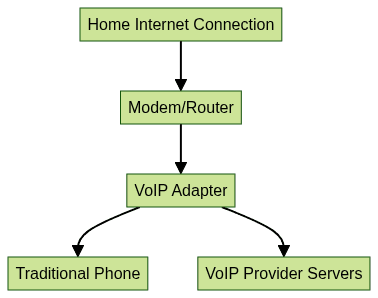
This diagram shows how your home VoIP setup connects your phone to the internet via a VoIP adapter and your provider’s servers. Developers seeking to enhance their VoIP solutions may benefit from a
Voice SDK
, which enables real-time audio features for web and mobile applications.Key Benefits of Using the Best VoIP for Home
Switching to the best VoIP for home brings substantial advantages:
- Cost Savings: Most VoIP providers offer unlimited local and long-distance calling, drastically reducing monthly phone bills. International rates are also significantly lower than with landlines.
- Feature-Rich: VoIP home phone systems include features like voicemail-to-email, call forwarding, caller ID, and three-way calling—often as part of the standard package.
- Flexibility: Port your existing number, use your service remotely via mobile apps, and manage settings through a web portal.
- Customer Support: Top VoIP providers offer robust customer service, online resources, and troubleshooting assistance, ensuring reliable home communication.
If you want to add video communication to your home setup, you can
embed video calling sdk
to enable seamless video and audio calls directly from your devices.Whether you’re looking for unlimited calling, international options, or advanced features, the best VoIP for home delivers better value and flexibility than legacy landlines.
Important Features to Look for in the Best VoIP for Home
Essential Features
When evaluating residential VoIP solutions, prioritize these core capabilities:
- Unlimited Calling: Avoid overage charges with flat-rate plans for local and long-distance calls.
- Caller ID: Instantly see who’s calling.
- Voicemail: Receive and manage voice messages, often with email notifications.
- 3-Way Calling: Easily add another participant to your call.
If you’re interested in building your own VoIP call app, following a
callkit tutorial
can help you integrate native calling experiences on iOS devices.Advanced Features
The best VoIP for home providers go beyond the basics. Look for:
- Mobile App Integration: Make and receive calls on your smartphone using your home number.
- Online Portal: Manage call logs, settings, and features from any browser.
- International Calling: Competitive rates and clear global connections.
- E911 Service: Enhanced emergency calling with address registration for first responders.
For those who want to add real-time voice chat to their apps, a
Voice SDK
can streamline the process and provide high-quality audio experiences.Security and Privacy
Protecting your calls and personal data is paramount. The best VoIP for home includes:
- Encryption: Secure your conversations from eavesdropping.
- Network Safety: Support for firewalls and secure protocols.
- Fraud Protection: Tools to recognize and prevent VoIP scams.
If you’re looking to implement secure and scalable video and audio communication, consider using a
Video Calling API
that offers robust encryption and privacy features.Top 5 Best VoIP Providers for Home in 2025
Choosing the best VoIP for home means finding a provider that balances cost, features, reliability, and customer support. Here are the top contenders for 2025:
1. Ooma
Ooma is a leading residential VoIP provider known for its simplicity, voice quality, and affordable pricing. The Ooma Telo device connects to your router and traditional phone, offering free U.S. calling (just pay taxes/fees) and a suite of features.
- Plans: Ooma Basic (free U.S. calling, voicemail, caller ID), Ooma Premier (advanced features like call blocking, voicemail-to-email, Google Voice integration)
- Pricing: Free with hardware purchase ($99.99+), Premier add-on ($9.99/mo)
- Features: HD voice, mobile app, E911, number porting, international calling plans
- Pros: Easy setup, excellent call quality, robust feature set
- Cons: Hardware purchase required, some features cost extra
2. VOIPo
VOIPo stands out for its reliability and generous calling plans, especially for families and heavy users. It offers straightforward pricing and a user-friendly online portal.
- Plans: Residential VoIP (unlimited U.S./Canada calling, 60 free international minutes)
- Pricing: $6.21/mo (2-year plan), month-to-month available
- Features: Call forwarding, custom caller ID, voicemail-to-email, mobile app, E911
- Pros: Affordable long-term plans, great customer support, easy setup
- Cons: Upfront payment for best rates, some advanced features require configuration
If you want to build your own calling features, exploring a
phone call api
can help you create custom call flows and integrations for your home system.3. 1-VoIP
1-VoIP is praised for its customizable feature set and transparency. It’s a solid pick for tech-savvy users who want control over their home VoIP environment.
- Plans: Residential Value (pay-as-you-go), Residential Unlimited (flat-rate), International plans
- Pricing: Starting at $8.97/mo
- Features: Spam call filtering, failover, advanced call routing, number porting
- Pros: Highly configurable, strong privacy options, no contracts
- Cons: DIY setup may be daunting for beginners, interface less polished than some competitors
For developers seeking to enable live audio rooms or group calls, integrating a
Voice SDK
can provide a scalable and reliable solution.4. ViaTalk
ViaTalk blends cost-effectiveness with a comprehensive feature list, making it another contender for best VoIP for home in 2025.
- Plans: Unlimited residential calling (U.S./Canada), international add-ons
- Pricing: From $7.87/mo (with prepay discounts)
- Features: Web-based portal, voicemail, three-way calling, call waiting, E911
- Pros: Low pricing, feature-rich, active community support
- Cons: Customer service can be inconsistent, some fees for number porting
If you want to learn how to create a seamless VoIP call experience on iOS, check out a
callkit tutorial
for step-by-step guidance.5. Honorable Mentions
Other noteworthy providers include magicJack (budget-friendly with USB adapter), Google Voice (flexible and app-based), and NetTalk (mobile-first VoIP). Each has unique strengths, but may not match the top four in features or support for families.
For those interested in enabling interactive voice features in their apps, a
Voice SDK
can be a valuable addition to your toolkit.VoIP for Home Setup: Step-by-Step Guide
Implementing the best VoIP for home is simple, but a reliable broadband connection is essential. Here’s how to get started:
What You Need
- Broadband Internet: Minimum 1 Mbps up/down per call for clear voice quality
- VoIP Adapter (ATA): Bridges your analog phone to the internet
- Compatible Phone: Corded or cordless analog phone
Step-by-Step Setup Instructions
- Connect the VoIP Adapter: Plug your adapter into your router using an Ethernet cable.
- Power Up: Connect the adapter and your phone to a power source.
- Attach Your Phone: Plug your analog phone into the VoIP adapter’s phone port.
- Network Configuration: Most adapters auto-configure, but you can access the web interface for custom settings.
- Test Your Service: Pick up the phone and listen for a dial tone. Place a test call to confirm functionality.
- Advanced Configuration: To improve call quality, prioritize VoIP traffic using your router’s Quality of Service (QoS) feature.
Router QoS for VoIP Prioritization
1# Example for OpenWrt QoS config
2config queue
3 option interface 'eth0'
4 option priority 'high'
5 option target 'VOIP'
6 option match 'udp dport 5060-5061'
7Network Layout with VoIP Adapter
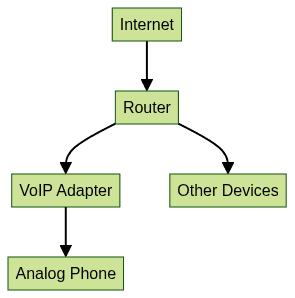
This visual shows the typical home setup for the best VoIP for home: internet comes through the router, connects to the VoIP adapter and your phone, while other devices share the network.
If you’re ready to experience modern VoIP at home,
Try it for free
and see how easy it is to upgrade your communication.VoIP Security and Privacy Tips for Home Users
Securing your home VoIP system is crucial to protect against fraud and cyber threats:
- Strong Passwords: Change default passwords on your VoIP adapter and online portal.
- Firewalls: Use your router’s built-in firewall to block unwanted access.
- Firmware Updates: Regularly update adapter and router firmware to patch vulnerabilities.
- Phishing Awareness: Be cautious with unexpected calls or emails requesting personal info.
- Safe Remote Management: Only enable remote access if necessary, and use encrypted connections.
Comparing VoIP vs Landline for Home Use
| Feature | Best VoIP for Home | Traditional Landline |
|---|---|---|
| Monthly Cost | Low, unlimited packages | Higher, usage-based |
| Features | Advanced (voicemail, etc) | Basic (call only) |
| International Calls | Low rates, easy access | Expensive, limited |
| Number Porting | Usually supported | Often limited |
| Remote Access | Mobile/web apps | Not available |
| Security | Encryption, updates | Physically secure |
Conclusion: Choosing the Best VoIP for Your Home
Selecting the best VoIP for home means evaluating providers, features, security, and support. Consider your family’s calling habits and try a top-rated VoIP provider to enjoy cost savings and modern home communication in 2025.
Want to level-up your learning? Subscribe now
Subscribe to our newsletter for more tech based insights
FAQ