Introduction: Why Search for AT&T VoIP Alternatives?
As businesses and individuals increasingly rely on digital communication, Voice over Internet Protocol (VoIP) services have become essential for connectivity and collaboration. AT&T offers a popular VoIP solution, but many users are actively searching for AT&T VoIP alternatives in 2025. The reasons are numerous: cost concerns, limited features, the need for better customer support, and the desire for more flexible or eco-friendly services. Whether you run a fast-growing business or need a reliable residential phone line, exploring AT&T VoIP alternatives ensures you find a solution perfectly tailored to your needs—without compromise.
What to Look for in AT&T VoIP Alternatives
Selecting the best AT&T VoIP alternatives goes beyond price comparison. Several key factors should guide your choice:
- Call Quality & Uptime: High-definition audio, minimal latency, and near-100% uptime are non-negotiables for modern VoIP service providers.
- Pricing & Flexibility: Look for transparent, scalable plans—whether you need business VoIP or residential VoIP solutions.
- Customer Support: 24/7 support, robust documentation, and responsive troubleshooting are crucial for business continuity.
- International Calling: If you have global contacts, ensure your provider offers competitive international rates and global reach.
- Compatibility: Check for integration with PBX alternatives, unified communications platforms, and CRM software. For developers, exploring a
phone call api
can also provide valuable flexibility and integration options. - Eco-Friendly & Customizable Services: Some providers prioritize energy efficiency, paperless billing, and modular call features.
Here’s a visual comparison of typical VoIP features:
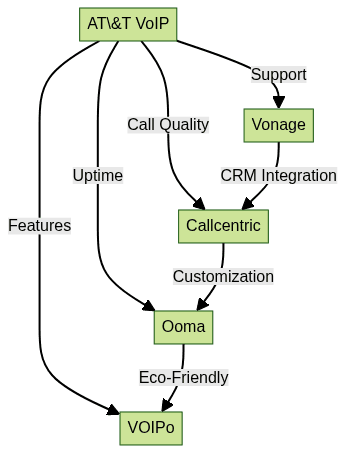
Top AT&T VoIP Alternatives: An Overview
The VoIP landscape is rich with innovation. Leading AT&T VoIP alternatives in 2025 include Callcentric, Ooma, 1-VoIP, PhonePower, Vonage, VOIPo, and ViaTalk. Each offers unique strengths, from advanced call features to eco-friendly options and powerful business integrations. For those seeking to embed advanced communication features, solutions like a
Voice SDK
orVideo Calling API
can further enhance your business’s unified communications. Exploring these AT&T VoIP alternatives will help you identify the best fit for your technical and operational requirements.Detailed Comparison of AT&T VoIP Alternatives
Callcentric
Callcentric distinguishes itself with pay-as-you-go pricing and a la carte features. Ideal for developers and tech-savvy users, it offers SIP trunking, flexible PBX integration, and robust spam call filtering. Businesses appreciate its transparent billing and customizable plans, making it a favorite among cost-conscious VoIP service providers. If you’re building custom solutions, integrating a
phone call api
can streamline your workflow.Ooma
Ooma provides an all-in-one PBX replacement with free equipment for new customers. Its cloud-based platform supports CRM integration, advanced call routing, and mobile apps. Ooma is renowned for its reliable uptime and is a great choice for businesses seeking unified communications or residential VoIP users wanting an easy transition from traditional phone lines. Developers looking to add calling features to their apps may benefit from an
embed video calling sdk
for seamless integration.1-VoIP
1-VoIP offers highly customizable VoIP plans, tailored to both business and residential needs. It boasts a 99.999% uptime guarantee and is known for its SIP trunking and robust call analytics. Its plans cater to those requiring scalable, feature-rich, and cost-effective VoIP options. For those interested in iOS development, following a
callkit tutorial
can help you implement native calling experiences.PhonePower
PhonePower’s unlimited calling plans and eco-friendly approach—such as energy-efficient hardware—make it a strong AT&T VoIP alternative. Its setup is user-friendly, and the company supports both residential and business VoIP users. PhonePower also offers virtual fax and advanced call features. If you need to integrate audio capabilities, consider leveraging a
Voice SDK
for real-time communications.Vonage
Vonage is a powerhouse in unified communications, especially for businesses needing APIs, CRM integrations, and global reach. It provides a scalable cloud PBX, video conferencing, and mobile apps, making it ideal for distributed teams and international operations. For developers, utilizing a
phone call api
can enhance your application’s voice features.VOIPo
VOIPo is synonymous with cost savings and simplicity. It provides all-inclusive plans with over 40 features, excellent customer service, and reliable uptime. VOIPo’s customer-oriented approach and transparent pricing model make it a strong competitor among AT&T VoIP alternatives. If you’re building a VoIP app for iOS, a
callkit tutorial
can guide you through integrating native call interfaces.ViaTalk
ViaTalk is known for its strong international calling capabilities and over 40 advanced features. It offers flexible plans that cater to both small businesses and residential users, with a focus on security, voicemail-to-email, and easy online management. For seamless migration or integration, a
callkit tutorial
is invaluable for developers looking to create a smooth calling experience on iOS devices.Example: Porting Your Number with a VoIP API
When switching between AT&T VoIP alternatives, you may need to port your existing phone number. Here’s a code example of initiating a number port using a generic VoIP API:
1import requests
2
3api_url = "https://api.voipprovider.com/v1/porting"
4headers = {"Authorization": "Bearer YOUR_API_TOKEN"}
5
6payload = {
7 "number": "+15551234567",
8 "from_provider": "AT&T",
9 "to_provider": "VOIPo",
10 "account_info": {
11 "account_number": "123456789",
12 "pin": "1234"
13 }
14}
15
16response = requests.post(api_url, headers=headers, json=payload)
17print(response.json())
18This script demonstrates how to automate number porting between VoIP providers via API—streamlining migration and minimizing downtime. For more advanced integrations, exploring a
phone call api
can help automate and customize your communication workflows.Feature Comparison Table
Below is a feature snapshot of leading AT&T VoIP alternatives:
| Provider | Core Features | Business/Residential | Pricing (2025) | Special Offers |
|---|---|---|---|---|
| Callcentric | Pay-as-you-go, SIP trunking, spam filtering | Both | From $1.95/mo | Volume discounts |
| Ooma | PBX, CRM integration, free equipment | Both | From $19.95/mo | Free hardware promo |
| 1-VoIP | Custom plans, analytics, uptime guarantee | Both | From $8.97/mo | Setup fee waived |
| PhonePower | Unlimited calling, eco-friendly, virtual fax | Both | From $8.33/mo | Risk-free trial |
| Vonage | Unified comms, API, global support | Business | From $19.99/mo | Free trial |
| VOIPo | All-inclusive, 40+ features, great support | Both | From $6.21/mo | Free 30-day trial |
| ViaTalk | International, 40+ features, flexible plans | Both | From $7.87/mo | Free activation |
How to Choose the Right AT&T VoIP Alternative for Your Needs
Selecting among AT&T VoIP alternatives is best approached methodically:
- Define Your Use Case: Are you a small business seeking CRM integration, or a residential user prioritizing cost?
- Review International Calling Needs: For global connectivity, compare international rates and coverage.
- Check Integration Requirements: Ensure compatibility with your existing PBX, SIP trunking, or unified communications platforms. If your organization needs to add video or audio capabilities, consider a
Video Calling API
for seamless conferencing. - Evaluate Support: Opt for providers offering 24/7 customer support and comprehensive online resources.
- Prioritize Reliability: Look for providers with a proven uptime record and robust infrastructure.
Quick Decision Tips:
- List your must-have features (e.g., call analytics, mobile apps, eco-friendly options).
- Demo or trial at least two AT&T VoIP alternatives.
- Confirm number porting support and straightforward migration.
- Assess contract terms, setup fees, and long-term pricing.
- Ask about customer support SLAs and escalation processes.
Implementation Tips for Switching to an AT&T VoIP Alternative
A seamless switch to your chosen AT&T VoIP alternative involves careful planning:
- Port Your Number: Use your provider’s porting tools or APIs to transfer numbers with minimal downtime. For advanced audio features, integrating a
phone call api
can make the process even smoother. - Hardware Setup: Configure VoIP adapters or IP phones according to vendor documentation.
- User Training: Train staff on new features, softphone apps, and troubleshooting basics.
- Troubleshooting: Be prepared for issues such as NAT problems, codec mismatches, or firewall restrictions.
Example: Setting Up a VoIP Adapter
1# Example: Configure a Grandstream HT802 adapter for SIP
2
3echo "Login to the web interface at http://192.168.1.100"
4echo "Navigate to FXS Port settings and enter SIP server info:"
5echo "SIP Server: sip.voipprovider.com"
6echo "SIP User ID: your_number"
7echo "Authenticate ID: your_number"
8echo "Password: your_password"
9echo "Save and reboot the adapter."
10This script guides you through the basic setup steps for a typical VoIP adapter—critical for ensuring smooth service migration.
Conclusion: Making the Move to Better VoIP
In 2025, exploring AT&T VoIP alternatives is a smart move for businesses and individuals alike. With a range of innovative providers offering superior features, competitive pricing, and robust support, you can find a VoIP solution that truly matches your workflow and communication needs. Compare options, take advantage of free trials, and make your next call on a platform built for the future.
Want to level-up your learning? Subscribe now
Subscribe to our newsletter for more tech based insights
FAQ