Introduction to TTSMaker Text to Speech
TTSMaker text to speech has rapidly become a staple in the developer and content creation ecosystem, offering a robust platform for generating AI-powered voices from plain text. As text-to-speech (TTS) technology advances, TTSMaker stands out for its accessibility, high-quality synthesis, and utility across various programming and multimedia workflows.
Text-to-speech tools like TTSMaker text to speech are transforming how we interact with digital content, enabling automated audio generation for applications ranging from YouTube video voiceovers to e-learning modules. In 2025, whether you are building software, automating content pipelines, or making websites more accessible, TTSMaker text to speech offers versatile solutions powered by neural network TTS and intuitive developer tools.
What is TTSMaker Text to Speech?
TTSMaker text to speech is an online TTS tool leveraging state-of-the-art AI voice generator technology to convert written words into natural-sounding audio. Designed for both non-technical users and developers, it provides free text-to-speech services with support for dozens of languages and voice styles.
Key features of TTSMaker text to speech include:
- Free usage: Generate high-quality audio at no cost, with generous character limits for text conversions.
- Multi-language TTS: Supports a wide array of languages and dialects, enabling global reach for your content.
- Natural-sounding voices: Neural network TTS ensures voices are clear, expressive, and suitable for professional applications.
- Commercial rights: Free tier includes commercial use for generated audio, making it a viable tool for businesses, marketing, and media.
- Variety of voice styles: Choose from adult, child, male, female, and specialty voices to fit your project's tone.
TTSMaker text to speech is ideal for creating voiceovers, audiobooks, e-learning audio tools, and more. Its flexible API and developer tools make integration into custom workflows straightforward, whether you need batch conversions or on-demand synthesis. For those looking to add real-time conversational features, integrating a
Voice SDK
can further enhance your application's audio capabilities.How to Use TTSMaker Text to Speech: Step-by-Step Guide
Getting Started with TTSMaker Text to Speech
To get started with TTSMaker text to speech, head to the official website. While many features are accessible without registration, creating a free account unlocks extended quotas, access to advanced voice styles, and API integration. Account setup is quick—just provide your email and set a password or use third-party authentication (e.g., Google or GitHub).
If you're interested in building interactive applications with audio and video, consider exploring a
python video and audio calling sdk
to complement your TTS workflows.Converting Text to Speech with TTSMaker Text to Speech
Once logged in, you can begin converting text to speech:
- Input your text: Paste or type your script into the main editor window.
- Select language and voice: Choose from the supported languages and browse available voices (male, female, child, etc.).
- Adjust settings: Fine-tune the output with parameters like speed, pitch, style (e.g., cheerful, serious), and pauses.
To insert pauses within your script, use the following syntax:
1Hello there <break time=\"500ms\"/> welcome to the TTSMaker text to speech demo.
2This will insert a 500-millisecond pause between phrases, allowing for more natural-sounding speech.
- Preview: Click the play button to listen before exporting.
For developers working in JavaScript, integrating a
javascript video and audio calling sdk
alongside TTSMaker can help build fully-featured communication tools.Downloading and Managing Audio Files in TTSMaker Text to Speech
After generating your audio, you can either:
- Listen online: Stream the synthesized voice directly in your browser.
- Download: Export the audio as MP3 or WAV files for use in video editing, presentations, or application assets.
TTSMaker text to speech allows you to organize and manage your audio files within your account dashboard. File downloads are fast and watermark-free, even in the free tier, supporting seamless integration into creative and development workflows. If your project requires real-time group communication, integrating a
Voice SDK
can enable live audio rooms and collaborative experiences.TTSMaker Text to Speech for Developers: API and Integration
TTSMaker text to speech provides a robust API, empowering developers to automate audio generation, integrate TTS into applications, and build workflow automation for text and media pipelines.
API Capabilities:
- Programmatically convert text to speech in multiple languages and voices
- Access advanced settings (speed, pitch, style, pauses) via API parameters
- Retrieve, download, and manage audio files
For developers seeking to add live video calling features to their apps, a
Video Calling API
can be integrated alongside TTSMaker for a comprehensive multimedia solution.Authentication & Endpoints:
- Obtain API keys from your TTSMaker dashboard
- Secure RESTful endpoints for text submission and audio retrieval
Example: API Usage in Python
1import requests
2
3API_KEY = \"YOUR_API_KEY\"
4API_URL = \"https://api.ttsmaker.com/v1/tts\"
5
6payload = {
7 "text": "Hello from TTSMaker text to speech API!",
8 "language": "en",
9 "voice": "en-US-Male-1",
10 "speed": 1.0
11}
12headers = {
13 "Authorization": f"Bearer {API_KEY}",
14 "Content-Type": "application/json"
15}
16
17response = requests.post(API_URL, json=payload, headers=headers)
18with open('output.mp3', 'wb') as f:
19 f.write(response.content)
20If your use case involves large-scale broadcasts or webinars, leveraging a
Live Streaming API SDK
can help you reach wider audiences with interactive features.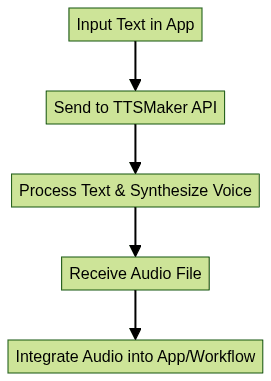
This streamlined workflow allows developers to automate content creation, power accessibility features, and add natural-sounding voices to their applications using TTSMaker text to speech. For projects that require telephony or direct phone integration, exploring a
phone call api
can further expand your application's communication capabilities.TTSMaker Text to Speech Use Cases
Video Voiceovers and YouTube with TTSMaker Text to Speech
Content creators leverage TTSMaker text to speech to produce professional-grade narrations and dubs for YouTube and other video platforms. The tool’s natural-sounding voices and support for various styles help creators maintain consistency and quality, even for multilingual channels. For creators looking to enable live audience interaction, integrating a
Voice SDK
can add real-time audio engagement to your video content.Audiobooks and E-learning with TTSMaker Text to Speech
TTSMaker text to speech is widely used to create audiobooks and e-learning modules. Developers and educators can generate accessible audio content for visually impaired users, automate course narration, and deliver multi-language educational materials efficiently.
Marketing and Advertising Voiceovers with TTSMaker Text to Speech
Marketers use TTSMaker text to speech to generate voiceovers for advertisements, explainer videos, and interactive campaigns. The commercial rights included in the free and pro tiers make it easy to deploy high-quality audio in various digital marketing contexts without worrying about copyright or licensing restrictions.
Language Learning Support via TTSMaker Text to Speech
Language learners and educators benefit from TTSMaker text to speech by creating pronunciation guides, listening exercises, and multi-language content. The ability to switch between dialects and adjust speech speed is invaluable for teaching and testing pronunciation and comprehension skills. For collaborative language learning or practice sessions, a
Voice SDK
can facilitate group conversations and live feedback.TTSMaker Text to Speech: Free vs. Pro Features
TTSMaker text to speech offers both free and pro plans, each tailored to different usage requirements:
- Free Tier:
- Generous monthly character limits
- Access to a wide selection of voices and languages
- Commercial use permitted
- Basic API access
- Pro Tier:
- Higher or unlimited character quotas
- Priority access to advanced neural voices
- Faster processing and premium support
- Enhanced API features and workflow integrations
Commercial Rights & Copyright:
All TTSMaker text to speech plans permit commercial use, with copyright for AI-generated voices clearly outlined in their documentation. Users are responsible for content legality and usage rights.
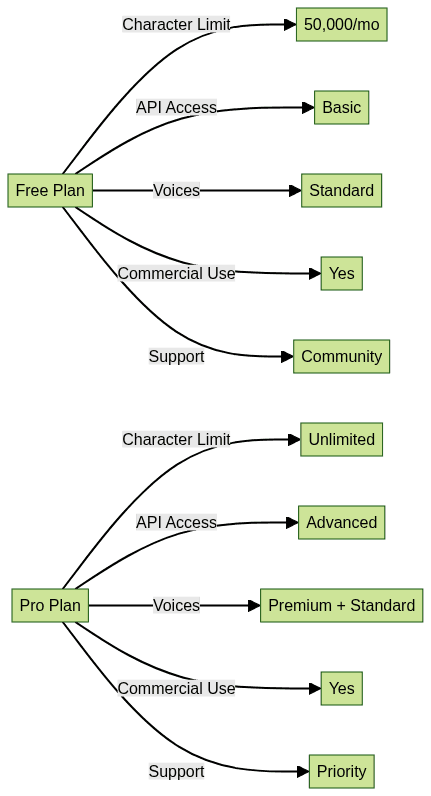
Advantages and Limitations of TTSMaker Text to Speech
Advantages:
- Fast and high-quality neural network TTS
- Free commercial use and API integration
- Regular updates with new voices and features
- Multi-language and multi-style support
Limitations:
- Character quotas on free/pro plans
- Some advanced voices limited to pro users
- Occasional pronunciation quirks for rare names or technical jargon
- Voice customization options are improving but may not match some enterprise-only platforms
TTSMaker text to speech continues to evolve, with ongoing improvements in voice quality, language coverage, and developer tools.
Conclusion and Future Outlook
TTSMaker text to speech is a powerful, accessible tool for developers and content creators in 2025. With its free commercial rights, robust API, and growing library of natural-sounding voices, it empowers efficient production of high-quality audio. As neural network TTS and workflow automation advance, expect TTSMaker text to speech to set new standards for accessibility and content generation.
Ready to enhance your applications with advanced audio and video features?
Try it for free
and explore the possibilities today!Want to level-up your learning? Subscribe now
Subscribe to our newsletter for more tech based insights
FAQ