The Ultimate Guide to Speech to Text Converter (2025)
Introduction to Speech to Text Converter
Speech to text converter technology has become a cornerstone of modern computing, offering a seamless way to transform spoken language into written text. Whether you're a developer, journalist, student, or business professional, the benefits of accurate speech recognition are clear: faster documentation, hands-free operation, accessibility improvements, and real-time transcription. In 2025, the demand for reliable, free, and online speech to text converter tools continues to rise, driven by advancements in artificial intelligence (AI), machine learning, and natural language processing (NLP). These tools empower users to convert speech to text for notes, emails, interviews, and more with unprecedented accuracy and convenience.
How Speech to Text Converters Work
The Technology Behind Speech Recognition
Modern speech to text converters leverage AI, machine learning, and NLP to decode and transcribe spoken language. At the core, acoustic models analyze audio input, while language models predict the most probable words and phrases. These systems are trained on vast datasets to improve accuracy, adapting to different speech patterns, accents, and contexts. Developers often interact with these via APIs or SDKs, integrating speech to text functionality directly into their applications. For those building interactive audio applications, integrating a
Voice SDK
can streamline the process of adding real-time voice features.Real-Time vs File Upload Transcription
Speech to text converters typically offer two modes: real-time (live) transcription and file-based transcription. Real-time transcription processes microphone input instantly, making it ideal for online dictation, meetings, or live captioning. File upload transcription, on the other hand, analyzes pre-recorded audio files (like .wav or .mp3), delivering a transcript after processing—useful for interviews, lectures, or podcasts. The choice depends on workflow and latency requirements. Developers looking to add real-time audio and video capabilities can benefit from a
javascript video and audio calling sdk
for seamless integration.Supported Languages & Accents
Today’s speech to text converter tools support dozens of languages and regional accents, making them accessible worldwide. Multilingual support is essential for global teams, international journalists, and cross-cultural communication. For enhanced communication features, consider using an
embed video calling sdk
to add video and audio calling directly into your applications.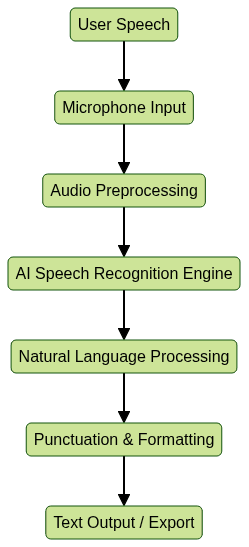
Key Features of Modern Speech to Text Converters
Online and Browser-Based Tools
The shift to browser-based speech to text converters means users no longer need to install heavyweight desktop applications. Online dictation tools operate directly in Chrome, Firefox, or Edge, offering instant access and updates. This setup also enables seamless integration with cloud services, document editors, and collaborative platforms, making transcription and note-taking more agile and scalable. For developers working in Python, a
python video and audio calling sdk
can help integrate advanced audio and video features alongside speech recognition.Voice Commands and Punctuation
Advanced speech to text converters recognize not only words but also voice commands for punctuation and formatting. For example, saying "new line" or "comma" inserts the corresponding character into the transcript. Developers can configure custom commands or extend existing ones for specialized workflows. If you want to implement interactive voice features, leveraging a
Voice SDK
can provide robust support for voice commands and real-time audio processing.1| Command | Output |
2|-----------------|---------------------|
3| "period" | . |
4| "comma" | , |
5| "new paragraph" | \n\n |
6| "question mark" | ? |
7| "open quote" | \" |
8| "close quote" | \" |
9Integration with Other Apps
Modern speech to text converter APIs and webhooks allow integration with notepads, Google Docs, Microsoft Word, and cloud storage platforms. Developers can build custom pipelines where audio captured from a browser or mobile device is transcribed, then exported automatically to a preferred document editor or database. This flexibility streamlines workflows for professionals and teams. For applications that require phone-based communication, integrating a
phone call api
can further expand your app’s capabilities.Security & Privacy Considerations
With sensitive audio data being processed, security and privacy are top concerns. Leading speech to text converter providers implement end-to-end encryption, anonymized processing, and compliance with regulations like GDPR. Users should choose solutions that offer transparent data handling policies and on-premise deployment options for maximum control. For secure and scalable audio and video conferencing, a
Video Calling API
can be an essential addition to your toolkit.Top Use Cases for Speech to Text Converters
For Professionals: Journalists, Lawyers, Doctors
Professionals rely on speech to text converters to maximize productivity and accuracy. Journalists use real-time transcription to capture interviews and quotes. Lawyers dictate legal briefs and memos, reducing manual typing. Doctors and healthcare providers transcribe patient notes, ensuring accurate record-keeping and compliance with electronic health record (EHR) standards. These tools save hours and reduce administrative burdens. For professionals who need to host live audio discussions or collaborative sessions, integrating a
Voice SDK
can enhance real-time communication and transcription workflows.For Students and Accessibility
Speech to text converter technology is a game-changer for students and users with disabilities. Students use these tools to transcribe lectures, take notes, and organize study materials. For individuals with dyslexia, mobility challenges, or visual impairments, voice input and real-time transcription offer new levels of independence and efficiency. Accessibility tools built on speech recognition open up digital content to all users.
Everyday Uses: Personal Notes, Reminders
Beyond the professional and academic world, speech to text converters are invaluable for daily life—capturing personal notes, setting reminders, composing emails, or logging ideas on the go. Mobile speech to text apps let users dictate hands-free while driving or multitasking, ensuring that no thought is lost. For those looking to build personal productivity apps with advanced audio features, a
Voice SDK
can provide the necessary tools for seamless voice integration.Comparing Popular Speech to Text Converter Tools
Feature Comparison Table
Below is a feature comparison of leading speech to text converter solutions in 2025:
1| Tool | Free Tier | Languages | Real-Time | Integration | Platform |
2|------------------|-----------|-----------|-----------|----------------|---------------|
3| Google Speech | Yes | 100+ | Yes | API, Docs | Web, Mobile |
4| Otter.ai | Yes | 10+ | Yes | Cloud, Calendar| Web, Mobile |
5| IBM Watson STT | Limited | 50+ | Yes | API | Web, Desktop |
6| Microsoft Azure | Yes | 80+ | Yes | Office, API | Web, Desktop |
7Free vs Paid Solutions
Free speech to text software and APIs offer basic functionality but may impose limits on usage—such as transcription minutes per month, supported languages, or export options. Paid solutions typically provide enhanced accuracy, priority support, enterprise-grade security, and advanced integrations. Choosing between free and paid depends on your volume, security, and feature requirements. If you want to experience advanced speech to text and communication features,
Try it for free
and see how these tools can transform your workflow.Accuracy and Language Support
Accuracy rates for speech to text converters can exceed 95% for clear audio in supported languages, but may drop with background noise, heavy accents, or domain-specific jargon. Leading tools continuously improve their models and expand language support, making them suitable for global teams and multilingual content.
Platform Compatibility
Modern speech to text converters support all major platforms—desktop, mobile (iOS, Android), and browser-based environments—enabling users to access transcription tools wherever they work.
How to Use a Speech to Text Converter (Step-by-Step Guide)
Setting Up (Microphone, Browser Permissions)
- Connect a high-quality microphone to your computer or mobile device.
- Grant microphone access permissions in your browser or app settings.
- Open your chosen speech to text converter tool (web app or desktop software).
Dictating and Formatting Text
- Speak clearly and at a moderate pace.
- Use voice commands for punctuation (e.g., "period", "comma").
- Pause briefly between sentences for better accuracy.
- For technical or code terms, spell out letters if needed (e.g., "C, D, N, S").
Exporting and Editing Transcriptions
- Review the transcript for accuracy and formatting.
- Use built-in editing tools to correct errors or add custom annotations.
- Export your transcription to formats like .txt, .docx, or directly to cloud platforms such as Google Drive or Dropbox.
Troubleshooting Common Issues
- If transcription accuracy drops, check for background noise or microphone quality issues.
- Ensure your speech to text converter supports your language and accent.
- Refresh browser permissions or restart the app if the microphone is not detected.
Conclusion
Speech to text converter tools in 2025 deliver powerful, accessible, and secure solutions for converting audio to text across professional, academic, and everyday contexts. By leveraging advances in AI and seamless integrations, these tools are transforming how we interact with computers and manage information.
Try it for free
and explore the latest in speech to text technology, or enhance your applications with robustVoice SDK
andVideo Calling API
solutions to boost your productivity and accessibility.Want to level-up your learning? Subscribe now
Subscribe to our newsletter for more tech based insights
FAQ