Introduction to Google Cloud Speech to Text API
Speech recognition has revolutionized how we interact with technology, enabling seamless voice commands, automated transcription, and accessibility features across countless platforms. As voice-driven interfaces become the norm in 2025, developers require robust, scalable solutions for converting spoken words into text. Google Cloud Speech to Text API stands at the forefront of this transformation, offering powerful tools for real-time and batch audio transcription, advanced machine learning models, and broad language support.
In modern software engineering, the importance of accurate speech-to-text capabilities extends to customer service bots, video captioning, medical transcription, and compliance monitoring. Google Cloud's Speech to Text API provides the backbone for these applications, delivering high accuracy and enterprise-ready features for developers and organizations of all sizes.
Key Features of Google Cloud Speech to Text API
Extensive Language Support
Google Cloud Speech to Text API supports over 125 languages and variants, making it an ideal choice for global applications. Its ongoing language expansion ensures developers can reach diverse user bases and comply with regional requirements.
Real-Time & Batch Transcription
The API offers both streaming (real-time) and batch transcription modes. Streaming is suited for interactive voice applications, while batch processing is optimal for large-scale audio files such as recorded meetings, podcasts, or call center data. For developers building interactive voice experiences, integrating a
Voice SDK
can further enhance real-time communication features alongside speech recognition.Advanced AI Models (Chirp)
With the introduction of the Chirp model, Google Cloud leverages state-of-the-art deep learning and natural language processing. Chirp improves transcription accuracy, particularly in noisy environments, and supports custom vocabulary and domain-specific adaptation.
Security, Compliance, and Privacy
Security is a cornerstone of the Google Cloud Speech to Text API. It provides enterprise-grade compliance with GDPR, HIPAA, and other regional standards. Audio data is encrypted in transit and at rest, with rigorous authentication and fine-grained access controls for data privacy.
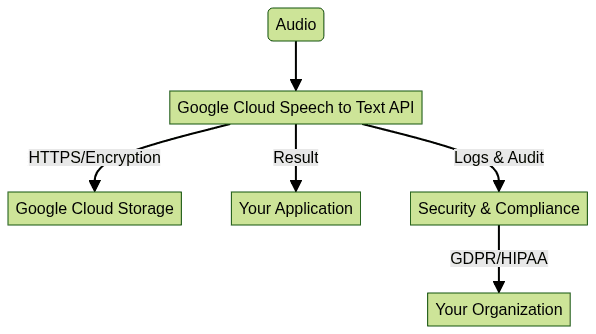
Getting Started with Google Cloud Speech to Text API
Prerequisites and Setup
To begin, you need a Google Cloud project and a billing account. Install the
Google Cloud SDK
and configure authentication using a service account key with the appropriate IAM roles. If you plan to add live audio capabilities to your app, consider exploring aVoice SDK
for seamless integration with real-time audio features.Enabling the API and Billing
- Go to the
Google Cloud Console
. - Select or create your project.
- Navigate to APIs & Services > Library and enable Speech-to-Text API.
- Ensure billing is enabled for your project.
- Create and download a service account key for secure authentication.
How to Transcribe Audio Using the REST API
Step-by-step: Sending a Recognition Request
The REST API allows you to submit audio for transcription using a JSON payload. Here's how you can perform a synchronous recognition request:
JSON Request Example:
1{
2 "config": {
3 "encoding": "LINEAR16",
4 "sampleRateHertz": 16000,
5 "languageCode": "en-US"
6 },
7 "audio": {
8 "uri": "gs://your-bucket/audio-file.wav"
9 }
10}
11cURL Command Example:
1curl -X POST \
2 -H \"Authorization: Bearer $(gcloud auth application-default print-access-token)\" \
3 -H \"Content-Type: application/json\" \
4 --data-binary @request.json \
5 \"https://speech.googleapis.com/v1/speech:recognize\"
6Handling the Response
The API returns a JSON response with the transcription results, confidence scores, and alternative hypotheses:
1{
2 "results": [
3 {
4 "alternatives": [
5 {
6 "transcript": "Your transcribed text here.",
7 "confidence": 0.96
8 }
9 ]
10 }
11 ]
12}
13You can parse this response in your application to extract, display, or store the transcription results. If your use case involves integrating voice features into live events or audio rooms, a
Voice SDK
can help you build scalable and interactive audio experiences.Using Google Cloud CLI (gcloud) for Speech to Text
Command-line Transcription
The
gcloud CLI offers fast prototyping and automation for developers. To transcribe an audio file stored in Google Cloud Storage:1gcloud ml speech recognize gs://your-bucket/audio-file.wav \
2 --language-code=en-US \
3 --format=json
4Pros and Cons
- Pros: Simple, fast, and excellent for scripting or batch jobs. No need for manual HTTP requests.
- Cons: Limited to supported CLI features; less flexible for advanced configurations compared to client libraries or REST API.
For developers looking to add video communication alongside speech transcription, integrating a
Video Calling API
can streamline both audio and video workflows in your application.Using Google Cloud Client Libraries
Supported Languages
Google provides client libraries for Python, Node.js, Java, Go, C#, Ruby, and more. These libraries simplify authentication, request construction, and error handling. If you're developing with JavaScript, you can leverage a
javascript video and audio calling sdk
to enable real-time communication features that complement speech-to-text functionality.Sample Code Snippets
Python Example:
1from google.cloud import speech_v1p1beta1 as speech
2client = speech.SpeechClient()
3
4config = speech.RecognitionConfig(
5 encoding=speech.RecognitionConfig.AudioEncoding.LINEAR16,
6 sample_rate_hertz=16000,
7 language_code=\"en-US\"
8)
9audio = speech.RecognitionAudio(
10 uri=\"gs://your-bucket/audio-file.wav\"
11)
12response = client.recognize(config=config, audio=audio)
13for result in response.results:
14 print(\"Transcript: {}\".format(result.alternatives[0].transcript))
15If you prefer Python, a
python video and audio calling sdk
can help you build robust audio and video features that integrate seamlessly with your transcription workflows.Node.js Example:
1const speech = require('@google-cloud/speech');
2const client = new speech.SpeechClient();
3
4const audio = {
5 uri: 'gs://your-bucket/audio-file.wav',
6};
7const config = {
8 encoding: 'LINEAR16',
9 sampleRateHertz: 16000,
10 languageCode: 'en-US',
11};
12const request = {
13 audio: audio,
14 config: config,
15};
16
17client.recognize(request)
18 .then(data => {
19 const response = data[0];
20 response.results.forEach(result => {
21 console.log(`Transcript: ${result.alternatives[0].transcript}`);
22 });
23 })
24 .catch(err => {
25 console.error('ERROR:', err);
26 });
27For applications that require phone-based communication, exploring a
phone call api
can help you add telephony features alongside your speech-to-text solutions.Advanced Capabilities
Streaming Audio Transcription
Google Cloud Speech to Text API supports streaming recognition, enabling real-time transcription of audio as it is being recorded or received. This is particularly useful for live captions, teleconferencing, and voice assistants. For enhanced live audio room features, a
Voice SDK
can be integrated to manage real-time audio streams efficiently.Speaker Diarization & Custom Models
The API can distinguish between speakers (speaker diarization), making it ideal for meeting transcription or interviews. Developers can also leverage custom models and vocabularies to boost accuracy for industry-specific jargon or unique names.
Integration with Vertex AI and Gemini
Speech to Text can be integrated with Vertex AI for automated workflows, post-processing, and analytics. With Gemini, developers can further enhance transcription results using generative AI models, enabling context-aware transcription and downstream NLP tasks.
For projects that require both audio and video communication, a
Video Calling API
can be a valuable addition to your tech stack, supporting seamless integration with transcription and AI-powered features.Best Practices and Optimization
Improving Accuracy
- Use high-quality, lossless audio sources
- Specify the correct language code and audio encoding
- Utilize custom vocabularies for domain-specific terms
- Enable automatic punctuation for readability
Managing Costs with Quotas & Limits
- Monitor usage via Google Cloud Console
- Set quotas to avoid unexpected costs
- Use batch transcription for large files to optimize billing
- Review pricing tiers for streaming vs. batch jobs
If you're building solutions that require interactive audio rooms, consider the benefits of a
Voice SDK
to manage live audio sessions and optimize resource usage.Common Use Cases
- Automated meeting, webinar, and podcast transcription
- Real-time captioning in video conferencing
- Voice command processing in apps and IoT devices
- Compliance monitoring and call analytics in enterprise environments
For more inspiration on integrating speech-to-text with advanced communication features, check out the
javascript video and audio calling sdk
and explore how these tools can elevate your applications.Conclusion
Google Cloud Speech to Text API in 2025 empowers developers with accurate, scalable, and secure speech recognition. Start integrating advanced speech transcription into your applications today to unlock new efficiencies and user experiences.
Try it for free
and see how these solutions can transform your workflow.Want to level-up your learning? Subscribe now
Subscribe to our newsletter for more tech based insights
FAQ