Introduction to Dragon Dictation Software
Dragon dictation software, developed by Nuance, stands as a leading speech recognition software solution that transforms voice to text with impressive accuracy and speed. Its AI-powered engine enables professionals, students, and those with accessibility needs to convert spoken words into digital text, streamlining workflows and boosting productivity. Whether you are drafting code documentation, legal briefs, medical records, business emails, or academic notes, Dragon offers specialized editions tailored to diverse industry requirements. The software's impact on accessibility is profound, empowering users with limited mobility to interact with computers hands-free, and making digital environments more inclusive. In 2025, with increasing demand for remote work and efficient digital communication, Dragon dictation software is more relevant than ever, offering robust tools for individuals and organizations alike.
What is Dragon Dictation Software?
Dragon dictation software is a sophisticated speech recognition platform that converts spoken language into written text in real time. Launched in the 1990s, Dragon pioneered the evolution of voice-to-text technology, steadily advancing through multiple versions to the latest Dragon Professional v16 in 2025. Nuance, the company behind Dragon, has consistently pushed the boundaries of AI speech recognition, incorporating deep learning and neural network models to achieve higher accuracy and adaptability. Early versions required laborious training and were limited in their understanding of natural language. Today, Dragon leverages cloud-based dictation, advanced algorithms, and industry-specific vocabularies to deliver seamless, high-performance speech recognition across Windows 11 and mobile platforms. Nuance’s commitment to continuous innovation has established Dragon as the go-to solution for professionals in law, medicine, business, and education. For those seeking to expand voice-driven capabilities beyond dictation, integrating a
Voice SDK
can further enhance real-time audio experiences in custom applications.Key Features of Dragon Dictation Software
Speech Recognition Accuracy and Speed
Dragon’s core strength lies in its exceptional speech recognition accuracy, boasting up to 99% reliability for most users. The software rapidly transcribes spoken input into editable text, minimizing time spent on manual typing and corrections. Its adaptive engine learns from user input, continuously improving performance. Developers interested in building robust communication tools may also consider leveraging a
phone call api
to enable seamless audio interactions within their platforms.AI and Deep Learning Capabilities
Underpinned by advanced AI and deep learning, Dragon recognizes context, adapts to accents, and predicts words based on previous usage. Natural language processing (NLP) allows for nuanced understanding and real-time correction, making Dragon a powerful AI speech recognition tool for both general and technical vocabularies. For those looking to embed real-time communication features, integrating a
python video and audio calling sdk
can complement Dragon’s capabilities, especially in collaborative or remote environments.Multi-Device & Cloud Synchronization
Dragon offers seamless cloud-based dictation, synchronizing user profiles and custom vocabularies across devices. Whether on desktop or mobile, users can continue their work without missing a beat—ideal for professionals who move between office and remote settings. If your workflow requires live collaboration, exploring a
Video Calling API
can provide additional flexibility for meetings and team communication.Customization & Industry-Specific Versions
Dragon offers editions tailored to specific fields:
- Dragon Legal: Optimized for legal terminology, case law, and citations.
- Dragon Medical: Trained extensively on medical vocabulary for clinical documentation.
- Dragon Professional: General business use, customizable commands.
- Dragon Home: Entry-level, for personal productivity.
These editions support user-trained words, macros, and workflow automations, ensuring maximum efficiency in specialized contexts. For developers aiming to add real-time voice features to industry-specific solutions, a
Voice SDK
can be a valuable addition to your tech stack.Security and Compliance
Dragon incorporates robust security protocols, including encryption and user authentication, to protect sensitive data. Compliance features assist industries with regulatory requirements (HIPAA for medical, GDPR for business), ensuring dictated content remains confidential and audit-ready. Those handling sensitive communications may benefit from integrating a secure
phone call api
for encrypted voice interactions.Dragon Dictation Software Versions Explained
Dragon’s product line addresses a variety of professional needs. Here’s a breakdown of the key versions as of 2025:
Dragon Professional v16
Designed for business and technical professionals, Dragon Professional v16 offers advanced customization, scripting, and integration with Windows 11. Its deep learning engine optimizes for individual voice patterns, making it ideal for coding documentation, technical writing, and workflow automation. For teams that require embedded communication, utilizing an
embed video calling sdk
can streamline collaboration alongside Dragon’s dictation features.Pros: High accuracy, supports complex macros, integrates with productivity tools.
Cons: Higher cost, steeper learning curve for advanced features.
Best for: Developers, IT professionals, business users with demanding workflow needs.
Dragon Legal v16
Tailored for the legal sector, Dragon Legal v16 includes a vast legal vocabulary, citation formats, and court document templates. It streamlines legal documentation and contract drafting, supporting compliance and secure data handling. Legal professionals can also enhance remote consultations by integrating a
Voice SDK
for secure, real-time audio communication.Pros: Specialized legal vocabularies, secure data protocols.
Cons: Niche focus, premium pricing.
Best for: Law firms, legal professionals, paralegals.
Dragon Medical One
Dragon Medical One is a cloud-based, subscription-driven solution for healthcare providers. Its AI is trained on medical terminology and EMR integration, perfect for clinical settings where speed and accuracy are paramount. Healthcare organizations can further improve patient engagement by incorporating a
Voice SDK
for telehealth and live audio rooms.Pros: Cloud access, medical vocabularies, HIPAA compliance.
Cons: Subscription cost, requires strong internet connectivity.
Best for: Physicians, clinicians, healthcare organizations.
Dragon Home v15
A cost-effective option for individual users, Dragon Home v15 covers basic speech-to-text needs. It offers standard accuracy and basic customization for personal productivity.
Pros: Affordable, easy setup.
Cons: Limited advanced features, less suitable for technical or professional use.
Best for: Students, home users, light dictation needs.
Dragon Anywhere Mobile
Dragon Anywhere is a cloud-based mobile app for dictation on the go. It synchronizes with desktop profiles, supports continuous dictation, and allows editing of documents from any location. For mobile professionals, integrating a
Voice SDK
can provide additional flexibility for live audio communication while on the move.Pros: Mobility, real-time cloud sync.
Cons: Subscription required, fewer advanced features than desktop editions.
Best for: Mobile professionals, field workers, remote teams.
Feature Comparison Diagram
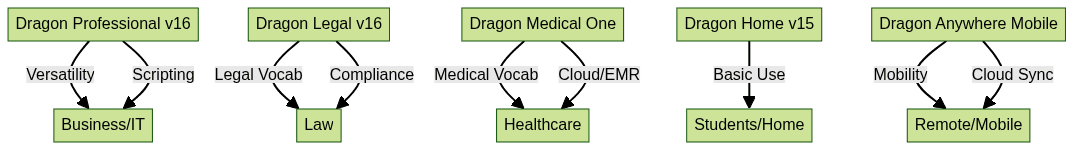
How to Set Up and Use Dragon Dictation Software
System Requirements and Installation
Dragon dictation software supports Windows 11 and select mobile platforms. Minimum requirements include:
- Windows 11 (64-bit)
- 8GB RAM or higher
- Intel i5/i7 or AMD Ryzen equivalent
- High-quality microphone
To install, download the installer from Nuance’s official website, run the setup, and follow the guided prompts. Activation typically requires a license key or cloud subscription credentials.
Initial Voice Training and Personalization
After installation, Dragon prompts for initial voice training. This step calibrates the engine to your accent and speaking style, dramatically improving speech recognition accuracy. Users can further personalize Dragon by adding custom words, importing contact lists, and setting up preferred commands.
Dictation Tips and Productivity Hacks
Maximize efficiency with these tips:
- Use clear, consistent speech for best results
- Train Dragon on technical jargon or code syntax by adding to custom vocabulary
- Create macros for repetitive tasks (e.g., inserting code comments)
- Leverage voice commands to control applications and navigate workflows
Automate Dragon Startup in Windows
For developers and power users, automating Dragon’s startup enhances workflow. Here’s a sample PowerShell script to launch Dragon automatically on Windows 11 startup:
1# PowerShell script to add Dragon to Windows startup
2$dragonPath = \"C:\\Program Files (x86)\\Nuance\\NaturallySpeaking15\\Program\\natspeak.exe\"
3$startupFolder = [System.Environment]::GetFolderPath('Startup')
4$shortcutPath = Join-Path $startupFolder \"Dragon.lnk\"
5$wshShell = New-Object -ComObject WScript.Shell
6$shortcut = $wshShell.CreateShortcut($shortcutPath)
7$shortcut.TargetPath = $dragonPath
8$shortcut.Save()
9Integrations & Workflow Automation with Dragon Dictation Software
Integration with Microsoft Office, EMRs, and More
Dragon seamlessly integrates with Microsoft Office (Word, Outlook, Excel), major email clients, and industry-specific platforms such as Electronic Medical Records (EMRs). This allows developers and professionals to dictate directly into applications, automate documentation, and reduce manual entry. For those seeking to enhance their workflow with real-time communication, integrating a
Video Calling API
can facilitate seamless collaboration alongside Dragon’s dictation features.Automating Common Tasks
Dragon supports custom commands and scripting, enabling workflow automation. For example, you can create a voice command to insert a template code comment or trigger a sequence of actions in your IDE. Here’s a sample Dragon Advanced Scripting command for inserting a standard Python docstring:
1Sub Main
2 SendKeys \"""\n"""
3 SendKeys \"Author: Your Name\n"
4 SendKeys \"Date: 2025-05-01\n"
5 SendKeys \"Description: \n"""
6End Sub
7With such automation, repetitive coding tasks or documentation become much more efficient.
Pricing and Licensing: What to Expect
Dragon dictation software offers a range of pricing and licensing models. Desktop editions like Dragon Professional v16 and Dragon Legal v16 are typically available as one-time purchases with optional maintenance plans. Dragon Medical One and Dragon Anywhere Mobile operate on subscription models, offering ongoing updates and cloud access. Pricing varies by edition and region, but organizations often benefit from volume licensing and enterprise support. While the upfront investment may be significant, the productivity gains and reduction in manual entry make Dragon a cost-effective solution for professionals and businesses in 2025. If you’re interested in exploring Dragon dictation software, you can
Try it for free
to experience its features firsthand.Troubleshooting & Support Resources
Common issues include microphone configuration errors, profile corruption, or integration challenges with third-party applications. Most problems can be resolved by updating drivers, re-running voice training, or consulting Nuance’s comprehensive online knowledge base. For developer-specific concerns, Nuance provides community forums, API documentation, and direct support channels, ensuring you’re never without assistance.
Conclusion: Is Dragon Dictation Software Right for You?
Dragon dictation software remains the gold standard for speech recognition in 2025, offering unmatched accuracy, robust security, and deep customization for technical and industry-specific needs. Whether you’re a developer seeking efficiency, a legal or medical professional, or someone looking for accessible computing, Dragon’s diverse editions and features warrant serious consideration.
Want to level-up your learning? Subscribe now
Subscribe to our newsletter for more tech based insights
FAQ