Ultimate Guide to Mobile Chat SDKs: Features, Benefits, and Implementation
Introduction to Mobile Chat SDKs
A mobile chat SDK (Software Development Kit) provides developers with the tools necessary to embed real-time messaging features directly into mobile applications. These SDKs abstract away the complexity of building chat infrastructure from scratch, offering ready-to-use APIs, UI components, and backend support for seamless communication.
Integrating a mobile chat SDK is essential in 2025 for any app looking to boost user engagement, retention, and satisfaction. Real-time chat has become a core expectation in social networking, customer support, gaming, dating, and e-commerce platforms. By leveraging a mobile chat SDK, developers can rapidly deploy secure, scalable, and feature-rich chat experiences without reinventing the wheel.
Common use cases include:
- Social and community apps fostering group and private conversations
- Customer support apps enabling instant communication between users and agents
- Multiplayer games supporting team chat and lobby discussions
- Marketplaces and dating apps providing safe, moderated chat environments
Key Features of a Mobile Chat SDK
Real-Time Messaging
At the heart of every mobile chat SDK is real-time messaging. This allows users to send and receive messages instantly, creating interactive and dynamic experiences. SDKs use technologies like WebSockets, MQTT, or push notification services to ensure messages are delivered with minimal latency, even under fluctuating network conditions.
Group & 1:1 Chat
Modern mobile chat SDKs support both group chats and one-on-one (1:1) messaging. Group chat features include the ability to create, manage, and moderate chat rooms, add or remove participants, and synchronize messages across devices. 1:1 chat ensures private, direct communication with robust message history and read receipts.
Push Notifications & Delivery Receipts
Push notifications alert users to new messages even when the app is in the background. Delivery and read receipts provide feedback on message status, enhancing transparency and user engagement.
Multimedia Support (Images, Videos, Files)
Rich media support enables users to share images, videos, voice notes, and files within the chat. The SDK typically handles file uploads, downloads, and previews securely, improving communication beyond plain text.
Moderation & Security
Built-in moderation tools such as profanity filtering, user reporting, and message auditing help maintain safe environments. Security features like end-to-end encryption, token-based authentication, and data privacy controls are essential for compliance and trust.
How Mobile Chat SDKs Work
Mobile chat SDKs provide a layered architecture for efficient and reliable messaging.
Basic Architecture:
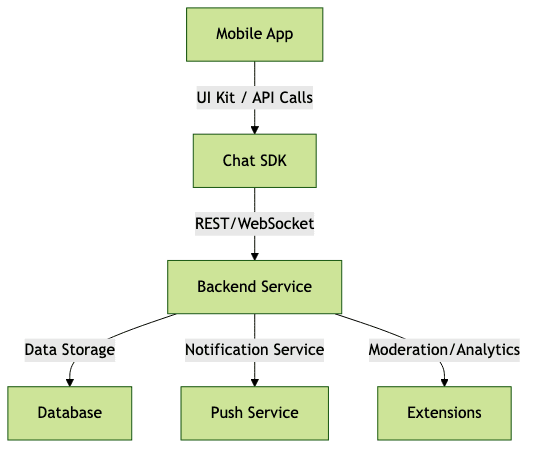
SDK Components:
- UI Kits: Pre-built chat UI components to accelerate front-end development
- APIs: Methods for sending, retrieving, and managing messages, users, and chat rooms
- Backend Infrastructure: Handles message routing, storage, user authentication, and scaling
Data Flow and Message Delivery:
- User sends a message via the chat UI
- SDK API transmits the message to the backend using REST or WebSockets
- Backend processes the message, stores it, and sends it to target recipients
- Push notifications are triggered for offline users
- Recipients receive and display messages in real time
Top Mobile Chat SDK Solutions
Sendbird
Sendbird is a leading mobile chat SDK solution, renowned for its scalability, rich feature set, and global infrastructure. It offers advanced moderation, message threading, offline sync, and customizable chat UI kits for both Android and iOS. Sendbird's APIs support large-scale group chats, 1:1 messaging, push notifications, and robust analytics. Its extensive documentation and developer support make integration straightforward for teams of all sizes.
ChatSDK.co
ChatSDK.co provides an open-source mobile chat SDK with flexible licensing for rapid prototyping and production apps. It supports real-time group and private chats, file sharing, emoji reactions, and message moderation. ChatSDK.co offers cross-platform compatibility, with native modules for Android, iOS, and React Native. Its modular architecture allows developers to easily extend features and customize the chat experience.
PubNub
PubNub delivers a high-performance real-time data network, powering mobile chat SDKs for apps requiring ultra-low latency and global scalability. It excels in handling massive concurrent connections, making it ideal for live events, gaming, and large communities. PubNub's SDK includes chat APIs, presence detection, push notifications, and message storage. Its serverless functions enable developers to implement custom logic for moderation and automation.
CometChat / Amity
CometChat and Amity offer comprehensive mobile chat SDKs with intuitive UI kits, rich media support, and advanced moderation tools. They cater to a broad spectrum of industries and provide robust documentation, analytics, and customer support, making them solid choices for both startups and enterprises.
Implementation: Integrating a Mobile Chat SDK
Prerequisites
- Platform: Decide between Android, iOS, or cross-platform (Flutter/React Native)
- Languages: Java/Kotlin for Android, Swift/Objective-C for iOS
- Build Tools: Gradle (Android), CocoaPods/Swift Package Manager (iOS)
- API Key/Account: Sign up with the selected SDK provider
Step-by-Step Integration
Android Sample (Sendbird)
1// build.gradle
2implementation \"com.sendbird.sdk:sendbird-android-sdk:3.1.8\"
3
4// Initialize in Application class
5SendBird.init(\"YOUR_APP_ID\", getApplicationContext());
6
7// Connect user
8SendBird.connect(\"USER_ID\", new SendBird.ConnectHandler() {
9 @Override
10 public void onConnected(User user, SendBirdException e) {
11 if (e == null) {
12 // Connected
13 }
14 }
15});
16iOS Sample (Sendbird)
1// Podfile
2target \"YourApp\" do
3 pod \"SendBirdSDK\"
4end
5
6// Initialize SDK
7SendbirdSDK.initialize(appId: \"YOUR_APP_ID\")
8
9// Connect user
10SendbirdSDK.connect(userId: \"USER_ID\") { user, error in
11 if error == nil {
12 // Connected
13 }
14}
15Customizing UI and Extending Features
Most SDKs offer UI kits with customizable themes, layouts, and behavior. Developers can extend functionality by integrating bots, reactions, message search, and chat extensions through provided APIs.
Testing and Troubleshooting Tips
- Use emulators and real devices to test various network conditions
- Enable verbose logging for SDK events
- Monitor backend dashboards for message delivery, latency, and errors
- Validate security by simulating unauthorized access attempts
Best Practices for Mobile Chat SDK Development
Security Considerations
- Use end-to-end encryption for sensitive data
- Implement token-based authentication (OAuth/JWT)
- Regularly update SDK versions to patch vulnerabilities
Scalability and Performance
- Choose SDKs with proven scalability (horizontal scaling, load balancing)
- Optimize message payloads and media uploads
- Monitor real-time analytics for usage spikes
User Experience and Accessibility
- Design accessible chat UIs (screen reader support, color contrast)
- Provide offline support and message sync
- Offer rich media, reactions, and conversation threading
Maintenance and Updates
- Track SDK changelogs and deprecations
- Automate testing for chat features
- Maintain clear documentation for future developers
Pricing Models and Choosing the Right Mobile Chat SDK
Free vs. Paid SDKs
Free SDKs are ideal for startups and MVPs, while paid solutions offer enterprise-grade features, SLA-backed support, and compliance guarantees.
Evaluation Criteria
- Feature completeness (group chat, push, moderation)
- Scalability and global infrastructure
- Security and compliance certifications
- Documentation and developer support
Checklist for Decision-Making
- Does it support your target platforms?
- Are features extensible and customizable?
- What are the pricing tiers and usage limits?
- How responsive is support and community?
Future Trends in Mobile Chat SDKs
In 2025, mobile chat SDKs are evolving with AI-powered chatbots, omnichannel messaging (web, mobile, social), and automation for moderation and analytics. Increased focus on privacy, real-time translation, and low-code/no-code integrations will further accelerate adoption across industries.
Conclusion
Mobile chat SDKs empower developers to deliver secure, scalable, and engaging messaging experiences. Explore the latest SDK solutions and best practices to elevate your app's communication features in 2025 and beyond.
Want to level-up your learning? Subscribe now
Subscribe to our newsletter for more tech based insights
FAQ