Introduction to Chat App React Native
React Native has redefined mobile app development, enabling developers to build truly cross-platform apps with a single codebase. Chat apps, in particular, are among the most popular and impactful mobile applications of the past decade, facilitating real-time connections for millions. In this guide, you’ll learn exactly how to build a chat app React Native in 2025, covering everything from setup and architecture to advanced chat features and publishing. Whether you’re an experienced developer or just starting with React Native, this tutorial will equip you with practical skills and code examples for building a modern chat app.
Why Build a Chat App with React Native?
A chat app React Native offers a blend of speed, flexibility, and cross-platform efficiency. By leveraging React Native, you can ship your chat solution simultaneously on iOS and Android, drastically reducing development time and maintenance overhead. The React ecosystem is rich with libraries tailored for chat features—think real-time updates, push notifications, and beautiful UIs. Real-world use cases range from messaging apps for teams and communities to customer support solutions and even niche group chat platforms. The scalability and robustness of React Native, combined with proven services like Firebase, make it a top choice for building chat apps that users love.
Key Features of a React Native Chat App
A successful chat app React Native must deliver a responsive, reliable, and feature-rich experience:
- Real-time messaging: Instant delivery and synchronization across devices using Firebase or similar backends
- User authentication: Secure sign-up/login flows with email, phone, or social providers
- Group and private chats: Allow users to join group conversations or start one-on-one chats
- Media sharing: Enable image and location sharing for richer communication
- Offline support: Access recent conversations even without connectivity
Throughout this guide, you’ll see how to implement these critical features for a robust chat app React Native.
Tech Stack and Libraries for Chat App React Native
To build a modern chat app React Native, you’ll need a well-chosen tech stack:
- React Native & Expo: Rapid development and device compatibility
- Firebase/Firestore: Real-time database, authentication, and cloud storage
- React-navigation: Seamless navigation between chat screens
- Redux: State management for messages and user data
- TypeScript: Strong typing for maintainable code
- Popular libraries:
react-native-gifted-chatfor elegant chat UIsreact-native-mapsfor sharing locationsreact-native-image-pickerfor media@react-native-firebase/app&@react-native-firebase/messagingfor push notifications
This stack enables quick iteration and smooth implementation of standard and advanced chat features.
Planning Your Chat App Architecture (with Mermaid Diagram)
A robust chat app React Native requires a clear architecture:
- Frontend: Built with React Native, handles UI and device integrations
- Backend: Firebase provides authentication, message storage, and real-time updates
- Database: Firestore stores users, chats, and messages in collections
- State management: Redux manages authentication state, message lists, and app settings
Here’s a high-level architecture and data flow diagram:
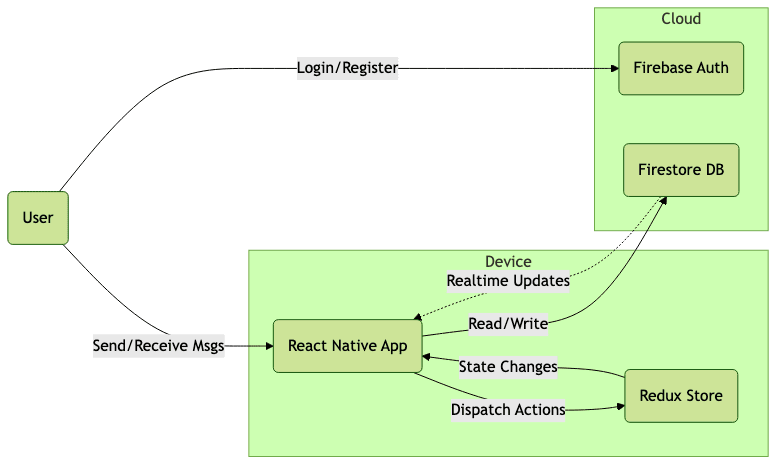
This modular approach ensures scalability and clean separation of concerns in your chat app React Native.
Step-by-Step Guide: Building a Basic Chat App React Native
Setting Up the Project
Start with Expo CLI for a smooth development experience:
1npx expo init ChatAppRN --template blank
2cd ChatAppRN
3expo install firebase react-navigation react-native-gifted-chat react-native-image-picker react-native-maps redux react-redux @react-navigation/native @react-navigation/stack
4Organize your folders:
1/ChatAppRN
2 /components
3 /screens
4 /redux
5 /services
6 App.js
7Implementing Authentication
Leverage Firebase Authentication for secure sign-in:
1// services/firebase.js
2import firebase from "firebase/app";
3import "firebase/auth";
4
5const firebaseConfig = {
6 apiKey: "YOUR_API_KEY",
7 authDomain: "YOUR_AUTH_DOMAIN",
8 projectId: "YOUR_PROJECT_ID",
9 storageBucket: "YOUR_STORAGE_BUCKET",
10 messagingSenderId: "YOUR_MESSAGING_SENDER_ID",
11 appId: "YOUR_APP_ID"
12};
13
14if (!firebase.apps.length) {
15 firebase.initializeApp(firebaseConfig);
16}
17
18export const auth = firebase.auth();
19Sign up users with email/password:
1// screens/LoginScreen.js
2import { auth } from "../services/firebase";
3
4const handleSignUp = async (email, password) => {
5 try {
6 await auth.createUserWithEmailAndPassword(email, password);
7 } catch (err) {
8 alert(err.message);
9 }
10};
11Creating Chat UI
Use
react-native-gifted-chat for a professional UI:1// screens/ChatScreen.js
2import React, { useState, useEffect, useCallback } from "react";
3import { GiftedChat } from "react-native-gifted-chat";
4import { firestore } from "../services/firebase";
5
6export default function ChatScreen({ user }) {
7 const [messages, setMessages] = useState([]);
8
9 useEffect(() => {
10 const unsubscribe = firestore
11 .collection("chats")
12 .doc("room1")
13 .collection("messages")
14 .orderBy("createdAt", "desc")
15 .onSnapshot(snapshot => {
16 setMessages(
17 snapshot.docs.map(doc => ({
18 _id: doc.id,
19 text: doc.data().text,
20 createdAt: doc.data().createdAt.toDate(),
21 user: doc.data().user
22 }))
23 );
24 });
25 return () => unsubscribe();
26 }, []);
27
28 const onSend = useCallback((messages = []) => {
29 const { _id, createdAt, text, user } = messages[0];
30 firestore
31 .collection("chats")
32 .doc("room1")
33 .collection("messages")
34 .add({
35 _id,
36 text,
37 createdAt: firebase.firestore.FieldValue.serverTimestamp(),
38 user
39 });
40 }, []);
41
42 return (
43 <GiftedChat
44 messages={messages}
45 onSend={messages => onSend(messages)}
46 user={{
47 _id: user.uid,
48 name: user.displayName
49 }}
50 />
51 );
52}
53Real-Time Messaging with Firestore
Firebase Firestore seamlessly pushes new messages in real time:
1// services/firebase.js
2import "firebase/firestore";
3export const firestore = firebase.firestore();
4When a message is sent, it appears instantly for all users in that chat room.
Adding Image & Location Sharing
Enhance your chat app React Native with media and location features:
1// Image picker
2import * as ImagePicker from "react-native-image-picker";
3const pickImage = async () => {
4 const result = await ImagePicker.launchImageLibraryAsync({ mediaTypes: ImagePicker.MediaTypeOptions.Images });
5 if (!result.cancelled) {
6 // Upload image to Firebase Storage and send URL as message
7 }
8};
9
10// Location sharing (using react-native-maps)
11import * as Location from "expo-location";
12const shareLocation = async () => {
13 let { status } = await Location.requestForegroundPermissionsAsync();
14 if (status === 'granted') {
15 let location = await Location.getCurrentPositionAsync({});
16 // Send location coordinates as a message
17 }
18};
19Advanced Features for a Scalable Chat App React Native
To make your chat app React Native production-ready and scalable, consider implementing these advanced capabilities:
- Group chats: Structure Firestore with chat rooms, each with multiple participants
- Push notifications: Use
@react-native-firebase/messagingfor instant message alerts - Theming: Offer light/dark mode for accessible UX
Example: Theme switching with Context API
1// theme/ThemeContext.js
2import React, { createContext, useState } from "react";
3export const ThemeContext = createContext();
4
5export const ThemeProvider = ({ children }) => {
6 const [theme, setTheme] = useState("light");
7 const toggleTheme = () => setTheme(theme === "light" ? "dark" : "light");
8 return (
9 <ThemeContext.Provider value={{ theme, toggleTheme }}>
10 {children}
11 </ThemeContext.Provider>
12 );
13};
14Integrate into your app to allow users to switch themes dynamically.
Testing and Debugging Your Chat App React Native
Thorough testing is vital for a robust chat app React Native. Use Jest for unit and snapshot testing:
1// __tests__/ChatScreen.test.js
2import React from "react";
3import renderer from "react-test-renderer";
4import ChatScreen from "../screens/ChatScreen";
5
6test("renders correctly", () => {
7 const tree = renderer.create(<ChatScreen user={{ uid: "1", displayName: "Test" }} />).toJSON();
8 expect(tree).toMatchSnapshot();
9});
10During debugging, leverage React Native Debugger, Redux DevTools, and Firebase console for real-time inspection. Use Expo’s error overlays and device logs to quickly trace issues. Always test both iOS and Android to ensure cross-platform consistency.
Deployment and Publishing
When your chat app React Native is ready, build for both platforms:
1expo build:android
2expo build:ios
3Follow official guidelines for App Store and Play Store publishing:
- Prepare app icons, splash screens, and privacy policies
- Test on real devices
- Comply with data privacy and content rules
Expo simplifies the build and submission process for React Native chat apps.
Conclusion
A chat app React Native is a powerful way to reach users on both iOS and Android with a single codebase. You’ve learned how to set up, architect, implement, and deploy a real-world chat application with essential and advanced features. As you gain confidence, explore integrating web3 components, cryptocurrency payments, or AI-powered chatbots to take your chat app React Native to the next level in 2025 and beyond.
Want to level-up your learning? Subscribe now
Subscribe to our newsletter for more tech based insights
FAQ