Kotlin Multiplatform: The Ultimate Guide to Cross-Platform Development (2025)
Introduction to Kotlin Multiplatform
Kotlin Multiplatform (KMP) is revolutionizing the way developers approach cross-platform development in 2025. As the demand for seamless experiences across Android, iOS, desktop, and the web continues to surge, KMP offers a compelling solution. By enabling code sharing across multiple platforms, it dramatically reduces development time and maintenance overhead. Gone are the days of duplicating business logic for each platform. Instead, teams can focus on building robust features and delivering consistent functionality wherever their apps run. This guide dives deep into Kotlin Multiplatform—exploring setup, architecture, code sharing, UI with Compose Multiplatform, libraries, and practical use cases—so you can harness its power for your next project.
What is Kotlin Multiplatform?
Kotlin Multiplatform is a powerful technology from JetBrains that allows you to share code across different platforms—Android, iOS, desktop, web, and even embedded systems—using a single codebase. At its core, KMP separates code into common modules (shared across platforms) and platform-specific modules, letting you write platform-agnostic business logic while also tapping into native APIs when needed.
Key Benefits:
- Code Reuse: Share business logic, networking, and data layers across platforms.
- Maintainability: Fix bugs and add features in one place.
- Performance: Achieve near-native performance, especially with Kotlin/Native.
- Native Access: Use expect/actual mechanisms to reach platform-specific APIs.
Kotlin Multiplatform is ideal when you want to:
- Share substantial business logic or data layers between Android and iOS.
- Target desktop or web platforms with minimal extra effort.
- Reduce duplication and streamline development for multi-platform products.
Kotlin Multiplatform Use Cases
Mobile App Development: Android & iOS
One of the most popular and impactful use cases for Kotlin Multiplatform is mobile app development. KMP lets you share business logic, networking, and even UI code between Android and iOS, dramatically reducing development time and ensuring consistency.
If you're building real-time communication features, integrating
webrtc android
can be a powerful way to enable peer-to-peer video and audio calls on Android devices. For developers looking to implement cross-platform calling, leveraging aVideo Calling API
can further streamline the process and ensure robust connectivity across both Android and iOS.With Compose Multiplatform, you can now share UI code as well. Here’s a simple example of a shared Composable UI function:
1import androidx.compose.runtime.Composable
2import androidx.compose.material.Text
3
4@Composable
5fun Greeting(name: String) {
6 Text(text = "Hello, $name!")
7}
8This Composable can be used on both Android and iOS, ensuring a unified user experience with minimal duplication. Business logic (like data handling or validation) also resides in the shared module, while platform-specific UI or integrations can be implemented in their respective modules.
For those interested in SDK integrations, you can quickly get started with an
android video and audio calling sdk
or explore theios video and audio calling sdk
for seamless cross-platform audio and video communication.Desktop and Web Applications
Kotlin Multiplatform isn’t just for mobile. It’s increasingly used for desktop (via Compose for Desktop) and web (via Kotlin/JS) apps. Teams can share core logic, networking, and even UI components across all targets. For instance, a chat app might use shared models and networking code, with only platform-specific UI adaptations.
If you’re targeting web or hybrid frameworks, consider integrating a
javascript video and audio calling sdk
for browser-based video calls, or exploreflutter webrtc
for cross-platform real-time communication in Flutter apps.Setting Up a Kotlin Multiplatform Project
Project Structure Overview
A typical Kotlin Multiplatform project consists of common and platform-specific modules. Here’s a simplified overview:
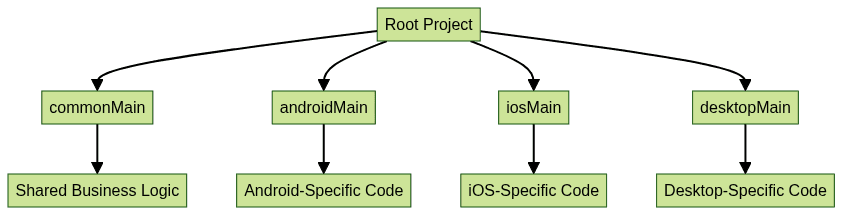
commonMain: Shared code (business logic, models, utilities)androidMain,iosMain,desktopMain: Platform-specific implementations
If you're building with React Native, you can also leverage the
react native video and audio calling sdk
to bring real-time communication features to your cross-platform apps.Initial Setup Steps
Getting started with Kotlin Multiplatform in 2025 is straightforward thanks to improved tooling in Android Studio. Here are the basic steps:
- Install the latest Android Studio (Giraffe or newer) and KMP plugins.
- Create a new KMP project (File > New > Project > Kotlin Multiplatform App).
- Configure your
build.gradle.kts:
1kotlin {
2 android()
3 iosX64()
4 iosArm64()
5 jvm("desktop")
6 sourceSets {
7 val commonMain by getting {
8 dependencies {
9 implementation("org.jetbrains.kotlinx:kotlinx-coroutines-core:1.8.0")
10 }
11 }
12 val androidMain by getting {
13 dependencies {
14 implementation("androidx.core:core-ktx:1.10.0")
15 }
16 }
17 val iosMain by getting
18 val desktopMain by getting
19 }
20}
21By structuring your project this way, you lay the groundwork for effective code sharing and platform targeting.
Code Sharing Techniques in Kotlin Multiplatform
Sharing Code Among Platforms
The heart of KMP is its ability to share code. Most business logic, data models, and networking code can live in the
commonMain module. When you need to access platform-specific features—like a device’s camera or secure storage—KMP uses the expect/actual pattern.Example: Defining and implementing platform-specific code:
1// In commonMain
2expect fun getPlatformName(): String
3
4// In androidMain
5actual fun getPlatformName(): String = "Android"
6
7// In iosMain
8actual fun getPlatformName(): String = "iOS"
9This lets you call
getPlatformName() from your shared code, with the correct implementation provided at runtime based on the target platform.For Android-specific implementations, especially those involving real-time communication, check out the latest advancements in
webrtc android
to ensure optimal performance and compatibility.Accessing Platform-Specific APIs
You can leverage platform-specific APIs using the same pattern or by writing code directly in the platform modules. This gives you the flexibility to use native SDKs and tools while still maximizing code reuse.
Building and Using Kotlin Multiplatform Libraries
Kotlin Multiplatform supports creating and publishing libraries that can be consumed by other KMP projects. Popular libraries like Ktor (for networking) and SQLDelight (for databases) are already available.
Using Ktor in a shared module:
1import io.ktor.client.*
2import io.ktor.client.engine.*
3import io.ktor.client.request.*
4
5val client = HttpClient()
6suspend fun fetchData(url: String): String {
7 return client.get(url)
8}
9You can also publish your own libraries to Maven Central or other repositories, making them available for the KMP ecosystem.
If your application requires robust video conferencing features, integrating a
Video Calling API
can help you deliver high-quality, scalable solutions across platforms.UI Sharing with Compose Multiplatform
Compose Multiplatform is JetBrains’ modern, declarative UI framework for sharing UI code across Android, desktop, and now iOS (in experimental status for 2025). You can write UI once and deploy it everywhere.
Example shared Composable:
1@Composable
2fun CounterApp() {
3 var count by remember { mutableStateOf(0) }
4 Column {
5 Button(onClick = { count++ }) {
6 Text("Count: $count")
7 }
8 }
9}
10By leveraging Compose Multiplatform, teams accelerate UI development and ensure design consistency across platforms, all while writing idiomatic Kotlin code.
Pros and Cons of Kotlin Multiplatform
Advantages
- Code Reuse: Maximum logic and UI sharing.
- Native Performance: Close to native speed, especially via Kotlin/Native.
- Flexibility: Use shared or platform-specific code as needed.
- Strong Tooling: Official support in Android Studio and JetBrains IDEs.
Potential Limitations
- UI Sharing on iOS: Compose for iOS is still experimental.
- Learning Curve: Requires understanding both Kotlin and KMP architecture.
- Library Compatibility: Not all JVM/Android libraries are available for KMP.
Kotlin Multiplatform Ecosystem and Community
The KMP ecosystem is rapidly growing in 2025. There are mature libraries for networking (Ktor), databases (SQLDelight), dependency injection (Koin), and more. The community is active, with conferences, Slack channels, and evolving documentation. Tooling in Android Studio and IntelliJ continues to improve, making KMP more accessible than ever.
For developers eager to experiment with these technologies, you can
Try it for free
and start building cross-platform apps with advanced video and audio features.Conclusion & Next Steps
Kotlin Multiplatform offers an efficient, scalable approach to cross-platform development in 2025. By sharing business logic, leveraging Compose Multiplatform for UI, and tapping into a thriving ecosystem, teams can deliver consistent, high-quality apps across platforms. Ready to get started? Explore JetBrains’ official
Kotlin Multiplatform documentation
and join the community forums to connect with fellow developers.Want to level-up your learning? Subscribe now
Subscribe to our newsletter for more tech based insights
FAQ