Introduction to SIP Messages
The Session Initiation Protocol (SIP) is a cornerstone of Voice over IP (VoIP) communications. SIP enables the initiation, maintenance, and termination of real-time multimedia sessions such as voice and video calls over IP networks. At the heart of SIP protocol operations are SIP messages, which facilitate signaling between devices, users, and servers. Understanding SIP messages is essential for VoIP engineers and IT professionals, as it not only aids in implementation but also plays a vital role in troubleshooting issues within complex communication networks.
What are SIP Messages?
SIP messages are the fundamental units of communication in the SIP protocol. They are text-based and human-readable, making them accessible for analysis and troubleshooting. SIP messages are primarily divided into two categories: Requests (sent by clients to initiate actions) and Responses (sent by servers or user agents as replies).
- SIP Requests: Initiate communication actions, such as starting or ending a call.
- SIP Responses: Convey the outcome of those actions, using status codes similar to HTTP.
This request/response paradigm creates a robust signaling mechanism for session management.
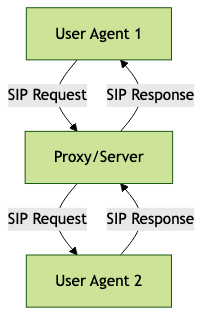
This diagram illustrates a basic SIP message flow: a user agent sends a request, which is routed through a proxy to the destination, and responses follow the reverse path.
SIP Message Format and Structure
SIP messages closely resemble HTTP in format, being plain text and easy to parse. Each message consists of three key parts:
- Start Line: Indicates the message type — method for requests, status code for responses.
- Headers: Key-value pairs providing message metadata (e.g., sender, recipient, call ID).
- Body: Optional; often contains session details like SDP (Session Description Protocol) for media negotiation.
Example SIP Request
1INVITE sip:bob@example.com SIP/2.0
2Via: SIP/2.0/UDP pc33.example.com;branch=z9hG4bK776asdhds
3Max-Forwards: 70
4To: Bob <sip:bob@example.com>
5From: Alice <sip:alice@example.com>;tag=1928301774
6Call-ID: a84b4c76e66710
7CSeq: 314159 INVITE
8Contact: <sip:alice@pc33.example.com>
9Content-Type: application/sdp
10Content-Length: 142
11
12v=0
13o=alice 2890844526 2890844526 IN IP4 pc33.example.com
14s=-
15c=IN IP4 pc33.example.com
16t=0 0
17m=audio 49170 RTP/AVP 0
18Example SIP Response
1SIP/2.0 200 OK
2Via: SIP/2.0/UDP pc33.example.com;branch=z9hG4bK776asdhds
3To: Bob <sip:bob@example.com>;tag=314159
4From: Alice <sip:alice@example.com>;tag=1928301774
5Call-ID: a84b4c76e66710
6CSeq: 314159 INVITE
7Contact: <sip:bob@biloxi.example.com>
8Content-Type: application/sdp
9Content-Length: 131
10
11v=0
12o=bob 2808844564 2808844564 IN IP4 biloxi.example.com
13s=-
14c=IN IP4 biloxi.example.com
15t=0 0
16m=audio 50000 RTP/AVP 0
17Common SIP Request Methods
SIP defines several core request methods, each serving a distinct purpose in VoIP signaling and session management. Understanding these methods is crucial to grasping how SIP messages work in real-world applications.
Core SIP Methods
- INVITE: Initiates a call session between two or more parties.
- ACK: Confirms that a client has received a final response to an INVITE request.
- BYE: Terminates a session between two parties.
- REGISTER: Registers a user agent with a SIP server, updating its contact information.
- CANCEL: Cancels a pending request, such as an unanswered INVITE.
- OPTIONS: Queries a server or endpoint for its capabilities.
Example: INVITE Request
1INVITE sip:bob@example.com SIP/2.0
2Via: SIP/2.0/UDP alicepc.example.com;branch=z9hG4bK74bf9
3Max-Forwards: 70
4From: Alice <sip:alice@example.com>;tag=12345
5To: Bob <sip:bob@example.com>
6Call-ID: 3848276298220188511@alicepc.example.com
7CSeq: 1 INVITE
8Contact: <sip:alice@alicepc.example.com>
9Content-Type: application/sdp
10Content-Length: 151
11
12v=0
13o=alice 53655765 2353687637 IN IP4 alicepc.example.com
14s=-
15c=IN IP4 alicepc.example.com
16t=0 0
17m=audio 6000 RTP/AVP 0
18Example: REGISTER Request
1REGISTER sip:registrar.example.com SIP/2.0
2Via: SIP/2.0/UDP client.example.com;branch=z9hG4bK776sgdkse
3Max-Forwards: 70
4From: Alice <sip:alice@example.com>;tag=839203
5To: Alice <sip:alice@example.com>
6Call-ID: 3848276298220188511@client.example.com
7CSeq: 1 REGISTER
8Contact: <sip:alice@client.example.com>
9Expires: 3600
10Content-Length: 0
11Practical Scenarios
- INVITE: Alice calls Bob; the INVITE starts the session.
- REGISTER: Alice registers her device with the SIP server.
- BYE: Alice or Bob ends the call.
- OPTIONS: Devices check each other’s capabilities before call setup.
Understanding these and other SIP methods enables professionals to design, implement, and debug VoIP systems with confidence.
SIP Message Headers Explained
SIP headers are critical for routing, identification, and management of SIP messages. Each header performs a specific role in the delivery and processing of SIP signaling.
Key SIP Headers
- Via: Tracks the route taken by the request and ensures responses can find their way back.
- From: Identifies the caller or initiator of the SIP request.
- To: Identifies the recipient of the SIP request.
- Call-ID: Uniquely identifies a SIP session.
- CSeq: Sequence number for requests within a dialog, ensuring proper order.
- Contact: Specifies where the sender can be reached for future requests.
- Content-Type: Indicates the MIME type of the message body (e.g., application/sdp).
- Max-Forwards: Limits the number of hops a request can take to prevent loops.
Annotated SIP Message
1INVITE sip:bob@example.com SIP/2.0
2Via: SIP/2.0/UDP pc33.example.com;branch=z9hG4bK776asdhds // Routing info
3Max-Forwards: 70 // Hop count limit
4To: Bob <sip:bob@example.com> // Recipient
5From: Alice <sip:alice@example.com>;tag=1928301774 // Caller
6Call-ID: a84b4c76e66710 // Unique call identifier
7CSeq: 314159 INVITE // Sequence info
8Contact: <sip:alice@pc33.example.com> // Contact address
9Content-Type: application/sdp // Body type
10Content-Length: 142
11These headers orchestrate the correct delivery and management of SIP messages within and between networks.
SIP Responses and Status Codes
SIP responses mirror the status code system of HTTP, providing clear feedback on the result of each request. They are categorized as follows:
- 1xx (Provisional): Request received, continuing process (e.g., 180 Ringing)
- 2xx (Success): Action successfully received and understood (e.g., 200 OK)
- 3xx (Redirection): Further action needed to complete request (e.g., 302 Moved Temporarily)
- 4xx (Client Error): Request contains bad syntax or cannot be fulfilled (e.g., 404 Not Found)
- 5xx (Server Error): Server failed to fulfill a valid request (e.g., 500 Server Internal Error)
- 6xx (Global Failure): All possible destinations failed (e.g., 603 Decline)
Example SIP Response
1SIP/2.0 404 Not Found
2Via: SIP/2.0/UDP pc33.example.com;branch=z9hG4bK776asdhds
3To: Bob <sip:bob@example.com>;tag=314159
4From: Alice <sip:alice@example.com>;tag=1928301774
5Call-ID: a84b4c76e66710
6CSeq: 314159 INVITE
7Content-Length: 0
8SIP Call Flow: Message Exchange in Action
A typical SIP call flow involves several message exchanges between two user agents and possibly a SIP proxy. Here’s a step-by-step overview:
- User A sends an INVITE to User B (via SIP proxy if present).
- User B receives INVITE and sends 180 Ringing (provisional response).
- User B answers with 200 OK (call accepted).
- User A sends ACK to confirm session establishment.
- During the call, RTP streams carry audio/video directly.
- Either party can send BYE to terminate the session.
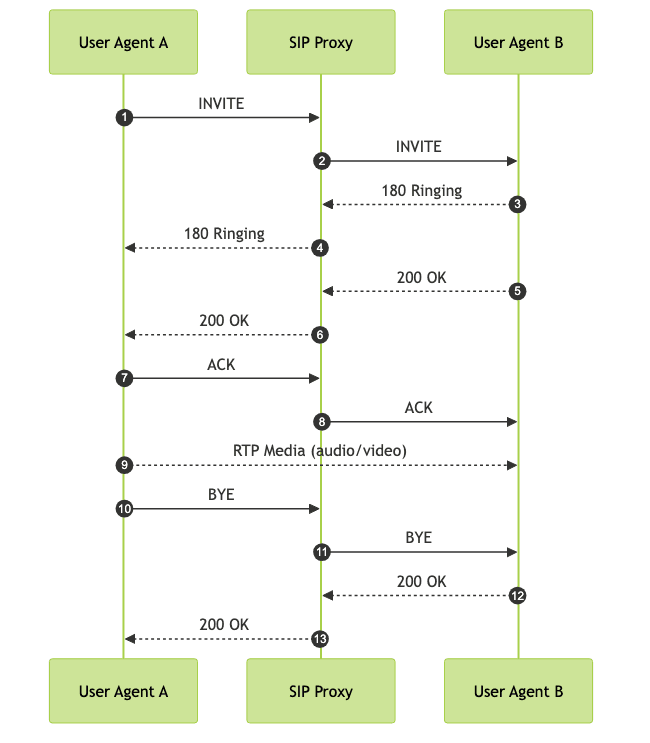
Authentication Challenges
SIP uses challenge-response authentication (e.g., Digest authentication) to secure requests. When a server receives a request requiring authentication, it responds with a 401 Unauthorized, prompting the client to resend the request with proper credentials.
Troubleshooting SIP Messages
Reading and interpreting SIP messages is key to diagnosing VoIP issues. Here’s how to approach troubleshooting:
- Registration Failures: Look for 4xx or 5xx response codes to REGISTER requests; check credentials and server addresses.
- Call Setup Errors: Examine INVITE and response sequences; mismatched headers or unsupported codecs may be the cause.
- Authentication Problems: Analyze 401/407 responses and ensure correct credentials are being sent.
Tools for SIP Troubleshooting
- Wireshark: Powerful packet analyzer with SIP protocol decoding.
- sngrep: Real-time SIP message flow visualization.
- SIPp: SIP traffic generator for testing and load scenarios.
Mastering SIP message analysis enables VoIP engineers to quickly identify and resolve signaling issues.
Conclusion
SIP messages are the building blocks of modern VoIP signaling, enabling real-time communication across IP networks. A solid understanding of SIP message structure, methods, headers, and troubleshooting is indispensable for VoIP engineers and IT professionals managing communication systems in 2025 and beyond.
Want to level-up your learning? Subscribe now
Subscribe to our newsletter for more tech based insights
FAQ