Introduction to Video Encode
In 2025, the sheer volume of digital video content is staggering, making video encode a foundational process in modern computing, streaming, and software engineering. Video encode refers to the process of converting raw video data into a compressed digital format for storage, transmission, or playback. Efficient video encoding is essential for delivering high-quality video experiences on the web, in mobile apps, and across streaming services. Closely related terms include video encoding (the act of compressing video), transcoding (converting from one encoded format to another), and video compression (reducing file size while maintaining quality). Understanding the video encode process empowers developers, engineers, and content creators to optimize media delivery in a bandwidth-conscious, device-diverse world.
What is Video Encoding? Understanding the Video Encode Process
Video encode is the process of converting raw video footage into a digital format using a specific codec and compression scheme. During video encode, the encoder analyzes each frame of the input video, removes redundant data, compresses the stream, and packages it into a container. This process reduces file size and adapts video for different devices and bandwidths, making it crucial for streaming, sharing, and archiving.
Why Video Encode Matters for Streaming and Sharing
Without video encode, raw video files would be massive and impractical to upload, stream, or distribute. For example, uncompressed 4K video can require hundreds of megabits per second, far beyond the capabilities of most networks. Video encode ensures that media is efficiently delivered without overwhelming bandwidth or storage.
Basic FFmpeg Command for Video Encode
One of the most popular tools for video encode operations is
FFmpeg
. Here is a simple command to encode a raw video file into H.264 format:1ffmpeg -i input.mov -c:v libx264 -preset fast -crf 23 output.mp4
2-i input.mov: Input file-c:v libx264: Use H.264 codec for video encode-preset fast: Encoding speed/quality tradeoff-crf 23: Constant Rate Factor, controls quality
This command exemplifies the practical side of the video encode process for developers.
Video Encode vs. Transcoding: Key Differences
Both video encode and transcoding are critical in media workflows, but they serve distinct purposes.
- Video Encode: The original process of compressing raw video footage into a digital format using a codec.
- Transcoding: The process of converting an already encoded video from one format, codec, or bitrate to another.
Video Encode vs. Transcoding Comparison
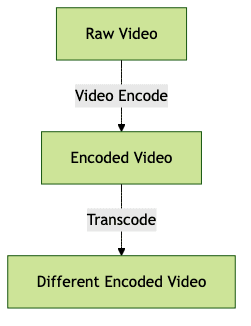
- Video encode is used at the start of the workflow, while transcoding is used to adapt content for different devices or networks after initial encoding.
Understanding Codecs and Containers in Video Encode
A successful video encode depends on two fundamental components: codecs and containers.
What is a Codec?
A codec (compressor/decompressor) is an algorithm or device that encodes and decodes digital video. It determines how efficiently video is compressed and what devices can play it.
Common Video Codecs:
- H.264 (AVC): Most widely used for streaming and web
- H.265 (HEVC): Higher compression, used for 4K/8K
- AV1: Open-source, royalty-free, gaining traction for web
- VP9: Google’s alternative, widely supported in browsers
What is a Container?
A container is a file format that bundles encoded video, audio, subtitles, and metadata into a single package.
Common Video Containers:
- MP4: Universal support, used for H.264/H.265
- WebM: Open, used with VP9/AV1
- MOV: Apple ecosystem
- MKV: Flexible, open-source
How Codecs and Containers Work Together
A video encode operation selects a codec (e.g., H.264) and a container (e.g., MP4). The codec compresses the video, the container organizes it for distribution.
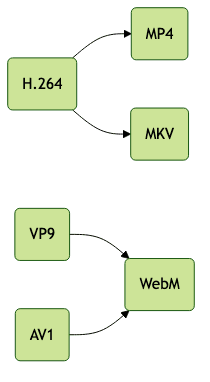
Video Encode Settings: Resolution, Frame Rate, Bit Rate
Optimizing video encode requires fine-tuning several key settings. Each impacts quality, file size, and playback compatibility.
Resolution
Resolution is the number of pixels in each frame (e.g., 1920x1080 for Full HD). Higher resolution offers better detail but increases file size and bandwidth demands.
Frame Rate
Frame rate (fps) is the number of frames displayed per second. Common values: 24fps (film), 30fps (TV/web), 60fps (sports/gaming). Higher frame rates yield smoother motion but larger files.
Bit Rate
Bit rate defines the amount of data processed per second (kbps or Mbps). Higher bit rates improve quality but increase file size. Variable and constant bit rate modes offer different tradeoffs.
Impact on Quality and File Size
| Setting | Low (Web) | Medium (HD) | High (4K) |
|---|---|---|---|
| Resolution | 854x480 | 1920x1080 | 3840x2160 |
| Frame Rate | 24-30 fps | 30 fps | 60 fps |
| Bit Rate | 1-2 Mbps | 4-8 Mbps | 20-40 Mbps |
Use Cases:
- Streaming: Lower bit rates, adaptive settings
- Archiving: High resolution and bit rate
- Web: Balance quality and file size
Optimizing these settings during video encode ensures smooth playback and efficient delivery.
Adaptive Bitrate Streaming and Multi-bitrate Video Encode
What is Adaptive Bitrate Streaming?
Adaptive Bitrate Streaming (ABR) is a technique where multiple renditions of the same video are encoded at different bit rates and resolutions. The client device automatically switches between these renditions based on available bandwidth and device capabilities, optimizing the viewer’s experience.
How Video Encode Enables ABR
During the video encode process, multiple versions—"renditions"—are created, each tailored for specific bandwidths. This enables seamless playback across fluctuating network conditions.
Example Workflow: Multi-bitrate Video Encode with FFmpeg
1# Encode 1080p
2ffmpeg -i input.mp4 -vf scale=1920:1080 -c:v libx264 -b:v 5000k output_1080p.mp4
3# Encode 720p
4ffmpeg -i input.mp4 -vf scale=1280:720 -c:v libx264 -b:v 3000k output_720p.mp4
5# Encode 480p
6ffmpeg -i input.mp4 -vf scale=854:480 -c:v libx264 -b:v 1000k output_480p.mp4
7ABR Workflow Diagram
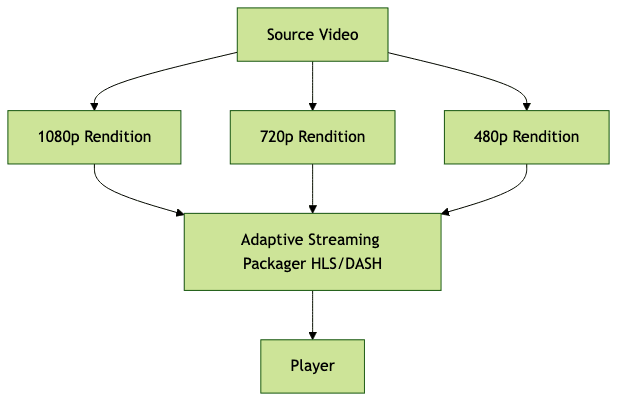
Choosing the Right Video Encoder: Software & Hardware
The choice of video encode tools depends on project scale, performance needs, and workflow integration.
Popular Video Encoding Tools
- FFmpeg: Command-line, highly customizable, supports all major codecs and containers
- HandBrake: GUI-based, user-friendly, open-source
- Cloud Services: AWS Elemental MediaConvert, Azure Media Services, Google Transcoder API
Hardware vs. Software Video Encode
- Software Encoding: Runs on general-purpose CPUs, flexible, slower for large jobs
- Hardware Encoding: Dedicated chips (GPUs, ASICs), much faster, used in real-time, high-volume, or live streaming scenarios
When to Use Which
- Software: Best for flexibility, custom pipelines, small/medium workloads
- Hardware: Essential for live streaming, high-throughput, or scale-out encoding farms
Video Encode Best Practices and Common Challenges
Best Practices for Efficient Video Encode
- Choose modern codecs (H.265, AV1) for better compression
- Use two-pass encoding for improved quality at target bit rates
- Validate output on all target devices and browsers
- Automate encoding workflows using scripts or cloud pipelines
Common Video Encode Challenges
- A/V Sync Issues: Ensure audio and video streams are properly aligned
- Large File Sizes: Adjust resolution and bit rate, consider more advanced codecs
- Visible Quality Loss: Tune encoding settings, use higher bit rates, or switch codecs
Troubleshooting Tips
- Analyze encode logs and output for warnings or errors
- Test playback on multiple players and platforms
- Leverage open-source tools (MediaInfo, FFmpeg)
Conclusion: The Future of Video Encode
Video encode remains at the heart of digital video delivery in 2025. As streaming expands and devices diversify, mastering video encode processes, codecs, and adaptive streaming is vital for developers and engineers. Emerging codecs like AV1 and VVC promise even greater efficiency and quality, shaping the next generation of video experiences. Stay updated and experiment with new tools to deliver optimal results.
Want to level-up your learning? Subscribe now
Subscribe to our newsletter for more tech based insights
FAQ