Introduction to Encoder HEVC
The demand for high-quality video streaming and storage continues to rise, making efficient video compression technologies more important than ever. At the forefront of this evolution is the encoder HEVC (High Efficiency Video Coding), also known as H.265. Encoder HEVC has revolutionized the way digital video is compressed and distributed, offering significant improvements over its predecessors. Whether you are a developer, video engineer, or tech enthusiast, understanding encoder HEVC is essential for modern media workflows in 2025. Throughout this post, we’ll explore how encoder HEVC works, its benefits and challenges, top software tools, and practical steps for leveraging this powerful codec in your projects, ensuring robust keyword density for optimal SEO.
Understanding HEVC: The Basics
HEVC (High Efficiency Video Coding), also referred to as H.265, is an advanced video compression standard developed to succeed H.264/AVC. The primary goal of HEVC is to drastically reduce the bit rate required for high-quality video, making it ideal for 4K, 8K, and high-frame-rate content. In comparison, HEVC can deliver the same quality as H.264 at about half the file size.
HEVC achieves this efficiency through several technical advancements:
- Improved prediction and motion compensation
- Flexible block partitioning (Coding Tree Units)
- Enhanced entropy coding
- Advanced deblocking and sample adaptive offset filters
HEVC Encoding Efficiency vs. H.264
The effectiveness of encoder HEVC can be visualized as follows:
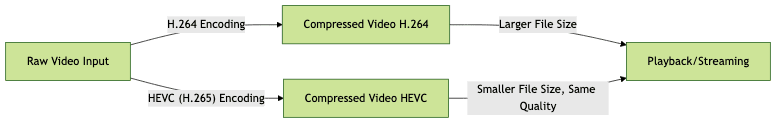
This diagram highlights how encoder HEVC achieves superior compression, reducing storage and transmission costs while maintaining video quality. As a result, HEVC has become the codec of choice for UHD streaming, broadcast, and video archiving in 2025.
How Encoder HEVC Works
Encoder HEVC uses sophisticated algorithms to analyze and compress video data. Here’s a breakdown of the core principles and workflow:
- Block-based Processing: HEVC splits frames into variable-sized Coding Tree Units (CTUs), optimizing data representation based on content.
- Intra and Inter Prediction: The encoder predicts pixel values within frames (intra) and across frames (inter/motion compensation) to minimize redundant information.
- Transform and Quantization: Residual data is transformed (using DCT/DST) and quantized to further compress the signal with minimal perceptual loss.
- Entropy Coding: Uses advanced CABAC (Context Adaptive Binary Arithmetic Coding) for efficient bitstream generation.
Supported containers and devices include MP4, MKV, MOV, and a range of hardware (PCs, smartphones, smart TVs) with HEVC decoder support.
Example: Basic x265 Command-Line Usage
1x265 --input input.yuv --output output.hevc --width 1920 --height 1080 --fps 30
2This command encodes a raw YUV file to HEVC using x265, specifying resolution and frame rate. Additional parameters can fine-tune output quality and speed.
Popular HEVC Encoders and Tools
x265 Encoder Overview
The x265 encoder is the most widely used open source implementation of encoder HEVC. It offers:
- High compression efficiency with customizable presets (ultrafast to placebo)
- Support for 8, 10, and 12-bit depths
- Extensive options for bitrate control, tuning, and parallel processing
- Both open source (GPL-licensed) and commercial licensing for enterprise needs
- Integration with popular video tools like FFmpeg and HandBrake
x265 remains the backbone of many professional and consumer encoding workflows in 2025 due to its performance, flexibility, and ongoing community support.
PotPlayer and Software Solutions
PotPlayer is a popular multimedia player that offers robust HEVC decoding and playback capabilities. It supports hardware-accelerated HEVC playback and can also assist in converting videos to HEVC format. Other notable software includes VLC, MPC-HC, HandBrake, and StaxRip, each providing user-friendly interfaces for HEVC encoding and playback.
HEVC on Windows and Apple Devices
On Windows, HEVC support may require the "HEVC Video Extensions" from the Microsoft Store. Many modern graphics cards (NVIDIA, AMD, Intel) offer hardware acceleration for HEVC encoding and decoding. On Apple devices, iOS and macOS have native HEVC support since recent versions. For iPhone and iPad, ensure your device runs at least iOS 11 for seamless HEVC playback and recording.
Reference Software and Standards
The HM reference software (HEVC Model) provides a baseline encoder/decoder for research and testing. Resources like HEVC.info offer up-to-date information, bitstream analysis, and interoperability guides.
Practical Implementation: Encoding and Playback
Let’s walk through a typical workflow for encoding an MP4 file to HEVC and ensuring smooth playback.
Step-by-Step Guide: Encoding MP4 to HEVC
- Install Required Tools: Download FFmpeg and x265 binaries for your OS.
- Prepare Your Source: Place your MP4 file in a working directory.
- Invoke FFmpeg with x265:
1ffmpeg -i input.mp4 -c:v libx265 -preset medium -crf 28 -c:a copy output_hevc.mp4
2-c:v libx265selects the HEVC encoder-presetbalances speed and compression-crfcontrols output quality (lower is better)-c:a copycopies the original audio stream
Playing HEVC Files
To play HEVC files, use software like PotPlayer, VLC, or Windows Movies & TV (with HEVC extensions). Ensure your hardware and OS support HEVC decoding for smooth playback.
Troubleshooting Common Issues
- Playback Stutters: Check for hardware acceleration support and update your drivers
- Unsupported Format: Ensure your player and OS have the necessary codecs
- Large Output Size: Reduce bitrate or adjust CRF
- Encoding Errors: Validate input file integrity and x265 installation
Benefits and Challenges of HEVC Encoding
Storage and Bandwidth Savings
Encoder HEVC can halve storage and bandwidth needs compared to H.264, enabling UHD streaming and efficient archiving. This is critical for content delivery networks (CDNs), cloud storage, and mobile video apps.
Quality Improvements
HEVC maintains high visual fidelity, especially for 4K/8K and HDR content, making it ideal for modern screens and broadcast standards.
Compatibility Concerns
Not all devices and browsers support HEVC natively, and hardware acceleration varies. Legacy systems may require additional codecs or software upgrades.
HEVC Licensing and Open Source Considerations
HEVC uses a patent pool licensing model. Commercial use may require royalties, with terms set by groups like MPEG LA and HEVC Advance. The open source x265 encoder is GPL-licensed, making it free for personal and research use but requiring attention to redistribution and commercial deployment terms. Alternatives like OpenHEVC or FFmpeg’s libx265 offer flexibility for open source projects, but always verify compliance with licensing requirements for your application.
Future Trends in Encoder HEVC
As 4K and 8K content becomes mainstream in 2025, encoder HEVC adoption accelerates across streaming, surveillance, and broadcast. Ongoing improvements in hardware acceleration and emerging standards (like VVC/H.266) promise even greater efficiency, setting the stage for next-generation video applications.
Conclusion
Encoder HEVC remains a cornerstone of efficient video delivery and storage in 2025. By leveraging modern tools and staying informed about licensing and compatibility, developers can maximize the benefits of H.265. Explore encoder HEVC in your workflows to future-proof your video solutions.
Want to level-up your learning? Subscribe now
Subscribe to our newsletter for more tech based insights
FAQ