Introduction to Bitrate Streaming Video
In streaming media, bitrate is the backbone of delivering high-quality video to users worldwide. Bitrate streaming video refers to the number of bits transmitted per second while streaming, directly impacting the video's clarity, smoothness, and viewer experience. Whether you're a developer building a SaaS video platform, a content creator on YouTube or Twitch, or a marketer optimizing webinars, understanding and controlling bitrate is crucial for success in 2025's competitive video landscape.
Selecting the right streaming bitrate ensures that your viewers receive crisp visuals with minimal buffering, regardless of their device or network conditions. This post unpacks the technical aspects of bitrate, explores how to optimize settings for different scenarios, and provides actionable recommendations for popular platforms and resolutions. By mastering bitrate streaming video, you'll deliver a superior streaming experience and keep your audience engaged.
Understanding Bitrate in Streaming Video
What is Bitrate?
Bitrate measures the amount of data transmitted per second during video streaming, typically represented in kilobits per second (kbps) or megabits per second (Mbps). A higher bitrate generally means more data per second, allowing for higher video quality, but it also requires more bandwidth and can increase file size.
Bitrate vs. Resolution vs. Frame Rate
While bitrate determines the data rate, resolution (e.g., 1920x1080 for 1080p) defines the video's pixel dimensions, and frame rate (e.g., 30fps, 60fps) dictates how many frames are shown each second. All three parameters influence the perceived video quality. Increasing resolution or frame rate without adjusting bitrate can result in pixelation, blurring, or dropped frames. Thus, balancing these factors is essential for optimal streaming performance.
How Bitrate Affects Streaming Quality
Bitrate streaming video is a balancing act: too low a bitrate leads to compression artifacts, blocking, or stuttering; too high a bitrate can cause excessive buffering for users with slower connections. The optimal bitrate delivers excellent quality while minimizing buffering and adapting to network variability. Adaptive streaming technologies, discussed later, help automate this balance in real time.
Key Factors Influencing Bitrate Streaming Video
Network Conditions and Bandwidth
Available upload and download bandwidth is the primary constraint on bitrate selection. Insufficient bandwidth leads to buffering or drops in quality. Developers should implement network condition checks and allow dynamic bitrate adjustments to accommodate fluctuating conditions.
Video Compression and Codecs (CBR vs. VBR)
Compression codecs (like H.264/AVC, H.265/HEVC, AV1) and bitrate control modes (CBR vs. VBR) have a significant impact on quality and efficiency:
- CBR (Constant Bitrate): Maintains a fixed bitrate throughout the stream, ensuring predictable bandwidth usage.
- VBR (Variable Bitrate): Adjusts bitrate based on scene complexity, optimizing quality and reducing file size.
Example Encoder Settings (FFmpeg):
1{
2 "CBR": "ffmpeg -i input.mp4 -c:v libx264 -b:v 4500k -maxrate 4500k -bufsize 9000k -preset veryfast output.mp4",
3 "VBR": "ffmpeg -i input.mp4 -c:v libx264 -b:v 4500k -maxrate 6000k -bufsize 12000k -preset veryfast output.mp4"
4}
5Content Type and Motion
High-motion content (e.g., sports, gaming) requires higher bitrates than static content (e.g., slides, talking heads) for the same resolution and frame rate. Encoding settings should be tailored to match the content type, ensuring smooth motion without introducing artifacts.
Recommended Bitrates for Streaming Video
Bitrate Guidelines by Resolution
Selecting the correct streaming bitrate for each resolution is essential for balancing quality and bandwidth usage. Here's a typical bitrate ladder for standard streaming resolutions:

These ranges are starting points; real-world values depend on codec, frame rate, and content complexity.
Platform-Specific Recommendations (YouTube, Twitch, Facebook)
Different platforms have unique encoding and bitrate guidelines to ensure optimal playback and compatibility:
- YouTube (2025):
- 1080p60: 4.5-9 Mbps (H.264)
- 4K60: 20-51 Mbps (H.264)
- Twitch (2025):
- 1080p60: up to 6 Mbps
- 720p60: up to 4.5 Mbps
- Facebook Live:
- 1080p: up to 6 Mbps
Always check official documentation for the latest platform updates as recommendations may change.
Example Bitrate Settings for Popular Scenarios
- Gaming (1080p60): 6 Mbps (CBR, low latency, H.264)
- Webinars (720p30): 2.5 Mbps (VBR, H.264, slides + webcam)
- 4K Live Event: 20 Mbps (VBR, H.265/HEVC, high motion)
Configure your encoder to match use case, prioritizing both network stability and desired visual fidelity.
Advanced Bitrate Streaming Video Techniques
Adaptive Bitrate Streaming (ABR)
ABR dynamically adjusts the streaming bitrate based on the viewer's current network conditions. Protocols like HLS (HTTP Live Streaming) and MPEG-DASH deliver multiple renditions of the same video at different bitrates. The player selects the stream that best matches the user's available bandwidth, reducing buffering and improving quality.
ABR Workflow Diagram
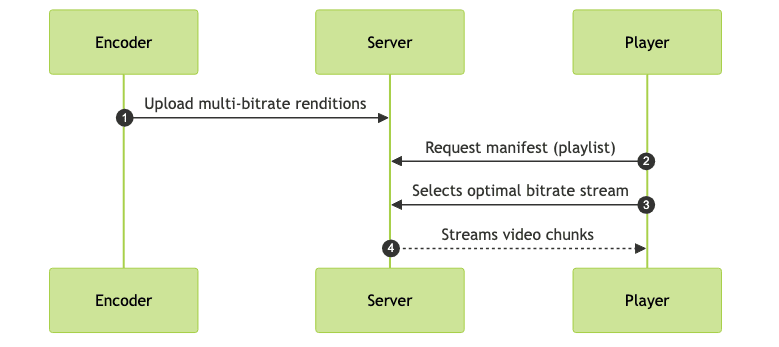
Per-Scene Adaptation and AI Compression
Modern streaming solutions leverage AI to analyze each scene's complexity and allocate bitrate more efficiently. Per-scene adaptation increases bitrate for complex, high-motion scenes and reduces it for static content, maximizing perceived quality while minimizing bandwidth.
Example ABR Config Snippet (HLS.js):
1hls.currentLevel = -1; // Enable ABR mode
2hls.autoLevelEnabled = true;
3hls.loadSource('playlist.m3u8');
4hls.attachMedia(videoElement);
5Troubleshooting and Optimizing Bitrate Settings
To optimize streaming bitrate:
- Monitor real-time metrics (bitrate, dropped frames, buffer health)
- Test streams under realistic network conditions (use throttling tools)
- Adjust encoder presets for quality vs. speed trade-offs
- Use two-pass encoding for VOD, single-pass for live
Future Trends in Bitrate Streaming Video
Expect ongoing advances in AI-driven compression, smarter ABR algorithms, and next-gen codecs (e.g., AV1, VVC) to further improve streaming efficiency and quality in 2025 and beyond.
Implementation: Setting Up Your Encoder
Encoder Selection and Setup
Choosing the right encoder (OBS Studio, FFmpeg, hardware appliances) is critical. Here's a basic FFmpeg CBR setup for 1080p streaming:
bash
ffmpeg -f lavfi -re -i testsrc=size=1920x1080:rate=30 -c:v libx264 -b:v 6000k -maxrate 6000k -bufsize 12000k -preset fast -f flv rtmp://live.example.com/streamkey
Or, in OBS Studio, set Video Bitrate to 6000 Kbps and Encoder to x264 for 1080p.Testing and Monitoring Bitrate Performance
Test your stream's bitrate and stability before going live:
bash
ffprobe -v error -select_streams v:0 -show_entries stream=bit_rate -of default=noprint_wrappers=1 input.mp4
Use platform analytics and open-source monitoring tools to watch for bitrate drops, buffering, and frame loss.Common Mistakes to Avoid
- Setting bitrate too high for available upload bandwidth, causing buffering
- Ignoring platform-specific bitrate caps (e.g., Twitch's 6 Mbps limit)
- Not testing with real-world network variability
- Using outdated codecs or improper encoder presets
Conclusion: Best Practices for Bitrate Streaming Video
Mastering bitrate streaming video requires balancing resolution, frame rate, and bitrate with network conditions and content type. Use adaptive streaming, modern codecs, and recommended platform settings to ensure a smooth, high-quality experience. Test and monitor your streams, stay updated with industry trends, and always optimize for your audience's needs. By applying these best practices, you'll deliver professional-grade streaming video in 2025 and beyond.
Want to level-up your learning? Subscribe now
Subscribe to our newsletter for more tech based insights
FAQ