Introduction to Bitrate for Streaming Video
In the rapidly evolving landscape of digital content, the bitrate for streaming video is a cornerstone for delivering high-quality, buffer-free experiences to viewers. Bitrate determines how much data is sent every second during a video stream, directly impacting the clarity, smoothness, and reliability of the broadcast. As more developers, content creators, and businesses embrace live and on-demand video in 2025, understanding and optimizing bitrate is critical for achieving professional results.
Video streaming technology has advanced significantly with the adoption of advanced codecs like H.265 and AV1, adaptive streaming protocols, and high dynamic range (HDR). However, without the right bitrate configuration, even the most sophisticated workflows can suffer from poor video quality or excessive buffering. This guide will explore the technical details of bitrate for streaming video, including calculation, recommended settings, control techniques, adaptive streaming, and best practices tailored for developers and technical audiences.
What is Video Bitrate?
Video bitrate refers to the amount of data transmitted per second during video playback or streaming. Measured in kilobits per second (Kbps) or megabits per second (Mbps), it quantifies the volume of video data processed, directly influencing both quality and bandwidth requirements.
The basic formula for calculating video bitrate is:
1# Bitrate (bps) = Frame Rate × Resolution × Bits Per Pixel
2frame_rate = 30 # frames per second
3resolution = 1920 * 1080 # width x height
4bits_per_pixel = 0.1 # varies by codec/quality
5bitrate = frame_rate * resolution * bits_per_pixel
6bitrate_mbps = bitrate / 1_000_000
7print(f"Bitrate: {bitrate_mbps:.2f} Mbps")
8Higher bitrates allow for more detail and fewer compression artifacts, but also demand greater upload and download speeds.
Why Bitrate Matters in Streaming Video
Selecting the right bitrate for streaming video is pivotal for balancing quality and accessibility. A bitrate that's too low leads to blocky images and loss of detail, while excessive bitrate can cause buffering and exclude viewers with limited bandwidth.
Bitrate, resolution, and frame rate are interconnected—adjusting one affects the others. The relationship can be visualized as follows:
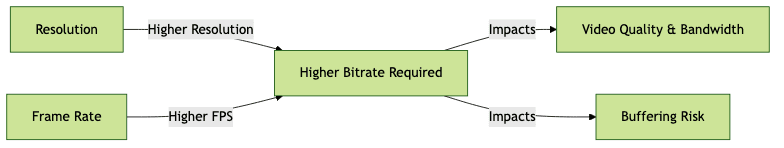
- Resolution: Higher resolutions (e.g., 4K, 8K) need higher bitrates.
- Frame Rate: 60 fps requires more data than 30 fps at the same quality.
- Bitrate: The final determinant of how much visual information is preserved.
Recommended Bitrates for Streaming Video
Choosing the best bitrate for streaming video depends on target resolution, frame rate, and content type. Below is a chart with common recommendations for SDR (Standard Dynamic Range) and HDR (High Dynamic Range) content, based on 2025 platform guidelines:
| Resolution | Frame Rate | SDR Bitrate (Kbps) | HDR Bitrate (Kbps) | YouTube Recommend | Twitch Recommend |
|---|---|---|---|---|---|
| 480p | 30 | 1,000–2,000 | 2,000–3,000 | 1,000–2,500 | 1,200–1,500 |
| 720p | 30/60 | 2,500–4,000 | 4,000–6,000 | 2,500–5,000 | 2,500–4,000 |
| 1080p | 30/60 | 4,500–6,000 | 8,000–10,000 | 4,500–9,000 | 4,500–6,000 |
| 1440p | 60 | 8,000–12,000 | 12,000–16,000 | 9,000–18,000 | N/A |
| 4K (2160p) | 60 | 20,000–34,000 | 35,000–53,000 | 20,000–68,000 | N/A |
| 8K | 60 | 60,000–120,000 | 100,000–200,000 | 80,000–300,000 | N/A |
SDR vs. HDR: HDR streams require higher bitrates due to increased color and brightness data. Leading platforms like YouTube and Twitch publish their own recommended bitrates—always check their documentation for the latest requirements.
Factors Affecting Bitrate Selection
Selecting an optimal bitrate for streaming video involves considering several technical factors:
- Internet Upload Speed: Your available upload bandwidth limits maximum stream quality. Test it programmatically:
1# Python example using speedtest-cli
2import speedtest
3s = speedtest.Speedtest()
4upload_speed = s.upload() / 1_000_000 # Mbps
5print(f"Upload speed: {upload_speed:.2f} Mbps")
6- Content Type: High-motion scenes (sports, gaming) require higher bitrates than static content (webinars, slides).
- Platform Requirements: Streaming platforms enforce bitrate, codec, and protocol guidelines—ensure compliance to avoid transcoding or rejection.
Bitrate Control Techniques: CBR vs. VBR
Bitrate control plays a key role in stream consistency:
- CBR (Constant Bitrate): Maintains a fixed bitrate, ensuring stable bandwidth use and predictable latency—ideal for live streaming.
- VBR (Variable Bitrate): Adjusts bitrate based on scene complexity, enabling higher quality at the same average bitrate—common for VOD (Video on Demand).
| Method | Advantages | Use Cases |
|---|---|---|
| CBR | Low latency, predictable | Live streaming (Twitch, YouTube Live) |
| VBR | Better quality, efficient | Pre-recorded videos, adaptive streaming |
Adaptive Bitrate Streaming
Adaptive bitrate streaming (ABR), via protocols like HLS or MPEG-DASH, dynamically adjusts video quality based on the viewer's real-time network conditions. This ensures minimal buffering and optimal quality for every user.
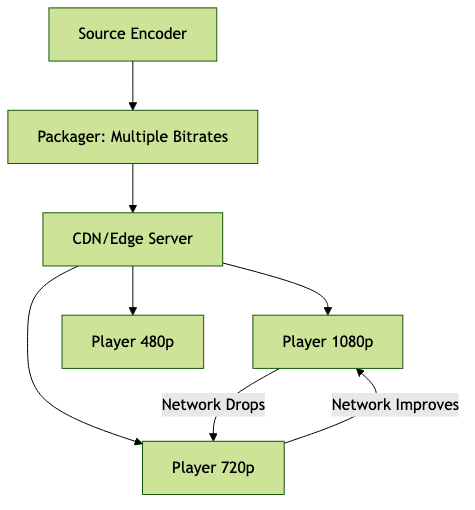
- Benefits for End-Users: Seamless playback, less buffering
- Benefits for Creators: Broader audience reach, improved retention
Encoding Settings and Protocols
The choice of video and audio codecs, as well as streaming protocols, directly affects bitrate efficiency and compatibility:
- Video Codecs:
- H.264 (AVC): Widely supported, balanced quality and efficiency
- H.265 (HEVC): Up to 50% better compression, requires more CPU/GPU
- AV1: Emerging, highly efficient for low-bitrate streaming
- Audio Codec: AAC is a common choice for streaming
- Streaming Protocols:
- RTMP/RTMPS: Low-latency, legacy protocol for ingest
- HLS: Standard for adaptive bitrate streaming, iOS compatibility
- DASH: Open standard for ABR, used by YouTube and others
Tools and Calculators for Bitrate Optimization
Several online tools and scripts help in determining the best bitrate for streaming video:
- Bitrate Calculators: Tools like BitrateCalc or online calculators estimate required bitrate based on resolution, frame rate, and codec.
- OBS Studio, FFmpeg: Popular for setting and testing encoding parameters.
Example usage (FFmpeg):
1ffmpeg -i input.mp4 -c:v libx264 -b:v 4500k -maxrate 4500k -bufsize 9000k output.mp4
2Best Practices for Optimizing Bitrate for Streaming Video
- Always test your upload bandwidth before streaming and leave headroom (20–30%) to avoid congestion.
- Use adaptive bitrate streaming when possible to serve viewers with diverse network conditions.
- Monitor stream health via platform analytics and adjust bitrate as needed.
- Choose modern codecs (H.265, AV1) for better compression at lower bitrates.
- Match your settings to the platform's recommended guidelines for optimal quality and compatibility.
Conclusion
Choosing the right bitrate for streaming video is a balancing act between quality, bandwidth, and platform requirements. By leveraging modern codecs, adaptive streaming, and targeted optimization techniques, developers can deliver premium video experiences to global audiences in 2025. Always test, monitor, and refine your streaming settings for best results.
Want to level-up your learning? Subscribe now
Subscribe to our newsletter for more tech based insights
FAQ