MPEG-DASH: The Definitive Guide to Dynamic Adaptive Streaming over HTTP
Introduction to MPEG-DASH
MPEG-DASH (Dynamic Adaptive Streaming over HTTP) has become the backbone of modern video streaming, powering everything from live sports broadcasts to on-demand OTT (Over-the-Top) video platforms. As consumer demand for high-quality, uninterrupted video continues to rise in 2025, service providers and engineers rely on MPEG-DASH to deliver adaptive, efficient, and scalable streaming experiences over standard HTTP infrastructure. By dynamically adjusting video quality to match a viewer’s bandwidth and device, MPEG-DASH ensures minimal buffering and superior quality of experience (QoE). From Netflix and YouTube to enterprise streaming solutions, MPEG-DASH is a key enabler of the internet video revolution, seamlessly supporting both live and on-demand content across a wide range of devices and networks.
What is MPEG-DASH?
MPEG-DASH, or Dynamic Adaptive Streaming over HTTP, is an international standard (ISO/IEC 23009) that defines a method for streaming multimedia content over the internet using regular HTTP servers. Unlike traditional streaming, MPEG-DASH breaks content into small, time-aligned segments at multiple bitrates. The client requests these segments dynamically, selecting the optimal quality based on changing network conditions.
The origins of MPEG-DASH trace back to the early 2010s, when the Moving Picture Experts Group (MPEG) sought to standardize adaptive streaming, previously dominated by proprietary protocols. Their work culminated in the ISO/IEC 23009 specification, establishing a vendor-neutral, interoperable framework for adaptive bitrate streaming.
Key concepts in MPEG-DASH include:
- Adaptive bitrate streaming: Seamless switching between different video qualities in response to bandwidth fluctuations.
- Segments: Video and audio are divided into short segments (usually 2-6 seconds each), encoded at various qualities.
- Media Presentation Description (MPD): An XML manifest that describes available content, bitrates, segment URLs, and timing.
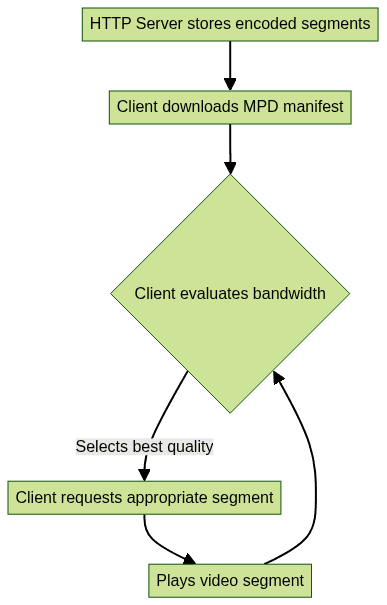
How MPEG-DASH Works
MPEG-DASH operates on a client-server architecture utilizing standard HTTP protocols. The server hosts media content divided into segments (small, independently playable video/audio chunks), while the client (browser, app, or device) manages adaptive playback. For developers building interactive applications, integrating a
Video Calling API
alongside MPEG-DASH can enable real-time communication features within streaming platforms.Architecture Overview
- Server: Stores multiple representations (bitrate/resolution) of the content, segmented into small files.
- Client: Requests the MPD file first, then fetches segments based on device and network conditions.
- Manifest (MPD): An XML file listing all available qualities, segment URLs, codecs, timing, and optional DRM info.
The Role of the Media Presentation Description (MPD)
The MPD is the cornerstone of MPEG-DASH. It provides a structured map of the content, enabling the client to understand how to fetch and assemble the stream.
Adaptive Bitrate Logic
Clients monitor playback quality and available bandwidth. If network speed drops, the client switches to a lower-quality segment; if bandwidth improves, it upgrades to higher quality. This logic minimizes buffering and rebuffering events. For applications requiring seamless audio and video communication, leveraging a
javascript video and audio calling sdk
can complement adaptive streaming by enabling real-time interactions.Comparison: MPEG-DASH vs HLS vs Smooth Streaming
- HLS (HTTP
Live Streaming
): Apple's protocol; widely supported but historically slower to adopt new features like low latency. - Smooth Streaming: Microsoft's protocol; popular in early OTT platforms but less common in 2025.
- MPEG-DASH: Open, standardized, codec-agnostic, and highly interoperable.
Example MPD File
Below is a simplified MPD manifest:
1<?xml version="1.0" encoding="UTF-8"?>
2<MPD xmlns="urn:mpeg:dash:schema:mpd:2011" type="static" mediaPresentationDuration="PT30M" minBufferTime="PT1.5S">
3 <Period>
4 <AdaptationSet mimeType="video/mp4" codecs="avc1.4d401f" segmentAlignment="true">
5 <Representation id="1" bandwidth="500000" width="640" height="360">
6 <BaseURL>video_360/</BaseURL>
7 <SegmentTemplate media="segment_$Number$.m4s" initialization="init.m4s" duration="2" startNumber="1"/>
8 </Representation>
9 <Representation id="2" bandwidth="1500000" width="1280" height="720">
10 <BaseURL>video_720/</BaseURL>
11 <SegmentTemplate media="segment_$Number$.m4s" initialization="init.m4s" duration="2" startNumber="1"/>
12 </Representation>
13 </AdaptationSet>
14 </Period>
15</MPD>
16MPEG-DASH Components and Ecosystem
Segments and Segment Formats
MPEG-DASH supports multiple segment formats:
- ISO BMFF (Base Media File Format): Often used with .mp4 containers; compatible with CMAF (Common Media Application Format).
- MPEG-2 TS (Transport Stream): Used for broadcast workflows and some legacy devices.
If you're looking to
embed video calling sdk
features into your web or mobile streaming applications, MPEG-DASH's flexible architecture allows seamless integration with real-time communication tools.DASH-IF and Its Contributions
The DASH Industry Forum (DASH-IF) plays a vital role in fostering interoperability, defining the DASH Interoperability Guidelines (IOP v5), and providing reference implementations and test vectors.
dash.js and Reference Players
dash.js
is the most widely used open-source reference player for MPEG-DASH, supporting a full range of features from basic playback to advanced content protection andlive streaming
. For React developers, integrating areact video and audio calling sdk
can further enhance user engagement by enabling direct communication within streaming interfaces.Interoperability Guidelines (IOP v5)
The
DASH-IF Interoperability Guidelines
provide comprehensive recommendations for ensuring compatibility across devices, players, and streaming services, covering segment formats, encryption, and live streaming best practices.MPEG-DASH Implementation Guide
Setting Up MPEG-DASH Packaging
Packaging tools like MP4Box or Shaka Packager can convert your encoded video into DASH segments. Here’s an example using MP4Box:
1MP4Box -dash 4000 -frag 4000 -rap -profile dashavc264:live -out manifest.mpd input_720p.mp4 input_360p.mp4
2This command creates 4-second segments and an MPD manifest for two video qualities.
For mobile developers, especially those working with cross-platform solutions, a
flutter video and audio calling api
can be integrated alongside MPEG-DASH to offer interactive features within video apps.Creating an MPD Manifest
Most packagers auto-generate the MPD, but you can customize it for advanced features like multiple audio tracks or DRM. The MPD should accurately describe segment durations, codecs, resolutions, and URLs.
Integrating with dash.js
dash.js makes it easy to embed MPEG-DASH playback in web apps. Example initialization:
1<script src="https://cdn.dashjs.org/latest/dash.all.min.js"></script>
2<video id="videoPlayer" controls></video>
3<script>
4 var url = "manifest.mpd";
5 var player = dashjs.MediaPlayer().create();
6 player.initialize(document.getElementById("videoPlayer"), url, true);
7</script>
8If you're developing for Android, understanding
webrtc android
integration is crucial for enabling real-time video and audio communication in conjunction with adaptive streaming.Test Vectors and Validation Tools
DASH-IF provides
test vectors
and online validation tools to ensure your streams meet interoperability guidelines.Security and Encryption Basics
MPEG-DASH supports robust content protection:
- DRM (Digital Rights Management): Integrate with systems like Widevine, PlayReady, or FairPlay using Common Encryption (CENC).
- SAND (Server and Network Assisted DASH): Improves quality of experience via real-time feedback between client and server.
- Content Protection: Use encryption and secure key exchange to safeguard premium or sensitive content.
Best Practices for MPEG-DASH Streaming
- Segment Duration: 2-6 seconds is recommended. Shorter segments improve latency but increase overhead.
- Encoding: Encode at multiple bitrates and resolutions to cover a wide device and network spectrum.
- Multi-period and Live Streaming: Use multi-period MPDs for ad insertion or dynamic content changes. For live streaming, ensure low-latency settings and continuous manifest updates.
- CMAF Compatibility: Using CMAF segments (.m4s) can streamline workflows for both MPEG-DASH and HLS, simplifying cross-platform delivery.
To further enhance your streaming platform, consider integrating a
Video Calling API
for interactive features such as live chat or collaborative viewing.Latest Developments and Industry Adoption
2025 sees MPEG-DASH at the forefront of streaming innovation. Key advances include:
- Content Steering: Dynamically route users to optimal CDNs for better performance.
- Watermarking: In-stream watermarking supports security and anti-piracy.
- SVTA Merger: The Streaming Video Technology Alliance (SVTA) and DASH-IF have joined forces, accelerating interoperability and open standards.
Major OTT providers, broadcasters, and online platforms worldwide have adopted MPEG-DASH, validating its robustness and scalability for both live and on-demand video streaming.
Conclusion
MPEG-DASH has redefined video streaming, offering adaptive performance, broad compatibility, and ongoing innovation. As the industry moves towards even lower latency, greater security, and seamless cross-device experiences in 2025, MPEG-DASH remains the go-to choice for scalable, high-quality streaming. Its open standards and active ecosystem ensure it will continue to power the next generation of internet video. If you're interested in building your own interactive streaming or communication platform,
Try it for free
and explore the possibilities with modern APIs and SDKs.Want to level-up your learning? Subscribe now
Subscribe to our newsletter for more tech based insights
FAQ