Introduction to Noise Remover AI
The rapid evolution of audio and video content creation has made high-quality sound more important than ever. Whether you're a YouTuber, podcaster, developer, or business professional, background noise can degrade the clarity and professionalism of your output. Enter noise remover AI—a powerful class of tools leveraging artificial intelligence to automatically reduce unwanted sounds from your recordings. By utilizing advanced algorithms, noise remover AI solutions are transforming audio enhancement, making studio-quality sound accessible to all. This guide dives deep into the technology, applications, and best practices for integrating AI noise reduction into your workflow.
How Noise Remover AI Works
The Technology Behind AI Noise Reduction
At its core, noise remover AI relies on natural language processing (NLP) and machine learning (ML) techniques to distinguish between intended audio (like speech or music) and unwanted background noise. Deep neural networks are trained on vast datasets containing noisy and clean audio pairs, enabling the model to learn the characteristics of noise versus signal. Modern solutions utilize architectures such as convolutional neural networks (CNNs) and recurrent neural networks (RNNs) for real-time, high-fidelity noise reduction.
Here's a simplified Python pseudocode demonstrating a typical AI audio denoising workflow:
1import torch
2from ai_noise_remover import DenoiseModel
3
4def ai_denoise(input_audio_path, output_audio_path):
5 model = DenoiseModel.load_pretrained('studio-quality')
6 noisy_audio = model.load_audio(input_audio_path)
7 denoised_audio = model.predict(noisy_audio)
8 model.save_audio(denoised_audio, output_audio_path)
9Types of Noise Removable via AI
Noise remover AI is incredibly versatile, capable of mitigating:
- Electrical hums and static
- Fan and HVAC sounds
- Traffic and environmental noises (wind, rain)
- Human background chatter
- Keyboard clicks and mouse movements
This versatility benefits a wide range of scenarios—from podcasting in uncontrolled environments to video calls in noisy offices. AI noise reduction ensures voices are clear and professional, even when recording conditions are less than ideal.
Top Use Cases for Noise Remover AI
For Content Creators: YouTubers, Podcasters, Streamers
Noise remover AI has become indispensable for content creators. With automatic noise reduction, YouTubers and streamers can record anywhere without worrying about environmental sounds. Podcast noise remover tools ensure that each episode delivers crisp, clean vocals, enhancing listener experience and engagement. Many audio cleaner AI platforms offer instant audio processing, making them ideal for fast-paced content production.
For Businesses and Professionals
In the era of remote work, clear communication is crucial. Businesses leverage AI-powered audio editing to improve the quality of video conferences, webinars, and online training sessions. Noise remover AI filters out distracting background noise, ensuring every participant is heard clearly. Cloud-based noise remover solutions offer mobile compatibility, making professional audio output possible from virtually any device.
For Musicians and Audiobook Producers
Musicians and audiobook producers rely on denoise AI to achieve studio-quality sound without expensive equipment or soundproof environments. AI sound cleaner tools remove hiss, hum, and other artifacts from instrument and vocal tracks, while audio enhancement features help maintain the richness of the recording. This enables creators to focus on performance rather than technical constraints.
Key Features to Look for in a Noise Remover AI
Supported File Formats and Platforms
A robust noise remover AI supports a wide range of file formats, including MP3, WAV, and MP4, for both audio and video. Compatibility with popular operating systems (Windows, macOS, Linux) and online noise remover platforms is essential. Some tools also offer mobile compatibility, enabling instant audio processing on smartphones and tablets.
Real-Time Processing vs Batch Processing
Depending on your workflow, choose between real-time AI noise filters for video calls and live streams, or batch processing for post-production audio editing. Real-time solutions are ideal for meetings and live content, while batch processing suits detailed editing and large media files.
Audio Enhancement & Volume Boosting
Beyond noise reduction, leading AI audio enhancer tools offer features like volume boosting, equalization, and audio noise filters for superior sound clarity. These features ensure your output achieves professional standards, whether you're cleaning up a podcast or enhancing vocals for a music track. Many AI-powered audio editing tools include presets for various types of noise and environments, streamlining the enhancement process.
Step-by-Step Guide: Using a Noise Remover AI Tool
Example Workflow
Let's walk through a typical workflow using a modern noise remover AI platform. Most online noise remover tools provide an intuitive UI, but you can also automate the process with code.
- Upload Audio/Video: Start by uploading your file (e.g., MP3, WAV, MP4) via the web interface or API.
- Select Noise Type: Choose the noise profile—static, hum, wind, or custom. AI models adapt to the selected environment for optimal background sound removal.
- Process and Export: Initiate the denoise process. The AI audio enhancer will analyze and clean the audio. Download the cleaned file or export directly to your editing suite.
Example (Python pseudocode):
1from ai_noise_remover import OnlineNoiseRemover
2
3remover = OnlineNoiseRemover(api_key=\"your-api-key\")
4remover.upload(\"input.wav\")
5remover.set_noise_profile(\"fan\")
6output = remover.process()
7remover.download(output, \"output_clean.wav\")
8Tips for Best Results
- Recording Tips: Use directional microphones, record in acoustically treated spaces, and minimize movement to reduce noise at the source.
- Choosing Correct Noise Profiles: Experiment with profiles like "traffic", "wind", or "human chatter" to match your environment. Accurate selection improves AI noise filter results.
- Post-Processing: After noise reduction, apply audio enhancement (EQ, compression) for a polished, professional audio output. Some tools include built-in audio enhancement or volume booster features for instant improvement.
Comparing Popular Noise Remover AI Tools
Below is a high-level comparison of leading noise remover AI solutions, visualized in a Mermaid diagram:
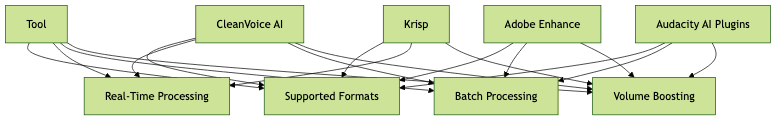
Pros and Cons:
- CleanVoice AI: Excellent real-time and batch AI noise reduction, online interface, MP3/WAV support. Limited advanced editing.
- Adobe Enhance: Best-in-class audio enhancement, batch processing, MP3/WAV/MP4 support. Requires subscription, no real-time processing.
- Krisp: Real-time background sound removal, great for calls. No batch processing, fewer enhancement options.
- Audacity AI Plugins: Open-source, extensible, batch support. Requires manual setup, UI less polished.
Advanced Techniques: Customizing AI Noise Reduction
Training AI Models for Specific Noise Environments
If you require specialized noise removal, you can train custom AI models using open-source frameworks like PyTorch. Provide pairs of noisy and clean audio samples from your environment to optimize results.
1import torch
2from custom_denoise_model import CustomDenoiseNet
3
4model = CustomDenoiseNet()
5train_data = load_training_data(\"./my_noisy_samples\")
6model.train(train_data)
7model.save(\"my_custom_denoise_model.pt\")
8Community and Open Source Tools
Developers benefit from open-source noise remover AI projects like RNNoise, Demucs, and Audacity's AI plugins. These tools support customization and integration into automated pipelines. Community-driven innovation ensures new features—such as improved AI noise filters for video—are available to all.
Conclusion: The Future of Noise Remover AI
Noise remover AI is advancing rapidly, with deep learning models enabling near-instant, studio-quality audio enhancement. Expect future solutions to offer smarter, context-aware noise profiles, seamless cloud integration, and even better support for mobile and real-time scenarios. As AI audio enhancer technology evolves, developers and creators will continue to benefit from clearer, more professional sound in every application.
Want to level-up your learning? Subscribe now
Subscribe to our newsletter for more tech based insights
FAQ