Introduction to Background Noise Removal AI
In the age of remote work, podcasting, and digital content creation, crystal-clear audio has become a necessity. Background noise removal AI leverages artificial intelligence to automatically detect and suppress unwanted sounds in recordings, streams, and live communications. Whether it’s the hum of a computer fan, street traffic, or an unexpected dog bark, AI background noise removers enhance audio clarity without demanding deep audio engineering knowledge. With the rise of advanced machine learning, noise removal AI now outperforms traditional methods, making high-quality audio accessible to developers, editors, and creators everywhere.
How AI Background Noise Removal Works
AI background noise removal applies advanced machine learning and neural network algorithms to distinguish between speech (or foreground content) and unwanted background noise in audio files. Traditional techniques, such as spectral subtraction or noise gates, rely on static thresholds and can struggle with complex or variable noise patterns.
AI-powered approaches, by contrast, are trained on massive datasets of noisy and clean audio pairs. Deep learning models, like convolutional neural networks (CNNs) and recurrent neural networks (RNNs), learn to identify the intricate features of speech versus noise. These models analyze frequency, amplitude, and temporal characteristics to suppress only undesirable elements, preserving the natural quality of the original audio.
Mermaid Diagram: Workflow of AI Noise Removal
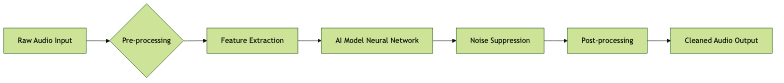
This workflow demonstrates how raw audio undergoes pre-processing and feature extraction before passing through an AI model that intelligently suppresses noise. The cleaned output is then post-processed for optimal clarity.
Key Features of AI Background Noise Removal Tools
Modern AI background noise removal solutions are packed with features that cater to diverse user needs:
- Automatic Detection of Background Noise: Sophisticated AI models can distinguish between speech, music, and various noise sources without manual intervention.
- One-Click Audio Cleaning: User-friendly interfaces allow for instant noise removal with minimal setup, making these tools accessible even to non-technical users.
- Multi-Format Support: Most tools handle multiple audio and video file types, such as MP3, WAV, MP4, and more, streamlining workflows for content creators and developers.
- Batch Processing and Real-Time Noise Suppression: AI tools can clean multiple files simultaneously or apply real-time noise cancellation during live events, meetings, or streams.
- Speech Enhancement and Filler Word Removal: Some advanced platforms not only suppress noise but also enhance speech clarity and remove filler words (like "um" or "uh") for professional-quality output.
These features are invaluable for podcasters, video editors, remote teams, and software engineers integrating noise reduction into their projects.
Popular AI Background Noise Removal Tools
Descript
Descript is a popular AI-powered audio and video editing suite. Its Studio Sound feature uses deep learning to remove background noise, enhance speech, and even simulate studio-quality audio. Developers and podcasters benefit from seamless integration with transcription, multi-format export, and collaborative workflows, making it ideal for content creation pipelines.
Kapwing
Kapwing offers an intuitive online platform for video and audio editing. Its AI background noise removal tool automatically detects and suppresses unwanted sounds. Content creators appreciate its easy upload, editing, and export process, with support for a wide range of formats. Kapwing is especially useful for social media video workflows.
Noise Destroyer
Noise Destroyer is a straightforward online AI audio cleaner. It supports batch processing, making it efficient for cleaning multiple files at once. Its real-time preview lets users adjust noise reduction levels before exporting, catering to both developers and casual users seeking quick results.
AudioCleaner AI
AudioCleaner AI specializes in advanced AI noise suppression and speech enhancement. The tool offers customizable noise reduction settings, ensuring tailored results for podcasts, interviews, or webinars. Developers value its robust API for integrating noise removal into custom applications.
Media.io Noise Reducer
Media.io provides an accessible web-based AI noise reduction tool. With one-click audio cleaning and support for common formats, it’s designed for quick fixes without technical hurdles.
Audo AI
Audo AI delivers real-time AI-powered noise suppression for meetings and live streams. Its SDK and API are popular with developers building audio enhancement directly into conferencing or streaming platforms.
Comparison Table: Key Features and Pricing
| Tool | Real-Time Suppression | Batch Processing | Speech Enhancement | API/SDK | Pricing (as of 2024) |
|---|---|---|---|---|---|
| Descript | Yes | Yes | Yes | Partial | From $12/mo |
| Kapwing | No | Yes | No | No | Free tier, Pro from $16/mo |
| Noise Destroyer | Yes | Yes | No | No | Free, Premium $9/mo |
| AudioCleaner AI | No | Yes | Yes | Yes | Custom, starts $10/mo |
| Media.io | No | No | No | No | Free tier, Paid available |
| Audo AI | Yes | No | No | Yes | Custom |
How to Use AI to Remove Background Noise: Step-by-Step Guide
Modern AI noise removal tools are designed for simplicity and efficiency. Here’s a typical workflow for cleaning audio or video files:
- Upload Audio/Video: Log in to your chosen tool (e.g., Descript, Kapwing) and upload your file. Most platforms support drag-and-drop and multiple formats.
- Select Noise Reduction Type: Choose the type or intensity of noise reduction. Some tools offer presets for different environments (e.g., office, street, home).
- Adjust Intensity/Settings: Fine-tune parameters like suppression level or speech enhancement. Real-time previews help you balance clarity and naturalness.
- Download Cleaned Files: Once satisfied, export the cleaned audio or video. Batch processing options allow you to process multiple files simultaneously.
- Tips for Best Results:
- Record in a quiet space when possible
- Use lossless formats for editing
- Apply gentle suppression to avoid artifacts
Python Example Using Open-Source AI Noise Removal Library
One popular open-source AI noise removal library is
RNNoise
. Here’s how to integrate basic AI denoising into a Python workflow:1import soundfile as sf
2import numpy as np
3from rnnoise import RNNoise
4
5# Load audio
6input_audio, sample_rate = sf.read("input.wav")
7
8# Initialize RNNoise model
9model = RNNoise()
10
11# Process audio frame by frame
12frame_size = 480 # RNNoise frame size
13output_audio = []
14for i in range(0, len(input_audio), frame_size):
15 frame = input_audio[i:i+frame_size]
16 if len(frame) < frame_size:
17 frame = np.pad(frame, (0, frame_size - len(frame)))
18 denoised = model.process(frame)
19 output_audio.extend(denoised)
20
21# Save cleaned audio
22sf.write("output_clean.wav", np.array(output_audio), sample_rate)
23This code demonstrates batch denoising of a WAV file, but you can adapt this for real-time streaming or custom integrations.
Advanced Use Cases and Integrations
AI-powered background noise removal is transforming both real-time and post-production workflows:
- Real-Time Noise Suppression for Live Streaming/Meetings: SDKs like Audo AI allow developers to embed noise cancellation directly into conferencing software or live streaming apps, ensuring clear communication regardless of environment.
- Podcasting and Content Creation: Podcasters use AI tools to produce studio-quality episodes with minimal editing, even when recording remotely or on-the-go.
- Video Editing and Post-Production: Editors integrate AI background noise removal into platforms like Adobe Audition or Premiere Pro via plugins or API calls, speeding up post-production and boosting content quality.
- Integration with Editing Software: Many AI tools offer APIs or SDKs for seamless embedding within DAWs (Digital Audio Workstations), video editors, or custom applications, empowering software engineers to deliver noise-free audio at scale.
Benefits and Limitations of AI Noise Removal
Benefits
- Speed and Automation: AI automates complex denoising tasks, dramatically reducing manual effort and turnaround time.
- Improved Audio Quality: Machine learning models outperform traditional filters, preserving natural speech and context.
- Accessibility: Web-based and cloud AI tools bring professional audio enhancement to anyone with an internet connection.
Limitations
- Over-Processing: Aggressive suppression can introduce artifacts or make speech sound robotic.
- Privacy Concerns: Uploading sensitive audio to cloud-based tools may raise data security issues.
- Edge Cases: AI models may struggle with highly non-standard noises or mixed foreground/background scenarios.
Future Trends in AI Audio Enhancement
As AI evolves, expect major advances in audio processing:
- Real-Time Processing Improvements: Lower latency and higher efficiency will enable instant noise suppression on even low-powered devices.
- Adaptive AI Models: Future systems will dynamically adjust to changing environments, personalizing noise suppression for each user or context.
- Integration in Consumer Devices: Expect built-in AI denoising in smartphones, earbuds, conferencing hardware, and smart home devices, democratizing studio-quality audio for everyone.
Conclusion
AI background noise removal is redefining audio quality for developers, creators, and businesses. With advanced speech enhancement, real-time suppression, and seamless integrations, AI tools unlock new possibilities for remote work, content creation, and communications. Start experimenting with the top AI noise remover tools to elevate your audio projects today.
Want to level-up your learning? Subscribe now
Subscribe to our newsletter for more tech based insights
FAQ