Introduction to AI Noise Cancelling Software
AI noise cancelling software has rapidly transformed how professionals communicate in today's remote-first world. By leveraging advanced AI-powered noise cancellation, these tools suppress distracting background sounds, providing crystal-clear audio during online meetings, collaborative programming sessions, and content creation. Whether you're coding from a bustling café or recording a podcast at home, background noise removal ensures your message is heard—loud and clear.
With the proliferation of distributed teams and virtual meetings, the demand for real-time noise suppression has skyrocketed. AI audio processing technologies are now integral for IT departments, software engineers, and digital creators seeking productivity and professionalism. From developer standups on Zoom to live-streamed webinars, AI noise cancelling solutions deliver a competitive edge in communication clarity and user experience.
How AI Noise Cancelling Software Works
At its core, AI noise cancelling software utilizes machine learning models—primarily neural networks—to distinguish unwanted sounds from human speech. These models are trained on vast datasets containing diverse audio environments, allowing them to build a "noise fingerprint" that identifies and removes noise while preserving voice integrity.
Real-Time vs Post-Processing
AI audio processing can function in two primary modes:
- Real-time noise suppression: Processes audio as it's captured, ideal for live calls, video conferencing, and streaming.
- Post-processing: Applies noise removal to recorded audio or video files, commonly used in podcasting or video editing workflows.
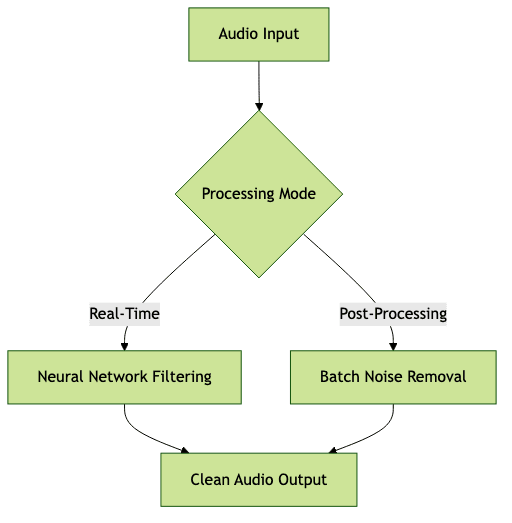
Key Technologies
- Neural networks: Deep learning models trained to separate speech from noise.
- Voice isolation: Algorithms that focus on a speaker's unique voice profile, boosting clarity.
- Noise fingerprinting: AI learns the signature of common background noises (e.g., keyboards, fans) and removes them dynamically.
Top Features to Look For in AI Noise Cancelling Software
Real-Time Noise Suppression
The ability to eliminate noise instantaneously is crucial for developers and professionals participating in live meetings or collaborative coding sessions. High-quality solutions offer low-latency suppression, ensuring seamless conversations.
Background Voice Isolation
Advanced AI can isolate the intended speaker even in environments with multiple overlapping voices—a critical feature for open-plan offices, call centers, or remote hackathons.
Accent Conversion and Clarity
Some AI audio processing tools now support accent conversion, making speech more universally understandable. This is particularly valuable for global teams and education platforms where clarity is essential.
Echo and Reverb Reduction
AI-driven echo reduction algorithms minimize feedback from poor microphones or room acoustics, enhancing the listening experience for all participants.
Security and Privacy Considerations
Look for solutions that emphasize local audio processing, robust encryption, and clear policies for voice profile data handling. Enterprise-ready tools often provide granular privacy controls and compliance features.
Popular AI Noise Cancelling Software Solutions
Krisp
Krisp is a leading AI noise cancelling solution known for its robust real-time noise suppression and feature-rich integrations. Unique features include:
- Meeting notes: Auto-generated summaries for productivity
- Accent conversion: Harmonize diverse voices in global teams
- App integrations: Seamless compatibility with Zoom, Teams, Google Meet, and productivity tools
Sample API Integration (Python):
```python
import krisp_sdk
client = krisp_sdk.Client(api_key="YOUR_API_KEY")
response = client.suppress_noise(audio_stream=audio_data)
with open("clean_output.wav", "wb") as f:
f.write(response.cleaned_audio)
```
Neep
Neep differentiates itself with advanced voice registration (creating secure voice profiles) and speaker-specific noise removal. Its privacy-centric approach ensures that voice data is processed locally whenever possible.
- Speaker noise removal: Distinguish between multiple users in a shared environment
- Privacy approach: Local model inference and opt-in cloud enhancements
Hush
Built specifically for macOS, Hush leverages Apple's neural engine for efficient, high-fidelity noise suppression. It excels in post-production features, making it a favorite among developers and content creators on Mac platforms.
- Post-production batch processing: Great for podcasts and video editing
- Neural engine optimization: Reduced CPU usage, increased battery life
RM Noise
RM Noise is a community-driven, open-source solution focused on transparency and adaptability.
- AI filter customization: Users can contribute and tweak noise suppression models
- Open-source elements: Codebase available for audit and extension, making it attractive for privacy-focused and enterprise teams
Implementation: Setting Up AI Noise Cancelling Software
Step-by-Step Installation
Windows
- Download the installer from the provider's website (e.g., Krisp, Neep, RM Noise).
- Run the executable and follow the on-screen prompts.
- Select your input/output devices and configure noise cancellation.
Mac
- Download the DMG or from the Mac App Store (e.g., Hush).
- Drag the app to the Applications folder.
- Grant required microphone and system permissions.
Linux
- Use the package manager or build from source for open-source options.
- Configure audio routing via PulseAudio or JACK.
Example Configuration (YAML)
1audio_input: "Microphone (USB Audio)"
2audio_output: "Headphones (3.5mm Jack)"
3noise_cancellation:
4 enabled: true
5 mode: "real-time"
6 suppression_level: "high"
7privacy:
8 local_processing: true
9logging:
10 level: "info"
11Integration Tips
- In Zoom/Teams/Google Meet, select the AI noise cancelling virtual device as your microphone.
- Adjust suppression levels for optimal clarity versus naturalness.
- Test with different environments to tune performance.
Use Cases: Who Needs AI Noise Cancelling Software?
AI noise cancelling software is a must-have tool for many technology-driven roles:
- Remote professionals: Developers, project managers, and IT staff working from diverse locations
- Podcasters and streamers: Achieve studio-quality audio without expensive gear
- Call centers: Ensure customer interactions are distraction-free
- Education and e-learning: Enhance clarity for teachers and students in virtual classrooms
| Use Case | Recommended Software |
|---|---|
| Remote work/meetings | Krisp, Neep |
| Podcasting/editing | Hush, RM Noise |
| Call centers | Neep, Krisp |
| Education | Krisp, Hush |
| Open-source/privacy | RM Noise |
Security & Privacy in AI Noise Cancelling
Modern AI noise cancelling software emphasizes security and privacy at every stage:
- Local processing: Reduces risk by handling audio data on-device rather than in the cloud
- Voice profile privacy: Only authorized users' voices are processed, and profiles are encrypted
- Data handling: Transparent policies and open-source codebases bolster user trust, especially for enterprise deployments
Future Trends in AI Noise Cancelling
AI audio processing is poised for rapid evolution in 2025 and beyond:
- Multilingual support: Real-time accent conversion and language detection for global teams
- Adaptive filtering: AI models that learn and improve with continued use
- Hardware integration: On-chip AI processing in microphones and laptops for seamless, battery-efficient noise cancellation
Conclusion
AI noise cancelling software is revolutionizing how technical professionals communicate and collaborate. Now is the time to integrate these tools for clearer, more productive digital interactions—experience the future of audio, today.
Want to level-up your learning? Subscribe now
Subscribe to our newsletter for more tech based insights
FAQ