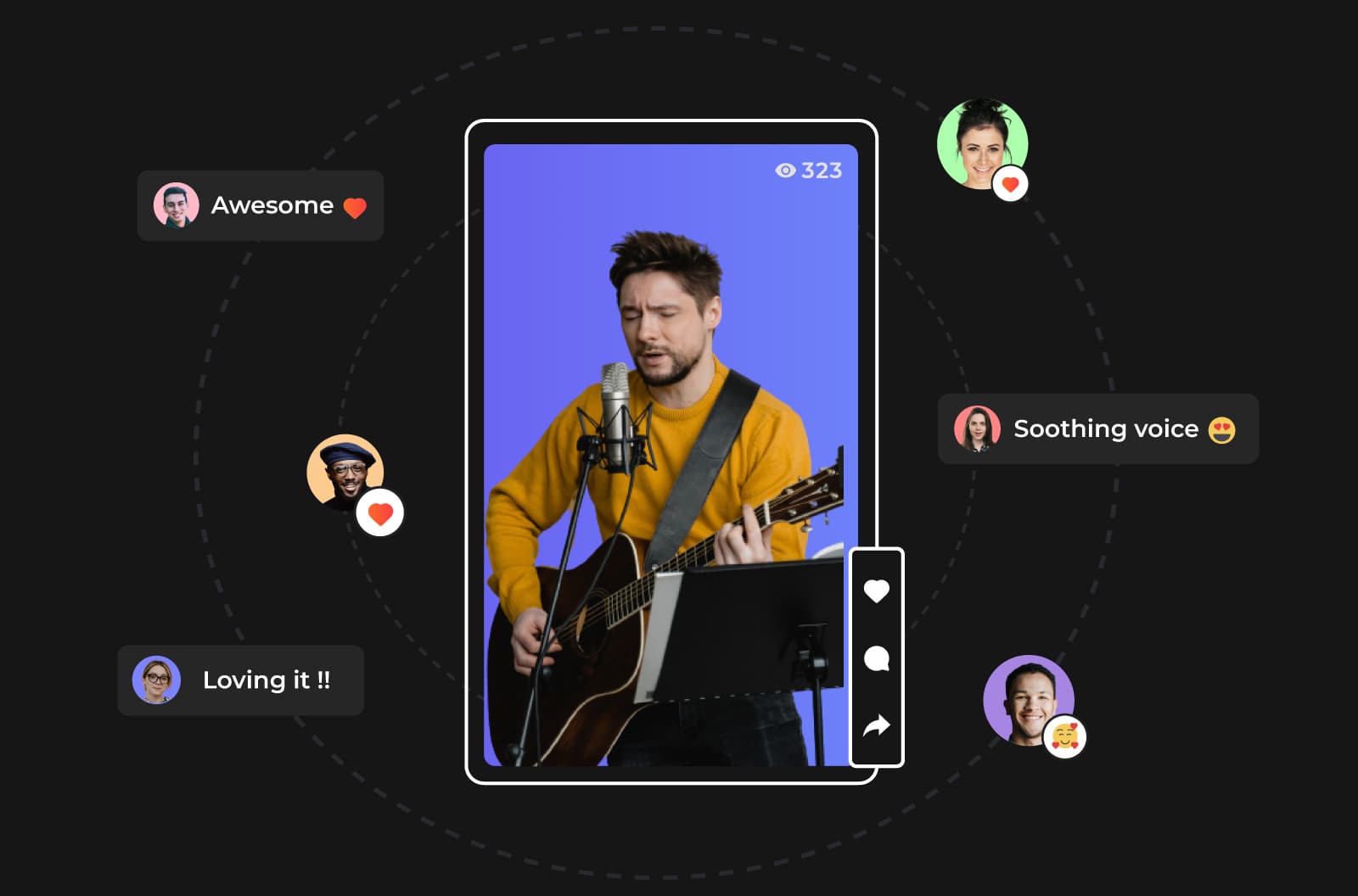Features
Everything you need to build custom & branded Intelligent Social Community Engagement at Scale at any scale
Easy integration of Social Media
We provide instant APIs. Focus on building your product, while VideoSDK handles your live video.
Libraries:
JavaScript
React
ReactNative
Flutter
Android
iOS
1import VideoSDK from "@videosdk.live/js-sdk";
2
3// Configure authentication token
4VideoSDK.config("<Authentication-token>");
5
6// Initilize meeting
7const meeting = VideoSDK.init({
8 sessionId: "<Id-on-session>", // required
9 name: "<Name-of-participant>", // required
10 micEnabled: "<Flag-to-enable-mic>", // optional, default: true
11 webcamEnabled: "<Flag-to-enable-webcam>", // optional, default: true
12 maxResolution: "<maximum-resolution>", // optional, default: "hd"
13});
14
15 Featured Blog
The audio and video calling trends have increased. Being an entity it leaves a question that whether a company should build API on its own or purchase it from some reliable managed services. Let's discuss!
"We've been using VideoSDK for a while for our live streaming features."
Emir Karşıyakalı
Founder & CEO of Kommunity
"This looks amazing! You're making a lot of makers' lives easier with this one."
Oscar Wehbe
Director at thisapp