WebTorrent Alternatives: A Comprehensive Guide
WebTorrent is a fantastic project, bringing BitTorrent protocol to the web using JavaScript and WebRTC. However, it has limitations. This guide explores the best WebTorrent alternatives, from traditional desktop clients to browser-based solutions. Whether you're concerned about speed, privacy, or platform compatibility, you'll find the perfect P2P solution here.
Introduction: Why You Need a WebTorrent Alternative
WebTorrent, while innovative, isn't always the ideal solution for every user. Its reliance on WebRTC can sometimes lead to slower speeds or compatibility issues. Some users also prefer the control and features offered by dedicated torrent clients. Exploring alternatives allows you to optimize your torrenting experience.
Understanding WebTorrent's Strengths and Weaknesses
WebTorrent shines in its ability to stream torrents directly in a browser, eliminating the need for additional software. It's great for sharing content directly from websites. However, it can be less efficient than native clients due to the overhead of WebRTC and browser sandboxing. Furthermore, it may not have the advanced features found in traditional clients, such as fine-grained control over bandwidth allocation or sophisticated plugin support. Security can also be a concern if you don't use a proper VPN.
Top 5 WebTorrent Alternatives for Desktop
For power users seeking maximum control and performance, desktop torrent clients remain the gold standard. These clients offer a wide array of features, robust performance, and excellent customization options.
qBittorrent: A Feature-Rich and Lightweight Option
qBittorrent is a free, open-source, and cross-platform BitTorrent client. It is known for being lightweight yet packed with features, making it an excellent all-around choice. It supports features like sequential downloading (for streaming), prioritized downloading, and RSS feed subscriptions. It's a solid, no-nonsense alternative to WebTorrent.
1# Example qBittorrent configuration file (partial)
2[Preferences]
3listen_port=6881
4upnp=true
5dht=true
6ltsd=true
7encryption=1
8
9[SpeedLimits]
10upload_rate_limit=0
11download_rate_limit=-1
12Transmission: Simple, Secure, and Cross-Platform
Transmission is a lightweight, open-source BitTorrent client known for its simplicity and efficiency. It's particularly popular on macOS and Linux but is also available for Windows. Transmission focuses on core torrenting functionality without unnecessary bloat, making it a great choice for users who prioritize simplicity and performance. It also has a very small memory footprint.
Deluge: Highly Customizable and Powerful
Deluge is a free, open-source, cross-platform BitTorrent client built using Python and GTK+. It's designed to be lightweight and modular, with a plugin system that allows users to extend its functionality to suit their needs. You can add features like email notifications, scheduler, blocklist management, and more. Deluge is a great choice for users who want a highly customizable and powerful torrent client.
1# Example Deluge command-line argument
2deluge -u <UI_interface>
3µTorrent: A Long-Standing Classic
µTorrent (or uTorrent) is one of the most popular torrent clients ever created. Despite some controversies over bundled software in the past, it remains a lightweight and feature-rich option for many users. It's available for Windows and macOS. Be careful where you download it from, and read the installation agreement carefully. The web version also gives an easy-to-use browser interface.
BitTorrent: The Original Torrent Client
BitTorrent is the original client created by Bram Cohen. Like µTorrent, it offers a wide range of features and is available for Windows and macOS. Although not as popular as some of the other alternatives, it's still a viable option for users who prefer the official client.
Top 5 WebTorrent Alternatives for Browsers
While WebTorrent aims to bring torrenting directly to the browser, some alternatives provide similar functionality or offer a more integrated download experience within your browser.
JDownloader 2: Download Manager with Torrent Support
JDownloader 2 is a free, open-source download manager that supports torrent files. While not strictly a torrent client, it can download torrents and manage your downloads effectively. It offers features like automatic link extraction, captcha solving, and parallel downloading. It's particularly useful for managing downloads from various sources, including torrents and direct download links.
FrostWire: A User-Friendly Option
FrostWire is a free, open-source BitTorrent client based on the LimeWire code. While it originally focused on music sharing, it now supports all types of torrent files. It has a built-in media player and library, making it easy to manage and play your downloaded content. It offers in-app search too.
Folx: Mac-focused with Torrent Capabilities
Folx is a download manager specifically designed for macOS. It offers torrent support, allowing you to download torrent files directly. It integrates well with macOS and offers features like scheduled downloads, speed control, and tagging. It also offers browser integration for easy download management.
Aria2: Command-Line Focused Download Manager
Aria2 is a lightweight, open-source, command-line download utility. While it requires some technical knowledge to use, it's incredibly powerful and efficient. It supports HTTP/HTTPS, FTP, SFTP, and BitTorrent protocols. Aria2 can be controlled via command-line, or via a user interface such as WebUI-aria2, and you can use it to download torrent files.
Download Station (Synology NAS): For Network Attached Storage
If you own a Synology NAS, Download Station is a built-in app that allows you to download torrents directly to your NAS device. It's a convenient way to manage your torrent downloads without using your computer. Download Station offers a web interface and supports features like scheduled downloads and RSS feed subscriptions.
Advanced Considerations: Privacy, Security, and Speed
When choosing a WebTorrent alternative, it's crucial to consider privacy, security, and download speed. These factors can significantly impact your torrenting experience.
Prioritizing Privacy in Torrenting
Protecting your privacy while torrenting is essential. One of the most effective ways to do this is by using a Virtual Private Network (VPN). A VPN encrypts your internet traffic and masks your IP address, making it difficult for others to track your online activity. Always use a reputable VPN service that doesn't keep logs of your traffic.
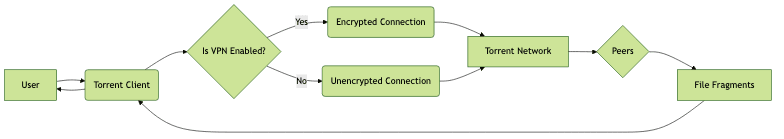
1# Example of using a VPN with a torrent client (conceptual)
2# 1. Connect to a VPN server before launching your torrent client.
3# 2. Configure your torrent client to bind to the VPN's network interface.
4# 3. Enable kill switch in VPN to prevent traffic if VPN connection drops.
5Understanding Torrent Security Risks
Torrenting involves inherent security risks. Downloading files from unknown sources can expose you to malware and viruses. Always scan downloaded files with an antivirus program before opening them. Be wary of executable files (.exe, .dmg) and archives (.zip, .rar) from untrusted sources. Using a VPN can also help to protect you from malicious peers.
Optimizing Download Speed
Several factors can affect your download speed. Ensure your internet connection is stable and fast. Configure your torrent client to use optimal settings, such as increasing the number of connections and adjusting the upload speed limit. Seeding files after downloading them can also improve the overall speed for the community.
Choosing the Right WebTorrent Alternative
Selecting the right WebTorrent alternative depends on your specific needs and preferences. Consider factors like features, ease of use, platform compatibility, and security when making your decision.
Matching Your Needs to the Right Client
- For Beginners: Transmission or µTorrent (with caution) are easy to use and offer basic functionality.
- For Power Users: qBittorrent or Deluge provide advanced features and customization options.
- For Browser Integration: JDownloader 2 or Folx (macOS) offer convenient download management.
- For Privacy Focus: Choose a client that supports VPN integration and encryption.
- For NAS Users: Download Station (Synology) is a seamless solution.
Conclusion: Embracing Decentralized Downloading
WebTorrent has opened up a new era in peer-to-peer file sharing, but the options don't end there. By exploring the alternatives listed above, you can find the perfect torrent client that meets your needs and preferences. By focusing on speed, privacy and compatibility you can tailor the perfect torrenting experience.
Want to level-up your learning? Subscribe now
Subscribe to our newsletter for more tech based insights
FAQ