The Ultimate Guide to WebRTC Test
WebRTC (Web Real-Time Communication) has revolutionized how we build real-time communication applications. From video conferencing and online gaming to live streaming and data sharing, WebRTC enables seamless, low-latency communication directly within web browsers and native applications. However, building robust and reliable WebRTC applications requires a rigorous testing strategy. This guide provides a comprehensive overview of WebRTC testing, covering various testing methodologies, tools, and best practices. We'll explore different types of testing, including unit testing, integration testing, end-to-end testing, and performance testing, and discuss popular tools and technologies like Selenium, Cypress, and Playwright. Whether you're a seasoned WebRTC developer or just getting started, this guide will equip you with the knowledge and skills to ensure the quality and reliability of your WebRTC applications.
Understanding WebRTC and its Testing Needs
WebRTC's power stems from its peer-to-peer architecture, enabling direct communication between browsers or applications without the need for intermediary servers for media processing (although signaling servers and STUN/TURN servers are critical). This architecture comprises several key components:
- Media Streams: Represent audio and video data captured from the user's device (microphone, camera) or screen.
- Peer Connections: Establish and manage the direct connection between two peers, handling media encoding, transport, and security.
- Signaling: A separate process for exchanging metadata between peers to initiate and manage the connection. This includes information like session descriptions (SDP) and ICE candidates (network addresses).
Rigorous testing is absolutely crucial for ensuring the reliability, scalability, and security of WebRTC applications. Without proper testing, applications are prone to failures such as poor call quality, dropped connections, security vulnerabilities, and browser compatibility issues. These failures lead to poor user experiences and potentially significant business impact.
To fully understand WebRTC, the following diagram may help:
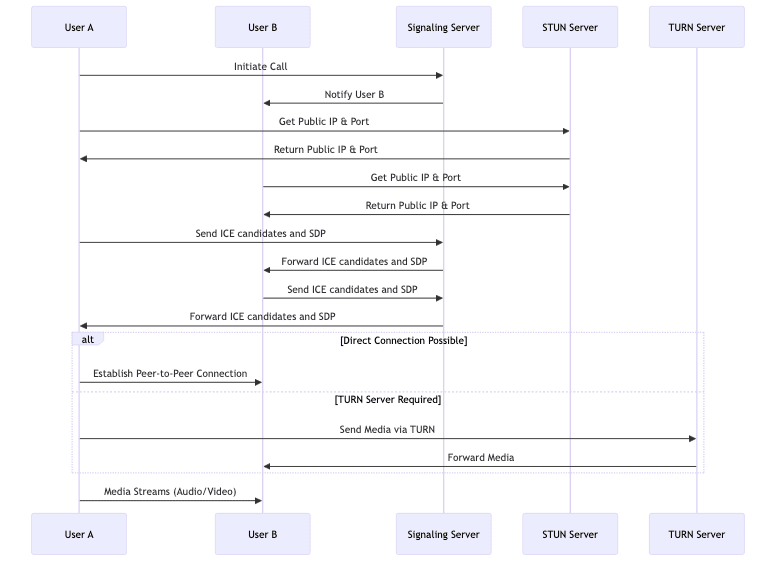
Why is WebRTC Testing Important?
Prioritizing WebRTC testing offers significant business and technical advantages. From a business perspective, thorough testing translates to improved user satisfaction, reduced support costs, and a stronger brand reputation. Technically, WebRTC testing helps identify and resolve bugs early in the development cycle, preventing costly rework later on. It also ensures that the application performs reliably under various network conditions and with different browsers and devices.
Common WebRTC Testing Challenges
WebRTC testing presents several unique challenges. The dynamic nature of network conditions (bandwidth, latency, packet loss) makes it difficult to reproduce real-world scenarios. Browser inconsistencies in WebRTC implementations require extensive cross-browser testing. The signaling process, which involves complex negotiation between peers, can be prone to errors. Furthermore, the real-time nature of WebRTC applications demands precise timing and synchronization, adding to the complexity of testing.
Choosing the Right WebRTC Testing Approach
Selecting the appropriate WebRTC testing approach is crucial for maximizing the effectiveness of your testing efforts. The ideal approach depends on the specific requirements of your project, the available resources, and the stage of development. Here's an overview of the key testing methodologies:
- Unit Testing: Focuses on testing individual components or modules in isolation to verify that they function correctly.
- Integration Testing: Focuses on testing the interaction between different components or modules to ensure they work together seamlessly.
- End-to-End Testing: Focuses on testing the entire application workflow from start to finish to ensure that all components function correctly in a real-world scenario.
- Performance Testing: Focuses on evaluating the application's performance under various load conditions to identify bottlenecks and ensure scalability.
Unit Testing WebRTC Components
Unit testing involves isolating individual modules, such as signaling logic, peer connection management, or media processing functions, and verifying their functionality using test frameworks like Jest or Mocha. This approach allows developers to quickly identify and fix bugs in specific components without being affected by the complexity of the entire system.
1// Example: Unit test for a WebRTC signaling component using Jest
2
3describe('Signaling Component', () => {
4 it('should send a signaling message to the server', () => {
5 const signalingComponent = new SignalingComponent();
6 const message = { type: 'offer', sdp: '...' };
7 signalingComponent.send(message);
8 expect(signalingComponent.sentMessages).toContain(message);
9 });
10});
11Integration Testing WebRTC Modules
Integration testing focuses on verifying the interaction between different WebRTC components. For example, you might test the connection establishment process between two peers or the flow of media streams between them. This type of testing helps identify issues related to data exchange, protocol compatibility, and error handling.
1// Example: Integration test verifying the proper connection between two peers
2
3describe('Peer Connection', () => {
4 it('should establish a connection between two peers', async () => {
5 const peer1 = new PeerConnection();
6 const peer2 = new PeerConnection();
7
8 // Simulate signaling process
9 const offer = await peer1.createOffer();
10 await peer2.setRemoteDescription(offer);
11 const answer = await peer2.createAnswer();
12 await peer1.setRemoteDescription(answer);
13
14 // Verify that the connection is established
15 expect(peer1.connectionState).toBe('connected');
16 expect(peer2.connectionState).toBe('connected');
17 });
18});
19End-to-End Testing WebRTC Applications
End-to-end testing validates the entire WebRTC application workflow, from user login to call termination. This type of testing involves simulating real-world scenarios, such as a user initiating a video call with another user, and verifying that all components function correctly as expected. End-to-end tests often use tools like Selenium, Cypress, or Playwright to automate browser interactions.
Essential WebRTC Testing Tools and Frameworks
A wide range of tools and frameworks are available for WebRTC testing, each offering its own set of features and advantages. Choosing the right tools depends on your specific needs and technical expertise. Here are some of the most popular options:
Selenium for WebRTC Testing
Selenium is a widely used open-source framework for automating web browser interactions. It can be used to automate WebRTC application testing by simulating user actions such as clicking buttons, entering text, and verifying the state of UI elements. Selenium supports multiple browsers and programming languages, making it a versatile choice for WebRTC testing.
Cypress for WebRTC Testing
Cypress is a modern end-to-end testing framework designed for web applications. It offers a user-friendly API, powerful debugging features, and excellent performance. Cypress is particularly well-suited for testing WebRTC applications due to its ability to directly interact with the browser's JavaScript environment.
Playwright for WebRTC Testing
Playwright is another powerful end-to-end testing framework that supports multiple browsers, including Chrome, Firefox, and Safari. It provides a rich set of APIs for interacting with web pages and automating browser actions. Playwright is known for its cross-browser compatibility and its ability to handle complex testing scenarios.
Other Useful Testing Tools
- DetectRTC: A JavaScript library that provides detailed information about the WebRTC capabilities of the user's browser.
- Browser Developer Tools: Built-in tools in web browsers that allow developers to inspect network traffic, debug JavaScript code, and analyze performance.
- Network Monitoring Tools: Tools like Wireshark or tcpdump can be used to capture and analyze network traffic to identify issues related to WebRTC communication.
Advanced WebRTC Testing Techniques
Beyond basic functional testing, advanced techniques are essential for ensuring the robustness and security of WebRTC applications. These techniques include performance testing, security testing, and testing under varying network conditions.
Performance Testing WebRTC
Performance testing focuses on evaluating the application's ability to handle various load conditions while maintaining acceptable call quality. Key metrics to measure include latency, jitter, packet loss, and CPU usage. Tools like WebRTC statistics API or custom scripts can be used to collect these metrics and identify performance bottlenecks.
Security Testing WebRTC
Security testing is critical for protecting WebRTC applications from attacks. This includes testing for vulnerabilities such as man-in-the-middle attacks, denial-of-service attacks, and media injection attacks. Security measures such as encryption (DTLS-SRTP) and authentication mechanisms should be thoroughly tested.
Testing WebRTC Under Varying Network Conditions
Simulating different network conditions, such as high latency, packet loss, and limited bandwidth, is essential for ensuring that WebRTC applications perform reliably in real-world scenarios. Tools like network emulators (e.g.,
tc command on Linux) can be used to simulate these conditions and evaluate the application's resilience.Best Practices for Effective WebRTC Testing
- Plan your testing strategy: Define clear testing goals, identify key testing scenarios, and allocate resources accordingly.
- Design comprehensive test cases: Create test cases that cover all aspects of the application's functionality, including positive and negative scenarios.
- Automate your tests: Automate as many tests as possible to ensure repeatability and reduce manual effort.
- Use continuous integration: Integrate your tests into a continuous integration pipeline to automatically run tests whenever code changes are made.
- Monitor performance: Continuously monitor the application's performance in production to identify potential issues and optimize performance.
Conclusion
WebRTC testing is a critical aspect of building reliable, scalable, and secure real-time communication applications. By adopting a comprehensive testing strategy that encompasses unit testing, integration testing, end-to-end testing, performance testing, and security testing, developers can ensure the quality and user experience of their WebRTC applications. By leveraging the right tools, frameworks, and best practices, you can confidently deliver WebRTC solutions that meet the demands of today's connected world.
Want to level-up your learning? Subscribe now
Subscribe to our newsletter for more tech based insights
FAQ