VoIP Phone Number: The Complete Guide for Developers & Tech Teams (2025)
Introduction to VoIP Phone Numbers
A VoIP phone number is a modern, internet-based alternative to traditional phone numbers, enabling voice calls over IP networks instead of legacy copper lines. As cloud telephony and remote work reshape enterprise communications, both businesses and individuals are making the switch to VoIP for cost savings, flexibility, and robust features.
This comprehensive guide covers everything developers, IT admins, and business leaders need to know about VoIP phone numbers in 2025. We'll examine how VoIP numbers work, their core features, setup steps, use cases, pricing models, security, and integration with today's cloud ecosystems. Whether you're architecting a global call center or adding SMS to your SaaS app, this post will provide actionable insights for seamless VoIP integration.
What is a VoIP Phone Number?
A VoIP phone number is assigned by a VoIP provider and operates on internet protocols, unlike a traditional PSTN (Public Switched Telephone Network) number that relies on analog circuits. VoIP phone numbers are decoupled from physical locations, enabling global reach and flexible call routing via SIP trunking, DID numbers, or cloud phone systems.
For developers looking to integrate calling features into their apps, leveraging a
phone call api
can simplify the process of managing VoIP numbers and call flows programmatically.Types of VoIP Numbers
- Local numbers: Provide a presence in a specific city or region
- Toll-free numbers: Allow customers to call your business
for free
(e.g., 800, 888 in the US) - Vanity numbers: Customized, memorable numbers for branding (e.g., 1-800-CODE-NOW)
- International numbers: Allow global customers to reach you as if dialing locally
Example: VoIP Number Format
Here's a basic example of how VoIP numbers might be represented and provisioned programmatically:
1voip_number = {
2 "country_code": "+1",
3 "area_code": "415",
4 "number": "5551234",
5 "type": "local",
6 "provider": "VoIP.ms"
7}
8print(f"Assigned VoIP Number: {voip_number['country_code']} {voip_number['area_code']}-{voip_number['number']}")
9VoIP numbers can be managed, ported, and configured using provider APIs or admin consoles, making them highly flexible for business and software integration.
How VoIP Phone Numbers Work
Under the hood, VoIP numbers leverage protocols like SIP (Session Initiation Protocol) and technologies such as DID (Direct Inward Dialing) to establish and manage calls over IP networks. Rather than routing calls through the PSTN, VoIP uses cloud telephony infrastructure to transmit audio packets securely over the internet.
For teams building advanced calling solutions, integrating a
Voice SDK
can enable real-time audio features and enhance the overall VoIP experience.Technical Overview
- SIP Trunking: Connects your PBX or softphone to the VoIP provider for inbound/outbound calls
- DID Numbers: Enable direct dial to extensions or users
- Cloud Phone Systems: Centralize call management, routing, and features in the cloud
If you’re developing iOS VoIP apps, following a
callkit tutorial
can help you implement native call UI and system-level call handling for a seamless user experience.Call Routing Flow
Below is a simplified call flow for a VoIP phone number:
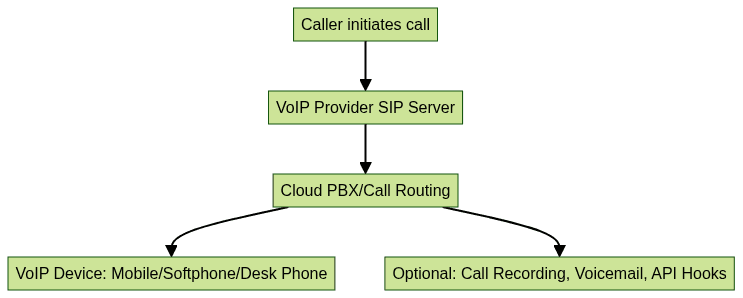
Supported Devices
VoIP numbers are not tied to a physical phone line. Calls can be answered or placed from:
- Mobile apps (mobile VoIP)
- Softphones (desktop apps or browser clients)
- Desk phones (IP-enabled hardware)
- Browser-based WebRTC clients
For cross-platform mobile development, tools like
react native callkeep
offer a way to manage call events and display native call screens on both Android and iOS.This device-agnostic approach powers modern business workflows and remote teams.
Key Features of VoIP Phone Numbers
VoIP phone numbers support a rich set of features that go beyond voice calls, making them a cornerstone of unified communications.
- Call Forwarding: Route calls to any device or location seamlessly
- Voicemail Transcription: Convert voicemail audio to text for easier review and search
- SMS Support: Send/receive text messages via virtual phone numbers
- Number Porting: Retain your existing business numbers when migrating to VoIP
- Call Recording: Record calls for quality, compliance, or eDiscovery
- Advanced Call Routing: IVR menus, skill-based routing, time-of-day rules
- Integrations:
- Google Voice for personal/business use
- PBX (on-premises or cloud)
- CRM systems (e.g., Salesforce, HubSpot)
- APIs for custom workflows, automation, or app integration
Developers can further enhance communication features by using a
Video Calling API
to add video conferencing and collaboration capabilities alongside VoIP.These features are typically managed via a web admin console or programmable APIs, enabling granular control and automation.
How to Get a VoIP Phone Number
Obtaining a VoIP phone number is straightforward, but choosing the right VoIP provider and configuration is critical for performance and compliance.
Choosing a VoIP Provider
Popular options include:
- Google Voice: Simple setup, ideal for startups or individuals
- VoIP.ms: Developer-friendly, robust API
- Callcentric: Advanced features, flexible plans
- Twilio, RingCentral, Nextiva: For scalable, enterprise-grade solutions
When comparing providers, consider whether they offer a
phone call api
for easy integration with your existing software stack.Steps to Purchase and Set Up a VoIP Number
- Create an account with your chosen VoIP provider
- Select a number (local, toll-free, or international)
- Configure SIP credentials or API access
- Set up call forwarding, voicemail, and routing rules
- Integrate with devices or apps (softphone, PBX, CRM)
If your app requires advanced audio features, integrating a
Voice SDK
can streamline the process of adding live audio rooms and interactive voice capabilities.Porting Existing Numbers
Most business VoIP providers support number porting, allowing you to transfer your existing PSTN or mobile numbers to your new VoIP service.
Example: Basic SIP Configuration
1[general]
2register => 123456:password@sip.provider.com/123456
3
4[voip-user]
5type=friend
6host=sip.provider.com
7username=123456
8secret=password
9context=from-voip
10insecure=invite
11nat=yes
12canreinvite=no
13This simple SIP configuration snippet registers your VoIP phone number with a provider and defines incoming call handling.
Use Cases: Business & Personal Applications
Business Applications
- Call Centers: Scalable, global customer support using VoIP call center software
- Remote Teams: Unified communication for distributed employees (voice, SMS, voicemail)
- Customer Support: Integrate call routing and IVR with CRM systems for efficient ticketing
For iOS developers, following a
callkit tutorial
is invaluable for building business apps that require system-level call integration and enhanced call management.Personal Applications
- Privacy: Use virtual phone numbers to protect your personal identity
- Traveling: Retain a local presence or receive calls internationally without roaming fees
- Multiple Numbers: Manage business and personal calls from a single device or app
Pricing & Plans Comparison
VoIP phone number pricing varies by provider and feature set. Common models include per-minute billing, unlimited calling plans, and bundled features (SMS, voicemail, call recording).
Sample Pricing Table
| Provider | Plan Type | Monthly Fee | Included Minutes | SMS Support | International Numbers |
|---|---|---|---|---|---|
| Google Voice | Standard | $10 | Unlimited US | Yes | Limited |
| VoIP.ms | Pay-as-you-go | $0.85/number | $0.009/min | Yes | Wide |
| Callcentric | Unlimited | $8.95 | Unlimited US/CA | Yes | Available |
| Twilio | API-Based | $1/number | Pay-per-use | Yes | Global |
Pricing as of 2025. Always verify current rates and features with the provider.
Security and Compliance
A robust VoIP setup must address security and regulatory compliance:
- Encryption: Use TLS/SRTP for signaling and media to protect call data
- eDiscovery & Call Recording: Features for legal compliance and audits
- Regulatory Compliance: Support for emergency dialing (E911), call retention, and lawful intercept
VoIP providers offer admin controls, audit logs, and compliance features to meet business and legal requirements in 2025.
Conclusion
VoIP phone numbers have become essential for modern communication—offering flexibility, scalability, and rich features for both business and personal users. By understanding the technical foundation, features, setup process, and compliance aspects, developers and IT teams can architect robust cloud telephony solutions for 2025 and beyond.
Want to level-up your learning? Subscribe now
Subscribe to our newsletter for more tech based insights
FAQ