Introduction to Residential VoIP Services
Residential VoIP services have rapidly transformed home telephony by leveraging the power of the internet to deliver flexible, cost-effective, and feature-rich phone solutions. Unlike traditional landlines that rely on copper wires and analog signals, residential VoIP (Voice over Internet Protocol) uses your broadband connection to transmit calls digitally. This shift enables homeowners to enjoy significant cost savings, advanced calling features, and seamless mobility.
Some of the key advantages include unlimited calling options, advanced call management features, and the ability to integrate your home phone service with mobile apps. As more families prioritize flexibility and digital solutions in 2025, residential VoIP services continue to replace legacy landlines and redefine what a home phone can do.
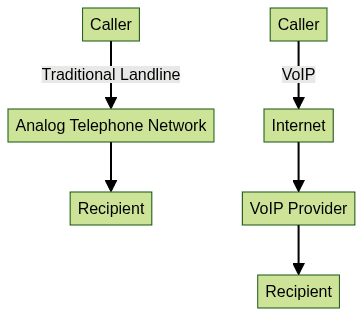
How Residential VoIP Services Work
Residential VoIP services operate by converting your voice into digital data packets, transmitting them across the internet, and reassembling them at the recipient's end. This process, known as Voice over Internet Protocol, eliminates the need for traditional telephone lines. For developers and tech-savvy users, integrating a
phone call api
can further enhance the flexibility and customization of your home VoIP setup.Typical Home VoIP Setup
- VoIP Adapter or Enabled Router: Connects standard telephones to your broadband internet.
- Internet Connection: Provides the data pathway for your voice calls.
- VoIP Provider Account: Manages call routing, features, and account settings.
Most home VoIP setups involve connecting a VoIP adapter to your router, then plugging your existing phone into the adapter. Some modern routers have built-in VoIP capabilities, further simplifying installation. If you're interested in building or customizing your own calling features, exploring a
Voice SDK
can provide advanced tools for live audio and seamless call experiences.Sample VoIP Configuration for a Home Network
1# Example: Basic VoIP adapter configuration (SIP)
2voip:
3 provider: "VoIP Home"
4 sip_server: "sip.voiphome.com"
5 username: "user123"
6 password: "securePassword123"
7 phone_port: 5060
8 codecs:
9 - G711
10 - G729
11Benefits of Residential VoIP Services
Residential VoIP services offer a compelling range of benefits over legacy landlines:
- Lower Costs: Monthly fees are typically a fraction of traditional phone bills, with unlimited calling plans widely available.
- Unlimited Calling: Many providers offer free local and nationwide calling, plus affordable international rates.
- Advanced Features: Enjoy voicemail-to-email, call forwarding, caller ID, E911 support, and more—often included at no extra cost. For those looking to integrate calling features into custom apps, a
phone call api
can offer robust solutions. - Portability: Take your number—and your service—anywhere with mobile VoIP apps or portable adapters, ideal for remote work or travel.
Potential Drawbacks and How to Address Them
Despite their advantages, residential VoIP services do have a few limitations:
- Internet Dependency: Service quality depends on your broadband speed and stability. Use QoS (Quality of Service) settings to prioritize voice traffic.
- Power Outages: Unlike landlines, VoIP stops working during power cuts unless you use an uninterruptible power supply (UPS).
- Emergency Calling: Ensure your provider supports E911 for accurate location-based emergency response. Regularly update your address in the provider portal. If you're developing VoIP apps for iOS, following a
callkit tutorial
can help you implement native call handling and improve emergency call integration.
Comparing Top Residential VoIP Providers
With a wide variety of residential VoIP providers on the market, choosing the right one means comparing pricing, features, contract terms, and support. Here’s an overview of leading providers in 2025:
- Ooma: Renowned for its plug-and-play Telo device, excellent call quality, and robust feature set. No contracts; affordable hardware purchase required.
- VOIPo: Offers versatile home plans, free equipment, and a strong focus on U.S. support. Includes 60 minutes of free international calling.
- PhonePower: Known for double-line capabilities and competitive pricing. Includes failover to mobile in case of outages.
- 1-VoIP: Focused on flexibility with pay-as-you-go and unlimited plans. Advanced features like robocall blocking included.
- ViaTalk: Customizable feature set, flexible contracts, and robust international options.
- CallCentric: Best for tech-savvy users seeking granular control, BYOD (bring your own device) support, and international numbers.
- VoIP Home: Newcomer with app-centric service, strong mobile integration, and simple self-setup. If you're interested in integrating advanced voice features, a
Voice SDK
can help you build scalable audio solutions for your home.
Residential VoIP Provider Comparison Table
| Provider | Monthly Price | Unlimited Calling | Contracts | E911 | Mobile App | International Options | Support |
|---|---|---|---|---|---|---|---|
| Ooma | $9.99+ | Yes (US/CA) | None | Yes | Yes | Yes | Excellent |
| VOIPo | $6.21+ | Yes (US/CA) | 1-2 yrs | Yes | Yes | 60 min free | Good |
| PhonePower | $8.33+ | Yes (US) | 1-2 yrs | Yes | Limited | Low | Good |
| 1-VoIP | $8.97+ | Yes (US/CA) | None | Yes | Yes | Yes | Good |
| ViaTalk | $7.87+ | Yes (US/CA) | Optional | Yes | No | Yes | Good |
| CallCentric | $6.00+ | Pay-as-you-go | None | Yes | No | Yes | Moderate |
| VoIP Home | $9.00+ | Yes (US/CA) | None | Yes | Yes | Yes | Good |
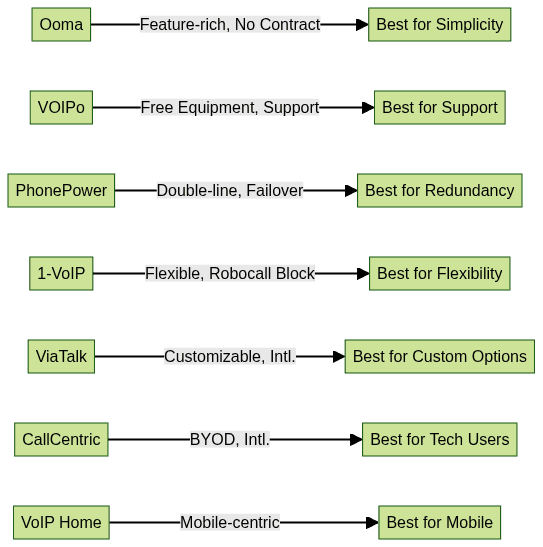
Key Features to Look for in Residential VoIP Services
Selecting the right residential VoIP provider means evaluating the feature set that best aligns with your household’s needs. Here are the most essential features to consider:
Unlimited Local and International Calling
Many providers offer truly unlimited local and nationwide calls, plus competitive international rates or free minutes to select countries. This is especially valuable for families with overseas connections. If you want to add calling features to your own apps, a
phone call api
can help you enable high-quality audio calls globally.Voicemail and Call Management
Expect enhanced voicemail, voicemail-to-email, call forwarding, call blocking, and simultaneous ring. Advanced call management helps streamline communication and prevent unwanted interruptions. For iOS users, following a
callkit tutorial
can help you integrate these features natively on your devices.Virtual Numbers
Virtual numbers allow you to maintain multiple phone numbers (local, toll-free, or international) on the same line—ideal for work-from-home setups or maintaining a presence in different cities/countries.
Mobile App Integration
The ability to make and receive calls on your smartphone via a dedicated VoIP app means you’re never tied to a single device. Look for providers with reliable mobile integration for iOS and Android. Developers can leverage a
Voice SDK
to create seamless mobile calling experiences and audio rooms for family or business use.Security and Privacy (VoIP Encryption and E911)
Security is critical—ensure your provider supports encrypted call protocols (such as SRTP, TLS) to protect against eavesdropping. E911 compliance is also essential for accurate emergency response. For those building secure VoIP apps on iOS, a
callkit tutorial
can guide you through best practices for privacy and emergency features.Setting Up Residential VoIP Services at Home
Transitioning to residential VoIP is a straightforward process, but following best practices ensures optimal performance and reliability.
Step-by-Step VoIP Setup Guide
- Sign Up: Choose a provider and select your plan. Many providers allow you to
Try it for free
before committing to a paid plan. - Hardware Setup: Connect the VoIP adapter to your router and plug in your phone.
- Configuration: Enter your SIP credentials (provided by your VoIP provider) into the adapter or router interface.
- Number Porting: If you wish to keep your existing number, request porting—this may take a few days.
- Test Calls: Place test calls to verify call quality and feature functionality.
Sample Adapter/Router Configuration
1; VoIP Adapter Configuration Example
2[SIP]
3server = sip.voiphome.com
4user = user123
5password = securePassword123
6port = 5060
7codec1 = G711
8codec2 = G729
9Tips for Optimizing Call Quality
- Network Prioritization: Enable QoS on your router to prioritize VoIP traffic.
- Device Placement: Position your adapter/router centrally and use wired connections where possible.
- Bandwidth: Ensure your internet plan can handle simultaneous calls and other online activities.
- Firmware Updates: Keep your VoIP hardware and apps up to date for security and stability improvements. If you're building custom solutions, using a
Voice SDK
can help maintain high call quality and reliability.
Frequently Asked Questions about Residential VoIP Services
- What equipment do I need for residential VoIP?
- Typically, a VoIP adapter or compatible router, a broadband internet connection, and a standard telephone.
- Can I keep my current phone number?
- Yes, most providers support number porting, allowing you to retain your existing phone number.
- How is emergency calling (E911) handled?
- Providers offer E911, which routes emergency calls with your registered address. Keep your address updated for accurate emergency response.
- Does VoIP work during power outages?
- No, unless your equipment is connected to a UPS or backup power source.
- Is VoIP secure?
- Leading providers use encryption (SRTP, TLS) to protect your calls and data.
Conclusion: Making the Switch to Residential VoIP
Residential VoIP services in 2025 deliver unparalleled flexibility, advanced features, and significant savings compared to traditional landlines. By selecting the right provider and following setup best practices, homeowners can enjoy modern, reliable, and secure phone service tailored to their evolving communication needs. If you're ready to experience the benefits firsthand,
Try it for free
and see how easy it is to upgrade your home phone system.Want to level-up your learning? Subscribe now
Subscribe to our newsletter for more tech based insights
FAQ