Introduction to iPhone VoIP Apps
Voice over IP (VoIP) has revolutionized business and personal communication by leveraging internet connectivity instead of traditional phone networks. With the growing capabilities of iOS devices, iphone voip apps have become essential tools for professionals and everyday users alike. These apps enable high-quality voice and video calls, conference functionality, and seamless integration with cloud-based PBX systems—all from your iPhone. Whether you're looking to reduce costs, improve call flexibility, or connect globally, iphone voip apps provide a robust alternative to carrier-based calling in 2025.
How iPhone VoIP Apps Work
iPhone voip apps rely on the Session Initiation Protocol (SIP) and related VoIP protocols to establish, manage, and terminate calls over the internet. SIP acts as the signaling protocol responsible for initiating communication sessions, while Real-Time Transport Protocol (RTP) handles the actual media streams. Modern iphone voip apps interface with SIP servers or VoIP providers, enabling users to register their accounts and place calls using any available internet connection—Wi-Fi, 4G, or 5G.
Below is a simple call flow diagram illustrating how a typical VoIP call is established via iPhone voip apps:
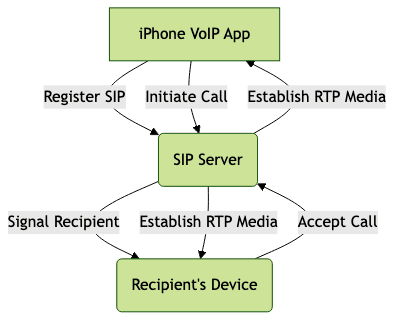
This process allows iphone voip apps to route calls over the internet, bypassing traditional PSTN infrastructure and enabling advanced communication features.
Key Features to Look for in iPhone VoIP Apps
When evaluating iphone voip apps, several technical features are essential for optimal performance and security:
- SIP Account Support: Ensure the app allows multiple SIP account registrations for flexibility with various VoIP providers or PBX systems.
- Audio and Video Codecs: Quality codecs like G.711, G.729, Opus, and H.264 are vital for HD calling. Below is a sample SIP configuration snippet specifying preferred codecs:
1[sip_account]
2username=your_sip_user
3password=your_sip_password
4server=sip.example.com
5outbound_proxy=sipproxy.example.com
6codecs=opus,g722,pcmu,pcma,g729
7transport=tls
8- Push Notifications & Battery Optimization: Look for CallKit integration and background operation support to ensure you receive calls even when the app is not active, while minimizing battery drain.
- Bluetooth & CallKit Integration: Native iOS integration ensures smooth operation with Bluetooth headsets and seamless call management alongside regular cellular calls.
- Security & Encryption: Support for TLS (Transport Layer Security) and SRTP (Secure Real-time Transport Protocol) is critical to protect your calls and SIP credentials from interception.
Top iPhone VoIP Apps Compared
Choosing among iphone voip apps can be challenging, given the range of options. Here’s a head-to-head comparison of some of the best in 2025:
Acrobits Softphone
Acrobits Softphone stands out for its user-friendly interface and broad SIP provider compatibility. It supports advanced audio codecs, push notifications, and robust encryption (TLS/SRTP). With CallKit integration and customizable UI themes, Acrobits is ideal for both business and personal users seeking reliable, high-quality VoIP calling. Its advanced call recording and contact management make it a popular iphone voip app for professionals.
Zoiper Lite & Zoiper Premium
Zoiper offers two main versions: Lite (free) and Premium (paid). Zoiper Lite supports basic SIP account setup, G.711 and GSM codecs, and push notifications. The Premium version unlocks advanced codecs like G.729 and Opus, video calling, and encryption. Subscription-based, Zoiper Premium is suitable for users who require enhanced call quality and security. Both versions offer strong compatibility with VoIP providers and PBX systems, making them flexible iphone voip apps for different needs.
Bria Mobile
Bria Mobile is tailored for enterprise and power users. It offers multiple SIP account support, advanced conference calling, and excellent integration with business PBX platforms. Bria uses strong TLS/SRTP encryption and provides call recording, voicemail integration, and HD voice. The app’s UI is optimized for professionals who rely on iphone voip apps for daily business communication, featuring customizable profiles and granular notification controls.
Groundwire
If your workflow demands deep PBX integration, Groundwire is an excellent choice. It supports advanced features like attended transfer, call queues, and multiple SIP accounts. Groundwire is designed for business teams, offering encrypted calls, background operation, and direct integration with enterprise PBX solutions. It stands out among iphone voip apps for its reliability in heavy-duty, multi-line environments.
MizuPhone & WeePhone SIP
MizuPhone and WeePhone SIP are both lightweight, customizable iphone voip apps. MizuPhone offers strong network compatibility—even in low-bandwidth conditions—and unique features like SIP tunneling. WeePhone SIP is favored for its simplicity, open-source core, and transparent SIP account setup. Both apps support standard audio codecs, TLS/SRTP, and are best suited for IT professionals or developers looking to tailor their VoIP experience.
Setting Up an iPhone VoIP App: Step-by-Step Guide
Getting started with iphone voip apps typically involves a few key setup steps:
- Download the App: Choose your preferred iphone voip app from the App Store.
- Create an Account: Register with a VoIP provider if you don’t already have SIP credentials.
- Configure SIP Settings: Enter your SIP username, password, server, and proxy information. For example:
1[sip]
2username="john.doe"
3password="s3cretP@ssw0rd"
4server="sip.myvoipprovider.com"
5outbound_proxy="sipproxy.myvoipprovider.com"
6codecs="opus,g722,pcma,g729"
7transport="tls"
8- Enable Push Notifications: Grant the app permission to send notifications for incoming calls.
- Test Your Setup: Place a test call to verify audio quality and connectivity.
Common Troubleshooting Issues:
- Registration errors: Double-check SIP credentials and server address.
- No audio: Verify network settings and codec compatibility.
- Call drops: Ensure stable internet connectivity and try switching networks.
Pros and Cons of Using iPhone VoIP Apps
Advantages:
- Lower calling costs, especially for international and long-distance calls
- Flexibility to use multiple SIP providers or PBX accounts
- Advanced features: call recording, conferencing, HD voice, and more
- Mobility: Make business calls from anywhere with internet access
Limitations:
- Dependent on network quality; poor Wi-Fi or cellular data can affect call quality
- Some carriers may restrict or throttle VoIP traffic
- Initial setup and troubleshooting may require technical knowledge
Security Best Practices for iPhone VoIP Apps
Security is paramount when using iphone voip apps:
- Encrypt Calls: Always enable TLS and SRTP to secure SIP signaling and media streams.
- Protect SIP Credentials: Use strong, unique passwords, and never share your SIP account details.
- Stay Updated: Regularly update your iphone voip apps to patch vulnerabilities and ensure compatibility with the latest iOS security features.
Conclusion: Choosing the Best iPhone VoIP App for Your Needs
The best iphone voip app for you depends on your specific requirements—whether it’s business PBX integration, personal calls, or advanced security. Focus on apps that support robust SIP features, strong encryption, and seamless iOS integration. With the right choice, you’ll enjoy cost-effective, high-quality communication on your iPhone in 2025.
Want to level-up your learning? Subscribe now
Subscribe to our newsletter for more tech based insights
FAQ