Introduction: Why Choosing the Best Small Business Phone System Matters
In the digital-first world of 2025, robust business communications are no longer optional—they're essential for small businesses aiming to compete, grow, and deliver outstanding customer support. The best small business phone system enables seamless collaboration across in-office, remote, and hybrid teams while supporting secure, reliable, and scalable communications. With VoIP, cloud, and PBX solutions offering advanced features like virtual receptionists, call routing, and integrations, the right phone system becomes a central pillar of your IT infrastructure. This guide will help you navigate the technical landscape to select, implement, and optimize the best small business phone system for your needs.
Understanding Small Business Phone System Needs
Key Communication Challenges for Small Businesses
Small businesses often juggle lean IT resources, tight budgets, and evolving customer expectations. Communication gaps can hinder collaboration, slow down customer response times, and ultimately impact revenue. Challenges include managing distributed teams, supporting remote work, ensuring call reliability, and integrating communications with business apps. Leveraging solutions like a
phone call api
can help bridge these gaps by enabling seamless voice connectivity within your business applications.Importance of Scalability and Flexibility
A modern phone system should scale with your business—whether you're onboarding new employees, expanding locations, or adapting to hybrid work. Flexibility is crucial: today’s best small business phone system supports seamless upgrades, feature enhancements, and integrations with CRMs or helpdesk tools. With cloud-based and VoIP technologies, scaling up doesn’t mean major hardware investments or disruptive downtime. Tools such as a
Voice SDK
can further enhance scalability by allowing you to add advanced voice features as your needs evolve.Types of Small Business Phone Systems
Traditional Landline vs. VoIP Phone System
The shift from traditional landlines to VoIP (Voice over Internet Protocol) has transformed business communications. VoIP leverages your internet connection for calls, offering superior flexibility and feature sets. Businesses looking to integrate video communication can also benefit from a
Video Calling API
, which allows for seamless video and audio conferencing directly within your workflow.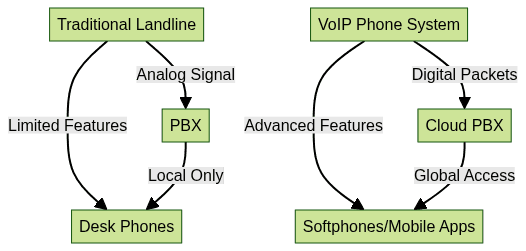
Cloud-Based Phone Systems
Cloud phone systems host all call management, routing, and analytics in the cloud. Providers manage infrastructure, offering high uptime, easy updates, and access from anywhere. Cloud systems are ideal for businesses embracing remote work, hybrid work, or multiple offices, as employees can make and receive calls via desk phones, computers, or mobile apps. For businesses seeking to quickly add communication features, an
embed video calling sdk
can simplify the process of integrating video and audio calling into your existing systems.On-Premises PBX vs. Hosted PBX
On-premises PBX (Private Branch Exchange) systems require hardware installed at your office. They offer full control but demand IT expertise and upfront costs. Hosted PBX moves PBX functionality to the cloud, reducing maintenance and providing instant access to advanced features. Hosted PBX is a top choice for SMBs prioritizing easy installation, scalability, and cost efficiency. For those interested in building custom call experiences, exploring a
callkit tutorial
can provide valuable guidance on implementing VoIP call apps, especially for iOS environments.Essential Features of the Best Small Business Phone System
Virtual Receptionist and Auto Attendant
An automated virtual receptionist greets callers, provides menu options, and directs calls to the right person or department—improving professionalism and customer experience. Integrating a
phone call api
can further streamline this process by automating call handling and routing.Call Management and Routing
Advanced call management features include custom call flows, call queuing, ring groups, and intelligent call routing based on business hours or staff availability. These tools help manage calls efficiently, ensuring no customer is left waiting. Utilizing a
Voice SDK
can enhance these capabilities by enabling real-time voice interactions and group audio rooms.Mobile App and Remote Work Support
With robust mobile apps, your team can make and receive business calls from anywhere, using their smartphones or laptops. Remote work support includes features like softphones, call forwarding, and presence indicators, ensuring uninterrupted communications. For businesses that require both voice and video, integrating a
Video Calling API
ensures your team stays connected through high-quality video meetings, regardless of location.Call Recording & Analytics
Recording calls helps with quality assurance, training, and compliance (such as HIPAA). Advanced analytics provide insights into call volume, response times, and customer interactions, enabling data-driven improvements. Businesses can also leverage a
phone call api
to automate call recording and analytics, making it easier to monitor and improve communication quality.Integrations with CRMs and Other Tools
The best small business phone systems integrate seamlessly with popular CRMs (like Salesforce, HubSpot) and other SaaS tools, enabling click-to-call, automatic logging, and unified customer data for better service and sales performance.
How to Choose the Best Small Business Phone System
Assessing Your Business Size and Needs
Start by mapping out your current and projected user count, call volume, and desired features. Consider how your team works—onsite, remote, or hybrid—and whether you require advanced features like contact center, analytics, or integrations with business-critical apps.
Comparing Pricing & Plans
Small business phone systems offer a range of pricing models: per-user, per-line, or bundled plans. Compare costs for essential features (unlimited calling, call recording, mobile access), and watch out for hidden fees (setup, number porting, advanced analytics). Opt for transparent, scalable pricing to avoid surprises as your business grows.
Checking Security, Compliance & Reliability
Security is paramount—look for end-to-end encryption, multi-factor authentication, and access controls. If you handle sensitive data, ensure your provider offers HIPAA-compliant or GDPR-ready solutions. Assess reliability through published uptime guarantees (ideally 99.99%+) and geographic redundancy for disaster recovery.
Evaluating Customer Support & Setup
Choose vendors with proven onboarding support, comprehensive documentation, and responsive support teams (phone, chat, email). Easy installation (including plug-and-play for desk phones) and guided setup reduce IT headaches and downtime. For developers or IT teams seeking to enhance their systems, a
phone call api
can provide the flexibility to build custom call features tailored to your business needs.Top 3 Best Small Business Phone System Providers
Ooma Office
Overview: Ooma Office delivers a user-friendly, cloud-based VoIP phone system tailored for small businesses. It supports both analog and IP phones, making it a strong ISDN replacement and a smooth upgrade from legacy systems.
Pricing: Starting at $19.95/user/month, Ooma offers affordable plans with unlimited calling in the U.S., Canada, Mexico, and Puerto Rico.
Features: Virtual receptionist, call routing, mobile app, voicemail-to-email, call recording, and integrations with popular business tools. Ooma also provides a plug-and-play setup, making installation easy for teams without dedicated IT support.
Best Use Cases: Ideal for small offices, remote teams, and businesses needing a hybrid solution (analog + VoIP). Ooma's reliable uptime and intuitive admin portal make it a top choice for growing SMBs.
3CX
Overview: 3CX is an open-standards PBX that can be deployed on-premises, in the cloud, or as a hosted solution. It's renowned for flexibility and a powerful feature set tailored to IT-savvy organizations.
Pricing: 3CX offers a free version for up to 10 users, with paid plans (Pro and Enterprise) scaling with advanced features and support. Pricing is based on simultaneous calls, not users, making it cost-effective for high-activity teams.
Features: Web client, mobile apps, video conferencing, call queues, advanced call flows, CRM integrations, call recording, and analytics. 3CX is highly customizable via APIs for integrations and automation.
Best Use Cases: Perfect for tech-driven SMBs needing granular control, hybrid deployments, or integration with existing IT infrastructure. 3CX's flexibility suits businesses prioritizing customization and on-premises options.
Telzio
Overview: Telzio is a modern, cloud-based business phone system designed for startups and agile SMBs. It focuses on simplicity, fast setup, and global scalability.
Pricing: Pay-as-you-go pricing with no contracts. Plans start at $1/month/phone number, plus usage fees, making Telzio one of the most affordable business phone solutions.
Features: Virtual receptionist, call routing, mobile and web apps, SMS/MMS, call recording, analytics, and real-time dashboard. Telzio also supports easy number porting and flexible call flows.
Best Use Cases: Startups, distributed teams, and businesses looking for rapid deployment and low overhead. Telzio's cloud-first approach and developer-friendly APIs make it excellent for tech-forward companies.
Implementing Your Small Business Phone System: Step-by-Step Guide
Planning and Preparation
Begin by auditing your current communication setup, listing key requirements, and mapping user roles. Decide on the best deployment model (cloud, on-premises, or hybrid) and ensure adequate internet bandwidth for VoIP reliability.
Installation and Setup
Most modern VoIP/cloud systems offer streamlined setup. Here's an example of a basic SIP configuration for a VoIP phone system (using Asterisk PBX):
1[general]
2disallow=all
3allow=ulaw
4register => username:password@sip.provider.com
5
6[office-phone]
7type=friend
8secret=YOURPASSWORD
9host=dynamic
10context=internal
11
12[internal]
13exten => 100,1,Dial(SIP/office-phone,20)
14This configuration registers your system with a SIP provider, defines a SIP endpoint, and routes calls for extension 100 to the office phone.
Training Your Team
Organize onboarding sessions for staff, focusing on softphone/mobile app usage, call management features, and security best practices. Provide documentation and quick-reference guides. Encourage feedback to identify knowledge gaps.
Ongoing Management and Support
Assign an IT admin or engage your provider's support team for ongoing management. Monitor call quality, uptime, and analytics. Regularly update firmware, review user permissions, and ensure compliance with industry standards.
Best Practices for Managing Your Small Business Phone System
Regular Updates, Monitoring, and Security
Stay proactive: schedule software updates, monitor call performance, and conduct security audits. Use analytics dashboards to identify inefficiencies and optimize call flows. Implement access controls and train staff in cybersecurity awareness to protect sensitive communications.
Conclusion: Elevate Your Small Business Communications
Choosing the best small business phone system in 2025 is a strategic IT decision. With the right VoIP or cloud solution, your business gains flexibility, reliability, and the advanced features needed for seamless, secure, and scalable communications—positioning your team for success in a competitive landscape. Ready to upgrade your communications?
Try it for free
and experience the benefits firsthand.Want to level-up your learning? Subscribe now
Subscribe to our newsletter for more tech based insights
FAQ