Introduction to Asterisk PBX
Asterisk PBX stands at the forefront of modern business communications, offering a flexible, open source platform for organizations seeking a robust, cost-effective phone system. As an IP PBX solution, Asterisk enables companies to build bespoke business phone systems tailored to their unique needs. Its support for VoIP gateways, SIP trunks, and unified communications (UC) makes it a cornerstone for businesses transitioning from legacy telephony to unified digital communications. Whether you're deploying for a small team or a large call center, Asterisk PBX delivers the scalability and features required for success in 2025's fast-paced business environment.
What is Asterisk PBX?
Asterisk PBX is an open source communications server that transforms a standard Linux server into a full-featured IP PBX. Created by Mark Spencer in 1999, Asterisk quickly gained traction due to its flexibility and cost-saving potential compared to traditional proprietary PBX systems. Unlike legacy PBX hardware that is limited by design, Asterisk leverages script programming to provide advanced call routing, voicemail, conferencing, and mobility features—all backed by a vibrant global community.
Traditional PBX systems required specialized hardware and were often expensive to scale or upgrade. In contrast, Asterisk PBX is software-based, allowing businesses to use commodity hardware or virtual environments to deploy their phone systems. Its open source nature encourages innovation, with active contributions from both individuals and companies like Sangoma. The Asterisk community provides extensive documentation, forums, and events, ensuring ongoing development and support for users worldwide. For developers looking to expand Asterisk's capabilities, integrating a
phone call api
can enable advanced call features and seamless connectivity with modern applications.Key Features of Asterisk PBX
VoIP and SIP Support
Asterisk PBX is renowned for its native support of VoIP protocols, including SIP (Session Initiation Protocol) and IAX2. This allows seamless integration with SIP phones, softphones, and VoIP gateways, enabling businesses to make and receive calls over IP networks. SIP trunking facilitates cost-effective connectivity with the PSTN (Public Switched Telephone Network) and other VoIP providers, making Asterisk a go-to solution for modern IP PBX deployments. For organizations seeking to add real-time audio communication to their apps, leveraging a
Voice SDK
can further enhance the user experience.Call Routing and Dial Plan Flexibility
With Asterisk, call routing is only limited by your imagination. Its dial plan scripting language enables granular control over how calls are handled, routed, and processed. You can implement simple extensions, complex call queues, time-based routing, and advanced features like call forwarding, transfer, and ring groups. If you want to integrate video communication capabilities, consider using a
Video Calling API
alongside your Asterisk deployment.Unified Communications (UC) Integration
Asterisk PBX integrates unified communications features such as presence, instant messaging, and mobility. Through APIs and third-party modules, it connects with collaboration tools, CRMs, and UC platforms, delivering a seamless communication experience to users across devices and locations. Developers interested in building custom call solutions can benefit from exploring a
phone call api
to streamline integration with other business tools.Voicemail, Conferencing, and Mobility
Asterisk includes built-in voicemail with customizable greetings, email notifications, and message management. The conference bridge feature supports multi-party calls, essential for team collaboration and remote work. Mobility features like call forwarding and follow-me ensure users remain reachable wherever they are. For those looking to implement interactive audio rooms or group calls, a
Voice SDK
can provide additional flexibility and scalability.Security Features
Security is a core focus for Asterisk PBX. TLS and SRTP encryption protect SIP signaling and media streams. Access control, authentication, and detailed logging safeguard against unauthorized access. With network firewall integration and best practices, Asterisk mitigates VoIP-specific threats. If you're developing for iOS, following a
callkit tutorial
can help you create a seamless VoIP call experience that integrates with native phone functionality.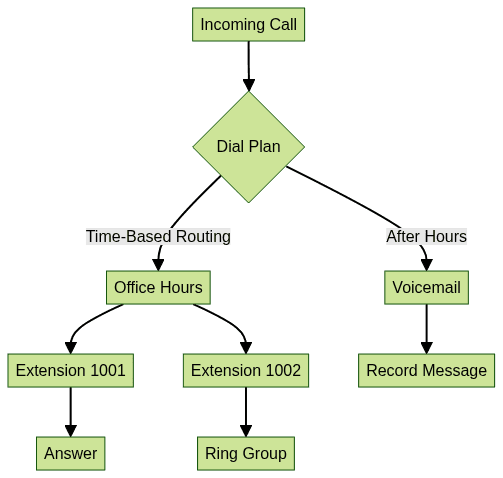
Getting Started with Asterisk PBX
System Requirements
Asterisk PBX runs on most modern Linux distributions. Minimal hardware requirements include a dual-core processor, 2 GB RAM, and 20 GB storage for small installations. For larger deployments or call centers, allocate resources for concurrent calls, recording, and conferencing. Virtualization platforms like VMware or KVM are supported for flexible deployment. If your business requires scalable audio solutions, integrating a
Voice SDK
can help support high-quality, real-time communication.Choosing the Right Hardware/Virtualization
Select hardware based on call volume and feature requirements. For SIP trunking and VoIP gateways, ensure network interfaces support high throughput and low latency. Sangoma and Digium cards provide PSTN connectivity if needed. Virtual appliances offer rapid scaling and redundancy for business-critical environments. For those looking to build robust calling features into their applications, a
phone call api
is an excellent resource for evaluating top solutions.Asterisk PBX Installation Guide
Step-by-Step Installation on Linux
Below is a streamlined installation process for Asterisk PBX on Ubuntu Linux (tested for 2025):
1sudo apt update
2sudo apt install -y build-essential libxml2-dev libncurses5-dev uuid-dev libjansson-dev libssl-dev
3wget http://downloads.asterisk.org/pub/telephony/asterisk/asterisk-20-current.tar.gz
4tar xzf asterisk-20-current.tar.gz
5cd asterisk-20.*
6./configure
7make menuselect
8make
9sudo make install
10sudo make samples
11sudo make config
12sudo systemctl start asterisk
13sudo systemctl enable asterisk
14Basic Configuration Files
Core configuration files include
sip.conf (for SIP endpoints) and extensions.conf (for dial plan logic).Minimal
sip.conf example:1[general]
2context=default
3bindport=5060
4bindaddr=0.0.0.0
5
6[1001]
7type=friend
8secret=supersecret
9host=dynamic
10context=internal
11Minimal
extensions.conf example:1[internal]
2exten => 1001,1,Answer()
3exten => 1001,n,Playback(hello-world)
4exten => 1001,n,Hangup()
5These files can be expanded to support multiple users, call routing, voicemail, and advanced features. If you're interested in adding video conferencing to your PBX, integrating a
Video Calling API
can provide seamless video and audio capabilities.Configuring SIP Phones and Softphones
Registering Devices on Asterisk
To register a SIP phone or softphone (like Zoiper or Linphone), configure the device with the Asterisk server's IP, extension number, and secret as defined in
sip.conf. Ensure the device uses the correct transport (UDP/TCP) and port (default 5060). For developers building custom VoIP solutions, referencing a callkit tutorial
can help streamline the process for iOS devices.Troubleshooting Common Issues
- Registration Fails: Check firewall rules, NAT settings, and credentials.
- One-Way Audio: Verify RTP port forwarding and NAT traversal.
- Device Not Ringing: Confirm dial plan includes the extension and that the device is online. If you encounter persistent issues or need to enhance audio quality, exploring a
phone call api
may offer valuable insights and solutions.
Advanced Asterisk PBX Usage
Creating a Custom Dial Plan
Asterisk dial plans provide powerful call control. Here's a simple example for internal call routing:
1[internal]
2exten => 1001,1,Dial(SIP/1001,20)
3exten => 1002,1,Dial(SIP/1002,20)
4exten => 2000,1,Voicemail(1001@default,u)
5This setup rings extensions 1001 and 1002, and sends calls to 2000 to voicemail. For businesses looking to enable interactive group calls or audio rooms, integrating a
Voice SDK
can add advanced audio features with minimal development effort.Integrating with VoIP Gateways and SIP Trunks
To connect with external networks, configure SIP trunk details in
sip.conf and set up outbound/inbound routes in extensions.conf. This enables calls to and from the PSTN or ITSP providers. For more information on building robust calling features, check out a comprehensive phone call api
comparison to find the best fit for your needs.Using GUIs like FreePBX
For easier management, GUIs such as FreePBX and PBXact provide web interfaces for Asterisk configuration. These platforms simplify extension management, call routing, and feature deployment, making Asterisk accessible to users without deep technical expertise.
Security Best Practices for Asterisk PBX
Securing SIP Endpoints
- Use strong, unique secrets for SIP devices.
- Restrict registration by IP where possible.
- Enable TLS/SRTP for encrypted signaling and media.
Firewall and Network Considerations
- Permit only trusted IPs to access SIP and RTP ports.
- Use fail2ban or similar tools to block brute force attacks.
- Regularly update Asterisk and dependencies to patch vulnerabilities.
The Asterisk Community and Resources
The Asterisk community is vast and active. Official forums, a comprehensive wiki, and the annual AstriCon conference provide support, networking, and education. Joining the community ensures you stay updated with the latest developments in open source telephony. If you're new to building VoIP apps, following a
callkit tutorial
can be a helpful starting point for integrating native calling features on iOS devices.Conclusion
Asterisk PBX remains a leading open source business phone system in 2025, offering unmatched flexibility, scalability, and cost-efficiency. With robust VoIP, SIP trunking, unified communications, and security features, Asterisk empowers businesses to build powerful, custom telephony solutions. Whether you're a startup or a large enterprise, exploring Asterisk PBX could be your next step toward modernizing communications. Ready to experience advanced calling and conferencing features?
Try it for free
and see how easy it is to get started.Want to level-up your learning? Subscribe now
Subscribe to our newsletter for more tech based insights
FAQ