Introduction to Discord Text to Speech Bots
A Discord text to speech bot (TTS bot) is a software application that converts written text in Discord channels into spoken audio, broadcasting it directly to a voice channel. These bots have surged in popularity among gaming, study, and accessibility-focused communities on Discord, offering a seamless way to communicate hands-free or enhance inclusivity for users with visual impairments. Whether for fun, moderation, or accessibility, Discord TTS bots are an essential tool for enriching server interactivity in 2025.
How Do Discord Text to Speech Bots Work?
Text to speech (TTS) technology transforms digital text into natural-sounding speech using artificial intelligence. In Discord, users interact via text and voice channels; however, not everyone can or wants to speak. A discord text to speech bot bridges this gap by monitoring text channels for commands or specific messages and then synthesizing speech which is streamed into a voice channel.
For developers interested in building advanced audio features, integrating a
Voice SDK
can streamline the process of handling real-time audio in Discord bots, offering robust APIs for live audio rooms and voice communication.Here's a simplified flow of a Discord TTS bot:
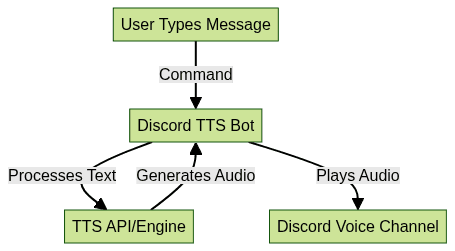
The bot listens for triggers, sends the text to a TTS engine (like Google TTS, gTTS, or FakeYou), receives the audio, and plays it in the target voice channel. This seamless integration enhances Discord's communication capabilities.
Key Features of a Discord Text to Speech Bot
A robust discord text to speech bot delivers far more than basic TTS. Key features include:
- Supported Languages and Voices: Modern bots support dozens of languages and accents, with both male and female voices. Some allow users to choose from multiple TTS engines for different vocal styles.
- Customization Options: Users can often adjust speech speed, pitch, volume, and select specific voices to personalize the listening experience.
- Message Filtering and Spam Protection: Advanced bots filter offensive language, cap repeated messages, and prevent spammy behavior to ensure a pleasant environment.
- Permissions and Privacy: Administrators control which roles or users can access TTS features, ensuring that only authorized members can broadcast messages. Bots should follow Discord's privacy best practices and not log sensitive content.
- Integration with Other Discord Features: Many TTS bots can read out notifications, integrate with moderation commands, or sync with external APIs (like translation or AI).
For those seeking to add video and audio calling capabilities alongside TTS, consider leveraging a
python video and audio calling sdk
or ajavascript video and audio calling sdk
to expand your bot’s functionality.These features make TTS bots versatile tools for education, gaming, accessibility, and entertainment.
Setting Up Your Own Discord Text to Speech Bot
Prerequisites and Setup Steps
To deploy a discord text to speech bot, you'll need a few prerequisites:
- Discord Developer Portal: Create an application and bot, then invite it to your server.
- Bot Permissions: Grant permissions like
Connect,Speak, andRead Messages. - Node.js/Python: Most open-source TTS bots run on either Node.js or Python. Make sure you have the latest version installed, along with package managers (
npmorpip).
If you want to enable phone-based communication features in your bot, exploring a
phone call api
can help you add seamless voice call capabilities for your Discord community.Using Open Source Discord TTS Bots
Open-source projects like
MysteryPancake/Discord-TTS
(Node.js) andGnomedDev/Discord-TTS-Bot
(Python) offer feature-rich, community-supported solutions. To use them:- Clone the repository:
bash git clone https://github.com/MysteryPancake/Discord-TTS.git - Install dependencies:
bash cd Discord-TTS npm install - Configure your bot token and settings in
.envfiles or config scripts.
Open-source bots are ideal if you want customization, transparency, and community support. They also allow self-hosting, giving you full control over privacy and uptime.
For those looking to integrate real-time video communication, a
Video Calling API
can be a valuable addition to your Discord bot, enabling high-quality audio and video conferencing features.Step-by-Step: Hosting a Discord Text to Speech Bot
Local Hosting vs. Cloud: You can run your bot on your local machine, but for 24/7 uptime, cloud providers like AWS, Heroku, or DigitalOcean are better choices.
If you plan to broadcast live events or interactive sessions, integrating a
Live Streaming API SDK
can empower your bot to handle large-scale, real-time audio and video streaming directly within Discord.Node.js Example
1const Discord = require('discord.js');
2const client = new Discord.Client();
3const { joinVoiceChannel, createAudioPlayer, createAudioResource } = require('@discordjs/voice');
4
5client.on('messageCreate', async message => {
6 if (message.content.startsWith('!tts ')) {
7 const text = message.content.slice(5);
8 // Call your TTS API or service to get audio file URL or buffer
9 const audioUrl = await getTTSUrl(text);
10 const channel = message.member.voice.channel;
11 if (channel) {
12 const connection = joinVoiceChannel({
13 channelId: channel.id,
14 guildId: channel.guild.id,
15 adapterCreator: channel.guild.voiceAdapterCreator,
16 });
17 const player = createAudioPlayer();
18 const resource = createAudioResource(audioUrl);
19 connection.subscribe(player);
20 player.play(resource);
21 }
22 }
23});
24
25client.login(process.env.BOT_TOKEN);
26Python Example
1import discord
2from discord.ext import commands
3from gtts import gTTS
4import os
5
6bot = commands.Bot(command_prefix='!')
7
8@bot.command()
9async def tts(ctx, *, text):
10 tts = gTTS(text=text, lang='en')
11 tts.save('tts.mp3')
12 voice_channel = ctx.author.voice.channel
13 vc = await voice_channel.connect()
14 vc.play(discord.FFmpegPCMAudio('tts.mp3'))
15 while vc.is_playing():
16 await asyncio.sleep(1)
17 await vc.disconnect()
18 os.remove('tts.mp3')
19
20bot.run(os.getenv("BOT_TOKEN"))
21Popular Discord Text to Speech Bots and Their Strengths
Several TTS bots stand out for their features and reliability. Here’s a quick comparison:
| Bot Name | Languages Supported | Custom Voices | Command Prefix | Ease of Use |
|---|---|---|---|---|
| TTS Bot | 20+ | Yes | !tts | Simple |
| Orator | 30+ | Yes | /tts | User-friendly |
| MysteryPancake/Discord-TTS | 10+ | Limited | !say | Easy setup |
| GnomedDev/Discord-TTS-Bot | 15+ | Yes | !tts | Customizable |
- TTS Bot: Great for ease of use and multi-language support.
- Orator: Offers extensive voices and advanced moderation.
- MysteryPancake/Discord-TTS: Open-source, easy to self-host.
- GnomedDev/Discord-TTS-Bot: Python-based, ideal for developers wanting customization.
For bots that need advanced voice features, leveraging a
Voice SDK
can help you build scalable, high-quality audio experiences in your Discord server.Advanced Configuration and Customization
Adding Custom Voices or Integrating with APIs
Power users often want to integrate with high-quality TTS services like FakeYou, Google TTS, gTTS, or Amazon Polly. Here’s an example of calling the FakeYou API in Node.js:
1const axios = require('axios');
2async function getFakeYouAudio(text) {
3 const response = await axios.post('https://api.fakeyou.com/tts/inference', {
4 tts_model_token: 'YOUR_MODEL_TOKEN',
5 text,
6 });
7 return response.data.result.audioUrl;
8}
9This pattern can be adapted for Google Cloud TTS, Amazon Polly, or gTTS in Python.
If you’re aiming to enhance your bot’s real-time voice capabilities, integrating a
Voice SDK
can simplify the process of managing audio streams and user interactions.Moderation, Logging, and Security
To avoid spam, bots should:
- Limit TTS use to certain channels or roles
- Log TTS requests for moderation review
- Implement cooldowns and message filters
- Follow Discord’s privacy guidelines by not storing sensitive audio or messages
Example (Python logging):
1import logging
2logging.basicConfig(filename='tts_usage.log', level=logging.INFO)
3logging.info(f"TTS used by {ctx.author} in {ctx.guild}")
4For even more granular control and advanced moderation, a
Voice SDK
can provide APIs to manage voice permissions, monitor usage, and ensure a secure environment for your Discord community.Troubleshooting Common Issues
If your discord text to speech bot isn’t working:
- Double-check bot permissions in the Discord Developer Portal
- Ensure your TTS API quota hasn’t been exceeded
- Verify your bot is connected to the correct voice channel
Best Practices for Using a Discord Text to Speech Bot
- Respect Privacy: Only allow trusted users or roles to trigger TTS. Avoid sending private or sensitive messages through TTS.
- Accessibility: Use TTS to help visually impaired members or those who cannot speak in voice channels.
- Prevent Abuse: Set cooldowns, spam protection, and moderation logging to prevent misuse.
- Stay Updated: Keep your bot dependencies and Discord libraries updated to avoid security vulnerabilities and API changes.
If you’re ready to build or enhance your own Discord TTS bot,
Try it for free
and explore powerful SDKs and APIs to accelerate your development.Following these best practices ensures a safe, inclusive, and enjoyable TTS experience for your Discord community.
Conclusion: Why Use a Discord Text to Speech Bot?
A discord text to speech bot elevates communication, accessibility, and community engagement on your Discord server. Whether for fun, education, or inclusivity, TTS bots offer immense value with ongoing improvements in voice quality, language options, and moderation tools anticipated in 2025 and beyond. By choosing the right bot and following best practices, you’ll create a richer, more connected server environment.
Want to level-up your learning? Subscribe now
Subscribe to our newsletter for more tech based insights
FAQ